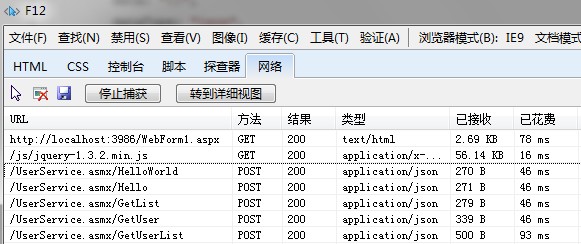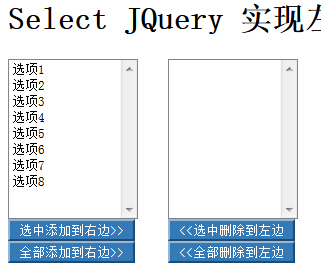今天想分享一个vuex基本配置知识:vuex的路由配置。
vuex 是一个专为 Vue.js 应用程序开发的状态管理模式。它可以帮助我们在应用程序中管理和维护共享状态。vuex 的路由配置是指在 vue-router 中使用 vuex 状态管理的配置。这样可以让我们在路由之间共享状态,从而更好地管理应用程序的状态。
以下是一个示例 vuex 路由配置的代码块:
// path/to/store.js
import Vue from 'vue'
import Vuex from 'vuex'
Vue.use(Vuex)
const store = new Vuex.Store({
state: {
count: 0
},
mutations: {
increment (state) {
state.count++
}
},
actions: {
incrementAsync ({ commit }) {
setTimeout(() => {
commit('increment')
}, 1000)
}
}
})
export default store
在上面的代码块中,我们首先导入了 Vue 和 Vuex,然后使用 Vue.use(Vuex) 来安装 Vuex 插件。接下来,我们创建了一个 Vuex.Store 实例,并定义了 state、mutations 和 actions。state 对象包含了我们的应用程序状态,mutations 对象包含了我们的状态变更函数,actions 对象包含了我们的异步操作函数。
在 vue-router 中使用 vuex 状态管理的配置如下:
// path/to/router.js
import Vue from 'vue'
import Router from 'vue-router'
import store from './store'
Vue.use(Router)
const router = new Router({
routes: [
{
path: '/',
name: 'home',
component: Home
},
{
path: '/about',
name: 'about',
component: About
}
]
})
router.beforeEach((to, from, next) => {
store.dispatch('incrementAsync')
next()
})
export default router
在上面的代码块中,我们首先导入了 Vue 和 vue-router,然后使用 Vue.use(Router) 来安装 vue-router 插件。接下来,我们创建了一个 Router 实例,并定义了两个路由。在 router.beforeEach 钩子函数中,我们调用了 store.dispatch('incrementAsync') 来触发一个异步操作,从而演示了如何在路由之间共享状态。
希望这个回答能够帮助你理解 vuex 的路由配置。如果你还有其他问题,请随时问我。
 51工具盒子
51工具盒子