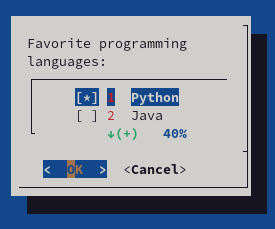简介:在win7或者win8上面启动一个docker容器,你需要: 创建一个Docker虚拟机。(如果已经创建过,可以启动已有的虚拟机。) 将环境切换到虚拟机里面。 使用docker命令来创建,加载或者管理容器。
在win7或者win8上面启动一个docker容器,你需要:
-
创建一个Docker虚拟机。(如果已经创建过,可以启动已有的虚拟机。)
-
将环境切换到虚拟机里面。
-
使用docker命令来创建,加载或者管理容器。
创建了一个虚拟机之后,你可以像其他的virtualbox 虚拟机一样来重用它。
你可以通过三种方式来启动一个容器:quickstart终端、命令行(cmd.exe)或者powershell。
第一种方式:使用快速启动终端(quickstart terminal) {#0}
-
Docker Toolbox安装完毕之后,会在桌面上有一个quickstart terminal的快捷方式。双击,启动:
> 打开一个终端窗口。
> 如果没有默认的虚拟机,创建一个,并启动。
> 将这个终端的环境指向到这个虚拟机。 -
运行hello-world容器,来确认环境安装成功。
$ docker run hello-world Unable to find image 'hello-world:latest' locally 511136ea3c5a: Pull complete 31cbccb51277: Pull complete e45a5af57b00: Pull complete hello-world:latest: The image you are pulling has been verified. Important: image verification is a tech preview feature and should not be relied on to provide security. Status: Downloaded newer image for hello-world:latest Hello from Docker. This message shows that your installation appears to be working correctly. To generate this message, Docker took the following steps: 1. The Docker client contacted the Docker daemon. 2. The Docker daemon pulled the "hello-world" image from the Docker Hub. (Assuming it was not already locally available.) 3. The Docker daemon created a new container from that image which runs the executable that produces the output you are currently reading. 4. The Docker daemon streamed that output to the Docker client, which sent it to your terminal. To try something more ambitious, you can run an Ubuntu container with: $ docker run - it ubuntu bash For more examples and ideas, visit: http://docs.docker.com/userguide/
第二种方式:使用windows命令行启动(cmd.exe) {#1}
-
启动windows命令行(cmd.exe)
-
将ssh.exe所在的目录添加到PATH变量中。
docker-machine 命令需要ssh.exe,这个文件可以在mysysgit的bin目录里面找到。(mysysgit是git在windows下面的一个客户端)set PATH=% PATH%;"c:\Program Files (x86)\Git\bin" -
创建一个新的docker虚拟机。
docker-machine create --driver virtualbox my-default Creating VirtualBox VM... Creating SSH key... Starting VirtualBox VM... Starting VM... To see how to connect Docker to this machine, run: docker-machine env my- default上面这个命令同时还生成了一份配置文件,存储在 c:\users\username\.docker\machine\machines目录。你只需要执行 create命令,然后就可以使用docker-machine命令来对虚机进行start, stop, query以及其他的操作了。
-
列出可用的机器
C:\Users\mary> docker-machine ls NAME ACTIVE DRIVER STATE URL SWARM my- default * virtualbox Running tcp: //192.168.99.101:2376
-
为新的虚拟机获得environment 命令:注意这里面的--shell参数是cmd.
C: \Users\mary> docker-machine env --shell cmd my- default -
连接到默认的机器
C:\Users\mary> eval " $(docker-machine env my-default)" -
运行hello-world容器
C:\Users\mary> docker run hello-world
第三种方式:使用powershell {#using-docker-from-powershell}
-
启动powershell
-
将ssh.exe所在目录添加到PATH变量中。
PS C:\Users\mary> $Env:Path = "${Env:Path};c:\Program Files (x86)\Git\bin" -
创建一个新的虚机。
PS C:\Users\mary> docker-machine create --driver virtualbox my-default -
列出可用的机器。
C:\Users\mary> docker-machine ls NAME ACTIVE DRIVER STATE URL SWARM my-default * virtualbox Running tcp://192.168.99.101:2376 -
生成环境变量信息
C:\Users\mary> docker-machine env --shell powershell my-default -
连接到主机
C:\Users\mary> eval "$(docker-machine env my-default)" -
运行hello-world容器
C:\Users\mary> docker run hello-world
 51工具盒子
51工具盒子