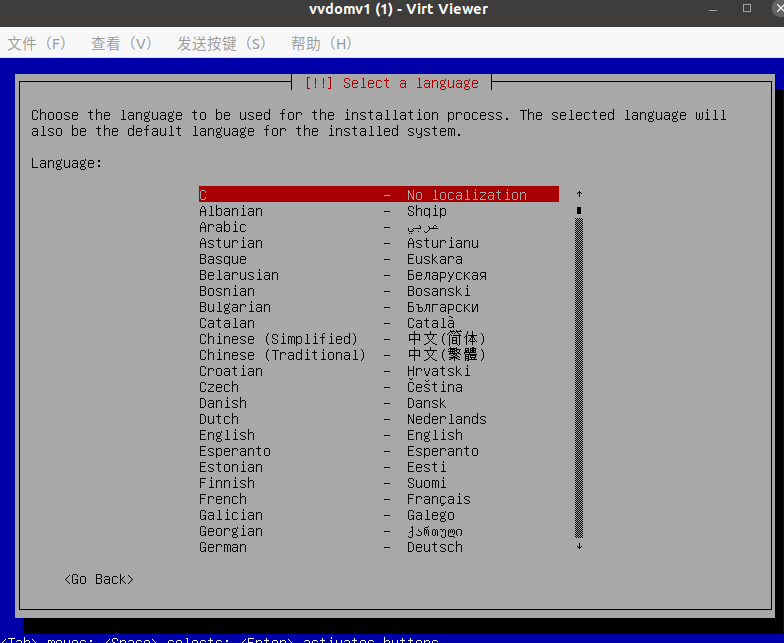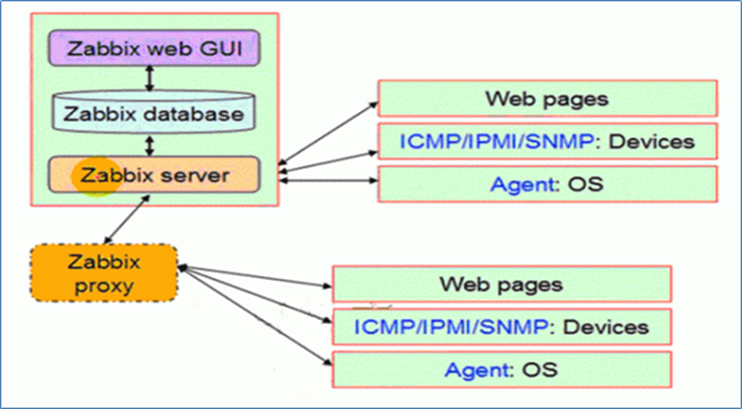简介:win7和win8下面如何安装docker。
如果virtualbox在运行,需要先停止。
-
到这个页面下载 Docker Toolbox
-
双击下载下来的文件,启动安装程序。

-
默认的安装参数:
-
installs executables for the Docker tools inC:\Program Files\Docker Toolbox
-
默认安装目录是安装在c:\program files\docker toolbox
-
更新已经安装过的virtualbox包。
-
在程序的快捷菜单中添加一项"Docker Inc"。
-
更新PATH环境变量。
-
在桌面上添加快捷方式。
-
-
按照向导安装

-
安装完毕

 51工具盒子
51工具盒子