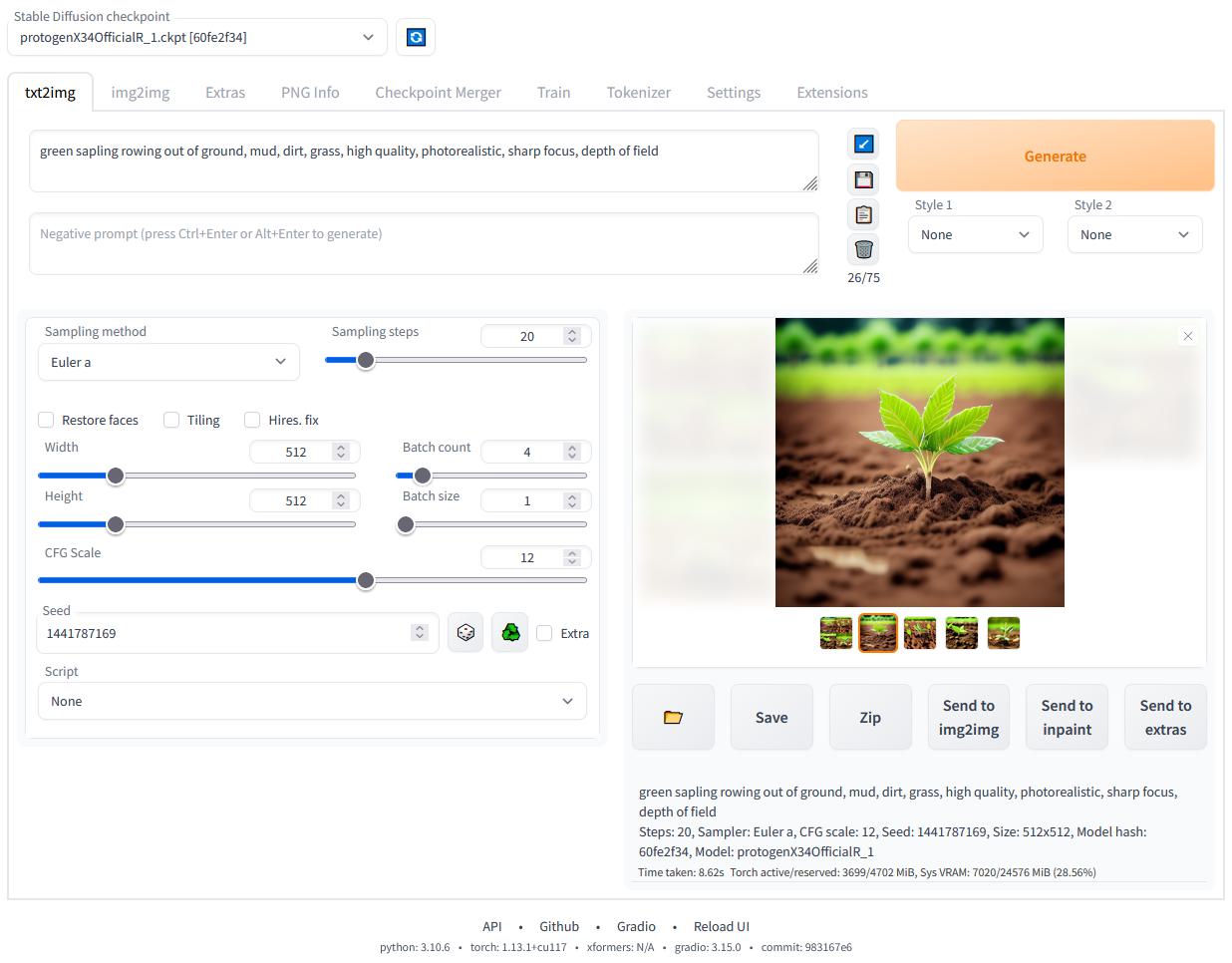一个优秀的后端,是不会相信任何传入的参数的
要做到这一点,以前我们是写大量的判断代码来验证数据的格式
在开发中,我们实际不这么干,我们使用Hibernate Validator来进行参数校验
它实现了JSR 303规范,使我们的代码的健壮性大大提高
先列出一些常用注解
| 约束注解 | 详细信息 |
|-------------------------------|------------------------------|
| @Null | 被注释的元素必须为 null |
| @NotNull | 被注释的元素必须不为 null |
| @AssertTrue | 被注释的元素必须为 true |
| @AssertFalse | 被注释的元素必须为 false |
| @Min(value) | 被注释的元素必须是一个数字,其值必须大于等于指定的最小值 |
| @Max(value) | 被注释的元素必须是一个数字,其值必须小于等于指定的最大值 |
| @DecimalMin(value) | 被注释的元素必须是一个数字,其值必须大于等于指定的最小值 |
| @DecimalMax(value) | 被注释的元素必须是一个数字,其值必须小于等于指定的最大值 |
| @Size(max, min) | 被注释的元素的大小必须在指定的范围内 |
| @Digits (integer, fraction) | 被注释的元素必须是一个数字,其值必须在可接受的范围内 |
| @Past | 被注释的元素必须是一个过去的日期 |
| @Future | 被注释的元素必须是一个将来的日期 |
| @Pattern(value) | 被注释的元素必须符合指定的正则表达式 |
| @Email | 被注释的元素必须是电子邮箱地址 |
| @Length | 被注释的字符串的大小必须在指定的范围内 |
| @NotEmpty | 被注释的字符串的必须非空 |
| @Range | 被注释的元素必须在合适的范围内 |
使用方式也很简单,springboot引入依赖就可以使用了
|-----------------|------------------------------------------------------------------------------------------------------------------------------------------------|
| 1 2 3 4 | hljs xml <dependency> <groupId>org.springframework.boot</groupId> <artifactId>spring-boot-starter-validation</artifactId> </dependency> |
公司常用的方式是用注解方式,关于另一种方式和spring实现方式之后的博客会写
我们之前写的springboot项目中用的aop方式实现参数校验,这里我先给他废弃掉

然后校验已经关闭了
我们首先去给接参的实体类加上注解

然后在接口上加@Valid注解

这个时候我们启动项目发现,已经成功校验了,如果我们参数格式错误,会抛出一个MethodArgumentNotValidException

这时候我们就只需要在全局异常处理器进行捕获,返回提示就可以了,全局异常处理器怎么写呢?之后的博客也会提到,在此之前可以试着自己动手写一下
如果提供的原生的注解不满足我们的需要,我们可以自定义
先点进去注解内部

我们照着写一个
|------------------------------------------------------------------------------------------------------------------|-------------------------------------------------------------------------------------------------------------------------------------------------------------------------------------------------------------------------------------------------------------------------------------------------------------------------------------------------------------------------------------------------------------------------------------------------------------------------------------------------------------------------------------------------------------------------------------------------------------------------------------------------------------------------------------------------------------------------------------------------------------------------------------------------------------------------------------------------------------------------------------------------------------------------------------------------------------------------------------------------------------------------------------------------|
| 1 2 3 4 5 6 7 8 9 10 11 12 13 14 15 16 17 18 19 20 21 22 23 24 25 26 27 28 29 30 31 32 33 34 35 36 37 38 | hljs java package com.ruben.validator; import javax.validation.Constraint; import javax.validation.Payload; import javax.validation.ReportAsSingleViolation; import javax.validation.constraints.NotBlank; import javax.validation.constraints.Pattern; import java.lang.annotation.Documented; import java.lang.annotation.Retention; import java.lang.annotation.Target; import static java.lang.annotation.ElementType.*; import static java.lang.annotation.RetentionPolicy.RUNTIME; /** * @ClassName: Username * @Description: * @Date: 2020/8/15 15:39 * * * @author: achao<achao1441470436 @ gmail.com> * @version: 1.0 * @since: JDK 1.8 */ @NotBlank @Documented @Pattern(regexp = "^[A-Za-z0-9]{8,16}$") @Retention(RUNTIME) @Constraint(validatedBy = {}) @ReportAsSingleViolation @Target({METHOD, FIELD, ANNOTATION_TYPE, CONSTRUCTOR, PARAMETER, TYPE_USE}) public @interface Username { String message() default "用户名必须满足8-16位的英文和数字"; Class<?>[] groups() default {}; Class<? extends Payload>[] payload() default {}; } |
换成我们的Username
可以看到生效了
当然,我这里是做了全局异常处理才能达到这样的效果的,不然还是控制台抛异常。。。

这时候可能有小伙伴问了,如果我想自定义规则怎么办呢?
那么我们密码就来实现一波自定义规则
比如整个简单的密码应在6-20字符之间,其中小写字母、大写字母、数字和字符必须有三种以上,不能出现连续三个重复的字符,且不能为汉字
首先创建一个校验类,继承ConstraintValidator<?,?>
然后重写方法写好判断,return一个boolean
|------------------------------------------------------------------------------------------------------------------------------------------------------------------------------------------------------------------------------------------------------------------------|----------------------------------------------------------------------------------------------------------------------------------------------------------------------------------------------------------------------------------------------------------------------------------------------------------------------------------------------------------------------------------------------------------------------------------------------------------------------------------------------------------------------------------------------------------------------------------------------------------------------------------------------------------------------------------------------------------------------------------------------------------------------------------------------------------------------------------------------------------------------------------------------------------------------------------------------------------------------------------------------------------------------------------------------------------------------------------------------------------------------------------------------------------------------------------------------------------------------------------------------------------------------------------------------------------------------------------------------------------------------------------------------------------------------------------------------------------------------------------------------------------------------------------------------------------------------------------------------------------------------------------------------------------------------------------------------------------------------------------------------------------------------------------------------------------------------------------------------------------------------------------------------------------------------------------------------------------------------------------------------------------------------------------------------------------------------------------------------------------------------------------------------------------------------------------------------------------------------------------------------------------------------------------------------------------------------------------------------------------------------------|
| 1 2 3 4 5 6 7 8 9 10 11 12 13 14 15 16 17 18 19 20 21 22 23 24 25 26 27 28 29 30 31 32 33 34 35 36 37 38 39 40 41 42 43 44 45 46 47 48 49 50 51 52 53 54 55 56 57 58 59 60 61 62 63 64 65 66 67 68 69 70 71 72 73 74 75 76 77 78 79 80 81 82 83 84 85 86 87 88 | hljs java package com.ruben.validator; import javax.validation.ConstraintValidator; import javax.validation.ConstraintValidatorContext; import java.util.regex.Pattern; /** * @ClassName: PasswordValidator * @Description: * @Date: 2020/8/15 16:44 * * * @author: achao<achao1441470436 @ gmail.com> * @version: 1.0 * @since: JDK 1.8 */ public class PasswordValidator implements ConstraintValidator<Password, String> { /** * Implements the validation logic. * The state of {@code value} must not be altered. * <p> * This method can be accessed concurrently, thread-safety must be ensured * by the implementation. * * @param value object to validate * @param context context in which the constraint is evaluated * @return {@code false} if {@code value} does not pass the constraint */ @Override public boolean isValid(String value, ConstraintValidatorContext context) { if (value.length() <= 6 || value.length() >= 20) { return false; } if (value.contains(" ")) { return false; } boolean hasUpperCase = false; boolean hasLowerCase = false; boolean hasNumber = false; boolean hasCharacter = false; String upperCaseRegexp = "^[A-Z]+$"; String lowerCaseRegexp = "^[a-z]+$"; String numberRegexp = "^[0-9]*$"; Pattern upperCasePattern = Pattern.compile(upperCaseRegexp); Pattern lowerCasePattern = Pattern.compile(lowerCaseRegexp); Pattern numberPattern = Pattern.compile(numberRegexp); int countRepeat = 0; char[] chars = value.toCharArray(); for (int i = 0; i < chars.length; i++) { if (i != chars.length - 1 && chars[i] == chars[i + 1]) { countRepeat++; } if (countRepeat == 3) { return false; } String singleChar = String.valueOf(chars[i]); String chineseRegexp = "^[\\u4e00-\\u9fa5]*$"; Pattern chinesePattern = Pattern.compile(chineseRegexp); if (chinesePattern.matcher(singleChar).matches()) { return false; } if (upperCasePattern.matcher(singleChar).matches()) { hasUpperCase = true; } else if (lowerCasePattern.matcher(singleChar).matches()) { hasLowerCase = true; } else if (numberPattern.matcher(singleChar).matches()) { hasNumber = true; } else { hasCharacter = true; } } int countMatches = 0; if (hasUpperCase) { countMatches++; } if (hasLowerCase) { countMatches++; } if (hasNumber) { countMatches++; } if (hasCharacter) { countMatches++; } return countMatches >= 3; } } |
然后再自定义我们的注解
|------------------------------------------------------------------------------------------------------------|------------------------------------------------------------------------------------------------------------------------------------------------------------------------------------------------------------------------------------------------------------------------------------------------------------------------------------------------------------------------------------------------------------------------------------------------------------------------------------------------------------------------------------------------------------------------------------------------------------------------------------------------------------------------------------------------------------------------------------------------------------------------------------------------------------------------------------------------------------------------------------------------------------------------------------------------------------------------------------------------------------------------|
| 1 2 3 4 5 6 7 8 9 10 11 12 13 14 15 16 17 18 19 20 21 22 23 24 25 26 27 28 29 30 31 32 33 34 35 36 | hljs java package com.ruben.validator; import javax.validation.Constraint; import javax.validation.Payload; import javax.validation.ReportAsSingleViolation; import javax.validation.constraints.NotBlank; import java.lang.annotation.Documented; import java.lang.annotation.Retention; import java.lang.annotation.Target; import static java.lang.annotation.ElementType.*; import static java.lang.annotation.RetentionPolicy.RUNTIME; /** * @ClassName: Password * @Description: * @Date: 2020/8/15 16:36 * * * @author: achao<achao1441470436 @ gmail.com> * @version: 1.0 * @since: JDK 1.8 */ @NotBlank @Documented @Retention(RUNTIME) @Constraint(validatedBy = PasswordValidator.class) @ReportAsSingleViolation @Target({METHOD, FIELD, ANNOTATION_TYPE, CONSTRUCTOR, PARAMETER, TYPE_USE}) public @interface Password { String message() default "密码应在6-20字符之间,其中小写字母、大写字母、数字和字符必须有三种以上,不能出现连续三个重复的字符,且不能为汉字"; Class<?>[] groups() default {}; Class<? extends Payload>[] payload() default {}; } |
然后在我们的参数上加上我们自定义的注解

重启,测试,发现测试通过

如果是枚举的话,也得使用这种自定义的方式去做校验
这里提一下,如果是嵌套的话,需要在嵌套的对象上加@Valid注解才能生效

还有如果接参是List,要在List前边加@Valid

今天博客就到这里啦,明天再见
 51工具盒子
51工具盒子