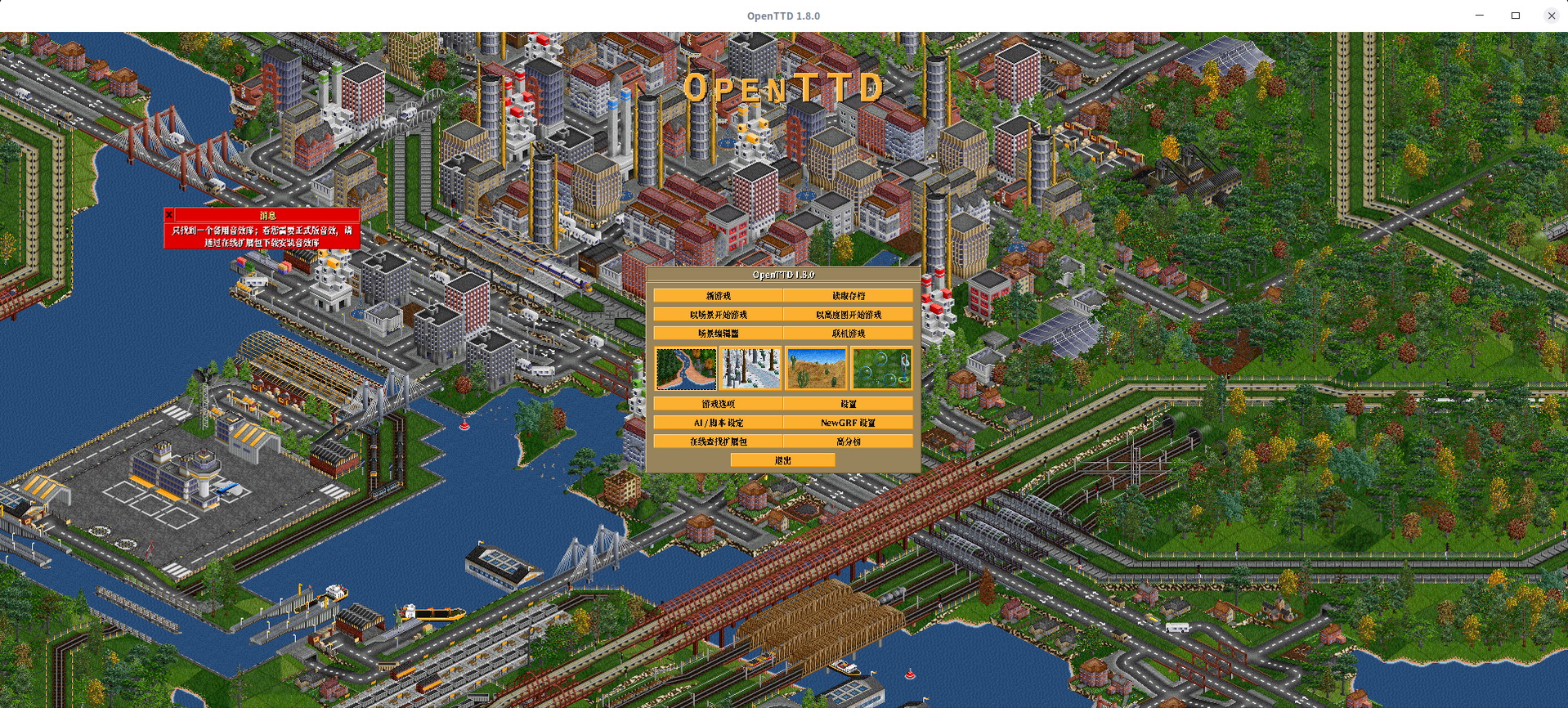前言 {#前言}
Android项目在Android Studio中编译调试时,报错android.support.annotation包找不到。
原因分析 {#原因分析}
- 新版Android Studio(3.4以后)管理android.support.xxx 相关包改为AndroidX
- 第三方插件中有的还引用android.support.xxx,有的引用androidx,造成冲突
解决方案 {#解决方案}
- 首选方案,将android.support.annotation.Nullable的引用改为androidx.annotation.Nullable
其他类似对应关系参考官网:https://developer.android.google.cn/jetpack/androidx/migrate/class-mappings?hl=zh_cn
-
如果无法修改android.support.xxx的引用,可以将gradle.properties中的以下两项设置改为false
|-------------|------------------------------------------------------------------| |
1 2|android.useAndroidX = true android.enableJetifier = true|意思是不用androidx进行包管理
-
同时在build.gradle中的dependencies添加android.support.xxx的依赖
|---------------------------|---------------------------------------------------------------------------------------| |
1 2 3 4 5 6 7 8 9|dependencies { ... api 'com.android.support:support-annotations:20.0.0' ... }|
 51工具盒子
51工具盒子