前言
渗透的时候经常会遇到防火墙,本文主要讲一下如何优雅的用Netsh命令来操作防火墙。
常用命令
关闭防火墙(动静太大不建议)
netsh firewall set opmode mode=disable
添加规则 (一般就是放行自己payload用的端口就够了,可重名)
放行远程8888端口进来的流量
netsh advfirewall firewall add rule name="88" protocol=TCP dir=in remoteport=8888 action=allow
放行出去到远程8888端口的流量
netsh advfirewall firewall add rule name="88" protocol=TCP dir=out remoteport=8888 action=allow
放行本地4444端口出去的流量
netsh advfirewall firewall add rule name="44" protocol=TCP dir=out localport=4444 action=allow
放行从本地4444端口进来的流量
netsh advfirewall firewall add rule name="44" protocol=TCP dir=in localport=4444 action=allow
删除规则 (擦屁股)
netsh advfirewall firewall delete rule name="88"
查看防火墙配置(可看到具体规则等配置)
netsh firewall show config
附加一条
关闭windefebd
net stop windefend
 51工具盒子
51工具盒子