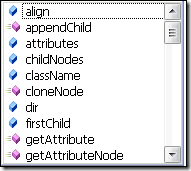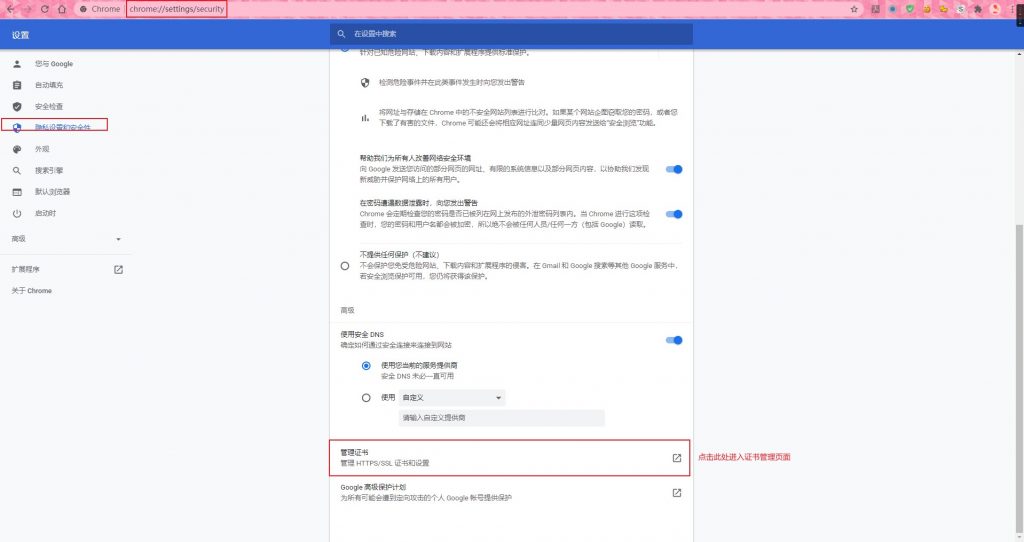如果主题设置中找到个性化页脚内容设置框,直接把代码放进去即可,位置自己调整。
如果没有,那就放在主题的footer.php里边合适位置!我的是wordpress框架所以直接加到主题编辑文件的footer.php里了
自己可以随意编译颜色背景样式等,直接修改html代码就行了
代码:
<div style=" display: flex;color: #818181;justify-content: center;align-items: center;">
<span id="runtime_span"></span> <script type="text/javascript">function show_runtime(){window.setTimeout("show_runtime()",1000);X=new Date("10/11/2023 20:30:11");Y=new Date();T=(Y.getTime()-X.getTime());M=24*60*60*1000;a=T/M;A=Math.floor(a);b=(a-A)*24;B=Math.floor(b);c=(b-B)*60;C=Math.floor((b-B)*60);D=Math.floor((c-C)*60);runtime_span.innerHTML="?网站已运行"+A+"天"+B+"小时"+C+"分"+D+"秒"}show_runtime();</script>
</div>
 51工具盒子
51工具盒子