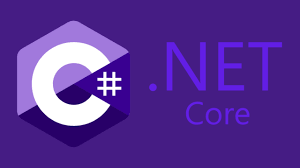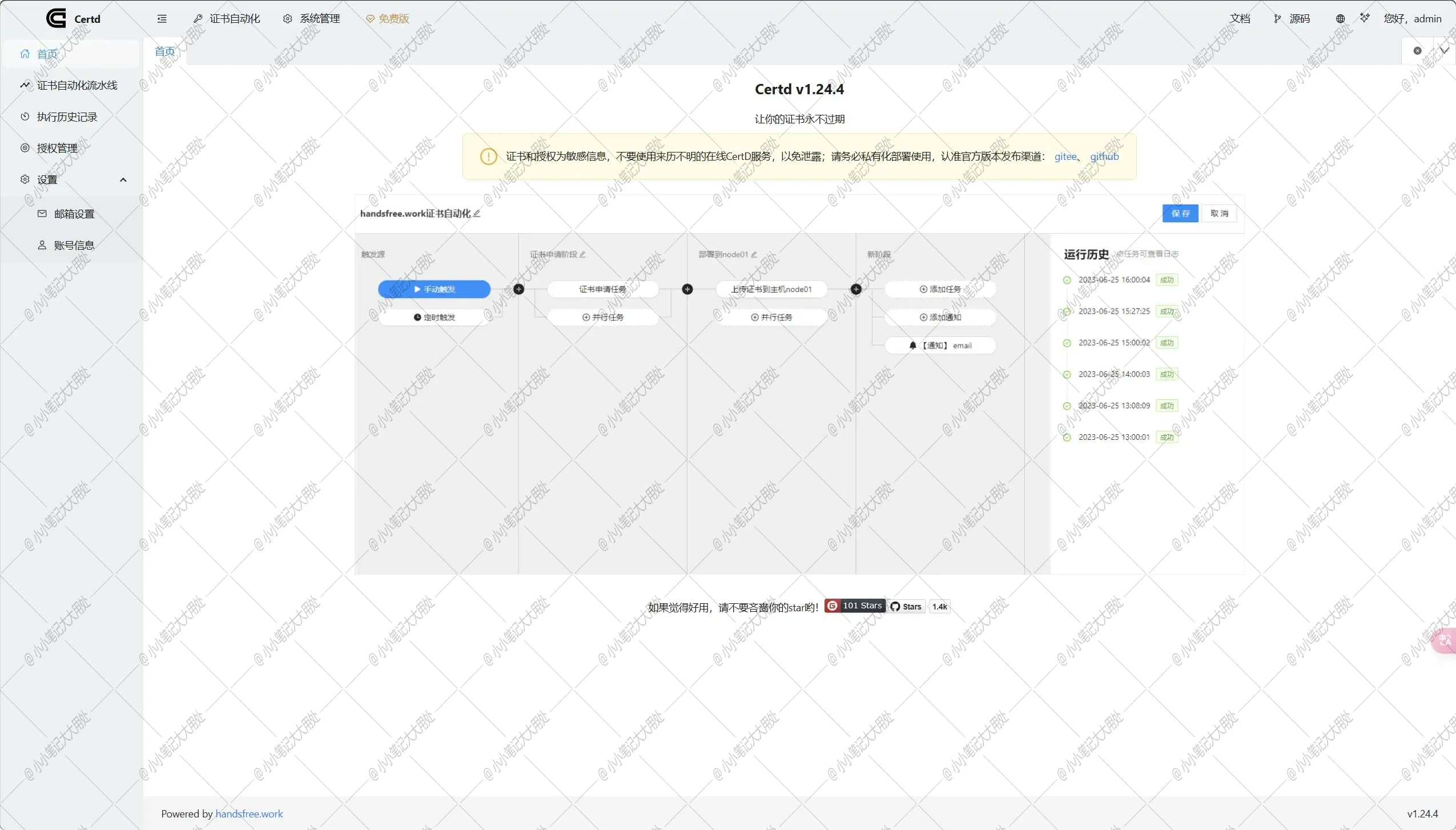网上看到的一个用Linux的shell脚本写的俄罗斯方块。是我至今见过写的最牛逼的shell了。共享一下。
原作者信息在脚本的注释中有。

#!/bin/bash
Tetris Game
#APP declaration
APP_NAME="${0##*[\/]}"
APP_VERSION="1.0"
#颜色定义
cRed=1
cGreen=2
cYellow=3
cBlue=4
cFuchsia=5
cCyan=6
cWhite=7
colorTable=($cRed $cGreen $cYellow $cBlue $cFuchsia $cCyan $cWhite)
#位置和大小
iLeft=3
iTop=2
((iTrayLeft = iLeft + 2))
((iTrayTop = iTop + 1))
((iTrayWidth = 10))
((iTrayHeight = 15))
#颜色设置
cBorder=$cGreen
cScore=$cFuchsia
cScoreValue=$cCyan
#控制信号
#改游戏使用两个进程,一个用于接收输入,一个用于游戏流程和显示界面;
#当前者接收到上下左右等按键时,通过向后者发送signal的方式通知后者。
sigRotate=25
sigLeft=26
sigRight=27
sigDown=28
sigAllDown=29
sigExit=30
#七中不同的方块的定义
#通过旋转,每种方块的显示的样式可能有几种
box0=(0 0 0 1 1 0 1 1)
box1=(0 2 1 2 2 2 3 2 1 0 1 1 1 2 1 3)
box2=(0 0 0 1 1 1 1 2 0 1 1 0 1 1 2 0)
box3=(0 1 0 2 1 0 1 1 0 0 1 0 1 1 2 1)
box4=(0 1 0 2 1 1 2 1 1 0 1 1 1 2 2 2 0 1 1 1 2 0 2 1 0 0 1 0 1 1 1 2)
box5=(0 1 1 1 2 1 2 2 1 0 1 1 1 2 2 0 0 0 0 1 1 1 2 1 0 2 1 0 1 1 1 2)
box6=(0 1 1 1 1 2 2 1 1 0 1 1 1 2 2 1 0 1 1 0 1 1 2 1 0 1 1 0 1 1 1 2)
#所有其中方块的定义都放到box变量中
box=(${box0[@]} ${box1[@]} ${box2[@]} ${box3[@]} ${box4[@]} ${box5[@]} ${box6[@]})
#各种方块旋转后可能的样式数目
countBox=(1 2 2 2 4 4 4)
#各种方块再box数组中的偏移
offsetBox=(0 1 3 5 7 11 15)
#每提高一个速度级需要积累的分数
iScoreEachLevel=50 #be greater than 7
#运行时数据
sig=0 #接收到的signal
iScore=0 #总分
iLevel=0 #速度级
boxNew=() #新下落的方块的位置定义
cBoxNew=0 #新下落的方块的颜色
iBoxNewType=0 #新下落的方块的种类
iBoxNewRotate=0 #新下落的方块的旋转角度
boxCur=() #当前方块的位置定义
cBoxCur=0 #当前方块的颜色
iBoxCurType=0 #当前方块的种类
iBoxCurRotate=0 #当前方块的旋转角度
boxCurX=-1 #当前方块的x坐标位置
boxCurY=-1 #当前方块的y坐标位置
iMap=() #背景方块图表
#初始化所有背景方块为-1, 表示没有方块
for ((i = 0; i < iTrayHeight * iTrayWidth; i++)); do iMap[$i]=-1; done
#接收输入的进程的主函数
function RunAsKeyReceiver()
{
local pidDisplayer key aKey sig cESC sTTY
`` pidDisplayer=$1
aKey=(0 0 0)
cESC=`echo -ne "\033"`
cSpace=`echo -ne "\040"`
#保存终端属性。在read -s读取终端键时,终端的属性会被暂时改变。
#如果在read -s时程序被不幸杀掉,可能会导致终端混乱,
#需要在程序退出时恢复终端属性。
sTTY=stty -g
#捕捉退出信号
trap "MyExit;" INT TERM
trap "MyExitNoSub;" $sigExit
#隐藏光标
echo -ne "\033[?25l"
while :
do
#读取输入。注-s不回显,-n读到一个字符立即返回
read -s -n 1 key
aKey[0]=${aKey[1]}
aKey[1]=${aKey[2]}
aKey[2]=$key
sig=0
#判断输入了何种键
if [[ $key == $cESC &amp;amp;&amp;amp; ${aKey[1]} == $cESC ]]
then
#ESC键
MyExit
elif [[ ${aKey[0]} == $cESC &amp;amp;&amp;amp; ${aKey[1]} == &quot;[&quot; ]]
then
if [[ $key == &quot;A&quot; ]]; then sig=$sigRotate #&amp;lt;向上键&amp;gt;
elif [[ $key == &quot;B&quot; ]]; then sig=$sigDown #&amp;lt;向下键&amp;gt;
elif [[ $key == &quot;D&quot; ]]; then sig=$sigLeft #&amp;lt;向左键&amp;gt;
elif [[ $key == &quot;C&quot; ]]; then sig=$sigRight #&amp;lt;向右键&amp;gt;
fi
elif [[ $key == &quot;W&quot; || $key == &quot;w&quot; ]]; then sig=$sigRotate #W, w
elif [[ $key == &quot;S&quot; || $key == &quot;s&quot; ]]; then sig=$sigDown #S, s
elif [[ $key == &quot;A&quot; || $key == &quot;a&quot; ]]; then sig=$sigLeft #A, a
elif [[ $key == &quot;D&quot; || $key == &quot;d&quot; ]]; then sig=$sigRight #D, d
elif [[ &quot;[$key]&quot; == &quot;[]&quot; ]]; then sig=$sigAllDown #空格键
elif [[ $key == &quot;Q&quot; || $key == &quot;q&quot; ]] #Q, q
then
MyExit
fi
if [[ $sig != 0 ]]
then
#向另一进程发送消息
kill -$sig $pidDisplayer
fi
done
``
}
#退出前的恢复
function MyExitNoSub()
{
local y
` #恢复终端属性
stty $sTTY
((y = iTop + iTrayHeight + 4))
#显示光标
echo -e "\033[?25h\033[${y};0H"
exit
} function MyExit() { #通知显示进程需要退出 kill -$sigExit $pidDisplayer MyExitNoSub
} #处理显示和游戏流程的主函数 function RunAsDisplayer() { local sigThis InitDraw #挂载各种信号的处理函数
trap "sig=$sigRotate;" $sigRotate
trap "sig=$sigLeft;" $sigLeft
trap "sig=$sigRight;" $sigRight
trap "sig=$sigDown;" $sigDown
trap "sig=$sigAllDown;" $sigAllDown
trap "ShowExit;" $sigExit
while :
do
#根据当前的速度级iLevel不同,设定相应的循环的次数
for ((i = 0; i &lt; 21 - iLevel; i++))
do
sleep 0.02
sigThis=$sig
sig=0
#根据sig变量判断是否接受到相应的信号
if ((sigThis == sigRotate)); then BoxRotate; #旋转
elif ((sigThis == sigLeft)); then BoxLeft; #左移一列
elif ((sigThis == sigRight)); then BoxRight; #右移一列
elif ((sigThis == sigDown)); then BoxDown; #下落一行
elif ((sigThis == sigAllDown)); then BoxAllDown; #下落到底
fi
done
#kill -$sigDown $$
BoxDown #下落一行
done
} #BoxMove(y, x), 测试是否可以把移动中的方块移到(x, y)的位置, 返回0则可以, 1不可以 function BoxMove() { local j i x y xTest yTest yTest=$1 xTest=$2 for ((j = 0; j < 8; j += 2)) do ((i = j + 1)) ((y = ${boxCur[$j]} + yTest)) ((x = ${boxCur[$i]} + xTest)) if (( y < 0 || y >= iTrayHeight || x < 0 || x >= iTrayWidth)) then #撞到墙壁了 return 1 fi if ((${iMap[y * iTrayWidth + x]} != -1 )) then #撞到其他已经存在的方块了 return 1 fi done return 0; } #将当前移动中的方块放到背景方块中去, #并计算新的分数和速度级。(即一次方块落到底部) function Box2Map() { local j i x y xp yp line #将当前移动中的方块放到背景方块中去
for ((j = 0; j < 8; j += 2))
do
((i = j + 1))
((y = ${boxCur[$j]} + boxCurY))
((x = ${boxCur[$i]} + boxCurX))
((i = y * iTrayWidth + x))
iMap[$i]=$cBoxCur
done
#消去可被消去的行
line=0
for ((j = 0; j &lt; iTrayWidth * iTrayHeight; j += iTrayWidth))
do
for ((i = j + iTrayWidth - 1; i &gt;= j; i--))
do
if ((${iMap[$i]} == -1)); then break; fi
done
if ((i &gt;= j)); then continue; fi
((line++))
for ((i = j - 1; i &amp;gt;= 0; i--))
do
((x = i + iTrayWidth))
iMap[$x]=${iMap[$i]}
done
for ((i = 0; i &amp;lt; iTrayWidth; i++))
do
iMap[$i]=-1
done
done
if ((line == 0)); then return; fi
#根据消去的行数line计算分数和速度级
((x = iLeft + iTrayWidth * 2 + 7))
((y = iTop + 11))
((iScore += line * 2 - 1))
#显示新的分数
echo -ne "\033[1m\033[3${cScoreValue}m\033[${y};${x}H${iScore} "
if ((iScore % iScoreEachLevel &lt; line * 2 - 1))
then
if ((iLevel &lt; 20))
then
((iLevel++))
((y = iTop + 14))
#显示新的速度级
echo -ne "\033[3${cScoreValue}m\033[${y};${x}H${iLevel} "
fi
fi
echo -ne "\033[0m"
#重新显示背景方块
for ((y = 0; y &lt; iTrayHeight; y++))
do
((yp = y + iTrayTop + 1))
((xp = iTrayLeft + 1))
((i = y * iTrayWidth))
echo -ne "\033[${yp};${xp}H"
for ((x = 0; x &lt; iTrayWidth; x++))
do
((j = i + x))
if ((${iMap[$j]} == -1))
then
echo -ne " "
else
echo -ne "\033[1m\033[7m\033[3${iMap[$j]}m\033[4${iMap[$j]}m[]\033[0m"
fi
done
done
} #下落一行 function BoxDown() { local y s ((y = boxCurY + 1)) #新的y坐标 if BoxMove $y $boxCurX #测试是否可以下落一行 then s="DrawCurBox 0" #将旧的方块抹去 ((boxCurY = y)) s="$sDrawCurBox 1" #显示新的下落后方块 echo -ne $s else #走到这儿, 如果不能下落了 Box2Map #将当前移动中的方块贴到背景方块中 RandomBox #产生新的方块 fi } #左移一列 function BoxLeft() { local x s ((x = boxCurX - 1)) if BoxMove $boxCurY $x then s=DrawCurBox 0((boxCurX = x)) s=$sDrawCurBox 1echo -ne $s fi } #右移一列 function BoxRight() { local x s ((x = boxCurX + 1)) if BoxMove $boxCurY $x then s=DrawCurBox 0((boxCurX = x)) s=$sDrawCurBox 1`
echo -ne $s
fi
}
#下落到底
function BoxAllDown()
{
local k j i x y iDown s
iDown=$iTrayHeight
`` #计算一共需要下落多少行
for ((j = 0; j < 8; j += 2))
do
((i = j + 1))
((y = ${boxCur[$j]} + boxCurY))
((x = ${boxCur[$i]} + boxCurX))
for ((k = y + 1; k < iTrayHeight; k++))
do
((i = k * iTrayWidth + x))
if (( ${iMap[$i]} != -1)); then break; fi
done
((k -= y + 1))
if (( $iDown > $k )); then iDown=$k; fi
done
s=`DrawCurBox 0` #将旧的方块抹去
((boxCurY += iDown))
s=$s`DrawCurBox 1` #显示新的下落后的方块
echo -ne $s
Box2Map #将当前移动中的方块贴到背景方块中
RandomBox #产生新的方块
} #旋转方块 function BoxRotate() { local iCount iTestRotate boxTest j i s iCount=${countBox[$iBoxCurType]} #当前的方块经旋转可以产生的样式的数目 #计算旋转后的新的样式
((iTestRotate = iBoxCurRotate + 1))
if ((iTestRotate >= iCount))
then
((iTestRotate = 0))
fi
#更新到新的样式, 保存老的样式(但不显示)
for ((j = 0, i = (${offsetBox[$iBoxCurType]} + $iTestRotate) * 8; j &lt; 8; j++, i++))
do
boxTest[$j]=${boxCur[$j]}
boxCur[$j]=${box[$i]}
done
if BoxMove $boxCurY $boxCurX #测试旋转后是否有空间放的下
then
#抹去旧的方块
for ((j = 0; j &lt; 8; j++))
do
boxCur[$j]=${boxTest[$j]}
done
s=DrawCurBox 0
#画上新的方块
for ((j = 0, i = (${offsetBox[$iBoxCurType]} + $iTestRotate) * 8; j &amp;lt; 8; j++, i++))
do
boxCur[$j]=${box[$i]}
done
s=$s`DrawCurBox 1`
echo -ne $s
iBoxCurRotate=$iTestRotate
else
#不能旋转,还是继续使用老的样式
for ((j = 0; j &lt; 8; j++))
do
boxCur[$j]=${boxTest[$j]}
done
fi
``
}
#DrawCurBox(bDraw), 绘制当前移动中的方块, bDraw为1, 画上, bDraw为0, 抹去方块。
function DrawCurBox()
{
local i j t bDraw sBox s
bDraw=$1
` s=""
if (( bDraw == 0 ))
then
sBox="\040\040"
else
sBox="[]"
s=$s"\033[1m\033[7m\033[3${cBoxCur}m\033[4${cBoxCur}m"
fi
for ((j = 0; j &lt; 8; j += 2))
do
((i = iTrayTop + 1 + ${boxCur[$j]} + boxCurY))
((t = iTrayLeft + 1 + 2 * (boxCurX + ${boxCur[$j + 1]})))
#\033[y;xH, 光标到(x, y)处
s=$s"\033[${i};${t}H${sBox}"
done
s=$s"\033[0m"
echo -n $s
`
}
#更新新的方块
function RandomBox()
{
local i j t
`` #更新当前移动的方块
iBoxCurType=${iBoxNewType}
iBoxCurRotate=${iBoxNewRotate}
cBoxCur=${cBoxNew}
for ((j = 0; j < ${#boxNew[@]}; j++))
do
boxCur[$j]=${boxNew[$j]}
done
#显示当前移动的方块
if (( ${#boxCur[@]} == 8 ))
then
#计算当前方块该从顶端哪一行"冒"出来
for ((j = 0, t = 4; j &lt; 8; j += 2))
do
if ((${boxCur[$j]} &lt; t)); then t=${boxCur[$j]}; fi
done
((boxCurY = -t))
for ((j = 1, i = -4, t = 20; j &lt; 8; j += 2))
do
if ((${boxCur[$j]} &gt; i)); then i=${boxCur[$j]}; fi
if ((${boxCur[$j]} &lt; t)); then t=${boxCur[$j]}; fi
done
((boxCurX = (iTrayWidth - 1 - i - t) / 2))
#显示当前移动的方块
echo -ne `DrawCurBox 1`
#如果方块一出来就没处放,Game over!
if ! BoxMove $boxCurY $boxCurX
then
kill -$sigExit ${PPID}
ShowExit
fi
fi
#清除右边预显示的方块
for ((j = 0; j &lt; 4; j++))
do
((i = iTop + 1 + j))
((t = iLeft + 2 * iTrayWidth + 7))
echo -ne "\033[${i};${t}H "
done
#随机产生新的方块
((iBoxNewType = RANDOM % ${#offsetBox[@]}))
((iBoxNewRotate = RANDOM % ${countBox[$iBoxNewType]}))
for ((j = 0, i = (${offsetBox[$iBoxNewType]} + $iBoxNewRotate) * 8; j &lt; 8; j++, i++))
do
boxNew[$j]=${box[$i]};
done
((cBoxNew = ${colorTable[RANDOM % ${#colorTable[@]}]}))
#显示右边预显示的方块
echo -ne "\033[1m\033[7m\033[3${cBoxNew}m\033[4${cBoxNew}m"
for ((j = 0; j &lt; 8; j += 2))
do
((i = iTop + 1 + ${boxNew[$j]}))
((t = iLeft + 2 * iTrayWidth + 7 + 2 * ${boxNew[$j + 1]}))
echo -ne "\033[${i};${t}H[]"
done
echo -ne "\033[0m"
``
}
#初始绘制
function InitDraw()
{
clear
RandomBox #随机产生方块,这时右边预显示窗口中有方快了
RandomBox #再随机产生方块,右边预显示窗口中的方块被更新,原先的方块将开始下落
local i t1 t2 t3
` #显示边框
echo -ne "\033[1m"
echo -ne "\033[3${cBorder}m\033[4${cBorder}m"
((t2 = iLeft + 1))
((t3 = iLeft + iTrayWidth * 2 + 3))
for ((i = 0; i &lt; iTrayHeight; i++))
do
((t1 = i + iTop + 2))
echo -ne "\033[${t1};${t2}H||"
echo -ne "\033[${t1};${t3}H||"
done
((t2 = iTop + iTrayHeight + 2))
for ((i = 0; i &lt; iTrayWidth + 2; i++))
do
((t1 = i * 2 + iLeft + 1))
echo -ne "\033[${iTrayTop};${t1}H=="
echo -ne "\033[${t2};${t1}H=="
done
echo -ne "\033[0m"
#显示"Score"和"Level"字样
echo -ne "\033[1m"
((t1 = iLeft + iTrayWidth * 2 + 7))
((t2 = iTop + 10))
echo -ne "\033[3${cScore}m\033[${t2};${t1}HScore"
((t2 = iTop + 11))
echo -ne "\033[3${cScoreValue}m\033[${t2};${t1}H${iScore}"
((t2 = iTop + 13))
echo -ne "\033[3${cScore}m\033[${t2};${t1}HLevel"
((t2 = iTop + 14))
echo -ne "\033[3${cScoreValue}m\033[${t2};${t1}H${iLevel}"
echo -ne "\033[0m"
`
}
#退出时显示GameOVer!
function ShowExit()
{
local y
((y = iTrayHeight + iTrayTop + 3))
echo -e "\033[${y};0HGameOver!\033[0m"
exit
}
#显示用法.
function Usage
{
cat << EOF
Usage: $APP_NAME
Start tetris game.
-h, --help display this help and exit
--version output version information and exit
EOF
}
#游戏主程序在这儿开始.
if [[ "$1" == "-h" || "$1" == "--help" ]]; then
Usage
elif [[ "$1" == "--version" ]]; then
echo "$APP_NAME $APP_VERSION"
elif [[ "$1" == "--show" ]]; then
#当发现具有参数--show时,运行显示函数
RunAsDisplayer
else
bash $0 --show& #以参数--show将本程序再运行一遍
RunAsKeyReceiver $! #以上一行产生的进程的进程号作为参数
fi
 51工具盒子
51工具盒子