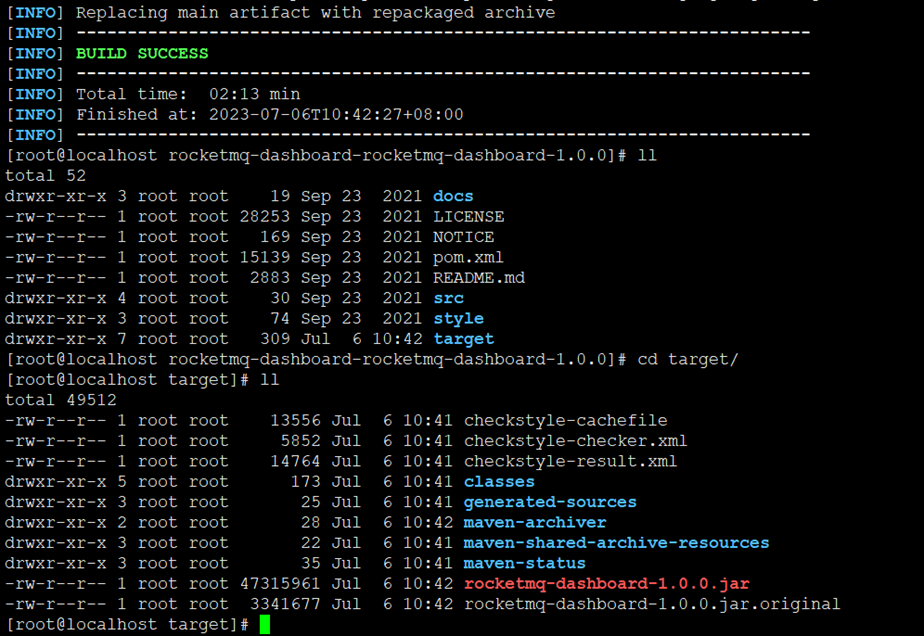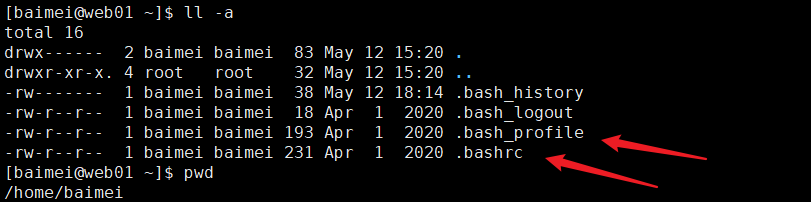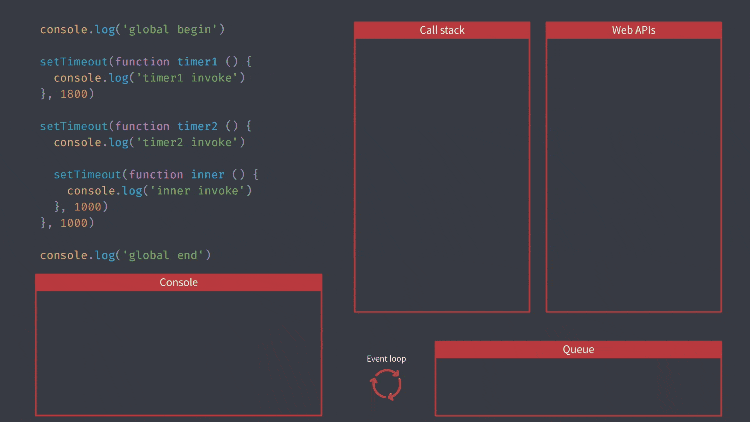项目代码同步更新至码云 uni-vue3-ts-template
开发前准备 {#开发前准备}
利用 uni-app 开发,有两种方法:
- 通过
HBuilderX创建(需安装HBuilderX编辑器) - 通过命令行创建(需安装
NodeJS环境),推荐使用vscode编辑器
这里我们使用第2种方法,这两种方法官方都有详细介绍 点击查看官方文档
vscode 安装插件 {#vscode-安装插件}
- 安装 Vue3 插件,点击查看官方文档
- 安装
Vue Language Features (Volar):Vue3 语法提示插件 - 安装
TypeScript Vue Plugin (Volar):Vue3+TS 插件 - 工作区禁用 Vue2 的 Vetur 插件(Vue3 插件和 Vue2 冲突)
- 工作区禁用 @builtin typescript 插件(禁用后开启 Vue3 的 TS 托管模式)
- 安装
- 安装 uni-app 开发插件
uni-create-view:快速创建 uni-app 页面uni-helper(插件套装,安装一个后会有多个插件) :代码提示uniapp小程序扩展:鼠标悬停查文档
uni-create-view 插件使用 {#uni-create-view-插件使用}
uni-create-view 安装后,需要修改配置,进入 文件 -> 首选项 -> 设置,按以下选项修改即可

uni-create-view 使用方法:
在 src/pages 下右键,选择 新建uni-app页面,弹出输入框,输入 文件夹名称 页面名称,然后回车

生成如下目录文件

并且在 src/pages.json 目录下,已将新界面配置进去

vscode 项目配置 {#vscode-项目配置}
项目生成后,在项目的根目录进行
新建 .vscode 文件夹,并创建 settings.json 文件:
|------------------------------------------------|-----------------------------------------------------------------------------------------------------------------------------------------------------------------------------------------------------------------------------------------------------------------------------------------------------------------------------------------|
| 1 2 3 4 5 6 7 8 9 10 11 12 13 14 15 16 | { // 在保存时格式化文件 "editor.formatOnSave": true, // 文件格式化配置 "[vue]": { "editor.defaultFormatter": "esbenp.prettier-vscode" }, "[json]": { "editor.defaultFormatter": "esbenp.prettier-vscode" }, // 配置语言的文件关联 "files.associations": { "pages.json": "jsonc", // pages.json 可以写注释 "manifest.json": "jsonc" // manifest.json 可以写注释 } } |
同样,在 .vscode 文件夹内,创建 vue3 模板文件,命名为 vue3-uniapp.code-snippets:
|---------------------------------------------------|----------------------------------------------------------------------------------------------------------------------------------------------------------------------------------------------------------------------------------------------------------------------------------|
| 1 2 3 4 5 6 7 8 9 10 11 12 13 14 15 16 17 | { "vue3+uniapp快速生成模板": { "scope": "vue", "prefix": "Vue3", "body": [ "<script setup lang=\"ts\">", "$2", "</script>\n", "<template>", "\t<view class=\"\">test</view>", "</template>\n", "<style lang=\"scss\"></style>", "$2" ], "description": "vue3+uniapp快速生成模板" } } |
然后,在空白vue文件中,输入vue3,选择此模板,即可快速生成代码

项目初始化 {#项目初始化}
项目创建 {#项目创建}
拉取 uni-app 官方项目基础架构代码 https://uniapp.dcloud.net.cn/quickstart-cli.html
|---------------|----------------------------------------------------------------------------------------|
| 1 2 3 | npx degit dcloudio/uni-preset-vue#vite-ts uni-vue3-ts-shop cd uni-vue3-ts-shop |
或者直接直接克隆国内 gitee 地址,然后修改项目名称,并进入项目根目标
|-----------|--------------------------------------------------------------------------|
| 1 | git clone -b vite-ts https://gitee.com/dcloud/uni-preset-vue.git |
安装ts扩展 {#安装ts扩展}
主要是为了增加 uni-app 、微信小程序、nodejs 对ts的支持
|-----------|--------------------------------------------------------------------------------|
| 1 | npm i -D @uni-helper/uni-app-types miniprogram-api-typings @types/node |
修改 tsconfig.json
|------------------------------------|-------------------------------------------------------------------------------------------------------------------------------------------------------------------------------------------------------------------------------------------------------------------------------------------------------------------------------|
| 1 2 3 4 5 6 7 8 9 10 11 12 | { "compilerOptions": { "ignoreDeprecations": "5.0", "allowJs": true, }, "types": ["@dcloudio/types", "miniprogram-api-typings", "@uni-helper/uni-app-types"] }, "vueCompilerOptions": { // experimentalRuntimeMode 已废弃,现调整为 nativeTags,请升级 Volar 插件至最新版本 "nativeTags": ["block", "component", "template", "slot"] } } |
配置环境变量 {#配置环境变量}
新增env文件 {#新增env文件}
根目录下新建 .env 文件
|-----------|----------------------------------------------------------------------------------------------|
| 1 | VITE_HTTP = https://mock.mengxuegu.com/mock/6598258423a3c638568501db/uniapp_template |
使用 {#使用}
获取环境变量
|-------------|------------------------------------------------------------------------------------------------------------------------|
| 1 2 | process.env.NODE_ENV // 应用运行的模式,比如vite.config.ts里 import.meta.env.VITE_HTTP // src下的vue文件或其他ts文件里 |
开启 sourcemap {#开启-sourcemap}
点我查看官方文档
修改 vite.config.ts 文件:
|-----------------------|----------------------------------------------------------------------------------------------------------------------------------------------------------------------------------------------------------------------|
| 1 2 3 4 5 6 7 | export default defineConfig({ build: { // 开发阶段启用源码映射:https://uniapp.dcloud.net.cn/tutorial/migration-to-vue3.html#需主动开启-sourcemap sourcemap: process.env.NODE_ENV === 'development', }, plugins: [uni()], }) |
统一代码规范 {#统一代码规范}
安装 prettier {#安装-prettier}
|-----------|---------------------------|
| 1 | npm i -D prettier |
根目录下新建 .prettierrc.json
|-----------------------|----------------------------------------------------------------------------------------------------------------|
| 1 2 3 4 5 6 7 | { "singleQuote": true, "semi": false, "printWidth": 120, "trailingComma": "all", "endOfLine": "auto" } |
安装 eslint {#安装-eslint}
|-----------|------------------------------------------------------------------------------------------------------------------------------|
| 1 | npm i -D eslint eslint-plugin-vue @rushstack/eslint-patch @vue/eslint-config-typescript @vue/eslint-config-prettier |
根目录下新建 .eslintrc.js
|---------------------------------------------------------------------------------------------------------------------------------------|-------------------------------------------------------------------------------------------------------------------------------------------------------------------------------------------------------------------------------------------------------------------------------------------------------------------------------------------------------------------------------------------------------------------------------------------------------------------------------------------------------------------------------------------------------------------------------------------------------------------------------------------------------------------------------------------------------------------------------------------------------------------------------------------------------------------------------------------|
| 1 2 3 4 5 6 7 8 9 10 11 12 13 14 15 16 17 18 19 20 21 22 23 24 25 26 27 28 29 30 31 32 33 34 35 36 37 38 39 40 41 42 43 44 45 | /* eslint-env node */ require('@rushstack/eslint-patch/modern-module-resolution') module.exports = { root: true, extends: [ 'plugin:vue/vue3-essential', 'eslint:recommended', '@vue/eslint-config-typescript', '@vue/eslint-config-prettier', ], // 小程序全局变量 globals: { uni: true, wx: true, WechatMiniprogram: true, getCurrentPages: true, getApp: true, UniApp: true, UniHelper: true, App: true, Page: true, Component: true, AnyObject: true, }, parserOptions: { ecmaVersion: 'latest', }, rules: { 'prettier/prettier': [ 'warn', { singleQuote: true, semi: false, printWidth: 120, trailingComma: 'all', endOfLine: 'auto', }, ], 'vue/multi-word-component-names': ['off'], 'vue/no-setup-props-destructure': ['off'], 'vue/no-deprecated-html-element-is': ['off'], '@typescript-eslint/no-unused-vars': ['off'], }, } |
package.json 中新增命令 lint
|-------------------|-------------------------------------------------------------------------------------------------------------------------------|
| 1 2 3 4 5 | { "scripts": { "lint": "eslint . --ext .vue,.js,.jsx,.cjs,.mjs,.ts,.tsx,.cts,.mts --fix --ignore-path .gitignore" } } |
然后运行 npm run lint,将项目内的文件格式化为 eslint 规定的格式(这个命令可随时运行,以便有新页面/插件加入时,解决代码风格的问题)
规范git提交 {#规范git提交}
非必需,适合多人开发
安装 husky {#安装-husky}
安装并初始化 husky
|-----------|------------------------|
| 1 | npx husky-init |
如果是首次安装,会有以下提示,输入 y 回车即可
|---------------|-------------------------------------------------------------------------------------|
| 1 2 3 | Need to install the following packages: husky-init@8.0.0 Ok to proceed? (y) |
安装完成后,会多出 .husky 文件夹和 pre-commit 文件
安装 lint-staged {#安装-lint-staged}
|-----------|------------------------------|
| 1 | npm i -D lint-staged |
安装完成后配置 package.json
|---------------------------|----------------------------------------------------------------------------------------------------------------------------|
| 1 2 3 4 5 6 7 8 9 | { "script": { // ... 省略 ... "lint-staged": "lint-staged" }, "lint-staged": { "*.{vue,ts,js}": ["eslint --fix"] } } |
修改 pre-commit 文件
|-------------|------------------------------------------|
| 1 2 | - npm test + npm run lint-staged |
提交规范 {#提交规范}
至此,已完成 husky + lint-staged 的配置。之后,每次提交代码,在提交信息前都要加入以下提交类型之一,譬如:feat: 首页新增轮播图
| 提交字段 | 说明 | |-----------|----------------| | feat: | 增加新功能 | | fix: | 修复问题/BUG | | style: | 代码风格相关无影响运行结果的 | | perf: | 优化/性能提升 | | refactor: | 重构 | | revert: | 撤销修改 | | test: | 测试相关 | | docs: | 文档/注释 | | chore: | 依赖更新/脚手架配置修改等 | | workflow: | 工作流改进 | | ci: | 持续集成 | | types: | 类型定义文件更改 | | wip: | 开发中 |
安装 uni-ui 组件库 {#安装-uni-ui-组件库}
非必需,也可使用其他组件库
uni-ui 是DCloud提供的一个跨端ui库,它是基于vue组件的、flex布局的、无dom的跨全端ui框架。查看官方文档
安装 uni-ui 及相关插件 {#安装-uni-ui-及相关插件}
sass sass-loader 是 uni-ui 的依赖库,@uni-helper/uni-ui-types 是类型声明文件
|---------------|---------------------------------------------------------------------------------------------|
| 1 2 3 | npm i -D sass sass-loader npm i @dcloudio/uni-ui npm i -D @uni-helper/uni-ui-types |
修改配置 {#修改配置}
修改 tsconfig.json,配置类型声明文件
|-------------------|-----------------------------------------------------------------------------------------------------------------------------------------------------|
| 1 2 3 4 5 | { "compilerOptions": { "types": ["@dcloudio/types", "miniprogram-api-typings", "@uni-helper/uni-app-types", "@uni-helper/uni-ui-types"] } } |
修改 src/pages.json,配置自动导入组件
|------------------------------------|-----------------------------------------------------------------------------------------------------------------------------------------------------------|
| 1 2 3 4 5 6 7 8 9 10 11 12 | { "easycom": { "autoscan": true, "custom": { // uni-ui 规则如下配置 "^uni-(.*)": "@dcloudio/uni-ui/lib/uni-$1/uni-$1.vue" } }, "pages": [ // ...... ] } |
安装配置 pina {#安装配置-pina}
安装 {#安装}
pinia-plugin-persistedstate 是持久化 pina 插件
|-----------|-------------------------------------------------|
| 1 | npm i pinia pinia-plugin-persistedstate |
使用 {#使用-1}
在 src 下新增以下目录和文件
|-------------------|----------------------------------------------------------------|
| 1 2 3 4 5 | src ├─stores │ ├─modules │ │ └─user.ts | └─index.ts |
user.tsindex.tsmain.ts
|---------------------------------------------------------------------------------------------|-------------------------------------------------------------------------------------------------------------------------------------------------------------------------------------------------------------------------------------------------------------------------------------------------------------------------------------------------------------------------------------------------------------------------------|
| 1 2 3 4 5 6 7 8 9 10 11 12 13 14 15 16 17 18 19 20 21 22 23 24 25 26 27 28 29 30 31 | import { defineStore } from 'pinia' import { ref } from 'vue' // 定义 Store export const useMemberStore = defineStore( 'user', () => { // 用户信息 const userInfo = ref<any>() // 保存用户信息,登录时使用 const setUserInfo = (val: any) => { userInfo.value = val } // 清理用户信息,退出时使用 const clearUserInfo = () => { userInfo.value = undefined } return { userInfo, setUserInfo, clearUserInfo, } }, // TODO: 持久化 { persist: true, }, ) |
|---------------------------------------|-------------------------------------------------------------------------------------------------------------------------------------------------------------------------------------------------------------------------------------------------------------|
| 1 2 3 4 5 6 7 8 9 10 11 12 13 | import { createPinia } from 'pinia' import persist from 'pinia-plugin-persistedstate' // 创建 pinia 实例 const pinia = createPinia() // 使用持久化存储插件 pinia.use(persist) // 默认导出,给 main.ts 使用 export default pinia // 模块统一导出 export * from './modules/user' |
|---------------------------------------|--------------------------------------------------------------------------------------------------------------------------------------------------------------------------------------------------|
| 1 2 3 4 5 6 7 8 9 10 11 12 13 | import { createSSRApp } from 'vue' import pinia from './stores' import App from './App.vue' export function createApp() { const app = createSSRApp(App) app.use(pinia) return { app, } } |
持久化 {#持久化}
插件默认使用 localStorage 实现持久化,小程序端不兼容,需要替换持久化 API。
修改 stores/modules/user.ts
|------------------------------------------------------------|---------------------------------------------------------------------------------------------------------------------------------------------------------------------------------------------------------------------------------------------------|
| 1 2 3 4 5 6 7 8 9 10 11 12 13 14 15 16 17 18 19 20 | export const useUserStore = defineStore( 'member', () => { //...省略 }, { // 配置持久化 persist: { // 调整为兼容多端的API storage: { setItem(key, value) { uni.setStorageSync(key, value) }, getItem(key) { return uni.getStorageSync(key) }, }, }, }, ) |
封装请求 {#封装请求}
uniapp 拦截器 {#uniapp-拦截器}
uni.addInterceptor 的使用参考 官方文档
src 目录下新建 utils 文件夹,并新建 http.ts 文件
|---------------------------------------------------------------------------------------------|-------------------------------------------------------------------------------------------------------------------------------------------------------------------------------------------------------------------------------------------------------------------------------------------------------------------------------------------------------------------------------------------------------------------------------------------------------------------------------------------------------------------------------------------------------------------------------------------------------------------------------------------------------------------------------------------|
| 1 2 3 4 5 6 7 8 9 10 11 12 13 14 15 16 17 18 19 20 21 22 23 24 25 26 27 28 29 30 31 | import { useUserStore } from '@/stores' const baseURL = import.meta.env.VITE_HTTP // 拦截器配置 const httpInterceptor = { // 拦截前触发 invoke(options: UniApp.RequestOptions) { // 非 http 开头需拼接地址 if (!options.url.startsWith('http')) { options.url = baseURL + options.url } options.timeout = 10000 // 添加请求头标识 options.header = { 'request-client': 'wechart-app', ...options.header, } // 添加 token 请求头标识 const memberStore = useUserStore() const token = memberStore.userInfo?.token if (token) { options.header.Authorization = token } }, } // 拦截 request 请求 uni.addInterceptor('request', httpInterceptor) // 拦截 uploadFile 文件上传 uni.addInterceptor('uploadFile', httpInterceptor) |
由于 uni-app 的响应拦截器对类型支持并不友好,所以我们自行封装响应拦截器,同一个文件,继续
|---------------------------------------------------------------------------------------------------------------------------------------|-----------------------------------------------------------------------------------------------------------------------------------------------------------------------------------------------------------------------------------------------------------------------------------------------------------------------------------------------------------------------------------------------------------------------------------------------------------------------------------------------------------------------------------------------------------------------------------------------------------------------------------------------------------------------------------------------------------------------------------------------------------------------------------------------------------------------|
| 1 2 3 4 5 6 7 8 9 10 11 12 13 14 15 16 17 18 19 20 21 22 23 24 25 26 27 28 29 30 31 32 33 34 35 36 37 38 39 40 41 42 43 44 45 | /** * 请求函数 * @param UniApp.RequestOptions * @returns Promise */ // Data类型根据后台返回数据去定义 type Data<T> = { code: string msg: string result: T } export const http = <T>(options: UniApp.RequestOptions) => { return new Promise<Data<T>>((resolve, reject) => { uni.request({ ...options, // 响应成功 success(res) { if (res.statusCode >= 200 && res.statusCode < 300) { resolve(res.data as Data<T>) } else if (res.statusCode === 401) { // 401错误 -> 清理用户信息,跳转到登录页 const userStore = useUserStore() userStore.clearUserInfo() uni.navigateTo({ url: '/pages/login' }) reject(res) } else { // 其他错误 -> 根据后端错误信息轻提示 uni.showToast({ icon: 'none', title: (res.data as Data<T>).msg || '请求错误', }) reject(res) } }, // 响应失败 fail(err) { uni.showToast({ icon: 'none', title: '网络错误,换个网络试试', }) reject(err) }, }) }) } |
使用 {#使用-2}
为了统一API文件,我们在 src 目录下新建 api 文件夹,并新建 user.ts
|---------------------------|--------------------------------------------------------------------------------------------------------------------------------------------------------|
| 1 2 3 4 5 6 7 8 9 | import { http } from '@/utils/http' export const getUserInfoAPI = (data: any) => { return http({ url: '/user/info', method: 'POST', data, }) } |
然后在需要的地方调用,比如在 page/my/index.vue 里调用:
|---------------------------------------------------------------------------------------------------------|-----------------------------------------------------------------------------------------------------------------------------------------------------------------------------------------------------------------------------------------------------------------------------------------------------------------------------------------------------------------------------------------------------------------------------------------------------------------------------------------------------------------------------------------------------------------------------------------------------------------------------------------------------------------------------------------------------------------------------------------------|
| 1 2 3 4 5 6 7 8 9 10 11 12 13 14 15 16 17 18 19 20 21 22 23 24 25 26 27 28 29 30 31 32 33 34 35 | <script setup lang="ts"> import { useUserStore } from '@/stores' import { getUserInfoAPI } from '@/api/user' const userStore = useUserStore() const getUserInfo = async () => { const res = await getUserInfoAPI({ id: 'weizwz' }) console.log(res) const { result } = res userStore.setUserInfo(result) } </script> <template> <view class=""> <view>用户信息: {{ userStore.userInfo }}</view> <button @tap=" userStore.setUserInfo({ userName: 'weizwz', }) " size="mini" plain type="primary" > 保存用户信息 </button> <button @tap="userStore.clearUserInfo()" size="mini" plain type="primary">清理用户信息</button> <button @tap="getUserInfo()" size="mini" plain type="primary">发送请求</button> </view> </template> <style lang="scss"></style> |
效果如下,可以看到已经调用成功:

如果调用被拦截的话,请检查微信小程序里的项目设置,然后选中 不检验合法域名、web-view(业务域名)、TLS版本以及HTTPS证书 选项
注意事项 {#注意事项}
开发区别 {#开发区别}
uni-app 项目每个页面是一个 .vue 文件,数据绑定及事件处理同 Vue.js 规范:
- vue文件中的
div标签需替换为view标签 - 属性绑定
src="{ { url }}"升级成:src="url" - 事件绑定
bindtap="eventName"升级成@tap="eventName",支持()传参 - 支持 Vue 常用指令
v-for、v-if、v-show、v-model等
其他补充 {#其他补充}
- 调用接口能力,建议前缀
wx替换为uni,养成好习惯,支持多端开发。 <style>页面样式不需要写scoped,小程序是多页面应用,页面样式自动隔离。- 生命周期分三部分:应用生命周期(小程序),页面生命周期(小程序),组件生命周期(Vue)
- 其他参考 uniapp-vue语法 官方文档
文章部分内容来自 小兔鲜儿项目 ,本文主要是在此基础上补全了完整创建此项目的流程和所需的依赖
 51工具盒子
51工具盒子