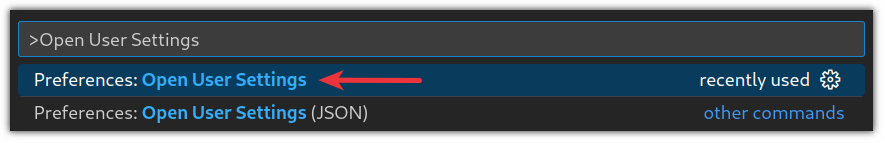本专题系统讲解了如何利用SpringBoot集成音频识别技术,涵盖了从基础配置到复杂应用的方方面面。通过本文,读者可以了解到在智能语音填单、智能语音交互、智能语音检索等场景中,音频识别技术如何有效提升人机交互效率。无论是本地存储检索,还是云服务的集成,丰富的应用实例为开发者提供了全面的解决方案。继续深入研究和实践这些技术,将有助于推动智能应用的广泛普及和发展,提升各类业务的智能化水平。
使用 Spring Boot 与实时语音翻译系统的集成
语音翻译系统已经成为现代应用程序中一项重要的功能,特别是在全球化业务场景中。通过Spring Boot集成多语言的语音识别和翻译服务,可以构建一个高效的实时语音翻译系统。本文将详细讲解如何配置Spring Boot项目以支持实时语音翻译,结合代码示例对实现过程进行深度解读,并分享系统延迟优化的技巧和实际应用案例。
描述实时语音翻译系统的基本需求
一个完备的实时语音翻译系统应满足以下基本需求:
-
语音识别:能够实时识别多种语言的语音输入。
-
语言翻译:将识别结果翻译成目标语言,并实现多语言支持。
-
实时性:确保整个识别和翻译过程具有较低的延迟,提供用户流畅的体验。
-
API接口:提供RESTful API,方便客户端调用。
配置Spring Boot项目与多语言语音识别和翻译服务
我们将使用Spring Boot来搭建基础框架,利用第三方服务(如Google Cloud Speech-to-Text和Translate服务)来实现语音识别和翻译功能。
首先,创建一个Spring Boot项目,并在pom.xml中添加必要的依赖:
<dependency>
<groupId>org.springframework.boot</groupId>
<artifactId>spring-boot-starter-web</artifactId>
</dependency>
<dependency>
<groupId>com.google.cloud</groupId>
<artifactId>google-cloud-speech</artifactId>
<version>1.28.0</version>
</dependency>
<dependency>
<groupId>com.google.cloud</groupId>
<artifactId>google-cloud-translate</artifactId>
<version>1.95.0</version>
</dependency>
然后,在Spring Boot项目中配置Google Cloud的客户端:
import com.google.cloud.speech.v1.*;
import com.google.cloud.translate.Translate;
import com.google.cloud.translate.TranslateOptions;
import org.springframework.context.annotation.Bean;
import org.springframework.context.annotation.Configuration;
@Configuration
public class GoogleCloudConfig {
@Bean
public SpeechClient speechClient() throws Exception {
return SpeechClient.create();
}
@Bean
public Translate translate() {
return TranslateOptions.getDefaultInstance().getService();
}
}
实现实时语音翻译的REST API
接下来,我们将实现一个REST接口,该接口接收语音数据,进行识别和翻译,并返回翻译结果。
import com.google.cloud.speech.v1.*;
import com.google.protobuf.ByteString;
import org.springframework.beans.factory.annotation.Autowired;
import org.springframework.web.bind.annotation.*;
import org.springframework.web.multipart.MultipartFile;
import java.util.List;
@RestController
@RequestMapping("/api")
public class TranslationController {
@Autowired
private SpeechClient speechClient;
@Autowired
private Translate translate;
@PostMapping("/translate")
public String translateSpeech(@RequestParam("file") MultipartFile file,
@RequestParam("targetLanguage") String targetLanguage) throws Exception {
// 获取音频数据
ByteString audioBytes = ByteString.copyFrom(file.getBytes());
// 配置语音识别请求
RecognitionConfig config = RecognitionConfig.newBuilder()
.setEncoding(RecognitionConfig.AudioEncoding.LINEAR16)
.setLanguageCode("zh-CN") // 修改为中文配置
.build();
RecognitionAudio audio = RecognitionAudio.newBuilder().setContent(audioBytes).build();
// 调用Google Speech API进行语音识别
RecognizeResponse response = speechClient.recognize(config, audio);
List<SpeechRecognitionResult> results = response.getResultsList();
// 获取识别结果
StringBuilder recognizedText = new StringBuilder();
for (SpeechRecognitionResult result : results) {
recognizedText.append(result.getAlternativesList().get(0).getTranscript());
}
// 调用Google Translate API进行翻译
String translatedText = translate.translate(recognizedText.toString(),
Translate.TranslateOption.targetLanguage(targetLanguage)).getTranslatedText();
return translatedText;
}
}
上述代码定义了一个/translate的REST接口,它接受两个参数:语音文件和目标翻译语言。通过调用Google Cloud服务实现语音识别和翻译,返回翻译结果。
分享系统延迟优化和实际应用案例
在实际应用中,优化系统的延迟是提升用户体验的关键。在此部分,我们将结合代码示例,深入讲解如何优化实时语音翻译系统的延迟。
1. 减少网络延迟
为了减少网络延迟,可以考虑以下几点:
-
地理位置优化:将服务部署在距离用户和Google Cloud数据中心更近的区域。
-
内容分发网络(CDN):使用CDN加速访问速度。
2. 异步处理
通过异步处理可以显著降低响应时间。我们可以使用Spring的异步注解@Async来实现这一点。
import org.springframework.scheduling.annotation.Async;
import org.springframework.scheduling.annotation.EnableAsync;
import org.springframework.stereotype.Service;
@EnableAsync
@Service
public class TranslationService {
@Autowired
private SpeechClient speechClient;
@Autowired
private Translate translate;
@Async
public CompletableFuture<String> translateSpeechAsync(ByteString audioBytes, String targetLanguage) throws Exception {
RecognitionConfig config = RecognitionConfig.newBuilder()
.setEncoding(RecognitionConfig.AudioEncoding.LINEAR16)
.setLanguageCode("zh-CN") // 修改为中文配置
.build();
RecognitionAudio audio = RecognitionAudio.newBuilder().setContent(audioBytes).build();
RecognizeResponse response = speechClient.recognize(config, audio);
List<SpeechRecognitionResult> results = response.getResultsList();
StringBuilder recognizedText = new StringBuilder();
for (SpeechRecognitionResult result : results) {
recognizedText.append(result.getAlternativesList().get(0).getTranscript());
}
String translatedText = translate.translate(recognizedText.toString(),
Translate.TranslateOption.targetLanguage(targetLanguage)).getTranslatedText();
return CompletableFuture.completedFuture(translatedText);
}
}
在Controller中调用异步方法:
import org.springframework.beans.factory.annotation.Autowired;
import org.springframework.web.bind.annotation.*;
import org.springframework.web.multipart.MultipartFile;
import java.util.concurrent.CompletableFuture;
@RestController
@RequestMapping("/api")
public class TranslationController {
@Autowired
private TranslationService translationService;
@PostMapping("/translate")
public CompletableFuture<String> translateSpeech(@RequestParam("file") MultipartFile file,
@RequestParam("targetLanguage") String targetLanguage) throws Exception {
ByteString audioBytes = ByteString.copyFrom(file.getBytes());
return translationService.translateSpeechAsync(audioBytes, targetLanguage);
}
}
3. 音频切片处理
对于较长的音频文件,可以将其切片成更小的部分并行处理,以减少处理时间。
import java.util.Arrays;
import java.util.List;
import java.util.concurrent.CompletableFuture;
import java.util.stream.Collectors;
@Service
public class AudioProcessingService {
@Autowired
private TranslationService translationService;
private static final int SLICE_SIZE = 60 * 1000; // 每片 60 秒
@Async
public CompletableFuture<String> processAndTranslateAudio(byte[] audioBytes, String targetLanguage) throws Exception {
List<byte[]> audioSlices = sliceAudio(audioBytes);
List<CompletableFuture<String>> futures = audioSlices.stream()
.map(slice -> translationService.translateSpeechAsync(ByteString.copyFrom(slice), targetLanguage))
.collect(Collectors.toList());
CompletableFuture<Void> allOf = CompletableFuture.allOf(futures.toArray(new CompletableFuture[0]));
CompletableFuture<List<String>> allTranslations = allOf.thenApply(v -> futures.stream()
.map(CompletableFuture::join)
.collect(Collectors.toList()));
return allTranslations.thenApply(translations -> String.join(" ", translations));
}
private List<byte[]> sliceAudio(byte[] audioBytes) {
int totalLength = audioBytes.length;
int numberOfSlices = (int) Math.ceil((double) totalLength / SLICE_SIZE);
return Arrays.stream(new int[numberOfSlices])
.mapToObj(i -> Arrays.copyOfRange(audioBytes, i * SLICE_SIZE, Math.min((i + 1) * SLICE_SIZE, totalLength)))
.collect(Collectors.toList());
}
}
在Controller中使用音频处理服务:
@RestController
@RequestMapping("/api")
public class TranslationController {
@Autowired
private AudioProcessingService audioProcessingService;
@PostMapping("/translate")
public CompletableFuture<String> translateSpeech(@RequestParam("file") MultipartFile file,
@RequestParam("targetLanguage") String targetLanguage) throws Exception {
byte[] audioBytes = file.getBytes();
return audioProcessingService.processAndTranslateAudio(audioBytes, targetLanguage);
}
}
实际应用案例与深入优化
案例1:国际会议实时翻译系统
在国际会议中,实时翻译系统可以为与会者提供多语言的实时字幕,帮助他们更好地理解演讲内容。为了确保系统能够高效、低延迟地工作,我们可以应用以下优化技术:
-
音频切片处理:对长时间的演讲音频进行并行处理。通过音频切片、并行识别和翻译,缩短单次请求的处理时间。
-
异步处理:使用Spring的异步处理机制,减少前端等待时间,实现低延迟响应。
以下为国际会议实时翻译系统的示例代码:
音频切片处理与异步处理
import java.util.Arrays;
import java.util.List;
import java.util.concurrent.CompletableFuture;
import java.util.stream.Collectors;
@Service
public class AudioProcessingService {
@Autowired
private TranslationService translationService;
private static final int SLICE_SIZE = 60 * 1000; // 每片 60 秒
@Async
public CompletableFuture<String> processAndTranslateAudio(byte[] audioBytes, String targetLanguage) throws Exception {
// 将音频数据切片处理
List<byte[]> audioSlices = sliceAudio(audioBytes);
// 并行翻译每一片音频数据
List<CompletableFuture<String>> futures = audioSlices.stream()
.map(slice -> translationService.translateSpeechAsync(ByteString.copyFrom(slice), targetLanguage))
.collect(Collectors.toList());
CompletableFuture<Void> allOf = CompletableFuture.allOf(futures.toArray(new CompletableFuture[0]));
CompletableFuture<List<String>> allTranslations = allOf.thenApply(v -> futures.stream()
.map(CompletableFuture::join)
.collect(Collectors.toList()));
return allTranslations.thenApply(translations -> String.join(" ", translations));
}
// 音频切片处理方法
private List<byte[]> sliceAudio(byte[] audioBytes) {
int totalLength = audioBytes.length;
int numberOfSlices = (int) Math.ceil((double) totalLength / SLICE_SIZE);
return Arrays.stream(new int[numberOfSlices])
.mapToObj(i -> Arrays.copyOfRange(audioBytes, i * SLICE_SIZE, Math.min((i + 1) * SLICE_SIZE, totalLength)))
.collect(Collectors.toList());
}
}
调用音频处理服务
@RestController
@RequestMapping("/api")
public class TranslationController {
@Autowired
private AudioProcessingService audioProcessingService;
@PostMapping("/translate")
public CompletableFuture<String> translateSpeech(@RequestParam("file") MultipartFile file,
@RequestParam("targetLanguage") String targetLanguage) throws Exception {
byte[] audioBytes = file.getBytes();
return audioProcessingService.processAndTranslateAudio(audioBytes, targetLanguage);
}
}
案例2:多语言客服系统
在全球跨国企业中,多语言客服系统能够实时翻译客户和客服之间的对话,提升服务质量。为了确保系统的高效性,我们可以应用以下优化措施:
-
本地化缓存:将常用的翻译结果进行缓存,减少重复请求。
-
批处理请求:批量处理客户对话,提高系统效率。
示例代码:
本地化缓存
import org.springframework.cache.annotation.Cacheable;
import org.springframework.stereotype.Service;
import com.google.cloud.translate.Translate;
@Service
public class CachedTranslationService {
@Autowired
private Translate translate;
@Cacheable("translations")
public String translateText(String text, String targetLanguage) {
return translate.translate(text, Translate.TranslateOption.targetLanguage(targetLanguage)).getTranslatedText();
}
}
批处理请求
import org.springframework.scheduling.annotation.Async;
import org.springframework.stereotype.Service;
import java.util.List;
import java.util.concurrent.CompletableFuture;
@Service
public class BatchTranslationService {
@Autowired
private CachedTranslationService cachedTranslationService;
@Async
public CompletableFuture<List<String>> batchTranslate(List<String> texts, String targetLanguage) {
List<CompletableFuture<String>> futures = texts.stream()
.map(text -> CompletableFuture.supplyAsync(() -> cachedTranslationService.translateText(text, targetLanguage)))
.collect(Collectors.toList());
CompletableFuture<Void> allOf = CompletableFuture.allOf(futures.toArray(new CompletableFuture[0]));
return allOf.thenApply(v -> futures.stream()
.map(CompletableFuture::join)
.collect(Collectors.toList()));
}
}
调用批处理服务
import org.springframework.web.bind.annotation.*;
import java.util.List;
import java.util.concurrent.CompletableFuture;
@RestController
@RequestMapping("/api")
public class TranslationController {
@Autowired
private BatchTranslationService batchTranslationService;
@PostMapping("/batch-translate")
public CompletableFuture<List<String>> batchTranslate(@RequestBody List<String> texts,
@RequestParam("targetLanguage") String targetLanguage) {
return batchTranslationService.batchTranslate(texts, targetLanguage);
}
}
总结
通过Spring Boot集成Google Cloud的语音识别和翻译服务,可以高效实现多语言的实时语音翻译系统。结合异步处理、音频切片处理、本地化缓存和批处理请求等优化手段,可以显著降低系统延迟,提升用户体验。上述国际会议实时翻译系统和多语言客服系统的实际案例展示了这些技术和优化措施的应用效果。希望本文对您构建高效的实时语音翻译系统有所帮助。
 51工具盒子
51工具盒子