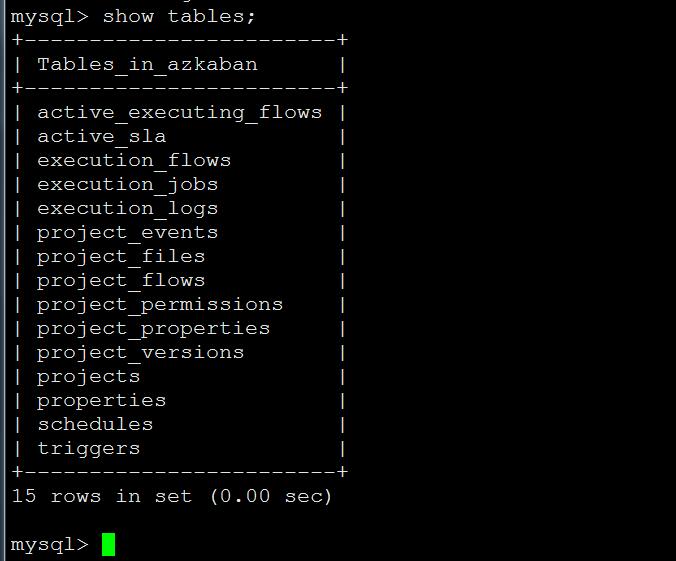Nginx
1、nginx安装
> Nginx下载
wget https://nginx.org/download/nginx-1.24.0.tar.gz
> 解压nginx压缩包
tar -zxvf nginx-1.24.0.tar.gz
> 介绍各目录
auto 为了辅助conf文件执行,表示nginx有什么功能
CHANGES 表示ngixn每个版本有什么特性
CHANGES.ru 俄罗斯语言
conf 示例文件
configure 用来生成中间文件,安装的必备动作./configure
contrib
html 提供了标志的html文件
LICENSE
man nginx帮助文件
README
src nginx的源代码
> 编译
# 查看configure支持哪些参数
./configure --help|more
# 指定路径安装
./configure --prefix=/jorry/domains/nginx
# 执行编译
make
make install
# 如果出现缺少gcc环境信息
yum -y install gcc openssl openssl-devel pcre-devel zlib zlib-devel
2、nginx配置语法
1、配置文件由指令与指令块构成
2、每条指令以;分号结尾,指令与参数间以空格符号分隔指令块以}大括号将多条指令组织在一起
3、include语句允许组合多个配置文件以提升可维护性使用#符号添加注释,提高可读性
4、使用S符号使用变量
5、部分指令的参数支持正则表达式
http {
include mime.types;
upstream thwp {
server 127.0.0.1:8000;
}
server {
listen 443 http2;
#Nginx配置语法
limit_req_zone $binary_remote_addr zone=one:10m rate=1r/s;
location~*\.(gifljpgljpeg)$proxy_cache my_cache;expires 3m;
proxy_cache_key $host$uri$is _args$args ;
proxy_cache_valid 200 304 302 1d;
proxy_pass http: / /thwp
}
3、启动nginx
> nginx命令行
1、格式
nginx -s reload
2、帮助
-? -h
3、使用指定的配置文件
-c
4、指定配置命令
-g
5、指定运行目录
-p
6、发送信号
-s (立刻停止 stop;优雅的停止服务 quit;重载配置文件 reload;重新开始记录日志文件:reopen)
7、测试配置文件是否有语法错误:
-t -T
8、打印nginx的版本信息,编译信息
-v -V
> 热部署
# 1、首先复制出一个/sbin/nginx
root 7750 1 0 11:15 ? 00:00:00 nginx: master process ./nginx
nobody 7751 7750 0 11:15 ? 00:00:00 nginx: worker process
root 7780 3610 0 11:17 pts/2 00:00:00 grep --color=auto ngin
# 2、发送指令 kill -USR2 xxx原进程id
root 7750 1 0 11:15 ? 00:00:00 nginx: master process ./nginx
nobody 7751 7750 0 11:15 ? 00:00:00 nginx: worker process
root 7813 7750 0 11:18 ? 00:00:00 nginx: master process ./nginx
nobody 7814 7813 0 11:18 ? 00:00:00 nginx: worker process
root 7816 3610 0 11:19 pts/2 00:00:00 grep --color=auto nginx
# 发送kill -WINCH xxx原进程id 告诉老的nginx进程,请优雅关闭所有的work进程
4、部署项目
#user nobody;
worker_processes 4;
#error_log logs/error.log;
#error_log logs/error.log notice;
#error_log logs/error.log info;
#pid logs/nginx.pid;
events {
worker_connections 1024;
}
http {
include mime.types;
default_type application/octet-stream;
#设置日志格式
log_format main '$remote_addr - $remote_user [$time_local] "$request" '
'$status $body_bytes_sent "$http_referer" '
'"$http_user_agent" "$http_x_forwarded_for"';
#access_log logs/access.log main;
sendfile on;
#tcp_nopush on;
#keepalive_timeout 0;
keepalive_timeout 65;
#开启gzip压缩
gzip on;
server {
listen 8989; #设置监听端口
server_name localhost;
#限流
set $limit_rate 1k;
#charset koi8-r;
#设置日志记录的路径以及文件
access_log logs/host.access.log main;
location / {
alias /project/dist/; # 部署项目路径
# root html;
# index index.html index.htm;
}
error_page 500 502 503 504 /50x.html;
location = /50x.html {
root html;
}
}
}
> 代理服务器
upstream local{
server 127.0.0.1:8989;
}
server {
listen 80
server_name www.hezhenbin.cn;
#限流
set $limit_rate 1k;
#charset koi8-r;
#access_log logs/host.access.log main;
location / {
proxy_set_header Host $host;
proxy_set_header X-Real-IP $remote_addr;
proxy_set_header X-Forwarded-For $proxy_add_x_forwarded_for;
#设置缓存
proxy_cach my_cache;
proxy_cache_key $host$uri$is_args$args;
proxy_cache_valid 200 304 302 1d;
proxy_pass http://local;
}
}
 51工具盒子
51工具盒子