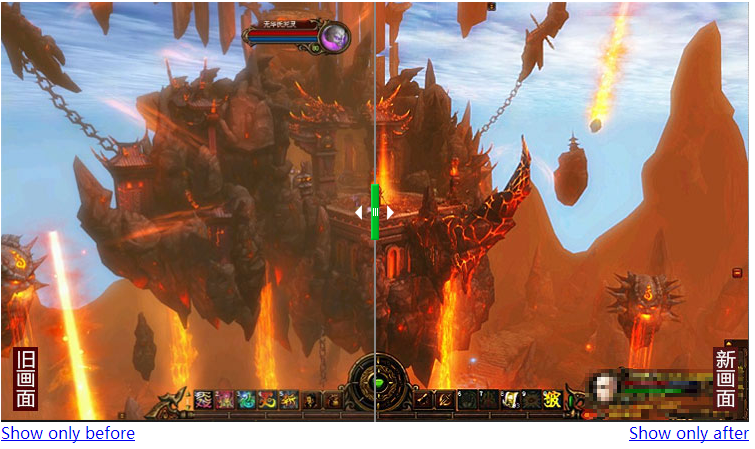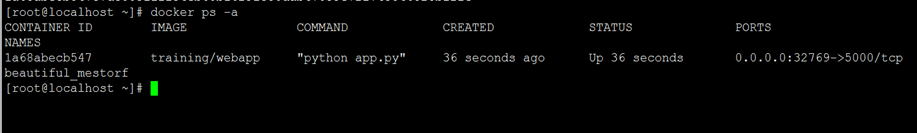分享一个使用JavaScriptcanvas的应用:刮刮乐小游戏,废话不多说,直接上代码:
<!DOCTYPE html>
<html lang="en">
<head>
<meta charset="UTF-8">
<meta http-equiv="X-UA-Compatible" content="IE=edge">
<meta name="viewport" content="width=device-width, initial-scale=1.0">
<title>canvas实现刮刮乐 - Web前端之家www.jiangweishan.com</title>
<style>
.ggk {
width: 200px;
height: 100px;
border: 1px solid #000;
margin: 20px auto;
color: red;
position: relative;
}
.ggk span {
position: absolute;
width: 100%;
height: 100%;
text-align: center;
font-size: 50px;
line-height: 100px;
}
#canvas {
position: absolute;
left: 0;
top: 0;
}
</style>
</head>
<body>
<div class="ggk">
<span id="span">200元</span>
<canvas id="canvas"></canvas>
</div>
<script>
var canvas = document.getElementById("canvas")
init()
function init() {
canvas.width = 200;
canvas.height = 100;
var ctx = canvas.getContext("2d")
// 覆盖一层灰色
ctx.save();
ctx.fillStyle = 'rgb(100,100,100)'
ctx.fillRect(0, 0, 200, 100)
draw(ctx)
pro()
}
// 随机内容
function pro() {
var span = document.getElementById("span")
var arr = ["100元", '谢谢惠顾', '200元', '谢谢惠顾', '谢谢惠顾', '谢谢惠顾', '500万', '谢谢惠顾']
var num = Math.floor(Math.random() * (arr.length - 1))
var text = arr[num]
span.innerHTML = text
}
function draw(ctx){
// 点下事件
canvas.onmousedown = function(e){
// 移动事件
var downX= e.offsetX
var downY= e.offsetY
ctx.beginPath()
// ctx.globalCompositeOperation = 'destination-out'
ctx.lineWidth = 10;
ctx.moveTo(downX,downY)
canvas.onmousemove = function(e){
var x = e.offsetX
var y = e.offsetY
// ctx.lineTo(x,y)
ctx.clearRect(x,y,20,20)
ctx.stroke()
}
}
// 鼠标弹起事件
canvas.onmouseup = function(){
canvas.onmousemove = null
}
}
</script>
</body>
</html>
 51工具盒子
51工具盒子