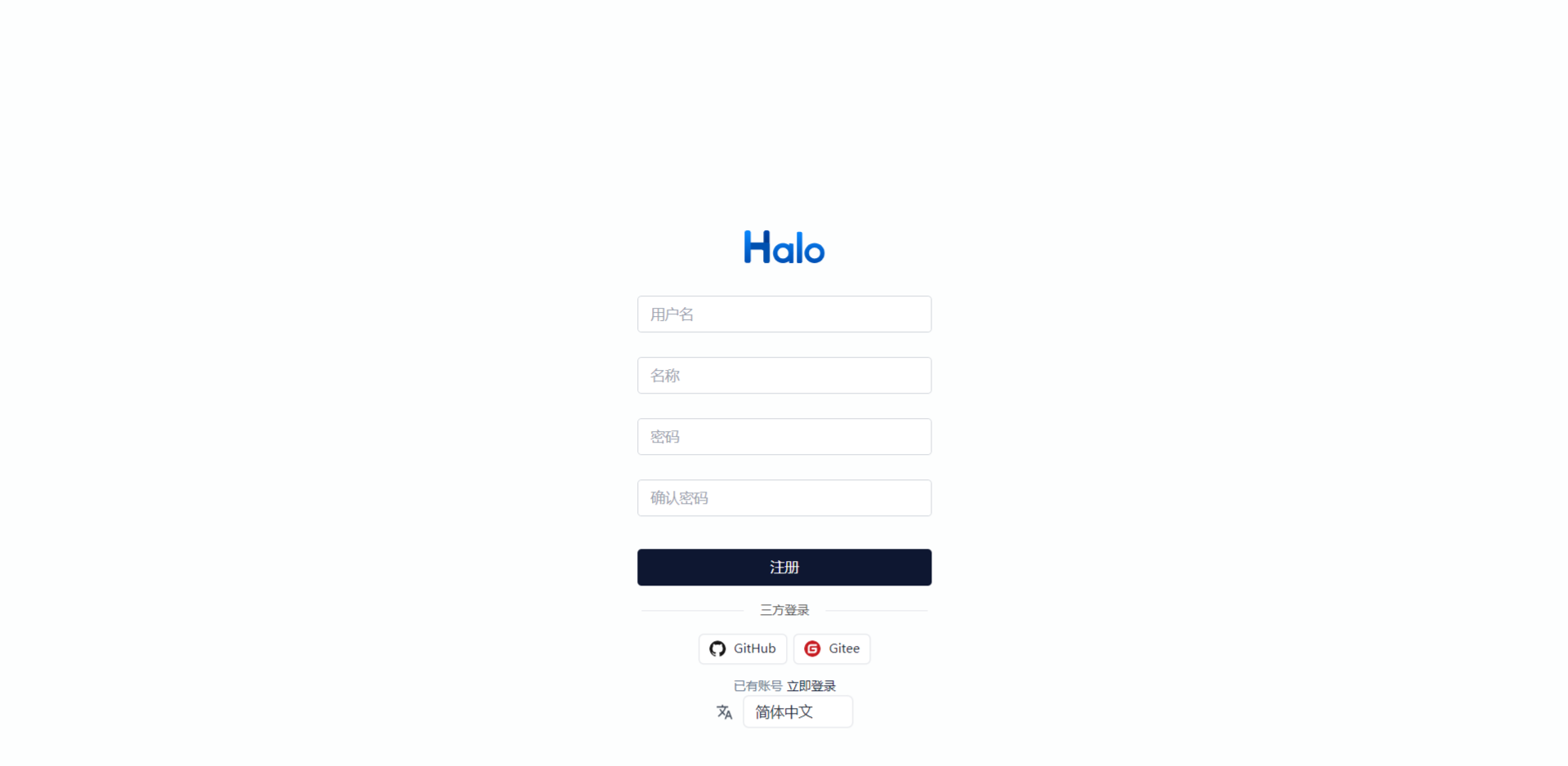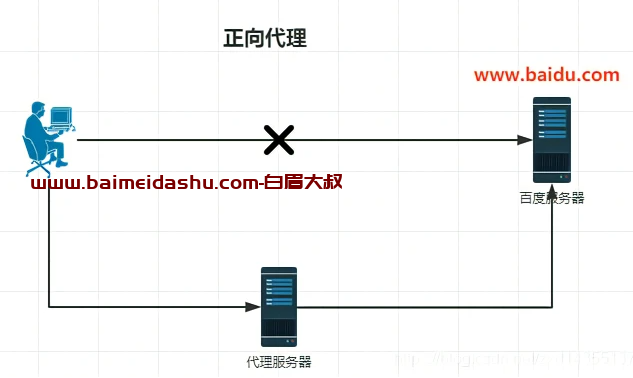CS9 (CentOS Stream 9) 发布也挺久了.
一直没有升级, 主要是官方一直没有发布升级指南. 这一点 CentOS 比较坑 (当然, RHEL 用户是可以从 RHEL8 升级 RHEL9 的).
reddit 上甚至有 RHEL 的员工回复:
https://www.reddit.com/r/CentOS/comments/ql5iek/how_to_upgrade_from_stream_8_to_stream_9/
Q: 怎么样从 Stream 8 升级到 Stream 9?
A: 目前还没有在 C8S 和 C9S 之间进行就地升级的方法,我们也不希望有这样的方法。这是我们 CentOS Dojo AMA 会议上被问到的问题之一,答案通常是这样的: " Red Hat Engineering 对 RHEL 的这个特性不感兴趣,所以它不会在 CentOS 上工作。不过,如果社区里有人参与进来,那就太棒了。" 相关的,ELevate 项目- https://almalinux.org/ELevate -可能是这个问题的解
其实这个回复具有很大的误导作用.
CS8 到 CS9 并不是不能升级, 而是, 从企业级的角度来看, 这个升级可能要花费很多时间去校验其可行性和稳定性, 以及各种包的兼容问题处理等.
当然, 对于个人用户来说, 这个升级完全是可行的.
我就一 NAS, 升挂了大不了我重装为 Fedora Server. (嗯,我之前是从 CentOS 8 升级到 Stream 8 的, 如果早知道它会搞出 Stream, 我就直接装 Fedora Server 了, 至少是发布的稳定版)
升级步骤
以下操作都是在 root 用户下进行的.
-
先升级 CS8 到最新版
dnf upgrade --refresh -y
-
移除非必要 RPM 包 (没有被任何其它包依赖的包) 和 orphans 包 (当前的 repo 中已经不存在了的包)
dnf remove -y $(dnf repoquery --unneeded)
dnf remove -y $(dnf repoquery --extras)
dnf autoremove -y
-
清理旧的内核 (可选操作)
我们先看下当前的内核版本(主要是方便翻车后选择从这个旧内核启动):
❯ uname -a
Linux homenas 4.18.0-408.el8.x86_64 #1 SMP Mon Jul 18 17:42:52 UTC 2022 x86_64 x86_64 x86_64 GNU/Linux
偷懒的清理方法是, 删除所有内核,然后再安装最新的内核:
rpm -e `rpm -q kernel` --nodeps
rpm -e `rpm -q kernel-devel` --nodeps
rpm -e `rpm -q kernel-core` --nodeps
rpm -e `rpm -q kernel-modules` --nodeps
dnf install -y kernel
-
下载 epel9 和 cs9 的 repo rpm 安装文件
mkdir -p /root/upgrade/epel9 cd /root/upgrade/epel9
curl -LO https://dl.fedoraproject.org/pub/epel/epel-release-latest-9.noarch.rpm curl -LO https://dl.fedoraproject.org/pub/epel/epel-next-release-latest-9.noarch.rpm
cd ../
http://mirror.stream.centos.org/9-stream/BaseOS/x86_64/os/Packages/ 找到最新的 centos-stream-release 和 centos-stream-repos 包下载回来
curl -LO http://mirror.stream.centos.org/9-stream/BaseOS/x86_64/os/Packages/centos-stream-release-9.0-18.el9.noarch.rpm curl -LO http://mirror.stream.centos.org/9-stream/BaseOS/x86_64/os/Packages/centos-stream-repos-9.0-18.el9.noarch.rpm curl -LO http://mirror.stream.centos.org/9-stream/BaseOS/x86_64/os/Packages/centos-gpg-keys-9.0-18.el9.noarch.rpm
-
安装 epel9 和 cs9 的 repo rpm
先安装 cs 9 rpm:
dnf install -y *.rpm
再安装 epel9:
cd epel9
dnf install -y *.rpm
-
升级到 CS9
dnf -y --releasever=9 --allowerasing --setopt=deltarpm=false distro-sync
这里老灯遇到了个包冲突:
(1116/1116): isl-0.16.1-15.el9.x86_64.rpm 16 kB/s | 864 kB 00:53
----------------------------------------------------------------------------------------------------------
Total 12 MB/s | 1.2 GB 01:46
Extra Packages for Enterprise Linux 9 - x86_64 1.6 MB/s | 1.6 kB 00:00
Importing GPG key 0x3228467C:
Userid : "Fedora (epel9) <epel@fedoraproject.org>"
Fingerprint: FF8A D134 4597 106E CE81 3B91 8A38 72BF 3228 467C
From : /etc/pki/rpm-gpg/RPM-GPG-KEY-EPEL-9
Key imported successfully
Running transaction check
Transaction check succeeded.
Running transaction test
The downloaded packages were saved in cache until the next successful transaction.
You can remove cached packages by executing 'dnf clean packages'.
Error: Transaction test error:
file /usr/share/terminfo/r/rxvt-unicode-256color from install of ncurses-base-6.2-8.20210508.el9.noarch conflicts with file from package rxvt-unicode-terminfo-9.26-1.el8.noarch
解决方法是直接 dnf remove rxvt-unicode-terminfo-9.26-1.el8 -y 即可.
然后再重新执行上面的升级语句.
- 重建 rpm 数据库
这里需要重建的原因主要是: CS9 的 rpm 数据库格式从 bdb_ro 变成了 sqlite
rpmdb --rebuilddb
-
清理 dnf 缓存 (可选操作)
dnf clean packages
subscription-manager 这个包一般人也用不到订阅, 可以卸载: dnf remove -y subscription-manager
-
再升级一次
dnf upgrade --refresh -y
-
确保核心包已安装
dnf -y groupupdate "Core" "Minimal Install"
-
检查内核和 sshd 是否安装成功
检查默认启动内核:
❯ grubby --default-kernel /boot/vmlinuz-5.14.0-183.el9.x86_64
检查内核和 sshd 是否安装成功
❯ dnf list --installed | rg ssh libssh.x86_64 0.10.4-3.el9 @baseos libssh-config.noarch 0.10.4-3.el9 @baseos openssh.x86_64 8.7p1-24.el9 @baseos openssh-clients.x86_64 8.7p1-24.el9 @baseos openssh-server.x86_64 8.7p1-24.el9 @baseos
❯ dnf list --installed | rg kernel kernel.x86_64 4.18.0-408.el8 @baseos kernel.x86_64 5.14.0-183.el9 @baseos kernel-core.x86_64 4.18.0-408.el8 @baseos kernel-core.x86_64 5.14.0-183.el9 @baseos kernel-devel.x86_64 4.18.0-408.el8 @baseos kernel-devel.x86_64 5.14.0-183.el9 @appstream kernel-devel-matched.x86_64 5.14.0-183.el9 @appstream kernel-headers.x86_64 5.14.0-183.el9 @appstream kernel-modules.x86_64 4.18.0-408.el8 @baseos kernel-modules.x86_64 5.14.0-183.el9 @baseos kernel-srpm-macros.noarch 1.0-11.el9 @appstream kernel-tools.x86_64 5.14.0-183.el9 @baseos kernel-tools-libs.x86_64 5.14.0-183.el9 @baseos
-
重启
重启比较快, 整个升级还算是比较成功的.
检查当前的版本是不是已经升级到 CS9 了:
❯ cat /etc/os-release
NAME="CentOS Stream"
VERSION="9"
ID="centos"
ID_LIKE="rhel fedora"
VERSION_ID="9"
PLATFORM_ID="platform:el9"
PRETTY_NAME="CentOS Stream 9"
ANSI_COLOR="0;31"
LOGO="fedora-logo-icon"
CPE_NAME="cpe:/o:centos:centos:9"
HOME_URL="https://centos.org/"
BUG_REPORT_URL="https://bugzilla.redhat.com/"
REDHAT_SUPPORT_PRODUCT="Red Hat Enterprise Linux 9"
REDHAT_SUPPORT_PRODUCT_VERSION="CentOS Stream"
检查内核版本:
❯ uname -a
Linux homenas 5.14.0-183.el9.x86_64 #1 SMP PREEMPT_DYNAMIC Mon Oct 31 09:18:51 UTC 2022 x86_64 x86_64 x86_64 GNU/Linux
其它清理
确认启动工作正常后, 可以把旧的内核删除了.
❯ rpm -q kernel-core
kernel-core-4.18.0-408.el8.x86_64
kernel-core-5.14.0-183.el9.x86_64
dnf remove -y kernel-core-4.18.0-408.el8
列出当前还在的安装自 CentOS Stream 8 的包:
❯ dnf list --installed|grep el8
bind-export-libs.x86_64 32:9.11.36-5.el8 @baseos
bpytop.noarch 1:1.0.54-3.el8 @epel
cgdcbxd.x86_64 1.0.2-9.el8 @AppStream
cri-o.x86_64 1.22.5-2.2.el8 @devel_kubic_libcontainers_stable_cri-o_1.22
iptstate.x86_64 2.2.6-6.el8 @anaconda
iwl6000-firmware.noarch 9.221.4.1-110.el8.1 @baseos
javapackages-filesystem.noarch 5.3.0-1.module_el8.0.0+11+5b8c10bd @AppStream
kernel-devel.x86_64 4.18.0-408.el8 @baseos
libXxf86misc.x86_64 1.0.4-1.el8 @AppStream
libatomic_ops.x86_64 7.6.2-3.el8 @AppStream
libcgroup.x86_64 0.41-19.el8 @anaconda
libcroco.x86_64 0.6.12-4.el8_2.1 @anaconda
libertas-usb8388-firmware.noarch 2:20220726-110.git150864a4.el8 @baseos
libmcpp.x86_64 2.7.2-20.el8 @AppStream
libmodman.x86_64 2.0.1-17.el8 @anaconda
man-pages-overrides.noarch 8.6.0.0-1.el8 @appstream
mcpp.x86_64 2.7.2-20.el8 @AppStream
mozjs60.x86_64 60.9.0-4.el8 @anaconda
openwsman-client.x86_64 2.6.5-9.el8 @appstream
python38-pip-wheel.noarch 19.3.1-6.module_el8.7.0+1184+30eba247 @appstream
python38-setuptools-wheel.noarch 41.6.0-5.module_el8.6.0+929+89303463 @appstream
shim-x64.x86_64 15-15.el8_2 @anaconda
terminus-fonts-console.noarch 4.48-1.el8 @epel
wireguard-dkms.noarch 1:1.0.20220627-1.el8 @copr:copr.fedorainfracloud.org:jdoss:wireguard
xorg-x11-font-utils.x86_64 1:7.5-41.el8 @appstream
注意, 这里有些包不能直接 dnf remove 卸载, 比如:
❯ dnf info kernel-devel
Last metadata expiration check: 1:58:17 ago on Tue 08 Nov 2022 01:35:37 AM CST.
Installed Packages
Name : kernel-devel
Version : 4.18.0
Release : 408.el8
Architecture : x86_64
Size : 52 M
Source : kernel-4.18.0-408.el8.src.rpm
Repository : @System
From repo : baseos
Summary : Development package for building kernel modules to match the kernel
URL : http://www.kernel.org/
License : GPLv2 and Redistributable, no modification permitted
Description : This package provides kernel headers and makefiles sufficient to build modules
: against the kernel package.
Name : kernel-devel
Version : 5.14.0
Release : 183.el9
Architecture : x86_64
Size : 61 M
Source : kernel-5.14.0-183.el9.src.rpm
Repository : @System
From repo : appstream
Summary : Development package for building kernel modules to match the kernel
URL : https://www.kernel.org/
License : GPLv2 and Redistributable, no modification permitted
Description : This package provides kernel headers and makefiles sufficient to build modules
: against the kernel package.
我们不是要卸载 kernel-devel, 而是只要卸载 kernel-devel-4.18.0-408.el8:
dnf remove kernel-devel-4.18.0-408.el8
terminus-fonts-console 不要卸载, epel9 里面没有了. 这个只是个字体包, 不影响系统.
https://packages.fedoraproject.org/pkgs/terminus-fonts/terminus-fonts-console/epel-8.html
不过没关系, 卸载了也可以安装回来:
dnf install -y https://download-ib01.fedoraproject.org/pub/epel/8/Everything/x86_64/Packages/t/terminus-fonts-console-4.48-1.el8.noarch.rpm
其它
升级过程中会有一些警告信息, 目前看来没有什么影响.
信息 1:
/usr/sbin/ldconfig: /lib64/ld-linux-x86-64.so.2 is not a symbolic link
/sbin/ldconfig: /lib64/ld-linux-x86-64.so.2 is not a symbolic link
/sbin/ldconfig: /lib64/libslapi-2.4.so.2 is not a symbolic link
/sbin/ldconfig: /lib64/libldap_r-2.4.so.2 is not a symbolic link
/sbin/ldconfig: /lib64/libldap-2.4.so.2 is not a symbolic link
/sbin/ldconfig: /lib64/liblber-2.4.so.2 is not a symbolic link
/sbin/ldconfig: /lib64/ld-linux-x86-64.so.2 is not a symbolic link
信息 2:
failed to link /usr/bin/python3 -> /etc/alternatives/python3: /usr/bin/python3 exists and it is either not a symlink or --keep-foreign was set and link points outside /etc/alternatives
failed to link /usr/bin/pip-3 -> /etc/alternatives/pip-3: /usr/bin/pip-3 exists and it is either not a symlink or --keep-foreign was set and link points outside /etc/alternatives
failed to link /usr/bin/pip3 -> /etc/alternatives/pip3: /usr/bin/pip3 exists and it is either not a symlink or --keep-foreign was set and link points outside /etc/alternatives
failed to link /usr/bin/pydoc3 -> /etc/alternatives/pydoc3: /usr/bin/pydoc3 exists and it is either not a symlink or --keep-foreign was set and link points outside /etc/alternatives
failed to link /usr/bin/python3-config -> /etc/alternatives/python3-config: /usr/bin/python3-config exists and it is either not a symlink or --keep-foreign was set and link points outside /etc/alternatives
failed to link /usr/share/man/man1/python3.1.gz -> /etc/alternatives/python3-man: /usr/share/man/man1/python3.1.gz exists and it is either not a symlink or --keep-foreign was set and link points outside /etc/alternatives
另外还有一些配置升级的信息:
只要软件没有破坏性变更, 这些配置不 migration 一般也没事.
warning: /etc/nsswitch.conf created as /etc/nsswitch.conf.rpmnew
warning: /etc/systemd/system.conf created as /etc/systemd/system.conf.rpmnew
warning: /etc/samba/smb.conf created as /etc/samba/smb.conf.rpmnew
warning: /etc/systemd/resolved.conf created as /etc/systemd/resolved.conf.rpmnew
warning: /etc/containers/registries.conf created as /etc/containers/registries.conf.rpmnew
warning: /etc/chrony.conf created as /etc/chrony.conf.rpmnew
/etc/yum.repos.d 残余的 cs8 repo 文件问题: 其实我是在升级之前备份, 然后手动删除了这些 xxx.repo 文件的, 但是升级完后会有这些警告信息.
❯ dnf module list
Last metadata expiration check: 0:10:14 ago on Tue 08 Nov 2022 12:58:15 AM CST.
Modular dependency problems:
Problem 1: conflicting requests
- nothing provides module(platform:el8) needed by module nodejs:14:8070020220601142310:3b9f49c4.x86_64
Problem 2: conflicting requests
- nothing provides module(platform:el8) needed by module perl-DBD-SQLite:1.58:8030020200716174729:3a70019f.x86_64
- nothing provides module(perl:5.26) needed by module perl-DBD-SQLite:1.58:8030020200716174729:3a70019f.x86_64
Problem 3: conflicting requests
- nothing provides module(platform:el8) needed by module perl-DBI:1.641:8030020200716150652:1e4bbb35.x86_64
- nothing provides module(perl:5.26) needed by module perl-DBI:1.641:8030020200716150652:1e4bbb35.x86_64
Problem 4: conflicting requests
- nothing provides module(platform:el8) needed by module perl-IO-Socket-SSL:2.066:8040020200924212038:1aedcbfe.x86_64
- nothing provides module(perl:5.26) needed by module perl-IO-Socket-SSL:2.066:8040020200924212038:1aedcbfe.x86_64
Problem 5: conflicting requests
- nothing provides module(platform:el8) needed by module perl-libwww-perl:6.34:8040020211102170116:bf75fe78.x86_64
- nothing provides module(perl:5.26) needed by module perl-libwww-perl:6.34:8040020211102170116:bf75fe78.x86_64
Problem 6: conflicting requests
- nothing provides module(platform:el8) needed by module python36:3.6:8050020210825152031:982725ab.x86_64
Problem 7: conflicting requests
- nothing provides module(platform:el8) needed by module python38:3.8:8070020220920211024:bd194b04.x86_64
Problem 8: conflicting requests
- nothing provides module(platform:el8) needed by module virt:rhel:8070020220921151759:3b9f49c4.x86_64
解决办法:
dnf module reset nodejs perl-DBD-SQLite perl-DBI perl-IO-Socket-SSL perl-libwww-perl python36 python38 virt
然后再执行 dnf module list 就没有问题了:
❯ dnf module list
Last metadata expiration check: 0:10:51 ago on Tue 08 Nov 2022 12:58:15 AM CST.
@modulefailsafe
Name Stream Profiles Summary
javapackages-runtime 201801 [e] common Basic runtime utilities to support Java applications
CentOS Stream 9 - AppStream
Name Stream Profiles Summary
maven 3.8 common [d] Java project management and project comprehension tool
nodejs 18 common [d], development, minimal, s2i Javascript runtime
php 8.1 common [d], devel, minimal PHP scripting language
ruby 3.1 common [d] An interpreter of object-oriented scripting language
Hint: [d]efault, [e]nabled, [x]disabled, [i]nstalled
可以看到 CS9 的 module 比 CS8 少很多.
 51工具盒子
51工具盒子