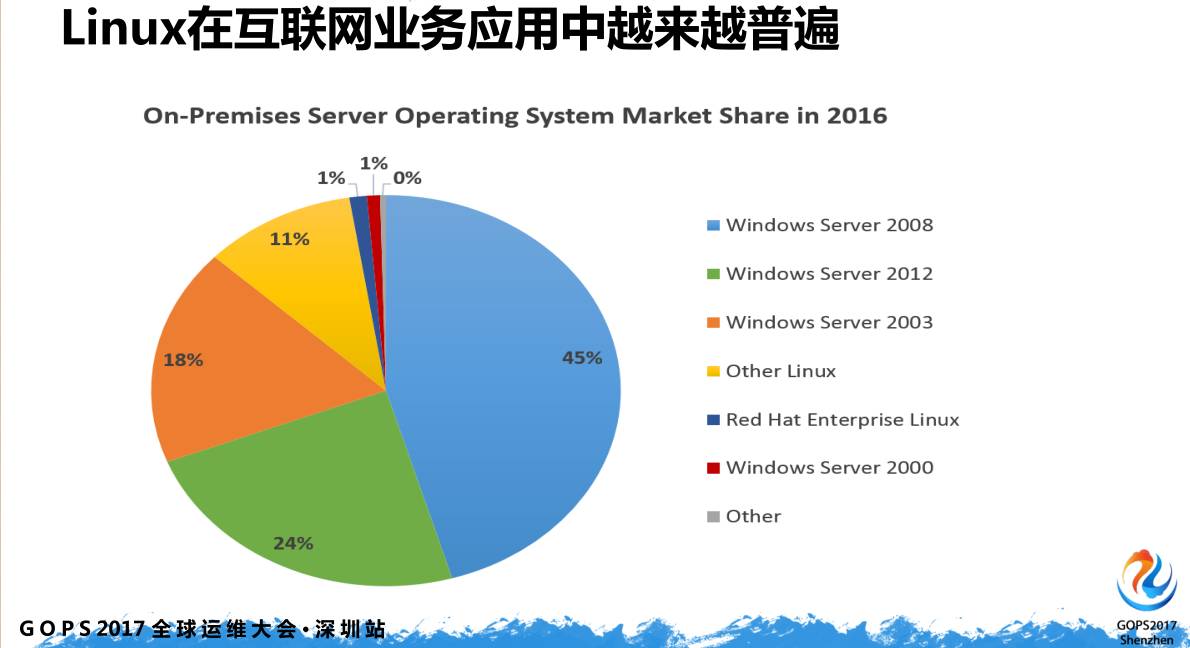CentOS登陆后提示
Unknown option: -C
`usage: git [--version] [--help] [-C <path>] [-c name=value]
[--exec-path[=<path>]] [--html-path] [--man-path] [--info-path]
[-p | --paginate | --no-pager] [--no-replace-objects] [--bare]
[--git-dir=<path>] [--work-tree=<path>] [--namespace=<name>]
<command> [<args>]`
解决方法:git版本太低,升级git版本
移除默认安装的旧版git
git --version
yum remove git ## 移除原来的版本
下载
cd /usr/src
wget https://www.kernel.org/pub/software/scm/git/git-2.18.0.tar.gz
解压并安装
# 解压
tar -zxf git-2.18.0.tar.gz
# 配置编译安装
cd /usr/src
cd git-2.18.0/
make configure
# 配置目录
./configure --prefix=/usr/git
make profix=/usr/git
make install
加入环境变量
echo "export PATH=$PATH:/usr/git/bin" >> /etc/profile
重新载入环境变量
source /etc/profile
# 检查git版本
git --version
 51工具盒子
51工具盒子