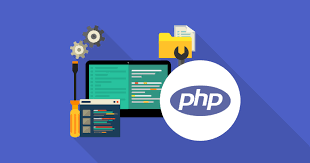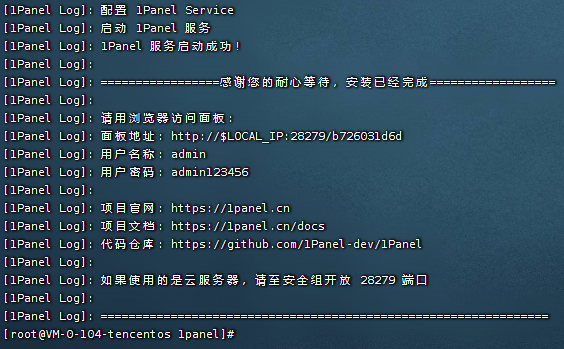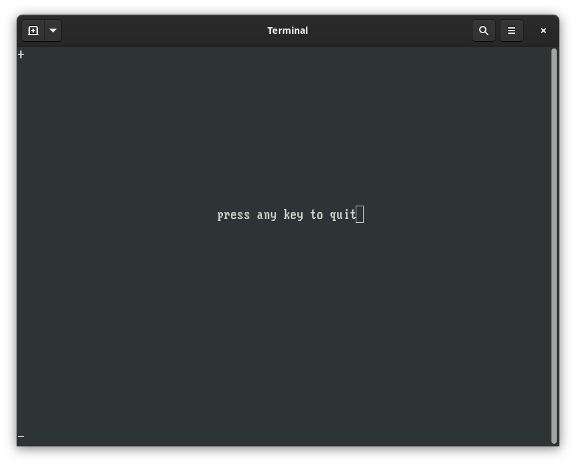错误 {#错误}
|---------------|---------------------------------------------|
| 1 2 3 | 运行 npm install hexo-covers --save 时 |
出现错误
npm ERR! code ERESOLVE
npm ERR! ERESOLVE unable to resolve dependency tree
npm ERR!
npm ERR! While resolving: [email protected]
npm ERR! Found: [email protected]
npm ERR! node_modules/hexo
npm ERR! hexo@"^6.3.0" from the root project
npm ERR!
npm ERR! Could not resolve dependency:
npm ERR! peer hexo@"^5.2.0" from [email protected]
npm ERR! node_modules/hexo-covers
npm ERR! hexo-covers@"*" from the root project
npm ERR!
npm ERR! Fix the upstream dependency conflict, or retry
npm ERR! this command with --force or --legacy-peer-deps
npm ERR! to accept an incorrect (and potentially broken) dependency resolution.
npm ERR!
npm ERR!
npm ERR! For a full report see:
npm ERR! eresolve-report.txt
|------------------------------------------------------------|------------------------------------------------------------------------------------------------------------------------------------------------------------------------------------------------------------------------------------------------------------------------------------------------------------------------------------------------------------------------------------------------------------------------------------------------------------------------------------------------------------------------------------------------------------------------------------------------------------------------------------------------------------------------------------------------------------------------------------------------------------------|
| 1 2 3 4 5 6 7 8 9 10 11 12 13 14 15 16 17 18 19 20 | npm ERR! code ERESOLVE npm ERR! ERESOLVE unable to resolve dependency tree npm ERR! npm ERR! While resolving: /cdn-cgi/l/email-protection npm ERR! Found: /cdn-cgi/l/email-protection npm ERR! node_modules/hexo npm ERR! hexo@"^6.3.0" from the root project npm ERR! npm ERR! Could not resolve dependency: npm ERR! peer hexo@"^5.2.0" from /cdn-cgi/l/email-protection npm ERR! node_modules/hexo-covers npm ERR! hexo-covers@"*" from the root project npm ERR! npm ERR! Fix the upstream dependency conflict, or retry npm ERR! this command with --force or --legacy-peer-deps npm ERR! to accept an incorrect (and potentially broken) dependency resolution. npm ERR! npm ERR! npm ERR! For a full report see: npm ERR! eresolve-report.txt |
原因及解决方法 {#原因及解决方法}
Github项目地址
https://github.com/sergeyzwezdin/hexo-covers
该错误是由于依赖关系解析问题导致的。在项目中,正在尝试安装hexo-covers包,但它需要的hexo版本范围与你当前安装的hexo版本存在冲突。
错误消息中提到,项目需要hexo@^5.2.0作为对[email protected]的对等依赖。然而,当前安装的是[email protected],版本不匹配。
可以尝试以下几种解决方法:
-
更新
hexo-covers以支持[email protected]:检查是否有hexo-covers的更新版本可用,其中已解决了与[email protected]的兼容性问题。你可以尝试更新hexo-covers的版本,并再次运行npm install命令。 -
降级
hexo至与hexo-covers兼容的版本:如果没有hexo-covers的更新版本可用,你可以尝试将hexo降级到与[email protected]兼容的版本,即hexo@^5.2.0。可以通过运行以下命令来实现:|-----------|---------------------------------| |
1|npm install hexo@^5.2.0|这将安装符合
hexo-covers依赖的hexo版本。然后你可以再次运行npm install hexo-covers --save命令。 -
使用
--force或--legacy-peer-deps选项:在运行npm install hexo-covers --save命令时,你可以尝试使用--force或--legacy-peer-deps选项来绕过依赖解析错误。例如:|-----------|------------------------------------------------| |
1|npm install hexo-covers --save --force|或
|-----------|-----------------------------------------------------------| |
1|npm install hexo-covers --save --legacy-peer-deps|这将强制安装依赖项,但请注意,这可能会引入其他问题,因为它接受不正确和潜在破损的依赖解析。
你可以尝试上述方法之一来解决该错误。如果问题仍然存在,请检查报错信息中提到的日志文件,它们可能会提供更多有关错误的详细信息,以便更好地进行故障排除。
使用
|-----------|------------------------------------------------|
| 1 | npm install hexo-covers --save --force |
解决安装问题
2023/6/29
版本:hexo@"^6.3.0"
 51工具盒子
51工具盒子