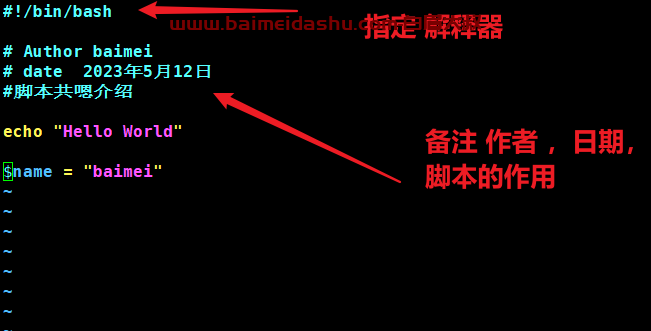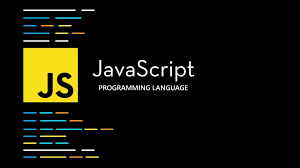配套视频课程已更新完毕,大家可通过以下两种方式观看视频讲解:
在C++11中增加了很多新的特性,比如可以使用auto自动推导变量的类型,还能够结合decltype来表示函数的返回值。使用新的特性可以让我们写出更加简洁,更加现代的代码。
- auto {#1-auto} =================
在C++11之前auto和static是对应的,表示变量是自动存储的,但是非static的局部变量默认都是自动存储的,因此这个关键字变得非常鸡肋,在C++11中他们赋予了新的含义,使用这个关键字能够像别的语言一样自动推导出变量的实际类型。
1.1 推导规则 {#1-1-推导规则}
C++11中auto并不代表一种实际的数据类型,只是一个类型声明的 "占位符",auto并不是万能的在任意场景下都能够推导出变量的实际类型,使用auto声明的变量必须要进行初始化,以让编译器推导出它的实际类型,在编译时将auto占位符替换为真正的类型。使用语法如下:
|-----------|-------------------------|
| 1 | auto 变量名 = 变量值; |
根据上述语法,来列举一些简单的例子:
|-------------------|----------------------------------------------------------------------------------------------------------------------------------------------------------------------------------------------|
| 1 2 3 4 5 | auto x = 3.14; // x 是浮点型 double auto y = 520; // y 是整形 int auto z = 'a'; // z 是字符型 char auto nb; // error,变量必须要初始化 auto double nbl; // 语法错误, 不能修改数据类型 |
不仅如此,auto还可以和指针、引用结合起来使用也可以带上const、volatile限定符,在不同的场景下有对应的推导规则,规则内容如下:
- 当变量不是指针或者引用类型时,推导的结果中不会保留const、volatile关键字
- 当变量是指针或者引用类型时,推导的结果中会保留const、volatile关键字
先来看一组变量带指针和引用并使用auto进行类型推导的例子:
|-------------------|-----------------------------------------------------------------------------------------|
| 1 2 3 4 5 | int temp = 110; auto *a = &temp; auto b = &temp; auto &c = temp; auto d = temp; |
- 变量
a的数据类型为int*,因此auto关键字被推导为int类型 - 变量
b的数据类型为int*,因此auto关键字被推导为int*类型 - 变量
c的数据类型为int&,因此auto关键字被推导为int类型 - 变量
d的数据类型为int,因此auto关键字被推导为int类型
在来看一组带const限定的变量,使用auto进行类型推导的例子:
|-------------------|------------------------------------------------------------------------------------------------|
| 1 2 3 4 5 | int tmp = 250; const auto a1 = tmp; auto a2 = a1; const auto &a3 = tmp; auto &a4 = a3; |
- 变量
a1的数据类型为const int,因此auto关键字被推导为int类型 - 变量
a2的数据类型为int,但是a2没有声明为指针或引用因此 const属性被去掉,auto被推导为int - 变量
a3的数据类型为const int&,a3被声明为引用因此 const属性被保留,auto关键字被推导为int类型 - 变量
a4的数据类型为const int&,a4被声明为引用因此 const属性被保留,auto关键字被推导为const int类型
1.2 auto的限制 {#1-2-auto的限制}
auto关键字并不是万能的,在以下这些场景中是不能完成类型推导的:
-
不能作为函数参数使用。因为只有在函数调用的时候才会给函数参数传递实参,auto要求必须要给修饰的变量赋值,因此二者矛盾。
|-----------------|------------------------------------------------------------------------------------------| |
1 2 3 4|int func(auto a, auto b) // error { cout << "a: " << a <<", b: " << b << endl; }| -
不能用于类的非静态成员变量的初始化
|---------------------|----------------------------------------------------------------------------------------------------------------------------------------------------------------------| |
1 2 3 4 5 6|class Test { auto v1 = 0; // error static auto v2 = 0; // error,类的静态非常量成员不允许在类内部直接初始化 static const auto v3 = 10; // ok }| -
不能使用auto关键字定义数组
|-----------------------|----------------------------------------------------------------------------------------------------------------------------------------------------------------------------------------------------------------| |
1 2 3 4 5 6 7|int func() { int array[] = {1,2,3,4,5}; // 定义数组 auto t1 = array; // ok, t1被推导为 int* 类型 auto t2[] = array; // error, auto无法定义数组 auto t3[] = {1,2,3,4,5};; // error, auto无法定义数组 }| -
无法使用auto推导出模板参数
|---------------------------|---------------------------------------------------------------------------------------------------------------------------------------| |
1 2 3 4 5 6 7 8 9|template <typename T> struct Test{} int func() { Test<double> t; Test<auto> t1 = t; // error, 无法推导出模板类型 return 0; }|
1.3 auto的应用 {#1-3-auto的应用}
了解了auto的限制之后,我们就可以避开这些场景快乐的编程了,下面列举几个比较常用的场景:
-
用于STL的容器遍历。在C++11之前,定义了一个stl容器之后,遍历的时候常常会写出这样的代码:
|---------------------------------|-------------------------------------------------------------------------------------------------------------------------------------------------------------------------------| |
1 2 3 4 5 6 7 8 9 10 11|#include <map> int main() { map<int, string> person; map<int, string>::iterator it = person.begin(); for (; it != person.end(); ++it) { // do something } return 0; }|可以看到在定义迭代器变量 it 的时候代码是很长的,写起来就很麻烦,使用了auto之后,就变得清爽了不少:
|---------------------------------|---------------------------------------------------------------------------------------------------------------------------------------------------------------| |
1 2 3 4 5 6 7 8 9 10 11|#include <map> int main() { map<int, string> person; // 代码简化 for (auto it = person.begin(); it != person.end(); ++it) { // do something } return 0; }| -
用于泛型编程,在使用模板的时候,很多情况下我们不知道变量应该定义为什么类型,比如下面的代码:|---------------------------------------------------------------------------------------------------------|--------------------------------------------------------------------------------------------------------------------------------------------------------------------------------------------------------------------------------------------------------------------------------------------------------------------------------------------| |
1 2 3 4 5 6 7 8 9 10 11 12 13 14 15 16 17 18 19 20 21 22 23 24 25 26 27 28 29 30 31 32 33 34 35|#include <iostream> #include <string> using namespace std; class T1 { public: static int get() { return 10; } }; class T2 { public: static string get() { return "hello, world"; } }; template <class A> void func(void) { auto val = A::get(); cout << "val: " << val << endl; } int main() { func<T1>(); func<T2>(); return 0; }|在这个例子中定义了泛型函数func,在函数中调用了类A的静态方法 get() ,这个函数的返回值是不能确定的,如果不使用auto,就需要再定义一个模板参数,并且在外部调用时手动指定get的返回值类型,具体代码如下:
|---------------------------------------------------------------------------------------------------------|---------------------------------------------------------------------------------------------------------------------------------------------------------------------------------------------------------------------------------------------------------------------------------------------------------------------------------------------------------------------------------------------------------------------------------------------------------------| |
1 2 3 4 5 6 7 8 9 10 11 12 13 14 15 16 17 18 19 20 21 22 23 24 25 26 27 28 29 30 31 32 33 34 35|#include <iostream> #include <string> using namespace std; class T1 { public: static int get() { return 0; } }; class T2 { public: static string get() { return "hello, world"; } }; template <class A, typename B> // 添加了模板参数 B void func(void) { B val = A::get(); cout << "val: " << val << endl; } int main() { func<T1, int>(); // 手动指定返回值类型 -> int func<T2, string>(); // 手动指定返回值类型 -> string return 0; }| -
decltype {#2-decltype} =========================
在某些情况下,不需要或者不能定义变量,但是希望得到某种类型,这时候就可以使用C++11提供的decltype关键字了,它的作用是在编译器编译的时候推导出一个表达式的类型,语法格式如下:
|-----------|------------------------|
| 1 | decltype (表达式) |
decltype 是"declare type"的缩写,意思是"声明类型"。decltype的推导是在编译期完成的,它只是用于表达式类型的推导,并不会计算表达式的值。来看一组简单的例子:
|-----------------|---------------------------------------------------------------------------------------------------------------------------------------------------------------------------|
| 1 2 3 4 | int a = 10; decltype(a) b = 99; // b -> int decltype(a+3.14) c = 52.13; // c -> double decltype(a+b*c) d = 520.1314; // d -> double |
可以看到decltype推导的表达式可简单可复杂,在这一点上auto是做不到的,auto只能推导已初始化的变量类型。
2.1 推导规则 {#2-1-推导规则}
通过上面的例子我们初步感受了一下 decltype 的用法,但不要认为 decltype 就这么简单,在它简单的背后隐藏着很多的细节,下面分三个场景依次讨论一下:
-
表达式为普通变量或者普通表达式或者类表达式,在这种情况下,使用decltype推导出的类型和表达式的类型是一致的。
|------------------------------------------------------------------------|--------------------------------------------------------------------------------------------------------------------------------------------------------------------------------------------------------------------------------------------------------------------------------------------------------------| |
1 2 3 4 5 6 7 8 9 10 11 12 13 14 15 16 17 18 19 20 21 22 23 24|#include <iostream> #include <string> using namespace std; class Test { public: string text; static const int value = 110; }; int main() { int x = 99; const int &y = x; decltype(x) a = x; decltype(y) b = x; decltype(Test::value) c = 0; Test t; decltype(t.text) d = "hello, world"; return 0; }|- 变量
a被推导为int类型 - 变量
b被推导为const int &类型 - 变量
c被推导为const int类型 - 变量
d被推导为string类型
- 变量
-
表达式是函数调用,使用decltype推导出的类型和函数返回值一致。
|---------------------------------------------------------------|------------------------------------------------------------------------------------------------------------------------------------------------------------------------------------------------------------------------------------------------------------------------------------------------------------------------------------------------------------------------------------------------------------------------------------------------------------------------------------------------------------------------------------------------------------------------------------------------------------------------------------------| |
1 2 3 4 5 6 7 8 9 10 11 12 13 14 15 16 17 18 19 20 21|class Test{...}; //函数声明 int func_int(); // 返回值为 int int& func_int_r(); // 返回值为 int& int&& func_int_rr(); // 返回值为 int&& const int func_cint(); // 返回值为 const int const int& func_cint_r(); // 返回值为 const int& const int&& func_cint_rr(); // 返回值为 const int&& const Test func_ctest(); // 返回值为 const Test //decltype类型推导 int n = 100; decltype(func_int()) a = 0; decltype(func_int_r()) b = n; decltype(func_int_rr()) c = 0; decltype(func_cint()) d = 0; decltype(func_cint_r()) e = n; decltype(func_cint_rr()) f = 0; decltype(func_ctest()) g = Test();|- 变量
a被推导为int类型 - 变量
b被推导为int&类型 - 变量
c被推导为int&&类型 - 变量
d被推导为int类型 - 变量
e被推导为const int &类型 - 变量
f被推导为const int &&类型 - 变量
g被推导为const Test类型
函数 func_cint() 返回的是一个纯右值(在表达式执行结束后不再存在的数据,也就是临时性的数据),
对于纯右值而言,只有类类型可以携带const、volatile限定符,除此之外需要忽略掉这两个限定符,因此推导出的变量d的类型为 int 而不是 const int。 - 变量
-
表达式是一个左值,或者被括号
( )包围,使用 decltype推导出的是表达式类型的引用(如果有const、volatile限定符不能忽略)。|---------------------------------------------------------------|-----------------------------------------------------------------------------------------------------------------------------------------------------------------------------------------------------------------------------------------------------------------------------------------| |
1 2 3 4 5 6 7 8 9 10 11 12 13 14 15 16 17 18 19 20 21|#include <iostream> #include <vector> using namespace std; class Test { public: int num; }; int main() { const Test obj; //带有括号的表达式 decltype(obj.num) a = 0; decltype((obj.num)) b = a; //加法表达式 int n = 0, m = 0; decltype(n + m) c = 0; decltype(n = n + m) d = n; return 0; }|obj.num为类的成员访问表达式,符合场景1,因此a的类型为intobj.num带有括号,符合场景3,因此b的类型为const int&。n+m得到一个右值,符合场景1,因此c的类型为intn=n+m得到一个左值 n,符合场景3,因此d的类型为int&
2.2 decltype的应用 {#2-2-decltype的应用}
关于decltype的应用多出现在泛型编程中。比如我们编写一个类模板,在里边添加遍历容器的函数,操作如下:
|------------------------------------------------------------------------------|------------------------------------------------------------------------------------------------------------------------------------------------------------------------------------------------------------------------------------------------------------------------------------------------------------------------------------------|
| 1 2 3 4 5 6 7 8 9 10 11 12 13 14 15 16 17 18 19 20 21 22 23 24 25 26 | #include <list> using namespace std; template <class T> class Container { public: void func(T& c) { for (m_it = c.begin(); m_it != c.end(); ++m_it) { cout << *m_it << " "; } cout << endl; } private: ??? m_it; // 这里不能确定迭代器类型 }; int main() { const list<int> lst; Container<const list<int>> obj; obj.func(lst); return 0; } |
在程序的第17行出了问题,关于迭代器变量一共有两种类型:只读(T::const_iterator)和读写(T::iterator),有了decltype就可以完美的解决这个问题了,当 T 是一个 非 const 容器得到一个 T::iterator,当 T 是一个 const 容器时就会得到一个 T::const_iterator。
|---------------------------------------------------------------------------------|-----------------------------------------------------------------------------------------------------------------------------------------------------------------------------------------------------------------------------------------------------------------------------------------------------------------------------------------------------------------------------------------------------|
| 1 2 3 4 5 6 7 8 9 10 11 12 13 14 15 16 17 18 19 20 21 22 23 24 25 26 27 | #include <list> #include <iostream> using namespace std; template <class T> class Container { public: void func(T& c) { for (m_it = c.begin(); m_it != c.end(); ++m_it) { cout << *m_it << " "; } cout << endl; } private: decltype(T().begin()) m_it; // 这里不能确定迭代器类型 }; int main() { const list<int> lst{ 1,2,3,4,5,6,7,8,9 }; Container<const list<int>> obj; obj.func(lst); return 0; } |
decltype(T().begin())这种写法在vs2017/vs2019下测试可用完美运行。
- 返回类型后置 {#3-返回类型后置} =====================
在泛型编程中,可能需要通过参数的运算来得到返回值的类型,比如下面这个场景:
|------------------------------------------------------|-----------------------------------------------------------------------------------------------------------------------------------------------------------------------------------------------------------------------------------------------------------------------------------------------------------------------------------------------------------|
| 1 2 3 4 5 6 7 8 9 10 11 12 13 14 15 16 17 18 | #include <iostream> using namespace std; // R->返回值类型, T->参数1类型, U->参数2类型 template <typename R, typename T, typename U> R add(T t, U u) { return t + u; } int main() { int x = 520; double y = 13.14; // auto z = add<decltype(x + y), int, double>(x, y); auto z = add<decltype(x + y)>(x, y); // 简化之后的写法 cout << "z: " << z << endl; return 0; } |
关于返回值,从上面的代码可以推断出和表达式 t+u的结果类型是一样的,因此可以通过通过decltype进行推导,关于模板函数的参数t和u可以通过实参自动推导出来,因此在程序中就也可以不写。虽然通过上述方式问题被解决了,但是解决方案有点过于理想化,因为对于调用者来说,是不知道函数内部执行了什么样的处理动作的。
因此如果要想解决这个问题就得直接在 add 函数身上做文章,先来看第一种写法:
|-------------------|-----------------------------------------------------------------------------------------|
| 1 2 3 4 5 | template <typename T, typename U> decltype(t+u) add(T t, U u) { return t + u; } |
当我们在编译器中将这几行代码改出来后就直接报错了,因此decltype中的 t 和 u 都是函数参数,直接这样写相当于变量还没有定义就直接用上了,这时候变量还不存在,有点心急了。
在C++11中增加了返回类型后置语法,说明白一点就是将decltype和auto结合起来完成返回类型的推导。其语法格式如下:
|-------------|-----------------------------------------------------------------------------|
| 1 2 | // 符号 -> 后边跟随的是函数返回值的类型 auto func(参数1, 参数2, ...) -> decltype(参数表达式) |
通过对上述返回类型后置语法代码的分析,得到结论:auto 会追踪 decltype() 推导出的类型,因此上边的add()函数可以做如下的修改:
|---------------------------------------------------------|--------------------------------------------------------------------------------------------------------------------------------------------------------------------------------------------------------------------------------------------------------------------------------------------------------------|
| 1 2 3 4 5 6 7 8 9 10 11 12 13 14 15 16 17 18 19 | #include <iostream> using namespace std; template <typename T, typename U> // 返回类型后置语法 auto add(T t, U u) -> decltype(t+u) { return t + u; } int main() { int x = 520; double y = 13.14; // auto z = add<int, double>(x, y); auto z = add(x, y); // 简化之后的写法 cout << "z: " << z << endl; return 0; } |
为了进一步说明这个语法,我们再看一个例子:
|------------------------------------------------------------------------------------------------------|----------------------------------------------------------------------------------------------------------------------------------------------------------------------------------------------------------------------------------------------------------------------------------------------------------------------------------------------------------------------------------------------------------------------------------------------------------------------------------------------------|
| 1 2 3 4 5 6 7 8 9 10 11 12 13 14 15 16 17 18 19 20 21 22 23 24 25 26 27 28 29 30 31 32 33 34 | #include <iostream> using namespace std; int& test(int &i) { return i; } double test(double &d) { d = d + 100; return d; } template <typename T> // 返回类型后置语法 auto myFunc(T& t) -> decltype(test(t)) { return test(t); } int main() { int x = 520; double y = 13.14; // auto z = myFunc<int>(x); auto z = myFunc(x); // 简化之后的写法 cout << "z: " << z << endl; // auto z = myFunc<double>(y); auto z1 = myFunc(y); // 简化之后的写法 cout << "z1: " << z1 << endl; return 0; } |
在这个例子中,通过decltype结合返回值后置语法很容易推导出来 test(t)函数可能出现的返回值类型,并将其作用到了函数myFunc()上。
|---------------|-----------------------------------|
| 1 2 3 | // 输出结果 z: 520 z1: 113.14 |
 51工具盒子
51工具盒子