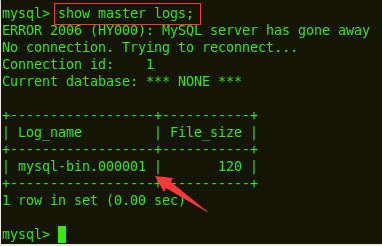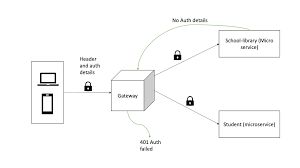1、什么是 Spring Boot 自动配置 {#1什么是-spring-boot-自动配置}
首先介绍一下什么是 Spring Boot,Spring Boost 是基于 Spring 框架开发出来的功能更强大的 Java 程序开发框架,其最主要的特点是:能使程序开发者快速搭建一套开发环境。Spring Boot 能将主流的开发框架(例如 SpringMVC、Dubbo、Mybatis、Redis 等),做到像 Maven 导入 Jar 包一样的简洁快速,做到开箱即用。其中最关键的技术就是 Spring Boot 定制的各种 Starter,通 Maven 引入 Starter 就能快速搭建开发环境。
2、SpringBoot Starter自动装配案例 {#2springboot-starter自动装配案例}
在以前单独使用 SpringMVC Web 编程框架时,我们需要单独配置 DispatcherServlet 和 Tomcat,使用 Spring Boot 之后,我们只需要引入 spring-boot-Starter-web 就能直接开始编写 Controller 等 Web 相关的代码,这就是 Spring Boot 为们提供的开箱即用的便捷能力,下面就以 spring-boot-Starter-web 来说明 Spring Boot自动配置的关键原理。
3、SpringBoot 自动装配案例源码解析 {#3springboot-自动装配案例源码解析}
3.1、DispatcherServlet 的自动配置原理 {#31dispatcherservlet-的自动配置原理}
首先我们定位到 Spring Boot 自动配置的 Maven 依赖:
<dependency>
<groupId>org.springframework.boot</groupId>
<artifactId>spring-boot-autoconfigure</artifactId>
<version>${spring-boot.version}</version>
</dependency>
在依赖的 Jar 包中我们可以在 META-INF/spring.factories 中找到自动配置类:
org.springframework.boot.autoconfigure.web.servlet.DispatcherServletAutoConfiguration
在这个类中存在有一个静态内部类:
org.springframework.boot.autoconfigure.web.servlet.DispatcherServletAutoConfiguration.DispatcherServletConfiguratio
下图是这个配置类的主要源码和解析:

下面将上图中关键的注解功能,分别进行功能说明:
3.1.1、@EnableConfigurationProperties({WebMvcProperties.class}) 注解解析 {#311enableconfigurationpropertieswebmvcpropertiesclass-注解解析}
这个注解表示使 WebMvcProperties.class 类上的 @ConfigurationProperties 这个注解生效,同时 @ConfigurationProperties 这个注解是将 application.xml 中以 spring.mvc 开头的配置参数自动注入到 WebMvcProperties.class 类的字段中。
3.1.2、@Conditional({DefaultDispatcherServletCondition.class}) 注解解析 {#312conditionaldefaultdispatcherservletconditionclass-注解解析}
该注解的原理就是将满足特定条件情况下的 Bean 自动加载到 Spring 容器中,该注解对应的 Spring 接口就是 org.springframework.context.annotation.Condition 这个接口:
public interface Condition {
boolean matches(ConditionContext var1, AnnotatedTypeMetadata var2);
}
3.1.3、@ConditionOnClass 注解解析 {#313conditiononclass-注解解析}
@ConditionOnClass 这个注解是在当程序代码环境 classpath 下存在 xxx.class 的情况下条件成立,同时最终也会调用到 matches 方法中,其中关键的源码如下:
protected static Class<?> resolve(String className, ClassLoader classLoader) throws ClassNotFoundException {
return classLoader != null ? Class.forName(className, false, classLoader) : Class.forName(className);
}
从上面可以看到,代码利用 Class.forName 方法加载 classpath 下的 xxx.class 类,如果加载成功条件就会成立。最后,在满足了所有 @ConditionOnal 注解条件后,Spring Boot 就会自动为我们在 Spring 容器中注入 DispatcherServlet 了,无需单独配置了,直接引入 spring-boot-starter-web 即可开始使用 web 相关功能。
3.1.4、总结 {#314总结}
我们以 DispatcherServlet 是如何自动配置到容器中为例,探究了 Spring Boot Starter 的自动配置原理,其中涉及了几个关键的注解和步骤。
第一步:涉及到了配置文件的读取和个性化配置,这里就涉及到了下面这两个注解。
@ConfigurationProperties
@EnableConfigurationProperties
第二步:涉及到了在什么条件下才自动配置的注解。
@Conditional
@ConditionalOnClass
第三步:约定了自动配置类的加载路径。
/META-INF/spring-factories
org.springframework.boot.autoconfigure.EnableAutoConfiguration=自动配置类全路径名称
在我们了解到了 Spring Boot 自动配置的原理之后,我们就可以自定义一个 Spring Boot Starter 来快速搭建我们的开发环境了。
4、自定义一个打印输入输出日志的 Starter {#4自定义一个打印输入输出日志的-starter}
4.1、首先定义一个标记需要打印出入参日志的注解 @PrintLog {#41首先定义一个标记需要打印出入参日志的注解-printlog}
@Target(ElementType.METHOD)
@Retention(RetentionPolicy.RUNTIME)
public @interface PrintLog {
}
4.2、定义一个存放打印日志配置的实体类 {#42定义一个存放打印日志配置的实体类}
//自动注入application配置文件中已log.switch开头的配置参数
@ConfigurationProperties("log.switch")
public class LogProperties {
//是否启用打印日志功能
private Boolean enabled = false;
//是否打印调用者ip
private Boolean printIp = false;
//是否打印调用者url
private Boolean printUrl = false
}
4.3、定义一个@PrintLog注解的切面类 {#43定义一个printlog注解的切面类}
@Aspect
public class LogAspect {
private static final Log LOGGER = LogFactory.getLog(LogAspect.class);
private LogProperties logProperties;
@Pointcut("@annotation(com.zl.annotation.PrintLog)")
public void Log(){}
@Around("Log()")
public Object doAround(ProceedingJoinPoint joinPoint) throws Throwable {
ServletRequestAttributes attributes = (ServletRequestAttributes) RequestContextHolder.getRequestAttributes();
HttpServletRequest request = attributes.getRequest();
MethodSignature signature = (MethodSignature) joinPoint.getSignature();
Method method = signature.getMethod();
String methodName = method.getName();
//打印调用url
if (Boolean.TRUE.equals(logProperties.getPrintUrl())){
LOGGER.info("URL:" + request.getRequestURL().toString());
}
//打印ip
if (Boolean.TRUE.equals(logProperties.getPrintIp())) {
LOGGER.info("IP :" + request.getRemoteAddr());
}
//打印方法
LOGGER.info("method :" + methodName);
//打印参数
LOGGER.info("parameter :" + Arrays.toString(joinPoint.getArgs()));
Object result = joinPoint.proceed();
//打印返回结果
LOGGER.info("return :" + JSON.toJSONString(result));
return result;
}
}
4.4、定义一个打印日志的自动配置类 {#44定义一个打印日志的自动配置类}
@Configuration
@EnableConfigurationProperties({LogProperties.class})
//表示在application配置文件中必须配置log.switch.enabled = true才启动自动配置
@ConditionalOnProperty(prefix = "log.switch", value = "enabled", havingValue = "true")
public class LogAutoConfigure {
@Bean
//Advice.class是aop切面中关键的切面方法类(@Before,@After等)
//程序中有Advice.class类说明需要使用切面功能,这时才加载自定义的切面类
@ConditionalOnClass(Advice.class)
public LogAspect webLogAspect(LogProperties logProperties){
return new LogAspect(logProperties);
}
}
@ConditionalOnProperty 表示在 application 配置文件中必须存在相应的配置才能使条件成立。
4.5、配置自定义配置类的加载路径 {#45配置自定义配置类的加载路径}
META-INF/spring.factories
org.springframework.boot.autoconfigure.EnableAutoConfiguration=\
com.zl.autoConfigure.LogAutoConfigure
4.6、Maven打包部署 {#46maven打包部署}
maven install
5、开始使用自定义的 Starter {#5开始使用自定义的-starter}
5.1、在项目中引入 Starter {#51在项目中引入-starter}
<dependency>
<groupId>com.zl.demo</groupId>
<artifactId>LogStarter</artifactId>
<version>1.0-SNAPSHOT</version>
</dependency>
5.2、在 application.yml 中配置参数 {#52在-applicationyml-中配置参数}
log:
switch:
enabled: true //启用打印日志功能
printIp: true //打印请求ip
printUrl: true //打印请求url
经过上面两个步骤后,打印日志的功能就已经开启了,接下来就可以进行编码测试了。
5.3、定义一个 Controller 并标上打印日志的注解 {#53定义一个-controller-并标上打印日志的注解}
@RestController
@RequestMapping("/test")
public class HelloWorldController {
@PrintLog
@RequestMapping("/hello")
public String helleWorld(String test){
return "hello world!";
}
}
5.4、启动项目开始测试 {#54启动项目开始测试}
com.zl.aspect.LogAspect : URL:http://localhost:8080/test/hello
com.zl.aspect.LogAspect : IP :0:0:0:0:0:0:0:1
com.zl.aspect.LogAspect : method :helleWorld
com.zl.aspect.LogAspect : parameter :[test]
com.zl.aspect.LogAspect : return :"hello world!"
可以看到上面的入参和返回值都已经打印出来了,说明了自定义的 starter 已经生效了。
六、总结 {#六总结}
Spring Boot 自动配置功能带给我们的是开箱即用,快速便捷的功能,自动配置为我们研发人员带来的优点,我主要总结为以下两点:
- 提高研发效率 。我们可以快速构建开发环境,对于开发中使用到的开源组件和中间件,我们直接引入对应的 Starter 就可以直接开发了,例如 Redis 和 MyBatis 等,可以直接引入对应的
spring-boot-starter-data-redis就可以直接使用RedisTemplate来操作 Redis 了,这样可以极大的提高研发的效率,无需再进行复杂的起步配置了和各种版本依赖管理了。 - 标准模块复用 。对于业务开发中的一些标准模块,例如常用的一些三方服务,我们可以利用 Starter 直接配置好,在需要使用的项目中直接引入这个 starter 就可以立即使用了,无需再去引入 Jar 包和编写配置文件等,同样的,对于一些标准非业务强耦合的功能,例如监控,鉴权等,也可以定义一个 Starter,需要使用鉴权和监控功能的项目就可以直接复用了,无需再次开发。
参考:https://mp.weixin.qq.com/s?__biz=MzU1OTgxMTg2Nw==&mid=2247507717&idx=1&sn=0b8dc6a89c8b3e60ae6fbc437430f5e2&chksm=fc130371cb648a676b402562f3b661ff0516251554c21be8c1e35e579c5df50cf17caa5658b3
 51工具盒子
51工具盒子