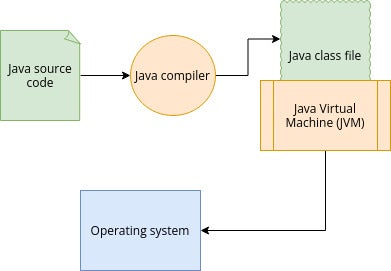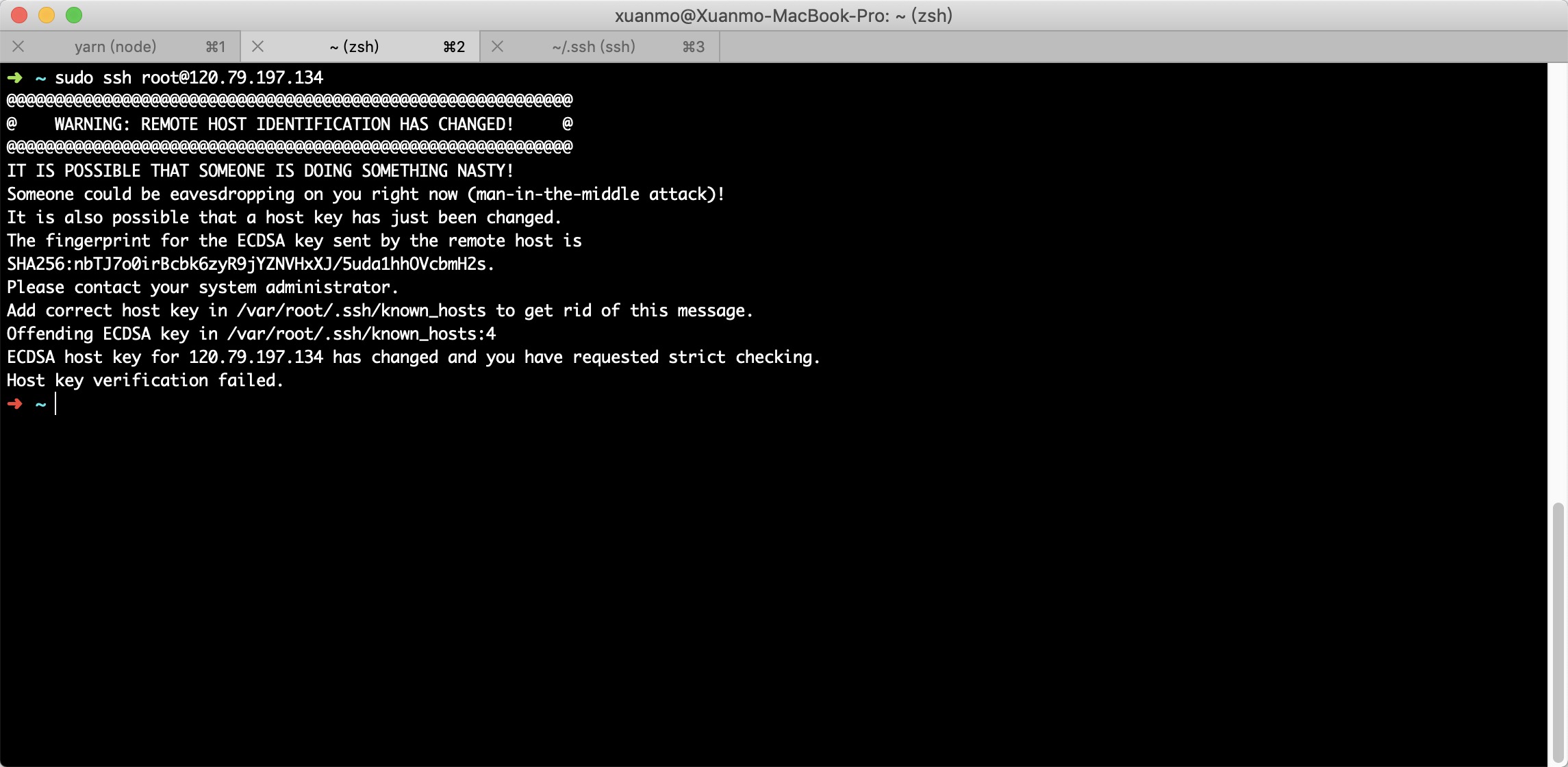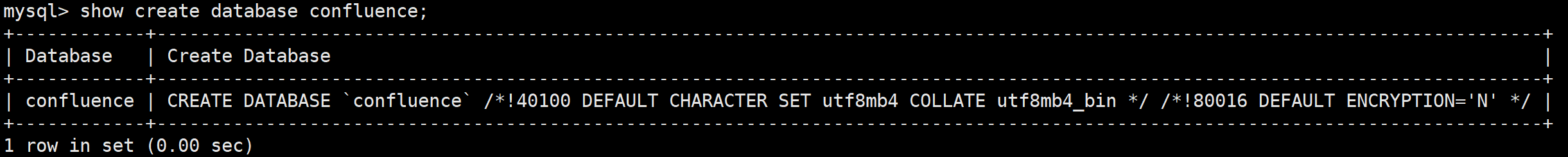1、概览 {#1概览}
动态管理应用程序配置是许多实际应用场景中的关键要求。在微服务架构中,由于扩展操作或负载条件的变化,不同的服务可能需要即时更改配置。在其他情况下,应用程序可能需要根据用户偏好、来自外部 API 的数据调整其行为,或满足动态变化的要求。
application.properties 文件是静态的,在不重启应用的情况下无法更改。不过,Spring Boot 提供了几种强大的方法,可在运行时调整配置而无需停机。无论是在实时应用程序中切换功能、更新数据库连接以实现负载均衡,还是在不重新部署应用的情况下更改第三方集成的 API Key,Spring Boot 的动态配置功能都能为这些复杂的环境提供所需的灵活性。
本文将带你了解几种无需直接修改 application.properties 文件即可动态更新 Spring Boot 应用程序中属性的策略。这些方法可满足不同的需求,从非持久性内存更新到使用外部文件进行持久性更改。
本文中的示例使用 Spring Boot 3.2.4 、JDK17 以及 Spring Cloud 4.1.3。不同版本的 Spring Boot 可能需要对代码进行轻微调整。
2、使用 Prototype Scope Bean {#2使用-prototype-scope-bean}
当我们需要动态调整特定 Bean 的属性,而不影响已创建的 Bean 实例或更改全局应用程序状态时,一个简单的使用 @Value 直接注入的 @Service 类是不够的,因为这些属性在 Application Context 的生命周期内是静态的。
相反,可以使用 @Configuration 类中的 @Bean 方法创建具有可修改属性的 Bean。这种方法允许在应用程序执行过程中动态更改属性:
@Configuration
public class CustomConfig {
@Bean
@Scope("prototype") // Scope 为 prototype
public MyService myService(@Value("${custom.property:default}") String property) {
return new MyService(property);
}
}
通过使用 @Scope("prototype") 注解,我们可以确保每次调用 myService(...) 时都会创建 MyService 的新实例,从而允许在运行时进行不同的配置。在本例中,MyService 是一个简单的 POJO:
public class MyService {
private final String property;
public MyService(String property) {
this.property = property;
}
public String getProperty() {
return property;
}
}
要验证动态行为,可以使用如下测试:
@Autowired
private ApplicationContext context;
@Test
void whenPropertyInjected_thenServiceUsesCustomProperty() {
MyService service = context.getBean(MyService.class);
assertEquals("default", service.getProperty());
}
@Test
void whenPropertyChanged_thenServiceUsesUpdatedProperty() {
System.setProperty("custom.property", "updated");
MyService service = context.getBean(MyService.class);
assertEquals("updated", service.getProperty());
}
这种方法使我们能够在不重启应用程序的情况下灵活地更改配置。更改是临时的,仅影响由 CustomConfig 实例化的 Bean。
3、使用 Environment、MutablePropertySources 和 @RefreshScope {#3使用-environmentmutablepropertysources-和-refreshscope}
与前面情况不同,我们要更新已实例化 Bean 的属性。为此,我们要使用 Spring Cloud 的 @RefreshScope 注解和 /actuator/refresh 端点。该 Actuator 会刷新所有 @RefreshScope Bean,用反映最新配置的新实例替换旧实例,从而在不重启应用程序的情况下实时更新属性。再次强调,这种更改不是持久化的。
3.1、基础配置 {#31基础配置}
先在 pom.xml 中添加依赖:
<dependency>
<groupId>org.springframework.cloud</groupId>
<artifactId>spring-cloud-starter</artifactId>
<version>4.1.3</version>
</dependency>
<dependency>
<groupId>org.springframework.cloud</groupId>
<artifactId>spring-cloud-starter-config</artifactId>
<version>4.1.3</version>
</dependency>
<dependency>
<groupId>org.springframework.boot</groupId>
<artifactId>spring-boot-starter-actuator</artifactId>
<version>3.2.4</version>
</dependency>
<dependency>
<groupId>org.awaitility</groupId>
<artifactId>awaitility</artifactId>
<scope>test</scope>
<version>4.2.0</version>
</dependency>
spring-cloud-starter 和 spring-cloud-starter-config 依赖是 Spring Cloud 框架的一部分,而 spring-boot-starter-actuator 依赖则是暴露 /actuator/refresh 端点所必需的。最后,awaitility 依赖是一个测试工具,用于处理异步操作,后文中的 JUnit5 测试会用到。
现在来看看 application.properties。在本示例中,由于我们只需要在单个 Spring Boot 应用中更新属性,所以,我们没有使用 Spring Cloud Config Server 集中管理多个服务的配置,因此应该禁用尝试连接到外部配置服务器的默认行为:
# 不连接到外部配置服务器
spring.cloud.config.enabled=false
我们仍在使用 Spring Cloud 的功能,只是使用的环境与分布式下的 客户端/服务器 架构不同。如果我们忘记了设置 spring.cloud.config.enabled=false,应用将无法启动,并导致 java.lang.IllegalStateException 异常。
然后,我们需要启用 Spring Boot Actuator ,以暴露 /actuator/refresh 端点:
management.endpoint.refresh.enabled=true
management.endpoints.web.exposure.include=refresh
此外,如果我们想在每次调用 actuator 时都记录日志,那么可以把如下 logger 的日志级别设置为 DEBUG:
logging.level.org.springframework.boot.actuate=DEBUG
最后,为测试添加一个示例属性:
my.custom.property=defaultValue
至此,我们的基本配置就已经完成了。
3.2、示例 Bean {#32示例-bean}
当我们对 Bean 应用 @RefreshScope 注解时,Spring Boot 不会像通常那样直接实例化 bean。相反,它会创建一个代理对象,作为实际 Bean 的占位符或委托(Delegate)。
@Value 注解将 application.properties 文件中 my.custom.property 的值注入 customProperty 字段:
@RefreshScope
@Component
public class ExampleBean {
@Value("${my.custom.property}")
private String customProperty;
public String getCustomProperty() {
return customProperty;
}
}
代理对象会拦截对该 Bean 的方法调用。当 /actuator/refresh 端点触发刷新(refresh)事件时,代理会使用更新的配置属性重新初始化 Bean。
3.3、PropertyUpdaterService {#33propertyupdaterservice}
为了在运行中的 Spring Boot 应用程序中动态更新属性,我们可以创建 PropertyUpdaterService 类,通过编程方式添加或更新属性。基本上,它允许我们通过在 Spring(Environment)中管理自定义属性源来在运行时注入或修改应用程序属性。
在继续深入之前,让我们先声明一些关键概念:
- Environment:提供访问属性源、Profile 和系统环境变量的接口。
- ConfigurableEnvironment:Environment 的子接口,允许动态更新应用程序的属性。
- MutablePropertySources:由
ConfigurableEnvironment持有的PropertySource对象集合,提供了添加、移除或重新排列属性源(如系统属性、环境变量或自定义属性源)的方法。
通过下面各组件之间关系的 UML 图,可以帮助我们了解动态属性更新是如何在应用程序中传播的:

下面是我们的 PropertyUpdaterService,它使用这些组件来动态更新属性:
@Service
public class PropertyUpdaterService {
private static final String DYNAMIC_PROPERTIES_SOURCE_NAME = "dynamicProperties";
@Autowired
private ConfigurableEnvironment environment;
public void updateProperty(String key, String value) {
MutablePropertySources propertySources = environment.getPropertySources();
if (!propertySources.contains(DYNAMIC_PROPERTIES_SOURCE_NAME)) {
Map<String, Object> dynamicProperties = new HashMap<>();
dynamicProperties.put(key, value);
propertySources.addFirst(new MapPropertySource(DYNAMIC_PROPERTIES_SOURCE_NAME, dynamicProperties));
} else {
MapPropertySource propertySource = (MapPropertySource) propertySources.get(DYNAMIC_PROPERTIES_SOURCE_NAME);
propertySource.getSource().put(key, value);
}
}
}
上述代码的逻辑如下:
updateProperty(...)方法会检查MutablePropertySources集合中是否存在名为dynamicProperties的自定义属性源- 如果没有,则会创建一个带有给定属性的新
MapPropertySource对象,并将其添加为第一个属性源 propertySources.addFirst(...)可确保我们的动态属性优先于环境(Environment)中的其他属性- 如果
dynamicProperties源已经存在,该方法会用新值更新现有属性;如果 Key 不存在,则添加新值
通过使用这个 service,我们可以在运行时以编程方式更新应用程序中的任何属性。
3.4、使用 PropertyUpdaterService 的方式 {#34使用-propertyupdaterservice-的方式}
直接通过 Controller 公开属性更新功能虽然方便测试,但在生产环境中通常并不安全。在使用 Controller 进行测试时,应确保它受到充分保护,防止未经授权的访问。
在生产环境中,有几种替代策略可以安全有效地使用 PropertyUpdaterService:
- 定时任务调度:属性可能会根据时间敏感条件或外部来源的数据发生变化。
- 基于条件的逻辑:对特定应用事件(Application Event)或触发器(如负载变化、用户活动或外部 API 响应)做出响应
- 限制对管理工具的访问:仅授权人员可访问的安全管理工具
- 自定义 Actuator 端点:自定义 Actuator 可对暴露的功能提供更多控制,包括额外的安全设置
- Application Event Listener:在云环境中非常有用,在这种环境中,实例可能需要根据应用中的基础架构变化或其他重大事件调整设置
关于内置的 /actuator/refresh 端点,虽然它可以刷新注解为 @RefreshScope 的 Bean,但并不能直接更新属性。我们可以使用 PropertyUpdaterService 以编程的方式添加或修改属性,然后触发 /actuator/refresh 端点,在整个应用程序中应用这些更改。但是,如果不使用 PropertyUpdaterService,仅靠这个 Actuator 是无法更新或添加新属性的。
总之,我们选择的方法应与我们应用的特定要求、配置数据的敏感性以及整体的安全态势保持一致。
3.5、使用 Controller 进行手动测试 {#35使用-controller-进行手动测试}
接下来使用一个简单的 Controller 来测试 PropertyUpdaterService 的功能:
@RestController
@RequestMapping("/properties")
public class PropertyController {
@Autowired
private PropertyUpdaterService propertyUpdaterService;
@Autowired
private ExampleBean exampleBean;
@PostMapping("/update")
public String updateProperty(@RequestParam String key, @RequestParam String value) {
propertyUpdaterService.updateProperty(key, value);
return "Property updated. Remember to call the actuator /actuator/refresh";
}
@GetMapping("/customProperty")
public String getCustomProperty() {
return exampleBean.getCustomProperty();
}
}
使用 curl 进行手动测试,可以验证我们的实现是否正确:
$ curl "http://localhost:8080/properties/customProperty"
defaultValue
$ curl -X POST "http://localhost:8080/properties/update?key=my.custom.property&value=baeldungValue"
Property updated. Remember to call the actuator /actuator/refresh
$ curl -X POST http://localhost:8080/actuator/refresh -H "Content-Type: application/json"
[]
$ curl "http://localhost:8080/properties/customProperty"
baeldungValue
上述测试 Ok。
如果第一次尝试没有成功,而且应用非常复杂的话,应该再次尝试几次,让 Spring Cloud 有时间更新 Bean。
3.6、JUnit5 测试 {#36junit5-测试}
由于属性更新操作是异步的,而且没有 API 来确定更新何时完成,因此我们需要使用超时来避免阻塞 JUnit5。之所以说它是异步的,是因为对 /actuator/refresh 的调用会立即返回,而不会等到所有 Bean 都被重新创建。
await 语句使我们不必使用复杂的逻辑来测试我们感兴趣的 Bean 的刷新。它让我们避免了轮询等不那么优雅的设计。
最后,要使用 RestTemplate 的话,我们需要启动 Web 环境。
如下 在 @SpringBootTest(...) 注解中设置 webEnvironment 属性:
@SpringBootTest(webEnvironment = SpringBootTest.WebEnvironment.RANDOM_PORT)
public class PropertyUpdaterServiceUnitTest {
@Autowired
private PropertyUpdaterService propertyUpdaterService;
@Autowired
private ExampleBean exampleBean;
@LocalServerPort
private int port;
@Test
@Timeout(5)
public void whenUpdatingProperty_thenPropertyIsUpdatedAndRefreshed() throws InterruptedException {
// 在测试上下文中注入新属性
propertyUpdaterService.updateProperty("my.custom.property", "newValue");
// 通过调用 actuator 端点触发刷新
HttpHeaders headers = new HttpHeaders();
headers.setContentType(MediaType.APPLICATION_JSON);
HttpEntity<String> entity = new HttpEntity<>(null, headers);
RestTemplate restTemplate = new RestTemplate();
restTemplate.postForEntity("http://localhost:" + port + "/actuator/refresh", entity, String.class);
// 等待属性更新
await().atMost(5, TimeUnit.SECONDS).until(() -> "newValue".equals(exampleBean.getCustomProperty()));
}
}
当然,我们需要用感兴趣的所有属性和 Bean 来自定义测试。
4、使用外部配置文件 {#4使用外部配置文件}
在某些情况下,有必要在 应用之外 管理配置更新,以确保对属性进行持久化更改。这也允许我们将更改分发给多个应用。
在本例中,我们使用与之前相同的 Spring Cloud 设置来启用 @RefreshScope 和 /actuator/refresh 支持,以及相同的示例 Controller 和 Bean。
我们的目标是使用外部文件 external-config.properties,测试 ExampleBean 上的动态变化。
保存为如下内容:
my.custom.property=externalValue
我们可以使用 -spring.config.additional-location 参数告诉 Spring Boot external-config.properties 的位置,如下 Eclipse 截图所示。
注意,要将示例中的 /path/to/ 替换为实际路径:

使用 curl 验证 Spring Boot 是否正确加载了该外部文件,其属性是否覆盖了 application.properties 中的属性:
$ curl "http://localhost:8080/properties/customProperty"
externalValue
由于 external-config.properties 文件中的 externalValue 替换了 application.properties 文件中的 defaultValue,因此它能按预期运行。现在,尝试通过编辑 external-config.properties 文件来更改该属性的值:
my.custom.property=external-Baeldung-Value
像以前一样,需要调用 Actuator:
$ curl -X POST http://localhost:8080/actuator/refresh -H "Content-Type: application/json"
["my.custom.property"]
最后,结果不出所料,这次的修改是持久化的:
$ curl "http://localhost:8080/properties/customProperty"
external-Baeldung-Value
这种方法的一个优点是,每次修改 external-config.properties 文件时,我们都可以轻松地自动调用 Actuator。为此,我们可以使用 Linux 和 macOS 上的跨平台 fswatch 工具,只需记住将 /path/to/ 替换为实际路径即可:
$ fswatch -o /path/to/external-config.properties | while read f; do
curl -X POST http://localhost:8080/actuator/refresh -H "Content-Type: application/json";
done
Windows 用户可能会觉得基于 PowerShell 的替代解决方案更方便,这里就不再展开。
5、总结 {#5总结}
本文介绍了在 Spring Boot 中动态更新属性而无需直接修改 application.properties 文件的各种方法。
首先介绍了在 Bean 中通过自定义配置,使用 @Configuration、@Bean 和 @Scope("prototype") 注解允许在运行时更改 Bean 属性,而无需重新启动应用。这种方法可确保灵活性,并将更改隔离到 Bean 的特定实例。
然后,介绍了如何使用 Spring Cloud 的 @RefreshScope 和 /actuator/refresh 端点,对已实例化的 Bean 进行实时更新,以及如何使用外部配置文件进行持久化属性管理。这些方法为动态和集中式的配置管理提供了强大的选择,增强了 Spring Boot 应用的可维护性和适应性。
Ref:https://www.baeldung.com/spring-boot-properties-dynamic-update
 51工具盒子
51工具盒子