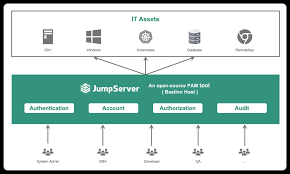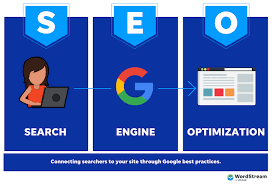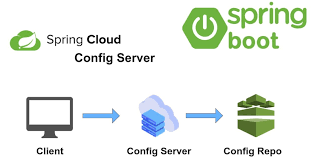1、概览 {#1概览}
本文将带你了解 Feign 客户端的集成测试。
首先创建一个基本的 Open Feign 客户端,并使用 WireMock 编写一个简单的集成测试。
之后,给客户端添加 Ribbon 配置,并为其构建一个集成测试。最后,配置一个 Eureka 测试容器,并测试此设置,以确保整个配置按预期工作。
2、Feign Client {#2feign-client}
要设置 Feign 客户端,首先要添加 Spring Cloud OpenFeign Maven 依赖:
<dependency>
<groupId>org.springframework.cloud</groupId>
<artifactId>spring-cloud-starter-openfeign</artifactId>
</dependency>
然后,创建一个 Book 模型类:
public class Book {
private String title;
private String author;
}
最后,创建 Feign 客户端接口:
@FeignClient(name = "books-service")
public interface BooksClient {
@RequestMapping("/books")
List<Book> getBooks();
}
现在,我们有了一个从 REST 服务中获取 List<Book> 的 Feign 客户端。接下来,编写一些集成测试。
3、WireMock {#3wiremock}
3.1、设置 WireMock 服务器 {#31设置-wiremock-服务器}
要测试 BooksClient,需要一个提供 /books 端点的 mock 服务,客户端将调用该 mock 服务。为此,我们使用 WireMock。
添加 WireMock Maven 依赖:
<dependency>
<groupId>com.github.tomakehurst</groupId>
<artifactId>wiremock</artifactId>
<scope>test</scope>
</dependency>
配置 mock server:
@TestConfiguration
@ActiveProfiles("test")
public class WireMockConfig {
@Bean(initMethod = "start", destroyMethod = "stop")
public WireMockServer mockBooksService() {
return new WireMockServer(80);
}
@Bean(initMethod = "start", destroyMethod = "stop")
public WireMockServer mockBooksService2() {
return new WireMockServer(81);
}
}
现在,我们有两个正在运行的 Mock 服务器,监听 80 和 81 端口的连接。
3.2、设置 Mock {#32设置-mock}
在 application-test.yml 中添加指向 WireMockServer 端口的 book-service.url 属性:
spring:
application:
name: books-service
cloud:
loadbalancer:
ribbon:
enabled: false
discovery:
client:
simple:
instances:
books-service[0]:
uri: http://localhost:80
books-service[1]:
uri: http://localhost:81
也为 /books 端点准备一个 mock 响应:get-books-response.json:
[
{
"title": "Dune",
"author": "Frank Herbert"
},
{
"title": "Foundation",
"author": "Isaac Asimov"
}
]
现在,为 /books 端点上的 GET 请求配置 mock 响应:
public class BookMocks {
public static void setupMockBooksResponse(WireMockServer mockService) throws IOException {
mockService.stubFor(WireMock.get(WireMock.urlEqualTo("/books"))
.willReturn(WireMock.aResponse()
.withStatus(HttpStatus.OK.value())
.withHeader("Content-Type", MediaType.APPLICATION_JSON_VALUE)
.withBody(
copyToString(
BookMocks.class.getClassLoader().getResourceAsStream("payload/get-books-response.json"),
defaultCharset()))));
}
}
至此,所有需要的配置都已就绪。
4、第一个集成测试 {#4第一个集成测试}
创建一个集成测试 BooksClientIntegrationTest:
@SpringBootTest
@ActiveProfiles("test")
@EnableFeignClients
@EnableConfigurationProperties
@ExtendWith(SpringExtension.class)
@ContextConfiguration(classes = { WireMockConfig.class })
class BooksClientIntegrationTest {
@Autowired
private WireMockServer mockBooksService;
@Autowired
private WireMockServer mockBooksService2;
@Autowired
private BooksClient booksClient;
@BeforeEach
void setUp() throws IOException {
setupMockBooksResponse(mockBooksService);
setupMockBooksResponse(mockBooksService2);
}
//...
}
至此,已经为 SpringBootTest 配置了一个 WireMockServer,当 BooksClient 调用 /books 端点时,它将返回预定义的 Books 列表。
最后,添加测试方法:
@Test
public void whenGetBooks_thenBooksShouldBeReturned() {
assertFalse(booksClient.getBooks().isEmpty());
}
@Test
public void whenGetBooks_thenTheCorrectBooksShouldBeReturned() {
assertTrue(booksClient.getBooks()
.containsAll(asList(
new Book("Dune", "Frank Herbert"),
new Book("Foundation", "Isaac Asimov"))));
}
5、整合 Spring Cloud LoadBalancer {#5整合-spring-cloud-loadbalancer}
现在,添加 Spring Cloud LoadBalancer 提供的负载均衡功能来改进客户端。
在客户端接口中,删除硬编码的 service URL,改用服务名称 book-service 来引用该服务:
@FeignClient(name= "books-service")
public interface BooksClient {
...
接下来,添加 maven 依赖:
<dependency>
<groupId>org.springframework.cloud</groupId>
<artifactId>spring-cloud-starter-loadbalancer</artifactId>
</dependency>
最后,application-test.yml 配置如下:
spring:
application:
name: books-service
cloud:
loadbalancer:
ribbon:
enabled: false
discovery:
client:
simple:
instances:
books-service[0]:
uri: http://localhost:80
books-service[1]:
uri: http://localhost:81
再次运行 BooksClientIntegrationTest。测试通过,新设置按预期运行。
5.1、动态端口配置 {#51动态端口配置}
如果不想硬编码服务器端口,可以配置 WireMock 在启动时使用动态端口。
为此,创建另一个测试配置 TestConfig:
@TestConfiguration
@ActiveProfiles("test")
public class TestConfig {
@Bean(initMethod = "start", destroyMethod = "stop")
public WireMockServer mockBooksService() {
return new WireMockServer(options().port(80));
}
@Bean(name="secondMockBooksService", initMethod = "start", destroyMethod = "stop")
public WireMockServer secondBooksMockService() {
return new WireMockServer(options().port(81));
}
}
该配置设置了两个 WireMock 服务器,每个服务器都运行在运行时动态分配的不同端口上。此外,还用这两个 Mock 服务器配置了 Ribbon Server 列表。
5.2、负载均衡测试 {#52负载均衡测试}
配置好 Ribbon Load Balancer 后进行测试,确保 BooksClient 在两个 Mock 服务器之间正确进行负载均衡请求:
@SpringBootTest
@ActiveProfiles("test")
@EnableConfigurationProperties
@ExtendWith(SpringExtension.class)
@ContextConfiguration(classes = { TestConfig.class })
class LoadBalancerBooksClientIntegrationTest {
@Autowired
private WireMockServer mockBooksService;
@Autowired
private WireMockServer secondMockBooksService;
@Autowired
private BooksClient booksClient;
@Autowired
private LoadBalancerClientFactory clientFactory;
@BeforeEach
void setUp() throws IOException {
setupMockBooksResponse(mockBooksService);
setupMockBooksResponse(secondMockBooksService);
String serviceId = "books-service";
RoundRobinLoadBalancer loadBalancer = new RoundRobinLoadBalancer(ServiceInstanceListSuppliers
.toProvider(serviceId, instance(serviceId, "localhost", false), instance(serviceId, "localhost", true)),
serviceId, -1);
}
private static DefaultServiceInstance instance(String serviceId, String host, boolean secure) {
return new DefaultServiceInstance(serviceId, serviceId, host, 80, secure);
}
@Test
void whenGetBooks_thenRequestsAreLoadBalanced() {
for (int k = 0; k < 10; k++) {
booksClient.getBooks();
}
mockBooksService.verify(
moreThan(0), getRequestedFor(WireMock.urlEqualTo("/books")));
secondMockBooksService.verify(
moreThan(0), getRequestedFor(WireMock.urlEqualTo("/books")));
}
@Test
public void whenGetBooks_thenTheCorrectBooksShouldBeReturned() {
assertTrue(booksClient.getBooks()
.containsAll(asList(
new Book("Dune", "Frank Herbert"),
new Book("Foundation", "Isaac Asimov"))));
}
}
6、整合 Eureka {#6整合-eureka}
到目前为止,我们已经了解了如何测试使用 Spring Cloud LoadBalancer 进行负载均衡的客户端。但如果我们的设置使用了像 Eureka 这样的服务发现系统呢?
应该编写一个集成测试,确保 BooksClient 在这种情况下也能按预期运行。
为此,运行一个 Eureka 服务器作为测试容器。然后,在 Eureka 容器中启动并注册一个 Mock book-service。安装就绪后,就可以对其运行测试了。
添加 Testcontainers 和 Netflix Eureka Client Maven 依赖:
<dependency>
<groupId>org.springframework.cloud</groupId>
<artifactId>spring-cloud-starter-netflix-eureka-client</artifactId>
</dependency>
<dependency>
<groupId>org.testcontainers</groupId>
<artifactId>testcontainers</artifactId>
<scope>test</scope>
</dependency>
6.1、TestContainer 设置 {#61testcontainer-设置}
创建一个 TestContainer 配置,它将启动 Eureka 服务器:
public class EurekaContainerConfig {
public static class Initializer implements ApplicationContextInitializer {
public static GenericContainer eurekaServer =
new GenericContainer("springcloud/eureka").withExposedPorts(8761);
@Override
public void initialize(@NotNull ConfigurableApplicationContext configurableApplicationContext) {
Startables.deepStart(Stream.of(eurekaServer)).join();
TestPropertyValues
.of("eureka.client.serviceUrl.defaultZone=http://localhost:"
+ eurekaServer.getFirstMappedPort().toString()
+ "/eureka")
.applyTo(configurableApplicationContext);
}
}
}
如上,上面的 initializer 启动了容器。然后,暴露了 Eureka 服务器正在监听的 8761 端口。
最后,在 Eureka 服务启动后,需要更新 eureka.client.serviceUrl.defaultZone 属性。这定义了用于服务发现的 Eureka 服务器地址。
6.2、注册 Mock Server {#62注册-mock-server}
Eureka 服务器已经启动并运行,现在需要注册一个 Mock books-service。
创建一个 RestController:
@Configuration
@RestController
@ActiveProfiles("eureka-test")
public class MockBookServiceConfig {
@RequestMapping("/books")
public List getBooks() {
return Collections.singletonList(new Book("Hitchhiker's Guide to the Galaxy", "Douglas Adams"));
}
}
要注册这个 Controller,需要确保 application-eureka-test.yml 中的 spring.application.name 属性为 books-service,与 BooksClient 接口中使用的服务名称(service name)相同。
注意:既然 netflix-eureka-client 库已在依赖列表中,那么 Eureka 将默认用于服务发现。因此,如果希望之前不使用 Eureka 的测试仍然能通过,就需要手动将 eureka.client.enabled 设置为 false。这样,即使 Eureka 库在 classpath 上,BooksClient 也不会尝试使用 Eureka 查找服务,而是使用 Ribbon 配置。
6.3、集成测试 {#63集成测试}
所有配置就绪后,把它们放在一起进行测试:
@ActiveProfiles("eureka-test")
@EnableConfigurationProperties
@ExtendWith(SpringExtension.class)
@SpringBootTest(classes = Application.class, webEnvironment = SpringBootTest.WebEnvironment.RANDOM_PORT)
@ContextConfiguration(classes = { MockBookServiceConfig.class },
initializers = { EurekaContainerConfig.Initializer.class })
class ServiceDiscoveryBooksClientIntegrationTest {
@Autowired
private BooksClient booksClient;
@Lazy
@Autowired
private EurekaClient eurekaClient;
@BeforeEach
void setUp() {
await().atMost(60, SECONDS).until(() -> eurekaClient.getApplications().size() > 0);
}
@Test
public void whenGetBooks_thenTheCorrectBooksAreReturned() {
List books = booksClient.getBooks();
assertEquals(1, books.size());
assertEquals(
new Book("Hitchhiker's guide to the galaxy", "Douglas Adams"),
books.stream().findFirst().get());
}
}
首先,EurekaContainerConfig 中的 Context Initializer 会启动 Eureka 服务。
然后,SpringBootTest 启动 books-service 应用,该应用暴露 MockBookServiceConfig 中定义的 Controller。
由于 Eureka 容器和 Web 应用的启动可能需要几秒钟,因此需要等待 books-service 注册完成。
最后,测试方法验证 BooksClient 与 Eureka 配置的整合是否成功。
7、总结 {#7总结}
本文介绍了为 Spring Cloud Feign 客户端编写集成测试的不同方法。首先使用 WireMock 对基本的客户端进行测试。然后测试与 Ribbon 负载均衡的整合,最后测试与 Eureka 服务发现功能的整合。
Ref:https://www.baeldung.com/spring-cloud-feign-integration-tests
 51工具盒子
51工具盒子