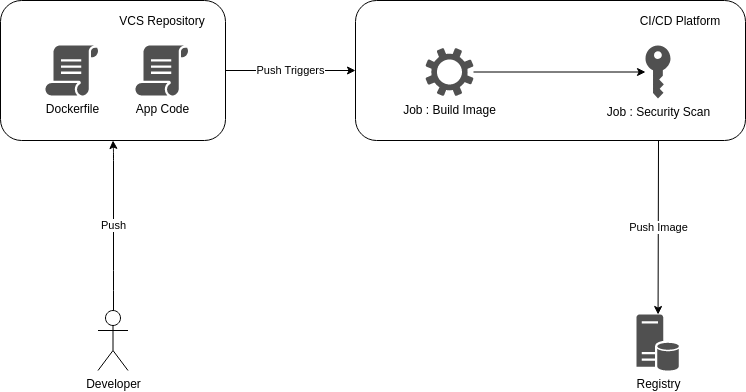前言 {#前言}
前段时间捣鼓多USB摄像头的方案,一阵手忙脚乱算是勉强跑起来了。整个流程主要还是依赖于网上大神们封装好的库。之前想仔细分析一下整套底层实现,然而一直拖到现在......也没有完全看完,于是想着干脆分阶段总结吧。未来打算用几篇文章的篇幅来分析启动、拍照、视频录制等几个环节。
本篇就从相机的初始化、启动预览说起吧。废话少说,进入正题。
先贴链接:
-
UVCCamera:
https://github.com/saki4510t/UVCCamera -
Android中多USB摄像头解决方案------UVCCamera:
https://zsyyblog.com/97f2149a.html
整个UVCCamera框架包括了Java层封装,c层UVCCamera、c层libuvc以及c层libusb这几个库。
Java层 {#Java层}
我们先从业务方直接可以调用的最上层(Java层)说起。
在初始化阶段,整个Java层会涉及到的类有:
- com.serenegiant.usb.USBMonitor
- com.serenegiant.usb.USBMonitor.UsbControlBlock
- com.serenegiant.usb.USBMonitor.OnDeviceConnectListener
- com.serenegiant.usb.common.UVCCameraHandler
- com.serenegiant.usb.common.AbstractUVCCameraHandler.CameraThread
稍微画了一下整个调用流程,读者可以粗略看一下有个大概印象:
当我们启动相机的时候,第一件要做的事情就是要连接上摄像头,依然是usb摄像头,那么自然我们会需要尝试建立usb连接。而连接usb设备要做的第一件事就是获取权限:
|------------------------------------------------------------------------------------------------------|-------------------------------------------------------------------------------------------------------------------------------------------------------------------------------------------------------------------------------------------------------------------------------------------------------------------------------------------------------------------------------------------------------------------------------------------------------------------------------------------------------------------------------------------------------------------------------------------------------------------------------------------------------------------------------------------------------------------------------------------------------------------------------------------------------------------------------------------|
| 1 2 3 4 5 6 7 8 9 10 11 12 13 14 15 16 17 18 19 20 21 22 23 24 25 26 27 28 29 30 31 32 33 34 | /** * request permission to access to USB device * @param device * @return true if fail to request permission */ public synchronized boolean requestPermission(final UsbDevice device) { // if (DEBUG) Log.v(TAG, "requestPermission:device=" + device); boolean result = false; if (isRegistered()) { if (device != null) { if (mUsbManager.hasPermission(device)) { // call onConnect if app already has permission processConnect(device); } else { try { // パーミッションがなければ要求する mUsbManager.requestPermission(device, mPermissionIntent); } catch (final Exception e) { // Android5.1.xのGALAXY系でandroid.permission.sec.MDM_APP_MGMTという意味不明の例外生成するみたい Log.w(TAG, e); processCancel(device); result = true; } } } else { processCancel(device); result = true; } } else { processCancel(device); result = true; } return result; } |
从代码中可以看到,在获取到权限之后继而调用了processConnect方法来尝试建立usb连接:
|---------------------------------------------------------------------------------|----------------------------------------------------------------------------------------------------------------------------------------------------------------------------------------------------------------------------------------------------------------------------------------------------------------------------------------------------------------------------------------------------------------------------------------------------------------------------------------------------------------------------------------------------------------------------------------------------------------------------------------------------------------------------------------------|
| 1 2 3 4 5 6 7 8 9 10 11 12 13 14 15 16 17 18 19 20 21 22 23 24 25 26 27 | /** * open specific USB device * @param device */ private final void processConnect(final UsbDevice device) { if (destroyed) return; updatePermission(device, true); mAsyncHandler.post(new Runnable() { @Override public void run() { if (DEBUG) Log.v(TAG, "processConnect:device=" + device); UsbControlBlock ctrlBlock; final boolean createNew; ctrlBlock = mCtrlBlocks.get(device); if (ctrlBlock == null) { ctrlBlock = new UsbControlBlock(USBMonitor.this, device); mCtrlBlocks.put(device, ctrlBlock); createNew = true; } else { createNew = false; } if (mOnDeviceConnectListener != null) { mOnDeviceConnectListener.onConnect(device, ctrlBlock, createNew); } } }); } |
在该方法中我们可以看到在第一次建立连接的时候会新建一个UsbControlBlock ,这个类主要是用来管理USBMonitor 、UsbDevice 以及诸如vendorId 等参数。在它的构造函数里会调用USBMonitor 中mUsbManager的openDevice方法来创建连接。
|------------------------------------------|---------------------------------------------------------------------------------------------------------------------------------------------------------------------------------------------------------------------------------------------------------------------------------------------------------------------------------------------------------------------------------------------|
| 1 2 3 4 5 6 7 8 9 10 11 12 13 14 | /** * this class needs permission to access USB device before constructing * @param monitor * @param device */ private UsbControlBlock(final USBMonitor monitor, final UsbDevice device) { ... //省略代码 mWeakMonitor = new WeakReference<USBMonitor>(monitor); mWeakDevice = new WeakReference<UsbDevice>(device); mConnection = monitor.mUsbManager.openDevice(device); ... //省略代码 } |
然后我们继续回到processConnect方法,在usb连接建立之后,会调用USBMonitor 中的监听接口:mOnDeviceConnectListener,这个接口是从外部创建USBMonitor 时候实现的,而在该接口的onConnect方法里我们就可以拿到usb连接建立成功的回调,在该回调里就可以调用UVCCameraHandler 的open方法来准备真正启动相机。
UVCCameraHandler 是一个Handler,在其内部是通过Android的消息机制来管理整个相机的生命周期。当我们调用open方法的时候,其实是发送了一个message:
|-----------------|--------------------------------------------------------------------------------------------------------------------------------------------|
| 1 2 3 4 | public void open(final USBMonitor.UsbControlBlock ctrlBlock) { checkReleased(); sendMessage(obtainMessage(MSG_OPEN, ctrlBlock)); } |
在handleMessage中会调用创建UVCCameraHandler 时候同时创建的CameraThread 的handleOpen方法。
|---------------------------------------|-----------------------------------------------------------------------------------------------------------------------------------------------------------------------------------------------------------------------------------------------------------------------------------|
| 1 2 3 4 5 6 7 8 9 10 11 12 13 | public void handleOpen(final USBMonitor.UsbControlBlock ctrlBlock) { handleClose(); try { final UVCCamera camera = new UVCCamera(); camera.open(ctrlBlock); synchronized (mSync) { mUVCCamera = camera; } callOnOpen(); } catch (final Exception e) { callOnError(e); } } |
我们可以看到,在该方法中创建了与c层交互的核心类------UVCCamera。创建完之后继而直接调用了open方法。
|------------------------------------------------------------------------------------------------------------------------------|----------------------------------------------------------------------------------------------------------------------------------------------------------------------------------------------------------------------------------------------------------------------------------------------------------------------------------------------------------------------------------------------------------------------------------------------------------------------------------------------------------------------------------------------------------------------------------------------------------------------------------------------------------------------------------------------------------------------------------------------------------------------------------------------------------------------------------------------------------------------------------------------------------------------------------------------------------------------------------------------------------------------------------------------------------------------------------------------------------------------------------------------------------------------------------------------------------------------------------------------------------------------------------------------------------------------------------------------------------------------------------------------------------------------------------------------------------------------------------------------------------------------------------------------------------------------------------------------|
| 1 2 3 4 5 6 7 8 9 10 11 12 13 14 15 16 17 18 19 20 21 22 23 24 25 26 27 28 29 30 31 32 33 34 35 36 37 38 39 40 41 42 | /** * connect to a UVC camera * USB permission is necessary before this method is called * @param ctrlBlock */ public synchronized void open(final UsbControlBlock ctrlBlock) { int result = -2; StringBuilder sb = new StringBuilder(); try { mCtrlBlock = ctrlBlock.clone(); result = nativeConnect(mNativePtr, mCtrlBlock.getVenderId(), mCtrlBlock.getProductId(), mCtrlBlock.getFileDescriptor(), mCtrlBlock.getBusNum(), mCtrlBlock.getDevNum(), getUSBFSName(mCtrlBlock)); sb.append("调用nativeConnect返回值:"+result); // long id_camera, int venderId, int productId, int fileDescriptor, int busNum, int devAddr, String usbfs } catch (final Exception e) { Log.w(TAG, e); for(int i = 0; i< e.getStackTrace().length; i++){ sb.append(e.getStackTrace()[i].toString()); sb.append("\n"); } sb.append("core message ->"+e.getLocalizedMessage()); result = -1; } if (result != 0) { throw new UnsupportedOperationException("open failed:result=" + result+"----->" + "id_camera="+mNativePtr+";venderId="+mCtrlBlock.getVenderId() +";productId="+mCtrlBlock.getProductId()+";fileDescriptor="+mCtrlBlock.getFileDescriptor() +";busNum="+mCtrlBlock.getBusNum()+";devAddr="+mCtrlBlock.getDevNum() +";usbfs="+getUSBFSName(mCtrlBlock)+"\n"+"Exception:"+sb.toString()); } if (mNativePtr != 0 && TextUtils.isEmpty(mSupportedSize)) { mSupportedSize = nativeGetSupportedSize(mNativePtr); } nativeSetPreviewSize(mNativePtr, DEFAULT_PREVIEW_WIDTH, DEFAULT_PREVIEW_HEIGHT, DEFAULT_PREVIEW_MIN_FPS, DEFAULT_PREVIEW_MAX_FPS, DEFAULT_PREVIEW_MODE, DEFAULT_BANDWIDTH); } |
可以看到UVCCamera的open方法中调用了nativeConnect、nativeGetSupportedSize、nativeSetPreviewSize 这三个native的方法来真正启动相机。
相机启动之后会继续回到CameraThread 的handleOpen方法,在该方法中又调用了callOnOpen来通知外部相机开启继而完成整个相机的启动过程。
C层 {#C层}
我们接着上面来继续分析c层的调用。Java层中UVCCamera的nativeConnect、nativeGetSupportedSize、nativeSetPreviewSize三个native方法具体实现是在libUVCCamera.so中。从GitHub上clone下来UVCCamera 完整的代码之后,我们可以找到UVCCamera/libuvccamera/src/main/jni/UVCCamera/serenegiant_usb_UVCCamera.cpp这个类,Java层调用的nativeXXX方法就是在该类中封装的,而serenegiant_usb_UVCCamera实际调用的是UVCCamera/libuvccamera/src/main/jni/UVCCamera/UVCCamera.cpp。继而可以在该类中找到connect方法。
|------------------------------------------------------------------------------------------------------------------------------------------------------------------------|-------------------------------------------------------------------------------------------------------------------------------------------------------------------------------------------------------------------------------------------------------------------------------------------------------------------------------------------------------------------------------------------------------------------------------------------------------------------------------------------------------------------------------------------------------------------------------------------------------------------------------------------------------------------------------------------------------------------------------------------------------------------------------------------------------------------------------------------------------------------------------------------------------------------------------------------------------------------------------------------------------------------------------------------------------------------------------------------------------------------------------------------------------------------------------------------------------------------------------------------------------------------------------------------------------------------------------------------------------------------------------------------------------------------------------------------------------------------------------------------------------------------------------------------------------------------------------------------------------------------------------------------------------------------------------------|
| 1 2 3 4 5 6 7 8 9 10 11 12 13 14 15 16 17 18 19 20 21 22 23 24 25 26 27 28 29 30 31 32 33 34 35 36 37 38 39 40 41 42 43 44 45 46 47 48 49 50 51 52 53 54 55 56 | //====================================================================== /** * カメラへ接続する */ int UVCCamera::connect(int vid, int pid, int fd, int busnum, int devaddr, const char *usbfs) { ENTER(); uvc_error_t result = UVC_ERROR_BUSY; if (!mDeviceHandle && fd) { if (mUsbFs) free(mUsbFs); mUsbFs = strdup(usbfs); if (UNLIKELY(!mContext)) { result = uvc_init2(&mContext, NULL, mUsbFs); // libusb_set_debug(mContext->usb_ctx, LIBUSB_LOG_LEVEL_DEBUG); if (UNLIKELY(result < 0)) { LOGD("failed to init libuvc"); RETURN(result, int); } } // カメラ機能フラグをクリア clearCameraParams(); fd = dup(fd); // 指定したvid,idを持つデバイスを検索, 見つかれば0を返してmDeviceに見つかったデバイスをセットする(既に1回uvc_ref_deviceを呼んである) // result = uvc_find_device2(mContext, &mDevice, vid, pid, NULL, fd); result = uvc_get_device_with_fd(mContext, &mDevice, vid, pid, NULL, fd, busnum, devaddr); if (LIKELY(!result)) { // カメラのopen処理 result = uvc_open(mDevice, &mDeviceHandle); if (LIKELY(!result)) { // open出来た時 #if LOCAL_DEBUG uvc_print_diag(mDeviceHandle, stderr); #endif mFd = fd; mStatusCallback = new UVCStatusCallback(mDeviceHandle); mButtonCallback = new UVCButtonCallback(mDeviceHandle); mPreview = new UVCPreview(mDeviceHandle); } else { // open出来なかった時 LOGE("could not open camera:err=%d", result); uvc_unref_device(mDevice); // SAFE_DELETE(mDevice); // 参照カウンタが0ならuvc_unref_deviceでmDeviceがfreeされるから不要 XXX クラッシュ, 既に破棄されているのを再度破棄しようとしたからみたい mDevice = NULL; mDeviceHandle = NULL; close(fd); } } else { LOGE("could not find camera:err=%d", result); close(fd); } } else { // カメラが既にopenしている時 LOGW("camera is already opened. you should release first"); } RETURN(result, int); } |
我们需要关注的是两个核心方法的调用:uvc_get_device_with_fd、uvc_open。其中uvc_get_device_with_fd方法是根据从Java层传入的vendorId和productId来寻找设备,如果找到该设备则继续调用uvc_open来开启设备。当开启成功后紧接着又做了一堆初始化工作,其中包括了创建UVCPreview类。该类封装了预览宽高、帧率、带宽、颜色格式等参数。
我们再看nativeGetSupportedSize在C端的实现,这方法比较简单,根据方法名就能知道就是用来获取该设备支持的预览尺寸,以便后续设置使用。
|-------------------------|-------------------------------------------------------------------------------------------------------------------------------------------------------------------------------|
| 1 2 3 4 5 6 7 8 | char *UVCCamera::getSupportedSize() { ENTER(); if (mDeviceHandle) { UVCDiags params; RETURN(params.getSupportedSize(mDeviceHandle), char *) } RETURN(NULL, char *); } |
最后我们再来看nativeSetPreviewSize方法,这个方法的作用也很显而易见,就是在设置预览的尺寸......
|-------------------------|---------------------------------------------------------------------------------------------------------------------------------------------------------------------------------------------------------------------------------------------------------------------------------------|
| 1 2 3 4 5 6 7 8 | int UVCCamera::setPreviewSize(int width, int height, int min_fps, int max_fps, int mode, float bandwidth) { ENTER(); int result = EXIT_FAILURE; if (mPreview) { result = mPreview->setPreviewSize(width, height, min_fps, max_fps, mode, bandwidth); } RETURN(result, int); } |
可以看到这边其实是调用了UVCPreview 的setPreviewSize方法。
|------------------------------------------------------------|-------------------------------------------------------------------------------------------------------------------------------------------------------------------------------------------------------------------------------------------------------------------------------------------------------------------------------------------------------------------------------------------------------------------------------------------------------------------------------------------------------------------------------------------------------------------------------------------------------------------------------------|
| 1 2 3 4 5 6 7 8 9 10 11 12 13 14 15 16 17 18 19 20 | int UVCPreview::setPreviewSize(int width, int height, int min_fps, int max_fps, int mode, float bandwidth) { ENTER(); int result = 0; if ((requestWidth != width) || (requestHeight != height) || (requestMode != mode)) { requestWidth = width; requestHeight = height; requestMinFps = min_fps; requestMaxFps = max_fps; requestMode = mode; requestBandwidth = bandwidth; uvc_stream_ctrl_t ctrl; result = uvc_get_stream_ctrl_format_size_fps(mDeviceHandle, &ctrl, !requestMode ? UVC_FRAME_FORMAT_YUYV : UVC_FRAME_FORMAT_MJPEG, requestWidth, requestHeight, requestMinFps, requestMaxFps); } RETURN(result, int); } |
在该方法中最终是调用了uvc_get_stream_ctrl_format_size_fps方法将各参数设置给相机设备。
当相机的open流程走完之后,只是代表了初始化工作的完成,但还未真正开启预览。而预览的动作是在USBMonitor.OnDeviceConnectListener的onConnect回调中执行openCamera之后进行的。下一篇文章将会分析startPreview的一系列动作。
小结 {#小结}
本篇这个系列的第二篇(第一篇链接:https://zsyyblog.com/97f2149a.html),对于UVCCamera的源码分析还比较粗糙,后期我将会在边学习的过程中逐渐完善一些细节,并且由于这个库创建也比较早而且后续貌似也没有在维护,因此根据网上其他人的经验会有很多问题(闪退、兼容性问题等等)希望在本次学习过程中能发现这些问题,并尝试修改。
相关内容 {#相关内容}
- Android中多USB摄像头解决方案 ------ UVCCamera
- UVCCamera源码分析(一)
- UVCCamera源码分析(二)
- UVCCamera源码分析(三)
- UVCCamera源码分析(四)
- UVCCamera源码分析(五)
参考链接:https://www.jianshu.com/p/f7f548c2c0e7
 51工具盒子
51工具盒子