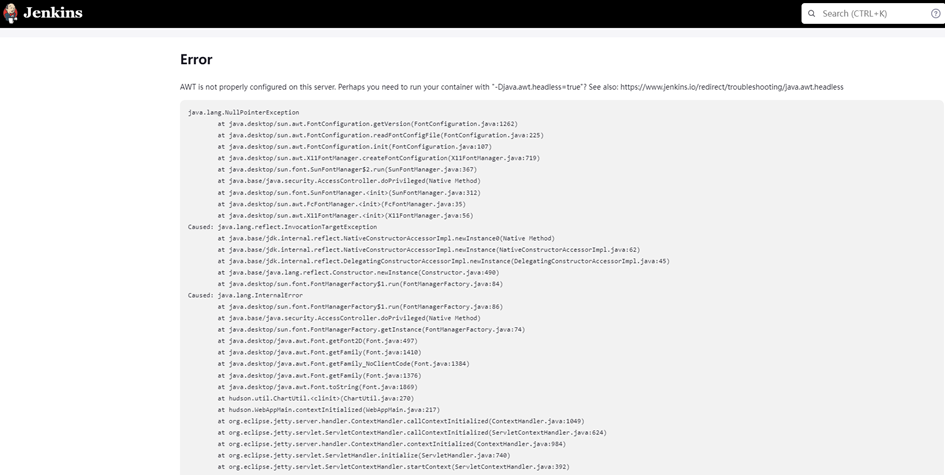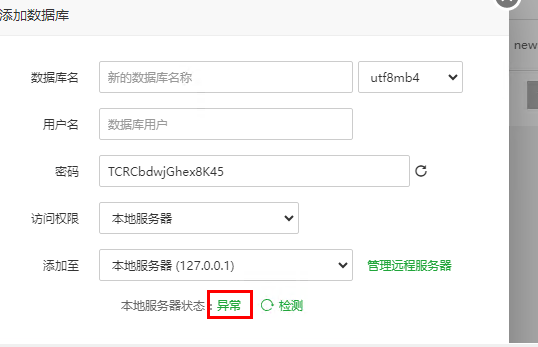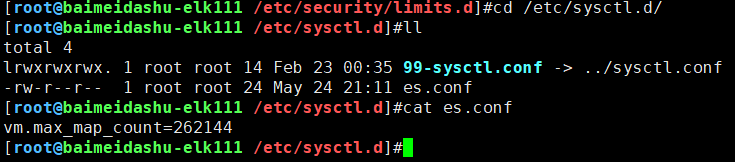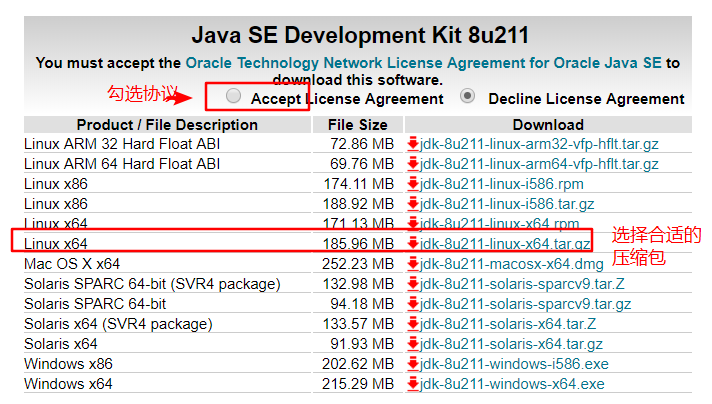1、访问Jenkins界面报错,如下图所示
AWT is not properly configured on this server. Perhaps you need to run your container with "-Djava.awt.headless=true"? See also: https://www.jenkins.io/redirect/troubleshooting/java.awt.headless
2、解决办法
[root@wall_120 jenkins]# yum -y install fontconfig
3、重启Jenkins
[root@wall_120 jenkins]# ./jenkins.sh restart
[root@wall_120 jenkins]# ./jenkins.sh check
4、再次访问Jenkins界面
历史上的今天
9 月
11
 51工具盒子
51工具盒子