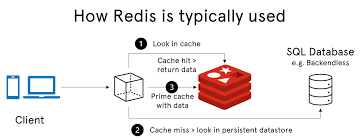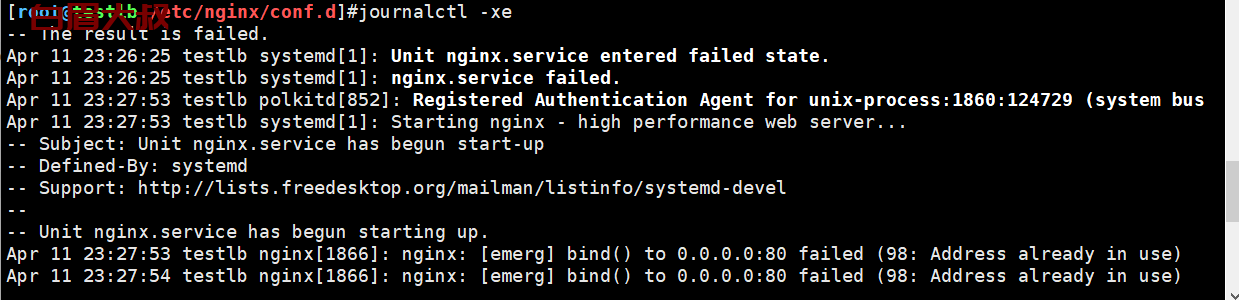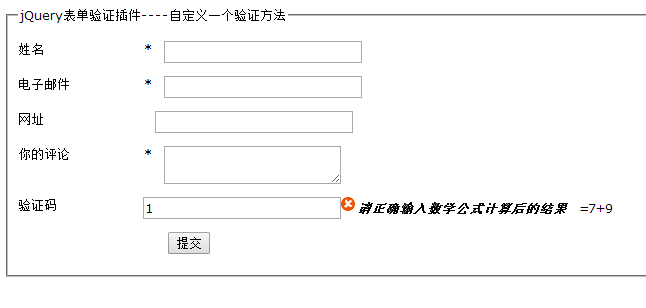-
安装插件,在博客根目录
[Blogroot]下打开终端,运行以下指令:|-----------|-------------------------------------------------| |
1|npm install hexo-butterfly-clock --save| -
添加配置信息,以下为写法示例
在站点配置文件_config.yml或者主题配置文件_config.butterfly.yml中添加:|------------------------------------------------|-------------------------------------------------------------------------------------------------------------------------------------------------------------------------------------------------------------------------------------------------------------------------------------------------------------------------------------------------------------------------------------------------------------------------------------------------------------------------------------| |
1 2 3 4 5 6 7 8 9 10 11 12 13 14 15 16|# electric_clock electric_clock: enable: true # 开关 priority: 5 #过滤器优先权 enable_page: all # 应用页面 exclude: # - /posts/ # - /about/ layout: # 挂载容器类型 type: class name: sticky_layout index: 0 loading: https://npm.elemecdn.com/hexo-butterfly-clock/lib/loading.gif #加载动画自定义 clock_css: https://npm.elemecdn.com/hexo-butterfly-clock/lib/clock.min.css clock_js: https://npm.elemecdn.com/hexo-butterfly-clock/lib/clock.min.js ip_api: https://pv.sohu.com/cityjson?ie=utf-8|
参考链接:https://haiyong.site/post/22e1d5da.html
 51工具盒子
51工具盒子