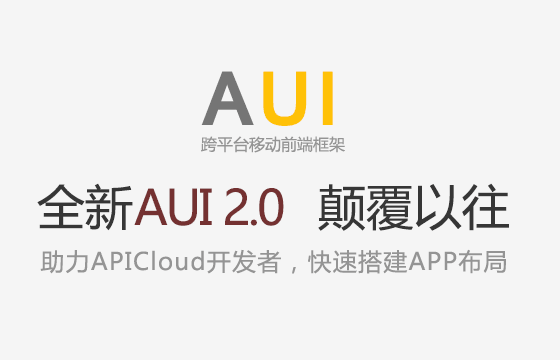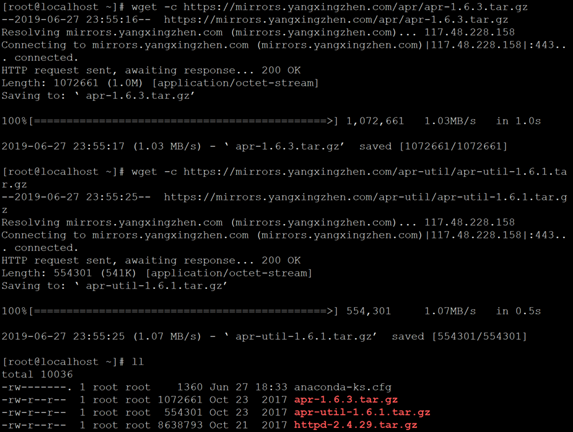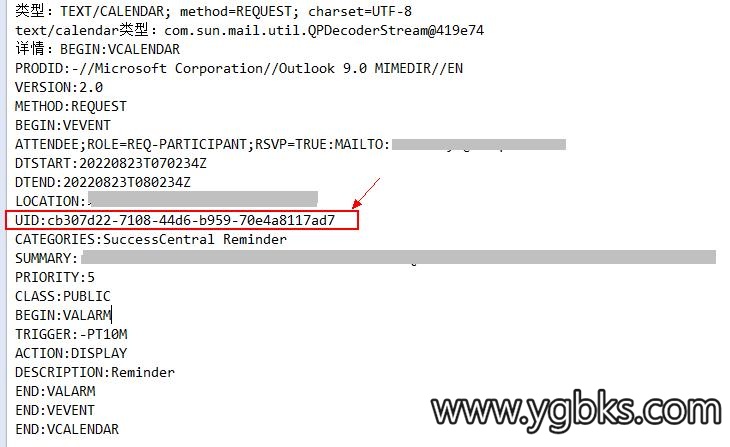● httpd.service - The Apache HTTP Server
Loaded: loaded (/usr/lib/systemd/system/httpd.service; enabled; vendor preset: disabled)
Active: failed (Result: exit-code) since Wed 2023-05-03 09:18:17 CST; 10s ago
Docs: man:httpd(8)
man:apachectl(8)
Process: 32559 ExecStart=/usr/sbin/httpd $OPTIONS -DFOREGROUND (code=exited, status=1/FAILURE)
Main PID: 32559 (code=exited, status=1/FAILURE)
May 03 09:18:17 m01 systemd[1]: Starting The Apache HTTP Server...
May 03 09:18:17 m01 httpd[32559]: AH00558: httpd: Could not reliably determine th...age
May 03 09:18:17 m01 httpd[32559]: (98)Address already in use: AH00072: make_sock:...:80
May 03 09:18:17 m01 httpd[32559]: (98)Address already in use: AH00072: make_sock:...:80
May 03 09:18:17 m01 httpd[32559]: no listening sockets available, shutting down
May 03 09:18:17 m01 httpd[32559]: AH00015: Unable to open logs
May 03 09:18:17 m01 systemd[1]: httpd.service: main process exited, code=exited, ...URE
May 03 09:18:17 m01 systemd[1]: Failed to start The Apache HTTP Server.
May 03 09:18:17 m01 systemd[1]: Unit httpd.service entered failed state.
May 03 09:18:17 m01 systemd[1]: httpd.service failed.
Hint: Some lines were ellipsized, use -l to show in full.
解决方案: 修改端口
修改httpd端口为9999
先 vim /etc/httpd/conf/httpd.conf
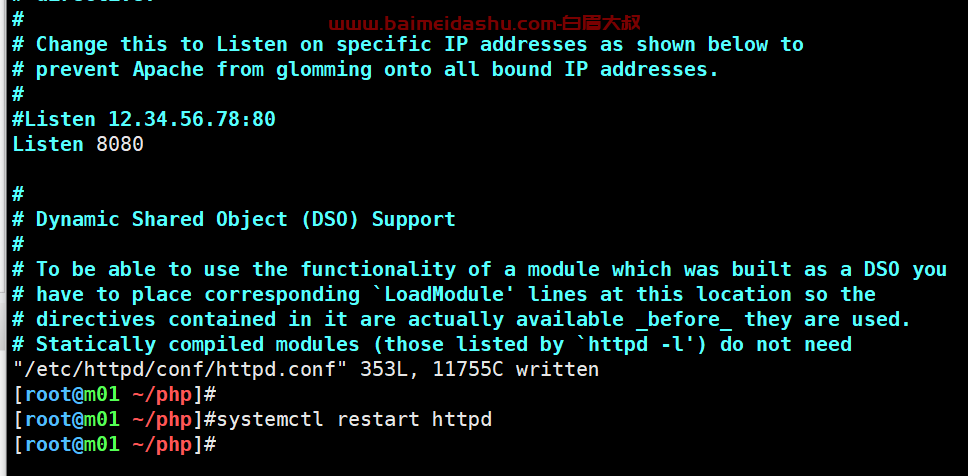
 51工具盒子
51工具盒子