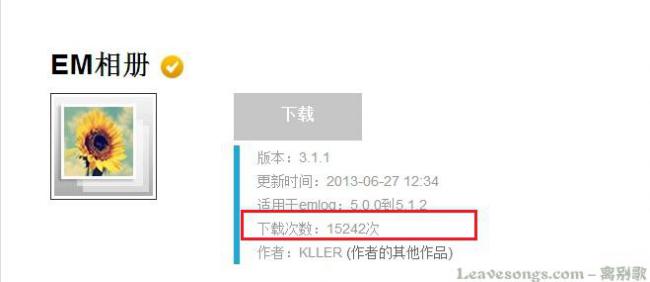# Eslint-Plugin-Vue {#eslint-plugin-vue}
# ESLint Vue 插件 - 规则总览 {#eslint-vue-插件-规则总览}
# 图例 {#图例}
- ℹ️ ------ 点击此图标可以访问每条规则对应的 ESLint Vue 插件官方文档。
- ? ------ 表示当前规则与同名的 ESLint 规则功能相当,不过其作用范围是 Vue 组件的
<template>内的表达式。点击此图标可以访问同名的 ESLint 规则的文档。- ?️️ ------ 表示此规则可自动修复。
# 基础规则 {#基础规则}
点击查看 rule--base-rules.js 代码
module.exports = {
'vue/comment-directive': [2],
'vue/jsx-uses-vars': [2],
}
令 ESLint 正确解析 Vue 组件。(这些规则的作用不是检查代码,而是为插件做准备工作。)
# 'vue/comment-directive': [2] ^ℹ️ (opens new window)^ {#vue-comment-directive-2-i️}
[模板] 令 <template> 内也支持 ESLint 的注释指令。
# 'vue/jsx-uses-vars': [2] ^ℹ️ (opens new window)^ {#vue-jsx-uses-vars-2-i️}
[脚本] 令 JSX 中用到的变量不会被标记为未使用。
# 优先级 A {#优先级-a}
点击查看 rule--priority-a.js 代码
module.exports = {
'vue/no-async-in-computed-properties': [2],
'vue/no-dupe-keys': [2],
'vue/no-duplicate-attributes': [2, { allowCoexistClass: true, allowCoexistStyle: true }],
'vue/no-parsing-error': [2],
'vue/no-reserved-keys': [2],
'vue/no-shared-component-data': [2],
'vue/no-side-effects-in-computed-properties': [2],
'vue/no-template-key': [2],
'vue/no-textarea-mustache': [2],
'vue/no-unused-components': [2],
'vue/no-unused-vars': [2],
'vue/no-use-v-if-with-v-for': [2],
'vue/require-component-is': [2],
'vue/require-prop-type-constructor': [2],
'vue/require-render-return': [2],
'vue/require-v-for-key': [2],
'vue/require-valid-default-prop': [2],
'vue/return-in-computed-property': [2],
'vue/use-v-on-exact': [2],
'vue/valid-template-root': [2],
'vue/valid-v-bind': [2],
'vue/valid-v-cloak': [2],
'vue/valid-v-else-if': [2],
'vue/valid-v-else': [2],
'vue/valid-v-for': [2],
'vue/valid-v-html': [2],
'vue/valid-v-if': [2],
'vue/valid-v-model': [2],
'vue/valid-v-on': [2],
'vue/valid-v-once': [2],
'vue/valid-v-pre': [2],
'vue/valid-v-show': [2],
'vue/valid-v-text': [2],
}
极为重要(预防错误)
# 'vue/no-async-in-computed-properties': [2] ^ℹ️ (opens new window)^ {#vue-no-async-in-computed-properties-2-i️}
[脚本] 禁止计算属性返回一个异步值。
# 'vue/no-dupe-keys': [2] ^ℹ️ (opens new window)^ {#vue-no-dupe-keys-2-i️}
[脚本] 禁止字段发生重名。
# 'vue/no-duplicate-attributes': [2, { allowCoexistClass: true, allowCoexistStyle: true }] ^ℹ️ (opens new window)^ {#vue-no-duplicate-attributes-2-allowcoexistclass-true-allowcoexiststyle-true-i️}
[模板] 禁止模板中的组件标签内出现同名的普通属性(attr="...")和绑定属性(:attr="...")。不过 class 和 style 属性是允许这种重名的。
# 'vue/no-parsing-error': [2] ^ℹ️ (opens new window)^ {#vue-no-parsing-error-2-i️}
[模板] 禁止模板中出现语法错误。
# 'vue/no-reserved-keys': [2] ^ℹ️ (opens new window)^ {#vue-no-reserved-keys-2-i️}
[脚本] 禁止覆盖保留字段。
# 'vue/no-shared-component-data': [2] ^ℹ️ (opens new window) ?^ {#vue-no-shared-component-data-2-i️-?}
[脚本] 要求组件的 data 字段必须是一个函数,以避免组件共享数据发生干扰。
# 'vue/no-side-effects-in-computed-properties': [2] ^ℹ️ (opens new window)^ {#vue-no-side-effects-in-computed-properties-2-i️}
[脚本] 禁止计算属性产生副作用。
# 'vue/no-template-key': [2] ^ℹ️ (opens new window)^ {#vue-no-template-key-2-i️}
[模板] 禁止 <template> 标签出现 key 属性。
# 'vue/no-textarea-mustache': [2] ^ℹ️ (opens new window)^ {#vue-no-textarea-mustache-2-i️}
[模板] 禁止 <textarea> 内部出现插值语法。因为这个标签内部的插值不会生效,请用 v-model 来实现插值。
# 'vue/no-unused-components': [2] ^ℹ️ (opens new window)^ {#vue-no-unused-components-2-i️}
[脚本] 禁止组件已注册但未使用的情况。
# 'vue/no-unused-vars': [2] ^ℹ️ (opens new window)^ {#vue-no-unused-vars-2-i️}
[模板] 禁止 v-for 指令(或 scope attributes)中定义变量但未使用的情况。
# 'vue/no-use-v-if-with-v-for': [2] ^ℹ️ (opens new window)^ {#vue-no-use-v-if-with-v-for-2-i️}
[模板] 禁止同一元素上同时出现 v-for 和 v-if 指令。
# 'vue/require-component-is': [2] ^ℹ️ (opens new window)^ {#vue-require-component-is-2-i️}
[模板] 要求 <component> 元素必须提供 :is 属性。
# 'vue/require-prop-type-constructor': [2] ^ℹ️ (opens new window) ?^ {#vue-require-prop-type-constructor-2-i️-?}
[脚本] 要求 prop 的类型必须是构造器。
# 'vue/require-render-return': [2] ^ℹ️ (opens new window)^ {#vue-require-render-return-2-i️}
[脚本] 要求渲染函数必须有返回值。
# 'vue/require-v-for-key': [2] ^ℹ️ (opens new window)^ {#vue-require-v-for-key-2-i️}
[模板] 要求在使用 v-for 指令必须同时指定 :key。
# 'vue/require-valid-default-prop': [2] ^ℹ️ (opens new window)^ {#vue-require-valid-default-prop-2-i️}
[脚本] 要求 prop 的默认值必须符合 prop 的类型。如果 prop 类型为对象或数组,则默认值必需是一个返回对应类型值的函数。
# 'vue/return-in-computed-property': [2] ^ℹ️ (opens new window)^ {#vue-return-in-computed-property-2-i️}
[脚本] 要求计算属性必须要有显式的返回值。即使返回 undefined,也需要显式地写为 return undefined。
# 'vue/use-v-on-exact': [2] ^ℹ️ (opens new window)^ {#vue-use-v-on-exact-2-i️}
[模板] 如果元素已经有了一个加了事件修饰符的 v-on 指令,再增加 v-on 指令时,需要使用 exact 修饰符。
# 'vue/valid-template-root': [2] ^ℹ️ (opens new window)^ {#vue-valid-template-root-2-i️}
[模板] 要求模板包含一个合法的根元素。
# 'vue/valid-v-bind': [2] ^ℹ️ (opens new window)^ {#vue-valid-v-bind-2-i️}
[模板] 要求 v-bind 指令的使用是合法的:必须提供属性值,事件修饰符必须是有效的。
# 'vue/valid-v-cloak': [2] ^ℹ️ (opens new window)^ {#vue-valid-v-cloak-2-i️}
[模板] 要求 v-cloak 指令的使用是合法的。
# 'vue/valid-v-else-if': [2] ^ℹ️ (opens new window)^ {#vue-valid-v-else-if-2-i️}
[模板] 要求 v-else-if 指令的使用是合法的。
# 'vue/valid-v-else': [2] ^ℹ️ (opens new window)^ {#vue-valid-v-else-2-i️}
[模板] 要求 v-else 指令的使用是合法的。
# 'vue/valid-v-for': [2] ^ℹ️ (opens new window)^ {#vue-valid-v-for-2-i️}
[模板] 要求 v-for 指令的使用是合法的。
# 'vue/valid-v-html': [2] ^ℹ️ (opens new window)^ {#vue-valid-v-html-2-i️}
[模板] 要求 v-html 指令的使用是合法的。
# 'vue/valid-v-if': [2] ^ℹ️ (opens new window)^ {#vue-valid-v-if-2-i️}
[模板] 要求 v-if 指令的使用是合法的。
# 'vue/valid-v-model': [2] ^ℹ️ (opens new window)^ {#vue-valid-v-model-2-i️}
[模板] 要求 v-model 指令的使用是合法的。
# 'vue/valid-v-on': [2] ^ℹ️ (opens new window)^ {#vue-valid-v-on-2-i️}
[模板] 要求 v-on 指令的使用是合法的。
# 'vue/valid-v-once': [2] ^ℹ️ (opens new window)^ {#vue-valid-v-once-2-i️}
[模板] 要求 v-once 指令的使用是合法的。
# 'vue/valid-v-pre': [2] ^ℹ️ (opens new window)^ {#vue-valid-v-pre-2-i️}
[模板] 要求 v-pre 指令的使用是合法的。
# 'vue/valid-v-show': [2] ^ℹ️ (opens new window)^ {#vue-valid-v-show-2-i️}
[模板] 要求 v-show 指令的使用是合法的。
# 'vue/valid-v-text': [2] ^ℹ️ (opens new window)^ {#vue-valid-v-text-2-i️}
[模板] 要求 v-text 指令的使用是合法的。
# 优先级 B {#优先级-b}
点击查看 rule--priority-b.js 代码
module.exports = {
// 'vue/attribute-hyphenation': [0],
// 'vue/html-closing-bracket-newline': [0], // included in preset "stylistic"
// 'vue/html-closing-bracket-spacing': [0], // included in preset "stylistic"
'vue/html-end-tags': [2], // syntax rule, not a stylistic rule
// 'vue/html-indent': [0], // included in preset "stylistic"
// 'vue/html-quotes': [0], // included in preset "stylistic"
// 'vue/html-self-closing': [0], // included in preset "stylistic"
// 'vue/max-attributes-per-line': [0], // included in preset "stylistic"
// 'vue/multiline-html-element-content-newline': [0],
// 'vue/mustache-interpolation-spacing': [0], // included in preset "stylistic"
// 'vue/name-property-casing': [0], // included in preset "stylistic"
// 'vue/no-multi-spaces': [0],
// 'vue/no-spaces-around-equal-signs-in-attribute': [0], // included in preset "stylistic"
'vue/no-template-shadow': [2],
// 'vue/prop-name-casing': [0], // included in preset "stylistic"
'vue/require-default-prop': [2],
'vue/require-prop-types': [2],
// 'vue/singleline-html-element-content-newline': [0],
'vue/v-bind-style': [2],
'vue/v-on-style': [2],
}
强烈推荐(改善可读性)
# 'vue/attribute-hyphenation': [0] ^ℹ️ (opens new window) ?^ {#vue-attribute-hyphenation-0-i️-?}
[模板] [不限] 标签属性是否采用 "全小写 + 连字符" 的拼写形式。
# 'vue/html-closing-bracket-newline': [2] ^ℹ️ (opens new window) ?^ {#vue-html-closing-bracket-newline-2-i️-?}
[模板] HTML 标签的结束尖括号之前是否需要换行。
此规则的选项取官方默认值。
<!-- ✅ 单行情况下 -->
<div id="foo" class="bar">
...
</div>
<!-- ✅ 多行情况下 -->
<div
id="foo"
class="bar"
>
...
</div>
# 'vue/html-closing-bracket-spacing': [2] ^ℹ️ (opens new window) ?^ {#vue-html-closing-bracket-spacing-2-i️-?}
[模板] HTML 标签的结束尖括号之前是否需要加空格。
此规则的选项取官方默认值。
<!-- ✅ -->
<div></div>
<div foo></div>
<div foo="bar"></div>
<div />
<div foo />
<div foo="bar" />
# 'vue/html-end-tags': [2] ^ℹ️ (opens new window) ?^ {#vue-html-end-tags-2-i️-?}
[模板] 非 "空标签" 必须要有关闭标签,或自关闭。
<!-- ✅ -->
<img>
<br>
<div></div>
<MyComponent foo="bar" />
# 'vue/html-indent': [2, 'tab', { alignAttributesVertically: false }] ^ℹ️ (opens new window) ?^ {#vue-html-indent-2-tab-alignattributesvertically-false-i️-?}
[模板] HTML 代码的缩进采用 1 个 tab;标签属性不做垂直对齐;其它选项取官方默认值。
<!-- ✅ -->
<template>
<div class="foo">
...
</div>
<div id="a"
class="foo"
:foo="bar"
>
...
</div>
<div
id="b"
class="c"
:attr="..."
>
{{
foo ? bar : baz
}}
</div>
</template>
# 'vue/html-quotes': [2] ^ℹ️ (opens new window) ?^ {#vue-html-quotes-2-i️-?}
[模板] HTML 标签属性需要加双引号。
# 'vue/html-self-closing': [2, { ... }] ^ℹ️ (opens new window) ?^ {#vue-html-self-closing-2-i️-?}
[模板] HTML 标签是否可使用自关闭写法:
- HTML "空标签" 不用自关闭写法,比如
<br>。 - 普通标签不用自关闭写法,比如
<div></div>。 - 组件标签需要使用自关闭写法,比如
<MyComponent />。 - SVG 标签和 MathML 标签不作要求。
# 'vue/max-attributes-per-line': [2, { ... }] ^ℹ️ (opens new window) ?^ {#vue-max-attributes-per-line-2-i️-?}
[模板] HTML 标签内最多可以把多少属性写在同一行:
-
当标签写成一行时,最多可以写 3 个属性。
-
当标签写成多行时,每行只能写 1 个属性。
在起始标签的同一行,可以写一个属性(比如下面这段代码的 id="foo" 属性):
<!-- ? -->
<div id="foo"
class="bar"
@click="onClick"
foobar="1"
></div>
# 'vue/multiline-html-element-content-newline': [0] ^ℹ️ (opens new window) ?^ {#vue-multiline-html-element-content-newline-0-i️-?}
[模板] [不限] 标签书写为多行时,是否需要在内容的头尾换行。
# 'vue/mustache-interpolation-spacing': [2] ^ℹ️ (opens new window) ?^ {#vue-mustache-interpolation-spacing-2-i️-?}
[模板] 插值语法的双花括号内侧是否需要加空格。
此规则的选项取官方默认值(要加空格)。
# 'vue/name-property-casing': [2] ^ℹ️ (opens new window) ?^ {#vue-name-property-casing-2-i️-?}
[脚本] 指定组件名的拼写形式。
此规则的选项取官方默认值(PascalCase)。
# 'vue/no-multi-spaces': [0] ^ℹ️ (opens new window) ?^ {#vue-no-multi-spaces-0-i️-?}
[模板] [不限] 是否禁止出现连续的多个空格,此规则也影响模板内的 JS 表达式。
# 'vue/no-spaces-around-equal-signs-in-attribute': [2] ^ℹ️ (opens new window) ?^ {#vue-no-spaces-around-equal-signs-in-attribute-2-i️-?}
[模板] 标签属性的等号前后是否加空格。
此规则的选项取官方默认值(不加空格)。
# 'vue/no-template-shadow': [2] ^ℹ️ (opens new window)^ {#vue-no-template-shadow-2-i️}
[模板] 禁止变量遮蔽(即内层作用域变量与外层作用域变量重名)。
# 'vue/prop-name-casing': [2] ^ℹ️ (opens new window)^ {#vue-prop-name-casing-2-i️}
[脚本] 指定 Vue 组件 prop 的大小写拼写形式。
此规则的选项取官方默认值(camelCase)。
# 'vue/require-default-prop': [2] ^ℹ️ (opens new window)^ {#vue-require-default-prop-2-i️}
[脚本] 要求 Vue 组件 prop 必须提供默认值(布尔型 prop 除外)。
# 'vue/require-prop-types': [2] ^ℹ️ (opens new window)^ {#vue-require-prop-types-2-i️}
[脚本] 要求 Vue 组件 prop 必须声明类型。
# 'vue/singleline-html-element-content-newline': [0] ^ℹ️ (opens new window) ?^ {#vue-singleline-html-element-content-newline-0-i️-?}
[模板] [不限] 标签书写为单行时,是否需要在内容的头尾换行。
# 'vue/v-bind-style': [2] ^ℹ️ (opens new window) ?^ {#vue-v-bind-style-2-i️-?}
[模板] 指定 v-bind 指令是否采用简写。
此规则的选项取官方默认值(简写)。
# 'vue/v-on-style': [2] ^ℹ️ (opens new window) ?^ {#vue-v-on-style-2-i️-?}
[模板] 指定 v-on 指令是否采用简写。
此规则的选项取官方默认值(简写)。
# 优先级 C {#优先级-c}
点击查看 rule--priority-c.js 代码
module.exports = {
// 'vue/attributes-order': [0], // included in preset "recommended"
'vue/no-v-html': [2],
// 'vue/order-in-components': [0], // included in preset "recommended"
'vue/this-in-template': [2],
}
推荐(减少主观选择和认知负担)
# 'vue/attributes-order': [2] ^ℹ️ (opens new window) ?^ {#vue-attributes-order-2-i️-?}
[模板] 指定组件标签属性的书写顺序。
此规则的选项取官方默认值(遵循 官方风格指南 (opens new window))。
# 'vue/no-v-html': [2] ^ℹ️ (opens new window)^ {#vue-no-v-html-2-i️}
[模板] 禁用 v-html 指令,避免 XSS 隐患。
# 'vue/order-in-components': [2] ^ℹ️ (opens new window) ?^ {#vue-order-in-components-2-i️-?}
[脚本] 指定 Vue 组件各属性的书写顺序。
此规则的选项取官方默认值(遵循 官方风格指南 (opens new window))。
# 'vue/this-in-template': [2] ^ℹ️ (opens new window)^ {#vue-this-in-template-2-i️}
[模板] 是否在模板中禁用 this。
此规则的选项取官方默认值(禁用)。
# 未分类规则 {#未分类规则}
点击查看 rule--_stylistic.js 代码
module.exports = {
// priority-b
'vue/html-closing-bracket-newline': [2],
'vue/html-closing-bracket-spacing': [2],
'vue/html-indent': [2, 'tab', { alignAttributesVertically: false }],
'vue/html-quotes': [2],
'vue/html-self-closing': [2, {
html: {
void: 'never',
normal: 'never',
component: 'always',
},
svg: 'any',
math: 'any',
}],
'vue/max-attributes-per-line': [2, {
singleline: 3,
multiline: {
max: 1,
allowFirstLine: true,
},
}],
'vue/mustache-interpolation-spacing': [2],
'vue/name-property-casing': [2],
'vue/no-spaces-around-equal-signs-in-attribute': [2],
'vue/prop-name-casing': [2],
// uncategorized
'vue/array-bracket-spacing': [2],
'vue/arrow-spacing': [2],
'vue/block-spacing': [2],
'vue/brace-style': [2, '1tbs', { allowSingleLine: true }],
'vue/camelcase': [2, {
properties: 'never',
ignoreDestructuring: true,
allow: ['^\\$_[a-z]+([A-Z][a-z]*)*'],
}],
// 'vue/comma-dangle': [2, 'always-multiline'], // disabled due to its auto-fix bug
'vue/dot-location': [2, 'property'],
'vue/key-spacing': [2, {
singleLine: {},
multiLine: { mode: 'minimum' }
}],
'vue/keyword-spacing': [2],
'vue/match-component-file-name': [2, { extensions: ['vue'], shouldMatchCase: true }],
'vue/object-curly-spacing': [2, 'always'],
'vue/script-indent': [2, 'tab', { baseIndent: 0, switchCase: 1 }],
'vue/space-infix-ops': [2],
'vue/space-unary-ops': [2, { words: true, nonwords: false }],
}
# 'vue/array-bracket-spacing': [2] ^ℹ️ (opens new window) ? (opens new window) ?^ {#vue-array-bracket-spacing-2-i️-?-?}
[模板] 数组中括号的内侧不加空格。
# 'vue/arrow-spacing': [2] ^ℹ️ (opens new window) ? (opens new window) ?^ {#vue-arrow-spacing-2-i️-?-?}
[模板] 箭头函数的箭头前后需要加空格。
# 'vue/block-spacing': [2] ^ℹ️ (opens new window) ? (opens new window) ?^ {#vue-block-spacing-2-i️-?-?}
[模板] 代码块的花括号内侧需要加空格。
# 'vue/brace-style': [2, '1tbs', { allowSingleLine: true }] ^ℹ️ (opens new window) ? (opens new window) ?^ {#vue-brace-style-2-1tbs-allowsingleline-true-i️-?-?}
[模板] 指定花括号的书写风格。
# 'vue/camelcase': [2, { ... }] ^ℹ️ (opens new window) ? (opens new window)^ {#vue-camelcase-2-i️-?}
[模板] 要求变量名必须采用驼峰拼写,不得采用 snake_case。不过,解构语法中的属性名是允许 snake_case 的;对象的属性名是允许 snake_case 的;Vue 插件在 Vue 原型上绑定的方法名可以使用 $_camelCase。
# 'vue/comma-dangle': [2, 'always-multiline'] ^ℹ️ (opens new window) ? (opens new window) ?^ {#vue-comma-dangle-2-always-multiline-i️-?-?}
[模板] 在由逗号分隔的列表(数组字面量、对象字面量、函数参数列表、模块导入导出清单等)中,结尾是否写逗号。
由于此条规则的 auto fix 实现存在明显 bug,民愤极大,暂时关闭。
# 'vue/component-name-in-template-casing': [0] ^ℹ️ (opens new window) ?^ {#vue-component-name-in-template-casing-0-i️-?}
[模板] [不限] 指定组件名在书写为标签时采用何种大小写形式。
# 'vue/dot-location': [2, 'property'] ^ℹ️ (opens new window) ? (opens new window) ?^ {#vue-dot-location-2-property-i️-?-?}
[模板] 当点操作符反生换行时,跟着属性(出现在行首),而不是跟着对象(出现在行尾)。
# 'vue/eqeqeq': [2, 'always'] ^ℹ️ (opens new window) ? (opens new window) ?^ {#vue-eqeqeq-2-always-i️-?-?}
[模板] 禁用 "非严格比较"(== 和 !=)。
# 'vue/key-spacing': [2] ^ℹ️ (opens new window) ? (opens new window) ?^ {#vue-key-spacing-2-i️-?-?}
[模板] 指定对象字面量中属性名和属性值之间是否加空格:冒号前不加空格,冒号后加空格。
当对象字面量写成多行时,允许在冒号后使用连续多个空格来纵向对齐属性值。
# 'vue/keyword-spacing': [2] ^ℹ️ (opens new window) ? (opens new window) ?^ {#vue-keyword-spacing-2-i️-?-?}
[模板] 指定关键字前后是否加空格。
此规则的选项取 ESLint 默认值(前后都加)。
# 'vue/match-component-file-name': [2, { extensions: ['vue'], shouldMatchCase: true }] ^ℹ️ (opens new window)^ {#vue-match-component-file-name-2-extensions-vue-shouldmatchcase-true-i️}
[组件] 检查脚本声明的组件名是否与文件名匹配;大小写也需要完全匹配。
# 'vue/no-boolean-default': [2] ^ℹ️ (opens new window) ?^ {#vue-no-boolean-default-2-i️-?}
[脚本] 禁止布尔型的 prop 提供默认值。
# 'vue/no-deprecated-scope-attribute': [2] ^ℹ️ (opens new window) ?^ {#vue-no-deprecated-scope-attribute-2-i️-?}
[模板] 禁用已经被弃用的 scope 属性。需要替换为 slot-scope(适用于 Vue.js v2.5)或 v-slot(适用于 Vue.js v2.6+)。
# 'vue/no-empty-pattern': [2] ^ℹ️ (opens new window) ? (opens new window)^ {#vue-no-empty-pattern-2-i️-?}
[模板] 禁止在解构中出现无意义的解构模式。
# 'vue/no-restricted-syntax': [0] ^ℹ️ (opens new window) ? (opens new window)^ {#vue-no-restricted-syntax-0-i️-?}
[模板] [不限] 禁止使用某些指定的语法。
# 'vue/object-curly-spacing': [2, 'always'] ^ℹ️ (opens new window) ? (opens new window) ?^ {#vue-object-curly-spacing-2-always-i️-?-?}
[模板] 对象的花括号内侧需要加空格。不过空对象字面量({})除外。
# 'vue/require-direct-export': [2] ^ℹ️ (opens new window)^ {#vue-require-direct-export-2-i️}
[脚本] 脚本代码必须是直接的模块导出。
# 'vue/script-indent': [2, 'tab', { baseIndent: 0, switchCase: 1 }] ^ℹ️ (opens new window) ?^ {#vue-script-indent-2-tab-baseindent-0-switchcase-1-i️-?}
[组件] 指定 <script> 标签内的缩进风格:
- 采用一个 tab 作为缩进。
switch内的case子句缩进一级。<script>标签内的 JS 代码与<script>标签平齐,不需要缩进一级。(与 ESLint 的 "indent" 规则 (opens new window) 相比,增加了这个功能。)
# 'vue/space-infix-ops': [2] ^ℹ️ (opens new window) ? (opens new window) ?^ {#vue-space-infix-ops-2-i️-?-?}
[模板] 中缀运算符前后加空格。
# 'vue/space-unary-ops': [2, {words: true, nonwords: false }] ^ℹ️ (opens new window) ? (opens new window) ?^ {#vue-space-unary-ops-2-words-true-nonwords-false-i️-?-?}
[模板] 指定一元操作符与操作数之间是否加空格。
# 'vue/v-on-function-call': [0] ^ℹ️ (opens new window) ?^ {#vue-v-on-function-call-0-i️-?}
[模板] [不限] 在 v-on 指令中,是否允许出现无参数的方法调用。
我们希望这条规则可以达到如下约束效果:
<!-- ⛔ -->
<button @click="onClick()">...</button>
<!-- ✅ -->
<button @click="onClick">...</button>
<!-- ✅ -->
<button @click="onClick(foo, bar)">...</button>
然而可惜的是,目前这条规则无法区分方法名和表达式,一律要求末尾不加括号,这是不符合预期的。只能暂时关掉。
# 'vue/v-slot-style': [0] ^ℹ️ (opens new window) ?^ {#vue-v-slot-style-0-i️-?}
[模板] [不限] 指定 v-slot 指令的风格。此规则暂不启用。
# 'vue/valid-v-slot': [2] ^ℹ️ (opens new window)^ {#vue-valid-v-slot-2-i️}
[模板] 检查 v-slot 指令是否合法。
 51工具盒子
51工具盒子