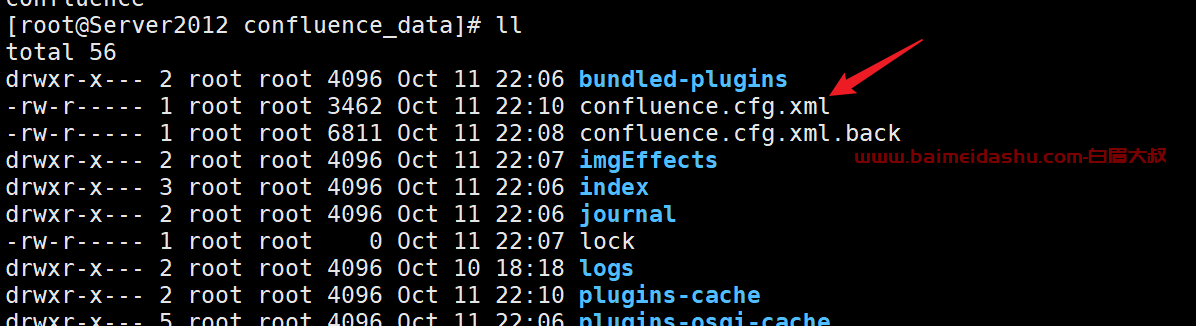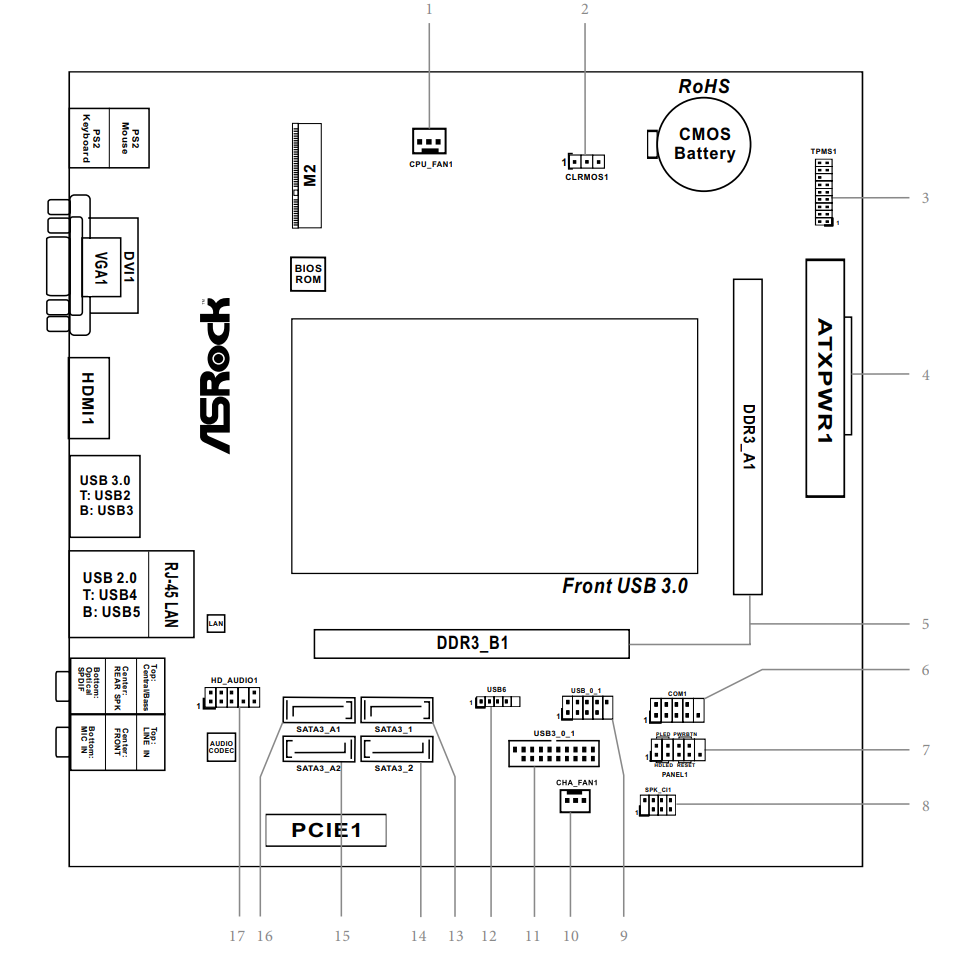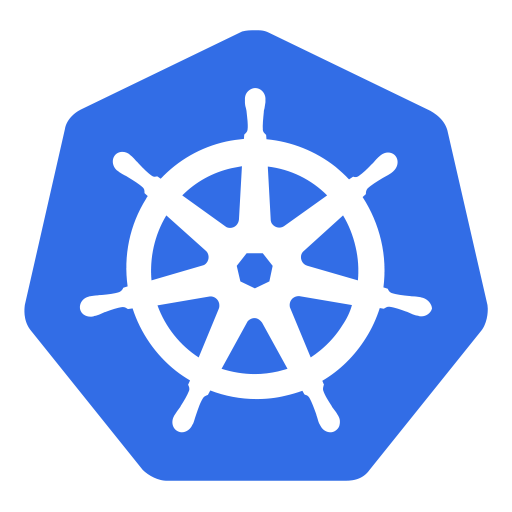# H5唤醒微信小程序 {#h5唤醒微信小程序}
# 参考资料 {#参考资料}
- 获取小程序scheme码 (opens new window),适用于短信、邮件、外部网页等拉起小程序的业务场景。
- 静态网站 H5 跳小程序 (opens new window)
# 注意事项 {#注意事项}
-
页面需引入微信JS SDK
-
需判断页面打开环境
- 微信外调用服务端接口获取urlscheme进行跳转
- 微信内引入JS SDK,使用跳转小程序开放标签wx-open-launch-weapp(注意需要使用使用
<script type="text/wxtag-template"><script>包裹)
-
iOS系统可直接识别urlscheme进行跳转,安卓系统需要通过H5页面跳转到urlscheme唤醒微信小程序
# DEMO源码 {#demo源码}
demo源码
<template>
<div class="page full">
<div v-if="isWeixin" class="full wechat-web-container">
<p class="">点击以下按钮打开 "可映视频小程序"</p> <!-- replace -->
<!-- 跳转小程序的开放标签。文档 https://developers.weixin.qq.com/doc/offiaccount/OA_Web_Apps/Wechat_Open_Tag.html -->
<!-- 对于path属性,所声明的页面路径必须添加.html后缀,如pages/home/index.html。 -->
<wx-open-launch-weapp id="launch-btn" username="gh_0947807485de" path="/publish/publish.html">
<!-- 所有开放标签都能像普通的HTML标签一样在页面中直接使用,不需要再进行额外的处理。 -->
<!-- 如果所使用的标签允许提供插槽,由于插槽中模版的样式是和页面隔离的,因此需要注意在插槽中定义模版的样式。插槽模版及样式均需要通过<template></template>进行包裹。对于Vue等视图框架,为了避免template标签冲突的问题,可使用<script type="text/wxtag-template"><script>进行代替,来包裹插槽模版和样式。 -->
<script type="text/wxtag-template">
<button style="width: 200px; height: 45px; text-align: center; font-size: 17px; display: block; margin: 0 auto; padding: 8px 24px; border: none; border-radius: 4px; background-color: #07c160; color:#fff;">打开小程序</button>
</script>
</wx-open-launch-weapp>
</div>
<div v-else-if="isDesktop" class="full desktop-web-container">
<p class="">请在手机打开网页链接</p>
</div>
<div v-else class="full public-web-container">
<p class="">正在打开 "填入你的小程序名称"...</p>
<a id="public-web-jump-button" href="javascript:" class="weui-btn weui-btn_primary weui-btn_loading" @click="openWeapp()">
<span id="public-web-jump-button-loading" class="weui-primary-loading weui-primary-loading_transparent"><i class="weui-primary-loading__dot"></i></span>
打开小程序
</a>
</div>
</div>
</template>
<script>
import { getWxConfig } from '@/api/album.js'
export default {
data() {
return {
isWXWork: false,
isWeixin: false,
isMobile: false,
isDesktop: false,
}
},
mounted() {
const ua = navigator.userAgent.toLowerCase()
const isWXWork = ua.indexOf('wxwork') > -1
let isWeixin = !isWXWork && ua.indexOf('micromessenger') > -1
let isMobile = false
let isDesktop = false
if (navigator.userAgent.match(/(phone|pad|pod|iPhone|iPod|ios|iPad|Android|Mobile|IEMobile)/i)) {
isMobile = true
} else {
isDesktop = true
}
this.isWXWork = isWXWork
this.isWeixin = isWeixin
this.isMobile = isMobile
this.isDesktop = isDesktop
this.$nextTick(() => {
this.initPage()
})
},
methods: {
initPage() {
const { isWXWork, isWeixin, isMobile, isDesktop } = this
if (isWeixin) {
let launchBtn = document.getElementById('launch-btn')
launchBtn.addEventListener('ready', function (e) {
console.log('开放标签 ready')
})
launchBtn.addEventListener('launch', function (e) {
console.log('开放标签 success')
})
launchBtn.addEventListener('error', function (e) {
console.log('开放标签 fail', e.detail)
})
this.getWxConfig()
} else if (isDesktop) {
// 在 pc 上则给提示引导到手机端打开
} else {
let buttonEl = document.getElementById('public-web-jump-button')
let buttonLoadingEl = document.getElementById('public-web-jump-button-loading')
try {
this.openWeapp(() => {
buttonEl.classList.remove('weui-btn_loading')
buttonLoadingEl.classList.add('hidden')
})
} catch (e) {
buttonEl.classList.remove('weui-btn_loading')
buttonLoadingEl.classList.add('hidden')
throw e
}
}
},
openWeapp(onBeforeJump) {
if (onBeforeJump) {
onBeforeJump()
}
location.href = 'weixin://dl/business/?ticket=la0041f2cedf9630c9c7cc8c8715ac0c6'
},
// 获取微信配置
getWxConfig() {
getWxConfig({
headers: {
mid: 'KYYJAPP',
},
data: {
data: JSON.stringify({
url: location.origin + location.pathname + location.search,
}),
from: 'H5',
},
}).then((res) => {
if (res.code === 200 && res.data) {
this.wxConfig = res.data
const { appId, timestamp, nonceStr, signature } = res.data
wx.config({
// debug: true, // 调试时可开启
appId,
timestamp,
nonceStr,
signature,
jsApiList: ['chooseImage'], // 必填,随意一个接口即可
openTagList: ['wx-open-launch-weapp'], // 填入打开小程序的开放标签名
})
wx.ready(() => {
//
})
}
})
},
},
}
</script>
<style lang="scss" scoped>
.full {
position: absolute;
top: 0;
bottom: 0;
left: 0;
right: 0;
}
.public-web-container {
display: flex;
flex-direction: column;
align-items: center;
}
.public-web-container p {
position: absolute;
top: 40%;
}
.public-web-container a {
position: absolute;
bottom: 40%;
}
.wechat-web-container {
display: flex;
flex-direction: column;
align-items: center;
}
.wechat-web-container p {
position: absolute;
top: 40%;
}
.wechat-web-container wx-open-launch-weapp {
position: absolute;
bottom: 40%;
left: 0;
right: 0;
display: flex;
flex-direction: column;
align-items: center;
}
.desktop-web-container {
display: flex;
flex-direction: column;
align-items: center;
}
.desktop-web-container p {
position: absolute;
top: 40%;
}
</style>
 51工具盒子
51工具盒子