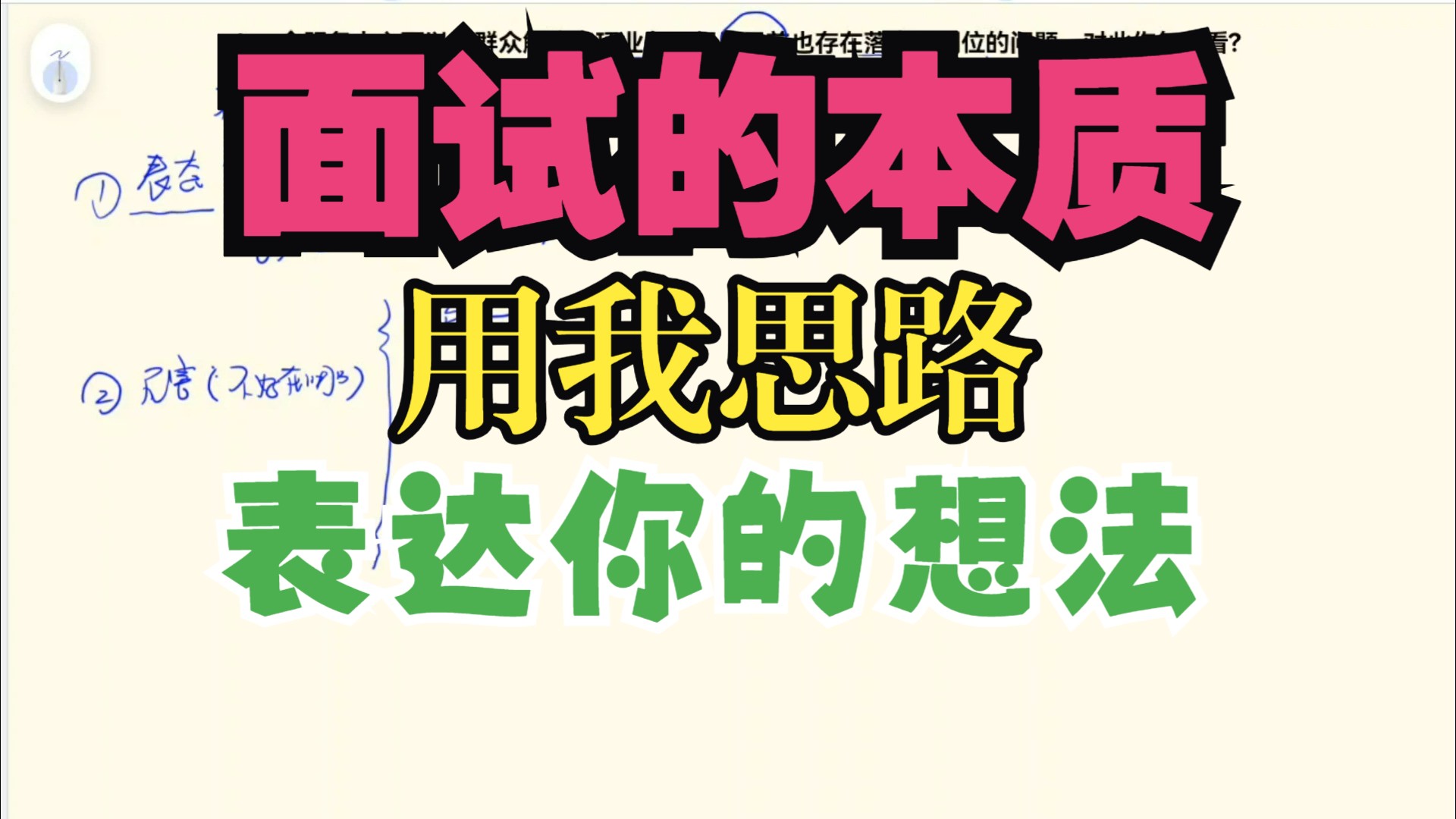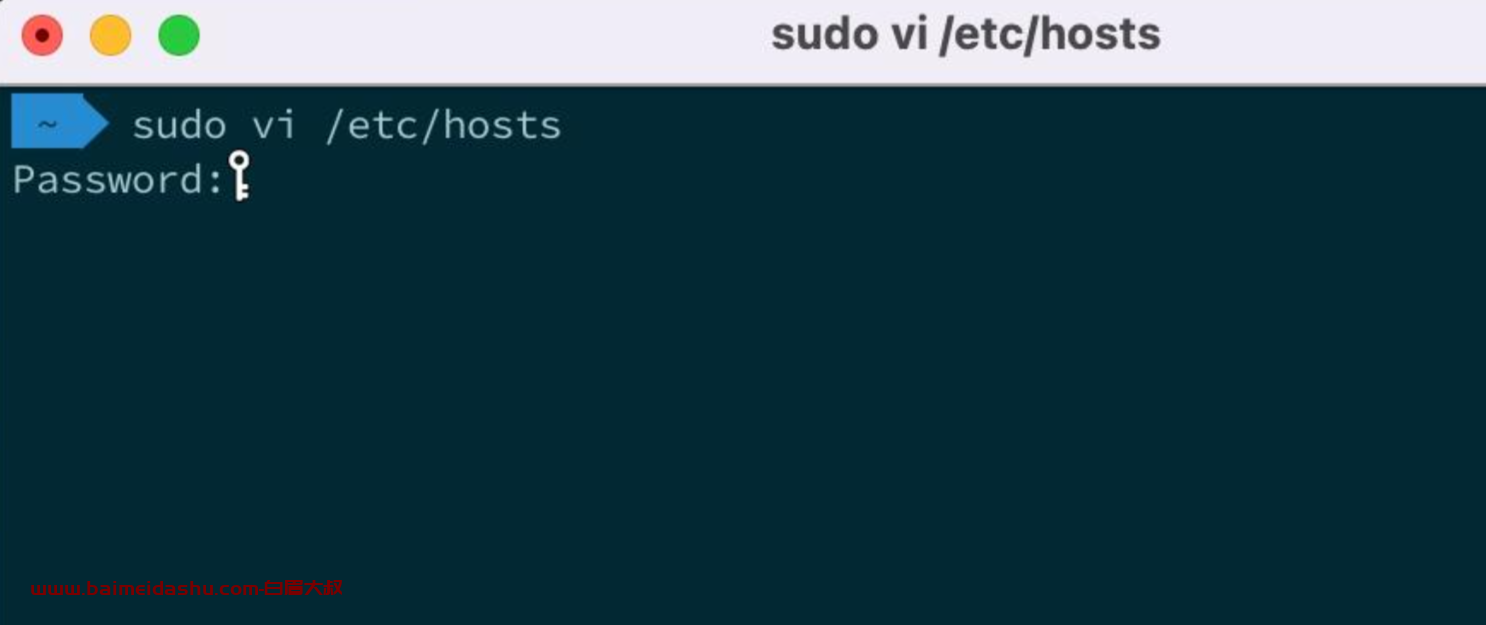当有人回复了你的问题时,肯定需要有通知能让我们看到,今天就来完成最后一个大功能--回复通知。具体的效果如下:
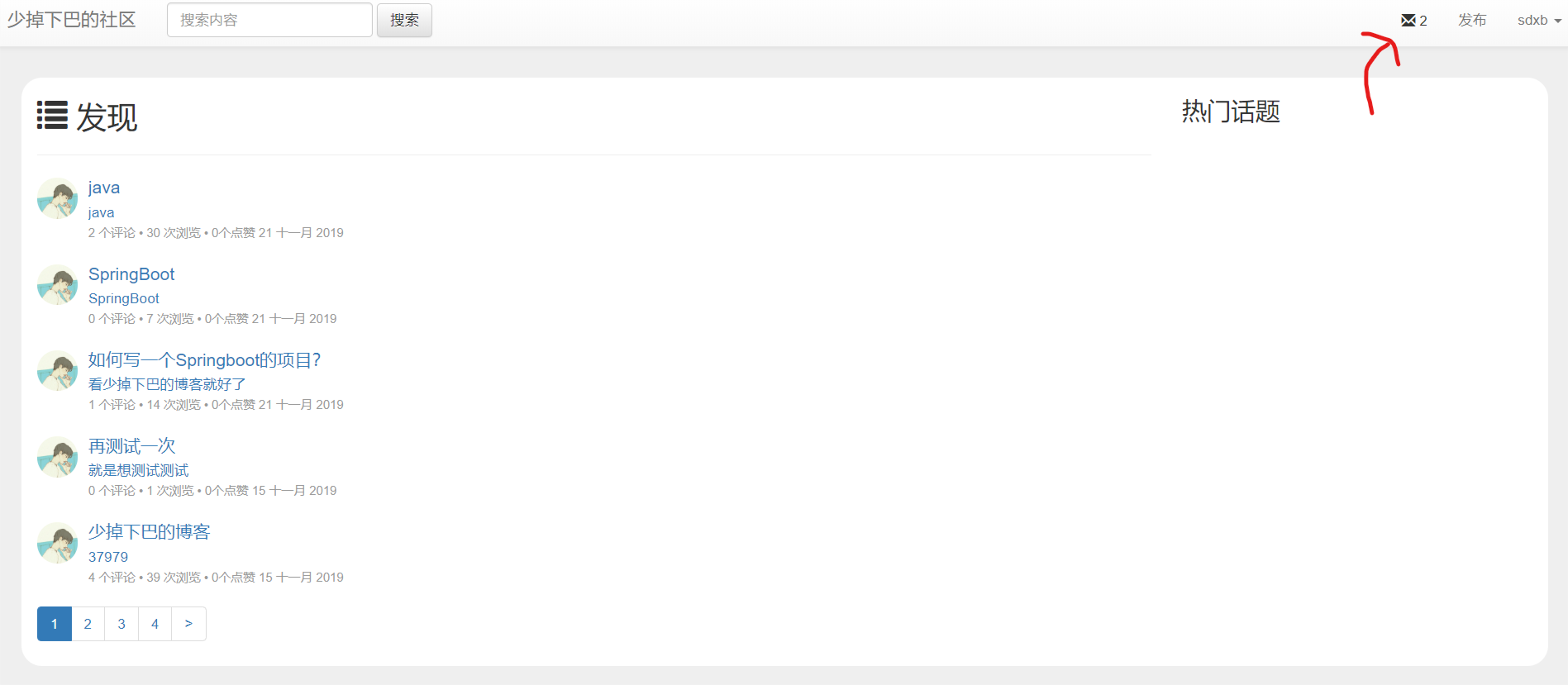
当有未读通知时,在导航栏上会显示未读通知的数量,点进去后能看到未读的信息,点击每条未读信息后,未读标志就会消失,通知上的数字也相应减少,通知的数据还是以分页的方式给出,这里就可以使用前面写好的分页代码。
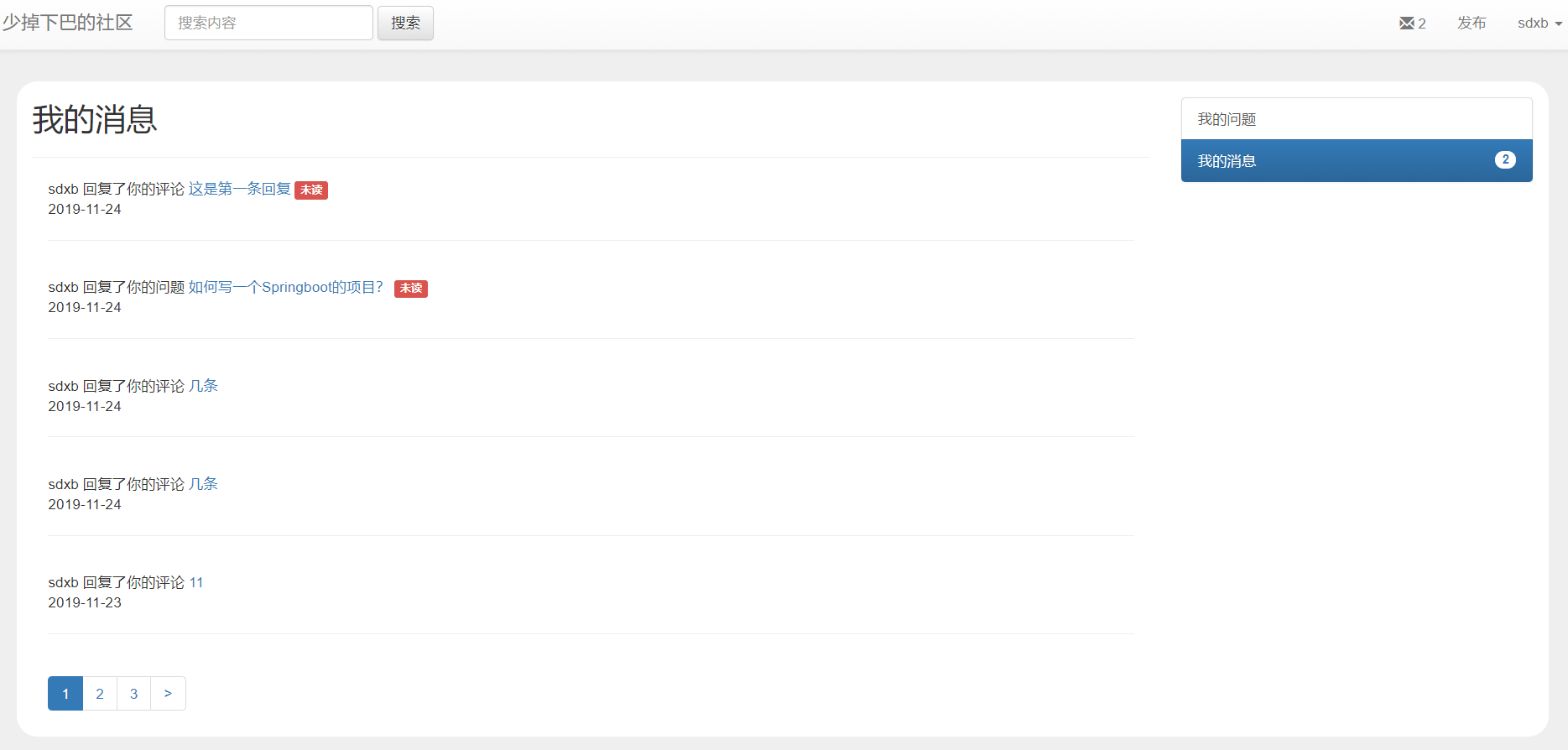
# (一)搭建Notification数据库 {#一-搭建notification数据库}
我们需要为通知搭建一个数据库,里面需要包含的数据有:id(主键,唯一标识通知),notifier(发起通知的人,也就是评论的人),receiver(收到通知的用户,也就是问题的发起者),outerid(当用户评论问题时,outerid为问题的id;当用户回复评论时,outerid就是评论的id),type(用来标识用户回复的是问题还是评论),createtime(通知的时间),status(该通知是否已读)
CREATE TABLE `notification` (
`id` int(11) NOT NULL AUTO_INCREMENT,
`notifier` int(11) NOT NULL,
`receiver` int(11) NOT NULL,
`outerid` int(11) NOT NULL,
`type` int(11) NOT NULL,
`createtime` bigint(20) NOT NULL,
`status` int(11) NOT NULL DEFAULT '0',
PRIMARY KEY (`id`)
)
写完数据库后下一步就是建实体类了,新建notification.class,里面包含上面的所有属性和setter and getter方法,代码就不放了。
我们最终需要把数据拿给前端使用,因此需要封装一个NotificationDto,里面包含了所有给到前端的数据,在notification的基础上,加上了User类型的notifier(发起通知者的所有信息,通过id查到)和String类型的outercontent(通过拿到的outerid读取到具体的内容),再加上questionid,用于点击后跳转到具体的问题详情页。
public class NotificationDto {
private int id;
private int receiver;
private int type;
private long createtime;
private int status;
private User notifier;
private String outercontent;
private int questionid;
//省略了setter and getter方法
}
# (二)将通知数据传递给前端 {#二-将通知数据传递给前端}
我的通知和我的消息放在一起,之前是在PersonalController中写的,我们回到PersonalController中,增加两条代码:
PageDto<NotificationDto> notifications= notificationService.list(user.getId(),page,size);
model.addAttribute("notifications",notifications);
notifications中包含的内容有NotificationDto里的所有东西,还包括了之前写的页面信息,是否显示上一页,是否显示下一页等等。对于这个功能具体的实现形式我放在了notificationService里去写。传入三个数据,当前用户的id,当前的page页码和每一页要展示的内容数量,分页的代码基本上和之前首页的分页代码一致,就不再详细讲了,大家可以看第五篇博客。
@Service
public class NotificationService {
@Resource
private NotificationMapper notificationMapper;
@Resource
private UserMapper userMapper;
@Resource
private QuestionMapper questionMapper;
@Resource
private CommentMapper commentMapper;
//返回一个PageDto
public PageDto list(int id, int page, int size) {
PageDto pageDto = new PageDto();
int totalcount = notificationMapper.count(id);
pageDto.setPagination(totalcount, page, size);
int offset = size * (page - 1);
List<Notification> notifications = notificationMapper.list(id, offset, size);
List<NotificationDto> notificationDtoList = new ArrayList<>();
//将notification插入到notificationDto中,再将user信息也插入到notificationDto中
//最后插入到notificationDtoList列表里
for (Notification notification : notifications) {
User user = userMapper.findById(notification.getNotifier());
NotificationDto notificationDto = new NotificationDto();
BeanUtils.copyProperties(notification, notificationDto);
notificationDto.setNotifier(user);
String outercontent;
if (notification.getType() == notificationEnum.NOTIFICATION_QUESTION.getType()) {
outercontent = questionMapper.gettitlebyid(notification.getOuterid());
//插入问题的id
notificationDto.setQuestionid(notification.getOuterid());
} else {
outercontent = commentMapper.getcontentbyid(notification.getOuterid());
//插入问题的id
Comment comment=commentMapper.getparentbyid(notification.getOuterid());
notificationDto.setQuestionid(comment.getParent_id());
}
notificationDto.setOutercontent(outercontent);
notificationDtoList.add(notificationDto);
}
//在pageDto中插入notificationDtoList
pageDto.setData(notificationDtoList);
return pageDto;
}
}
# (三)前端页面对收到的数据进行展示 {#三-前端页面对收到的数据进行展示}
前端数据的展示依旧用到Thymeleaf展示,用th:each的方式循环所有内容,用th:text打印内容,如果查到notification.status=0,则显示未读标签,当点击问题后,通过具体的通知id进入NotificationController处理逻辑。
<div class="media" th:each="notification:${notifications.data}">
<span th:text="${notification.notifier.name}"></span>
<span th:if="${notification.type==1}">回复了你的评论</span>
<span th:if="${notification.type==2}">回复了你的问题</span>
<a th:href="@{'/notification/'+${notification.id}}">
<span th:text="${notification.outercontent}"></span>
</a>
<span class="label label-danger" th:if="${notification.status==0}">未读</span>
<br>
<span th:text="${#dates.format(notification.createtime,'yyyy-MM-dd')}"></span>
<hr>
</div>
# (四)通知的后端处理逻辑 {#四-通知的后端处理逻辑}
新建NotificationController用来处理通知的后端逻辑,主要的思路是当用户点击这条通知时,把该通知的status修改1(已读),并且根据outerid跳转到相应的问题详情页面
//将通知设置为已读,并且跳转到问题页面
@Controller
public class NotificationController {
@Resource
private NotificationMapper notificationMapper;
@Resource
private CommentMapper commentMapper;
@GetMapping("/notification/{action}")
public String notification(@PathVariable("action")int id,
HttpServletRequest request){
//将通知设置为已读
notificationMapper.updatestatus(id);
//获取type,检验是回复评论还是回复问题
int type=notificationMapper.gettypebyid(id);
int outerid=notificationMapper.getouteridbyid(id);
int questionid;
if(type== notificationEnum.NOTIFICATION_QUESTION.getType()){
questionid=outerid;
}else {
questionid=commentMapper.getparentidbyid(id);
}
return "redirect:/question/"+questionid;
}
}
最后还需要展示给用户有几条未读信息,为了能在任何地方都看到未读信息,我把它放进session里,修改session相关的代码,添加这样两行:
//获取未读的消息数量
int unreadnum=notificationMapper.getunreadcount(user.getId());
request.getSession().setAttribute("unreadnum",unreadnum);
最后在前端需要用到的地方直接从session中调取即可。 至此,关于论坛的所有大功能就全部完成了,接下来是一些页面的布局和小功能的修复
 51工具盒子
51工具盒子