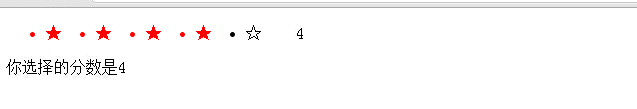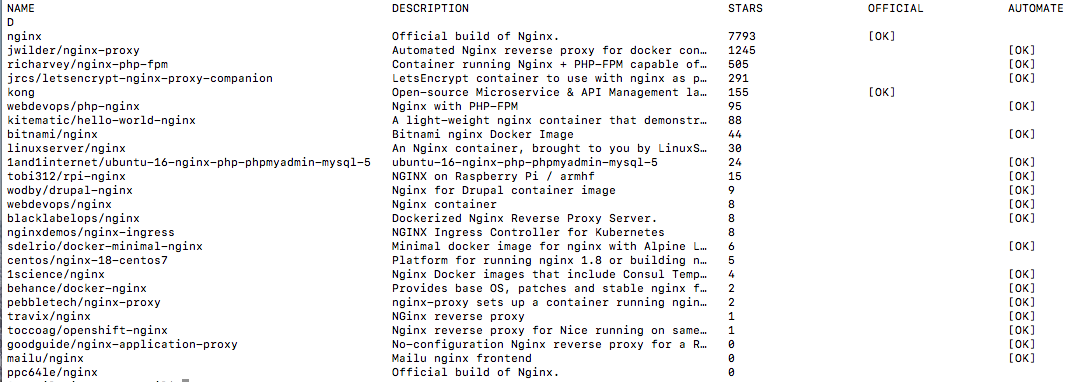前置 {#前置}
本人在执行 git push/pull 时持续报错如下:
|-----------------|----------------------------------------------------------------------------------------------------------------------------------------------------------------------------------------------------|
| 1 2 3 4 | ssh: connect to host github.com port 22: Connection timed out fatal: Could not read from remote repository. Please make sure you have the correct access rights and the repository exists. |
既然22端口无法连接,那就直接改为443端口。
解决 {#解决}
终端直接编辑ssh配置:
|-----------|----------------------------|
| 1 | nano ~/.ssh/config |
加入:
|---------------|----------------------------------------------------------|
| 1 2 3 | Host github.com Hostname ssh.github.com Port 443 |
重新执行,ssh应该已经可以正常建立连接。
 51工具盒子
51工具盒子