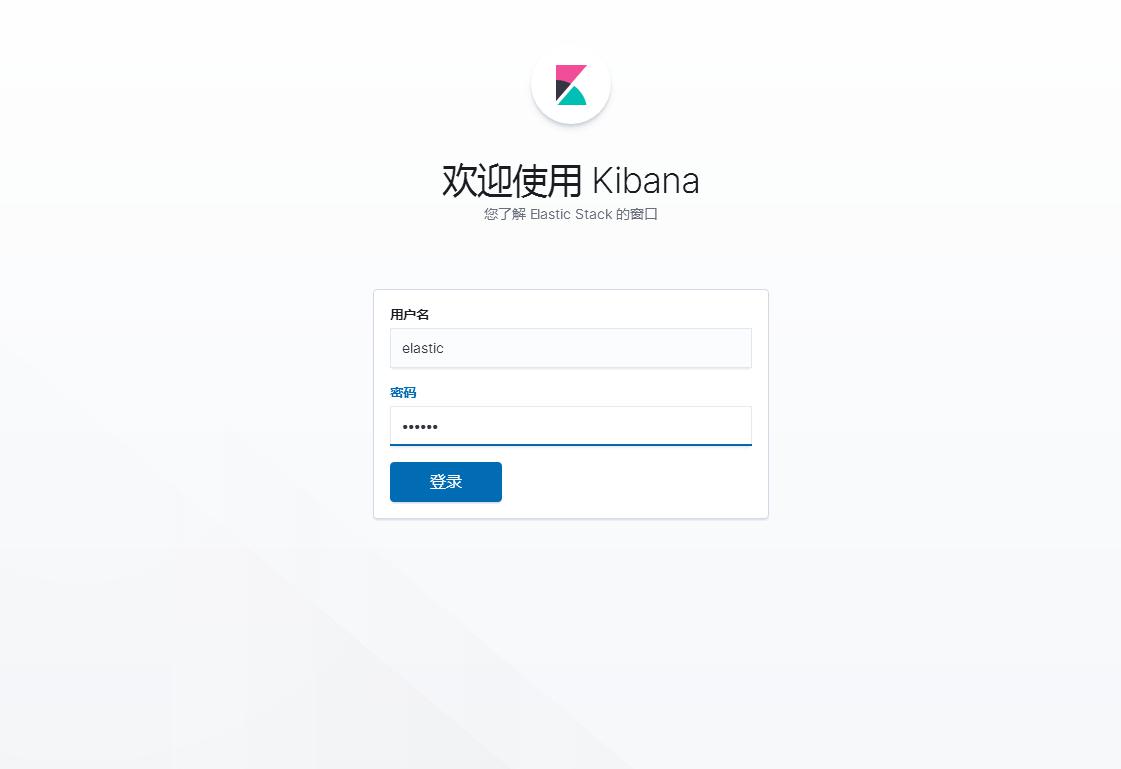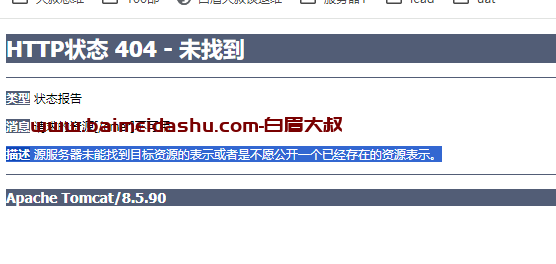一、前言 {#一、前言}
上一篇 《Spring Boot 入门之基础篇(一)》 介绍了 Spring Boot 的环境搭建以及项目启动打包等基础内容,本篇继续深入介绍 Spring Boot 与 Web 开发相关的知识。
二、整合模板引擎 {#二、整合模板引擎}
由于 jsp 不被 SpringBoot 推荐使用,所以模板引擎主要介绍 Freemarker 和 Thymeleaf。
2.1 整合 Freemarker {#2.1-整合-Freemarker}
2.1.1 添加 Freemarker 依赖 {#2.1.1-添加-Freemarker-依赖}
|-----------------|----------------------------------------------------------------------------------------------------------------------------------------|
| 1 2 3 4 | <dependency> <groupId>org.springframework.boot</groupId> <artifactId>spring-boot-starter-freemarker</artifactId> </dependency> |
2.1.2 添加 Freemarker 模板配置 {#2.1.2-添加-Freemarker-模板配置}
在 application.properties 中添加如下内容:
|------------------------------|-----------------------------------------------------------------------------------------------------------------------------------------------------------------------------------------------------------------------------------------------------------------------------------------------------------------------------------------------------------------------------------------------------------------------------|
| 1 2 3 4 5 6 7 8 9 10 | spring.freemarker.allow-request-override=false spring.freemarker.cache=true spring.freemarker.check-template-location=true spring.freemarker.charset=UTF-8 spring.freemarker.content-type=text/html spring.freemarker.expose-request-attributes=false spring.freemarker.expose-session-attributes=false spring.freemarker.expose-spring-macro-helpers=false spring.freemarker.prefix= spring.freemarker.suffix=.ftl |
上述配置都是默认值。
2.1.3 Freemarker 案例演示 {#2.1.3-Freemarker-案例演示}
在 controller 包中创建 FreemarkerController:
|---------------------------------|----------------------------------------------------------------------------------------------------------------------------------------------------------------------------------------------------------------------|
| 1 2 3 4 5 6 7 8 9 10 11 | @Controller @RequestMapping("freemarker") public class FreemarkerController { @RequestMapping("hello") public String hello(Map<String,Object> map) { map.put("msg", "Hello Freemarker"); return "hello"; } } |
在 templates 目录中创建名为 hello.ftl 文件,内容如下:
|---------------------------------------|-----------------------------------------------------------------------------------------------------------------------------------------------------------------------------------------------------------------------------|
| 1 2 3 4 5 6 7 8 9 10 11 12 13 | <!DOCTYPE html> <html lang="zh"> <head> <meta charset="UTF-8"> <title>Document</title> <link href="/css/index.css" rel="stylesheet"/> </head> <body> <div class="container"> <h2>${msg}</h2> </div> </body> </html> |
结果如下:
2.2 整合 Thymeleaf {#2.2-整合-Thymeleaf}
2.2.1 添加 Thymeleaf 依赖 {#2.2.1-添加-Thymeleaf-依赖}
在 pom.xml 文件中添加:
|-----------------|---------------------------------------------------------------------------------------------------------------------------------------|
| 1 2 3 4 | <dependency> <groupId>org.springframework.boot</groupId> <artifactId>spring-boot-starter-thymeleaf</artifactId> </dependency> |
2.2.2 添加 Thymeleaf 模板配置 {#2.2.2-添加-Thymeleaf-模板配置}
在 application.properties 中添加如下内容:
|---------------------|---------------------------------------------------------------------------------------------------------------------------------------------------------------------------------------------------------------------|
| 1 2 3 4 5 6 | spring.thymeleaf.cache=true spring.thymeleaf.prefix=classpath:/templates/ spring.thymeleaf.suffix=.html spring.thymeleaf.mode=HTML5 spring.thymeleaf.encoding=UTF-8 spring.thymeleaf.content-type=text/html |
上述配置都是默认值。
2.2.3 Thymeleaf 案例演示 {#2.2.3-Thymeleaf-案例演示}
在 controller 包中创建 ThymeleafController:
|------------------------------|-------------------------------------------------------------------------------------------------------------------------------------------------------------------------------------------------------------------|
| 1 2 3 4 5 6 7 8 9 10 | @Controller @RequestMapping("thymeleaf") public class ThymeleafController { @RequestMapping("hello") public String hello(Map<String,Object> map) { map.put("msg", "Hello Thymeleaf"); return "hello"; } } |
在 template 目录下创建名为 hello.html 的文件,内容如下:
|---------------------------------------|----------------------------------------------------------------------------------------------------------------------------------------------------------------------------------------------------------------------------------------|
| 1 2 3 4 5 6 7 8 9 10 11 12 13 | <!DOCTYPE html> <html lang="zh"> <head> <meta charset="UTF-8"> <title>Document</title> <link href="/css/index.css" rel="stylesheet"/> </head> <body> <div class="container"> <h2 th:text="${msg}"></h2> </div> </body> </html> |
结果如下:
三、整合 Fastjson {#三、整合-Fastjson}
3.1 添加依赖 {#3.1-添加依赖}
|-------------------|-------------------------------------------------------------------------------------------------------------------------------|
| 1 2 3 4 5 | <dependency> <groupId>com.alibaba</groupId> <artifactId>fastjson</artifactId> <version>1.2.35</version> </dependency> |
3.2 整合 Fastjson {#3.2-整合-Fastjson}
创建一个配置管理类 WebConfig ,如下:
|------------------------------------------------------|-------------------------------------------------------------------------------------------------------------------------------------------------------------------------------------------------------------------------------------------------------------------------------------------------------------------------------------------------------------------------------------------------------------------------------------------------------------------------------------------------------------------------------------|
| 1 2 3 4 5 6 7 8 9 10 11 12 13 14 15 16 17 18 | @Configuration public class WebConfig { @Bean public HttpMessageConverters fastJsonHttpMessageConverters() { FastJsonHttpMessageConverter fastJsonHttpMessageConverter = new FastJsonHttpMessageConverter(); FastJsonConfig fastJsonConfig = new FastJsonConfig(); fastJsonConfig.setSerializerFeatures(SerializerFeature.PrettyFormat); fastJsonHttpMessageConverter.setFastJsonConfig(fastJsonConfig); HttpMessageConverter<?> converter = fastJsonHttpMessageConverter; return new HttpMessageConverters(converter); } } |
3.3 演示案例: {#3.3-演示案例:}
创建一个实体类 User:
|---------------------------------|----------------------------------------------------------------------------------------------------------------------------|
| 1 2 3 4 5 6 7 8 9 10 11 | public class User { private Integer id; private String username; private String password; private Date birthday; } |
getter 和 setter 此处省略。
创建控制器类 FastjsonController :
|---------------------------------------------------|--------------------------------------------------------------------------------------------------------------------------------------------------------------------------------------------------------------------------------------------------------------------------------------------|
| 1 2 3 4 5 6 7 8 9 10 11 12 13 14 15 16 17 | @Controller @RequestMapping("fastjson") public class FastJsonController { @RequestMapping("/test") @ResponseBody public User test() { User user = new User(); user.setId(1); user.setUsername("jack"); user.setPassword("jack123"); user.setBirthday(new Date()); return user; } } |
打开浏览器,访问 http://localhost:8080/fastjson/test ,结果如下图:
此时,还不能看出 Fastjson 是否正常工作,我们在 User 类中使用 Fastjson 的注解,如下内容:
|-------------|----------------------------------------------------------------|
| 1 2 | @JSONField(format="yyyy-MM-dd") private Date birthday; |
再次访问 http://localhost:8080/fastjson/test ,结果如下图:
日期格式与我们修改的内容格式一致,说明 Fastjson 整合成功。
四、自定义 Servlet {#四、自定义-Servlet}
4.1 编写 Servlet {#4.1-编写-Servlet}
|------------------------------------------|-------------------------------------------------------------------------------------------------------------------------------------------------------------------------------------------------------------------------------------------------------------------------------------------------------------------------------------------------------------------------------------------------------------------------|
| 1 2 3 4 5 6 7 8 9 10 11 12 13 14 | public class ServletTest extends HttpServlet { @Override protected void doGet(HttpServletRequest req, HttpServletResponse resp) throws ServletException, IOException { doPost(req, resp); } @Override protected void doPost(HttpServletRequest req, HttpServletResponse resp) throws ServletException, IOException { resp.setContentType("text/html;charset=utf-8"); resp.getWriter().write("自定义 Servlet"); } } |
4.2 注册 Servlet {#4.2-注册-Servlet}
将 Servelt 注册成 Bean。在上文创建的 WebConfig 类中添加如下代码:
|-----------------|--------------------------------------------------------------------------------------------------------------------------------------------------|
| 1 2 3 4 | @Bean public ServletRegistrationBean servletRegistrationBean() { return new ServletRegistrationBean(new ServletTest(),"/servletTest"); } |
结果如下:
五、自定义过滤器/第三方过滤器 {#五、自定义过滤器-第三方过滤器}
5.1 编写过滤器 {#5.1-编写过滤器}
|---------------------------------------------------------------------------|--------------------------------------------------------------------------------------------------------------------------------------------------------------------------------------------------------------------------------------------------------------------------------------------------------------------------------------------------------------------------------------------------------------------------------------------------------------------------------------------------------------------------------------------------------------------------------------|
| 1 2 3 4 5 6 7 8 9 10 11 12 13 14 15 16 17 18 19 20 21 22 23 24 25 | public class TimeFilter implements Filter { @Override public void init(FilterConfig filterConfig) throws ServletException { System.out.println("=======初始化过滤器========="); } @Override public void doFilter(ServletRequest request, ServletResponse response, FilterChain filterChain) throws IOException, ServletException { long start = System.currentTimeMillis(); filterChain.doFilter(request, response); System.out.println("filter 耗时:" + (System.currentTimeMillis() - start)); } @Override public void destroy() { System.out.println("=======销毁过滤器========="); } } |
5.2 注册过滤器 {#5.2-注册过滤器}
要是该过滤器生效,有两种方式:
-
使用 @Component 注解
-
添加到过滤器链中,此方式适用于使用第三方的过滤器。将过滤器写到 WebConfig 类中,如下:
|---------------------------------------|-----------------------------------------------------------------------------------------------------------------------------------------------------------------------------------------------------------------------------------------------------------------------------------------------------------------------------------------------|
| 1 2 3 4 5 6 7 8 9 10 11 12 13 | @Bean public FilterRegistrationBean timeFilter() { FilterRegistrationBean registrationBean = new FilterRegistrationBean(); TimeFilter timeFilter = new TimeFilter(); registrationBean.setFilter(timeFilter); List<String> urls = new ArrayList<>(); urls.add("/*"); registrationBean.setUrlPatterns(urls); return registrationBean; } |
结果如下:
六、自定义监听器 {#六、自定义监听器}
6.1 编写监听器 {#6.1-编写监听器}
|---------------------------------------|----------------------------------------------------------------------------------------------------------------------------------------------------------------------------------------------------------------------------------------------------|
| 1 2 3 4 5 6 7 8 9 10 11 12 13 | public class ListenerTest implements ServletContextListener { @Override public void contextInitialized(ServletContextEvent sce) { System.out.println("监听器初始化..."); } @Override public void contextDestroyed(ServletContextEvent sce) { } } |
6.2 注册监听器 {#6.2-注册监听器}
注册监听器为 Bean,在 WebConfig 配置类中添加如下代码:
|-----------------|----------------------------------------------------------------------------------------------------------------------------------------------------------------------------------------|
| 1 2 3 4 | @Bean public ServletListenerRegistrationBean<ListenerTest> servletListenerRegistrationBean() { return new ServletListenerRegistrationBean<ListenerTest>(new ListenerTest()); } |
当启动容器时,结果如下:
针对自定义 Servlet、Filter 和 Listener 的配置,还有另一种方式:
|---------------------------------------------------------|---------------------------------------------------------------------------------------------------------------------------------------------------------------------------------------------------------------------------------------------------------------------------------------------------------------------------------------------------------------------------------------------------------------------------------------------------------------------------------------------------------------------------------------------------------------------------------------------------------------------------|
| 1 2 3 4 5 6 7 8 9 10 11 12 13 14 15 16 17 18 19 | @SpringBootApplication public class SpringbootWebApplication implements ServletContextInitializer { @Override public void onStartup(ServletContext servletContext) throws ServletException { // 配置 Servlet servletContext.addServlet("servletTest",new ServletTest()) .addMapping("/servletTest"); // 配置过滤器 servletContext.addFilter("timeFilter",new TimeFilter()) .addMappingForUrlPatterns(EnumSet.of(DispatcherType.REQUEST),true,"/*"); // 配置监听器 servletContext.addListener(new ListenerTest()); } public static void main(String[] args) { SpringApplication.run(SpringbootWebApplication.class, args); } } |
七、自定义拦截器 {#七、自定义拦截器}
7.1 编写拦截器 {#7.1-编写拦截器}
使用 @Component 让 Spring 管理其生命周期:
|------------------------------------------------------------------------------------------------------------|-----------------------------------------------------------------------------------------------------------------------------------------------------------------------------------------------------------------------------------------------------------------------------------------------------------------------------------------------------------------------------------------------------------------------------------------------------------------------------------------------------------------------------------------------------------------------------------------------------------------------------------------------------------------------------------------------------------------------------------------------------------------------------------------------------------------------------------------------------------------------------------------------------------------------------------------------------------------------------------------------------------------------------------------------------------------------------------------------------------------------------------------------------------------------------------------------------------------|
| 1 2 3 4 5 6 7 8 9 10 11 12 13 14 15 16 17 18 19 20 21 22 23 24 25 26 27 28 29 30 31 32 33 34 35 36 | @Component public class TimeInterceptor implements HandlerInterceptor { @Override public boolean preHandle(HttpServletRequest request, HttpServletResponse response, Object handler) throws Exception { System.out.println("========preHandle========="); System.out.println(((HandlerMethod)handler).getBean().getClass().getName()); System.out.println(((HandlerMethod)handler).getMethod().getName()); request.setAttribute("startTime", System.currentTimeMillis()); return true; } @Override public void postHandle(HttpServletRequest request, HttpServletResponse response, Object handler, ModelAndView modelAndView) throws Exception { System.out.println("========postHandle========="); Long start = (Long) request.getAttribute("startTime"); System.out.println("耗时:"+(System.currentTimeMillis() - start)); } @Override public void afterCompletion(HttpServletRequest request, HttpServletResponse response, Object handler, Exception exception) throws Exception { System.out.println("========afterCompletion========="); Long start = (Long) request.getAttribute("startTime"); System.out.println("耗时:"+(System.currentTimeMillis() - start)); System.out.println(exception); } } |
7.2 注册拦截器 {#7.2-注册拦截器}
编写拦截器后,我们还需要将其注册到拦截器链中,如下配置:
|---------------------------------------|--------------------------------------------------------------------------------------------------------------------------------------------------------------------------------------------------------------------------------------------------------|
| 1 2 3 4 5 6 7 8 9 10 11 12 13 | @Configuration public class WebConfig extends WebMvcConfigurerAdapter{ @Autowired private TimeInterceptor timeInterceptor; @Override public void addInterceptors(InterceptorRegistry registry) { registry.addInterceptor(timeInterceptor); } } |
请求一个 controller ,结果如下:
八、配置 AOP 切面 {#八、配置-AOP-切面}
8.1 添加依赖 {#8.1-添加依赖}
|-----------------|---------------------------------------------------------------------------------------------------------------------------------|
| 1 2 3 4 | <dependency> <groupId>org.springframework.boot</groupId> <artifactId>spring-boot-starter-aop</artifactId> </dependency> |
8.2 编写切面类 {#8.2-编写切面类}
使用 @Component,@Aspect 标记到切面类上:
|------------------------------------------------------------------|----------------------------------------------------------------------------------------------------------------------------------------------------------------------------------------------------------------------------------------------------------------------------------------------------------------------------------------------------------------------------------------------------------------------------------------------------------------------------------------------------------------------|
| 1 2 3 4 5 6 7 8 9 10 11 12 13 14 15 16 17 18 19 20 21 22 | @Aspect @Component public class TimeAspect { @Around("execution(* com.light.springboot.controller.FastJsonController..*(..))") public Object method(ProceedingJoinPoint pjp) throws Throwable { System.out.println("=====Aspect处理======="); Object[] args = pjp.getArgs(); for (Object arg : args) { System.out.println("参数为:" + arg); } long start = System.currentTimeMillis(); Object object = pjp.proceed(); System.out.println("Aspect 耗时:" + (System.currentTimeMillis() - start)); return object; } } |
请求 FastJsonController 控制器的方法,结果如下:
九、错误处理 {#九、错误处理}
9.1 友好页面 {#9.1-友好页面}
先演示非友好页面,修改 FastJsonController 类中的 test 方法:
|---------------------------------------------------------|-------------------------------------------------------------------------------------------------------------------------------------------------------------------------------------------------------------------------------------------------------------------------------------------------------|
| 1 2 3 4 5 6 7 8 9 10 11 12 13 14 15 16 17 18 19 | @RestController @RequestMapping("fastjson") public class FastJsonController { @RequestMapping("/test") public User test() { User user = new User(); user.setId(1); user.setUsername("jack"); user.setPassword("jack123"); user.setBirthday(new Date()); // 模拟异常 int i = 1/0; return user; } } |
浏览器请求: http://localhost:8080/fastjson/test ,结果如下:
当系统报错时,返回到页面的内容通常是一些杂乱的代码段,这种显示对用户来说不友好,因此我们需要自定义一个友好的提示系统异常的页面。
在 src/main/resources 下创建 /public/error,在该目录下再创建一个名为 5xx.html 文件,该页面的内容就是当系统报错时返回给用户浏览的内容:
|---------------------------------------|-------------------------------------------------------------------------------------------------------------------------------------------------------------------------------------------------------------------------|
| 1 2 3 4 5 6 7 8 9 10 11 12 13 | <!DOCTYPE html> <html lang="zh"> <head> <meta charset="UTF-8"> <title>系统错误</title> <link href="/css/index.css" rel="stylesheet"/> </head> <body> <div class="container"> <h2>系统内部错误</h2> </div> </body> </html> |
路径时固定的,Spring Boot 会在系统报错时将返回视图指向该目录下的文件。
如下图:
上边处理的 5xx 状态码的问题,接下来解决 404 状态码的问题。
当出现 404 的情况时,用户浏览的页面也不够友好,因此我们也需要自定义一个友好的页面给用户展示。
在 /public/error 目录下再创建一个名为 404.html 的文件:
|---------------------------------------|------------------------------------------------------------------------------------------------------------------------------------------------------------------------------------------------------------------------|
| 1 2 3 4 5 6 7 8 9 10 11 12 13 | <!DOCTYPE html> <html lang="zh"> <head> <meta charset="UTF-8"> <title>访问异常</title> <link href="/css/index.css" rel="stylesheet"/> </head> <body> <div class="container"> <h2>找不到页面</h2> </div> </body> </html> |
我们请求一个不存在的资源,如: http://localhost:8080/fastjson/test2 ,结果如下图:
9.2 全局异常捕获 {#9.2-全局异常捕获}
如果项目前后端是通过 JSON 进行数据通信,则当出现异常时可以常用如下方式处理异常信息。
编写一个类充当全局异常的处理类,需要使用 @ControllerAdvice 和 @ExceptionHandler 注解:
|------------------------------------------------------|------------------------------------------------------------------------------------------------------------------------------------------------------------------------------------------------------------------------------------------------------------------------------------------------------------------------------------------------------------------------|
| 1 2 3 4 5 6 7 8 9 10 11 12 13 14 15 16 17 18 | @ControllerAdvice public class GlobalDefaultExceptionHandler { /** * 处理 Exception 类型的异常 * @param e * @return */ @ExceptionHandler(Exception.class) @ResponseBody public Map<String,Object> defaultExceptionHandler(Exception e) { Map<String,Object> map = new HashMap<String,Object>(); map.put("code", 500); map.put("msg", e.getMessage()); return map; } } |
其中,方法名为任意名,入参一般使用 Exception 异常类,方法返回值可自定义。
启动项目,访问 http://localhost:8080/fastjson/test ,结果如下图:
我们还可以自定义异常,在全局异常的处理类中捕获和判断,从而对不同的异常做出不同的处理。
十、文件上传和下载 {#十、文件上传和下载}
10.1 添加依赖 {#10.1-添加依赖}
|---------------------|-----------------------------------------------------------------------------------------------------------------------------------------|
| 1 2 3 4 5 6 | <!-- 工具 --> <dependency> <groupId>commons-io</groupId> <artifactId>commons-io</artifactId> <version>2.4</version> </dependency> |
10.2 实现 {#10.2-实现}
编写一个实体类,用于封装返回信息:
|---------------------------------------------------|-----------------------------------------------------------------------------------------------------------------------------------------------------------------------------------------------------------|
| 1 2 3 4 5 6 7 8 9 10 11 12 13 14 15 16 17 | public class FileInfo { private String path; public FileInfo(String path) { this.path = path; } public String getPath() { return path; } public void setPath(String path) { this.path = path; } } |
编写 Controller,用于处理文件上传下载:
|------------------------------------------------------------------------------------------------------|-------------------------------------------------------------------------------------------------------------------------------------------------------------------------------------------------------------------------------------------------------------------------------------------------------------------------------------------------------------------------------------------------------------------------------------------------------------------------------------------------------------------------------------------------------------------------------------------------------------------------------------------------------------------------------------------------------------------------------------------------------------------------------------------------------------------------------------------------------------------------------------------------------------------------------------------------------------------------|
| 1 2 3 4 5 6 7 8 9 10 11 12 13 14 15 16 17 18 19 20 21 22 23 24 25 26 27 28 29 30 31 32 33 34 | @RestController @RequestMapping("/file") public class FileController { private String path = "d:\\"; @PostMapping public FileInfo upload(MultipartFile file) throws Exception { System.out.println(file.getName()); System.out.println(file.getOriginalFilename()); System.out.println(file.getSize()); File localFile = new File(path, file.getOriginalFilename()); file.transferTo(localFile); return new FileInfo(localFile.getAbsolutePath()); } @GetMapping("/{id}") public void download(@PathVariable String id, HttpServletRequest request, HttpServletResponse response) { try (InputStream inputStream = new FileInputStream(new File(path, id + ".jpg")); OutputStream outputStream = response.getOutputStream();) { response.setContentType("application/x-download"); response.addHeader("Content-Disposition", "attachment;filename=" + id + ".jpg"); IOUtils.copy(inputStream, outputStream); } catch (Exception e) { e.printStackTrace(); } } } |
基本上都是在学习 javaweb 时用到的 API。
文件上传测试结果如下图:
十一、CORS 支持 {#十一、CORS-支持}
前端页面:
|------------------------------------------------------------------------------------|--------------------------------------------------------------------------------------------------------------------------------------------------------------------------------------------------------------------------------------------------------------------------------------------------------------------------------------------------------------------------------------------------------------------------------------------------------------------------------|
| 1 2 3 4 5 6 7 8 9 10 11 12 13 14 15 16 17 18 19 20 21 22 23 24 25 26 27 28 | <!DOCTYPE html> <html lang="en"> <head> <meta charset="UTF-8"> <title>跨域测试</title> </head> <body> <button id="test">测试</button> <script type="text/javascript" src="jquery-1.12.3.min.js"></script> <script type="text/javascript"> $(function() { $("#test").on("click", function() { $.ajax({ "url": "http://localhost:8080/fastjson/test", "type": "get", "dataType": "json", "success": function(data) { console.log(data); } }) }); }); </script> </body> </html> |
通过 http 容器启动前端页面代码,笔者使用 Sublime Text 的插件启动的,测试结果如下:
从图中可知,前端服务器启动端口为 8088 与后端服务器 8080 不同源,因此出现跨域的问题。
现在开始解决跨域问题,可以两种维度控制客户端请求。
粗粒度控制:
方式一
|------------------------------------------|--------------------------------------------------------------------------------------------------------------------------------------------------------------------------------------------------------------------------------------------------------------------------------------------------------------|
| 1 2 3 4 5 6 7 8 9 10 11 12 13 14 | @Configuration public class WebConfig { @Bean public WebMvcConfigurer corsConfigurer() { return new WebMvcConfigurerAdapter() { @Override public void addCorsMappings(CorsRegistry registry) { registry.addMapping("/fastjson/**") .allowedOrigins("http://localhost:8088");// 允许 8088 端口访问 } }; } } |
方式二
|---------------------------|------------------------------------------------------------------------------------------------------------------------------------------------------------------------------------------------------------------------------------------------|
| 1 2 3 4 5 6 7 8 9 | @Configuration public class WebConfig extends WebMvcConfigurerAdapter{ @Override public void addCorsMappings(CorsRegistry registry) { registry.addMapping("/fastjson/**") .allowedOrigins("http://localhost:8088");// 允许 8088 端口访问 } } |
配置后,重新发送请求,结果如下:
细粒度控制:
在 FastJsonController 类中的方法上添加 @CrossOrigin(origins="xx") 注解:
|------------------------------------|------------------------------------------------------------------------------------------------------------------------------------------------------------------------------------------------------------------------------------------------|
| 1 2 3 4 5 6 7 8 9 10 11 12 | @RequestMapping("/test") @CrossOrigin(origins="http://localhost:8088") public User test() { User user = new User(); user.setId(1); user.setUsername("jack"); user.setPassword("jack123"); user.setBirthday(new Date()); return user; } |
在使用该注解时,需要注意 @RequestMapping 使用的请求方式类型,即 GET 或 POST。
十二、整合 WebSocket {#十二、整合-WebSocket}
12.1 添加依赖 {#12.1-添加依赖}
|-----------------|---------------------------------------------------------------------------------------------------------------------------------------|
| 1 2 3 4 | <dependency> <groupId>org.springframework.boot</groupId> <artifactId>spring-boot-starter-websocket</artifactId> </dependency> |
12.2 实现方式 {#12.2-实现方式}
方式一:
该方式只适用于通过 jar 包直接运行项目的情况。
WebSocket 配置类:
|---------------------------|---------------------------------------------------------------------------------------------------------------------------------------------------------------|
| 1 2 3 4 5 6 7 8 9 | @Configuration public class WebSocketConfig { @Bean public ServerEndpointExporter serverEndpointExporter() { return new ServerEndpointExporter(); } } |
WebSocket 处理类:
|------------------------------------------------------------------------------------------------------------------------------------------------------------------------------------|--------------------------------------------------------------------------------------------------------------------------------------------------------------------------------------------------------------------------------------------------------------------------------------------------------------------------------------------------------------------------------------------------------------------------------------------------------------------------------------------------------------------------------------------------------------------------------------------------------------------------------------------------------------------------------------------------------------------------------------------------------------------------------------------------------------------------------------------------------------------------------------------------------------------------------------------------------------------------------------------------------------------------------------------------------------------------------------------------------------------------------------------------------------------------------------------------------------------------------------------------------------------------------------------------------------------------------------------------------------------------------------------------------------------------------|
| 1 2 3 4 5 6 7 8 9 10 11 12 13 14 15 16 17 18 19 20 21 22 23 24 25 26 27 28 29 30 31 32 33 34 35 36 37 38 39 40 41 42 43 44 45 46 47 48 49 50 51 52 53 54 55 56 57 58 59 60 | @ServerEndpoint(value = "/webSocketServer/{userName}") @Component public class WebSocketServer { private static final Set<WebSocketServer> connections = new CopyOnWriteArraySet<>(); private String nickname; private Session session; private static String getDatetime(Date date) { SimpleDateFormat format = new SimpleDateFormat("yyyy-MM-dd HH:mm:ss"); return format.format(date); } @OnOpen public void start(@PathParam("userName") String userName, Session session) { this.nickname = userName; this.session = session; connections.add(this); String message = String.format("* %s %s", nickname, "加入聊天!"); broadcast(message); } @OnClose public void end() { connections.remove(this); String message = String.format("* %s %s", nickname, "退出聊天!"); broadcast(message); } @OnMessage public void pushMsg(String message) { broadcast("【" + this.nickname + "】" + getDatetime(new Date()) + " : " + message); } @OnError public void onError(Throwable t) throws Throwable { } private static void broadcast(String msg) { // 广播形式发送消息 for (WebSocketServer client : connections) { try { synchronized (client) { client.session.getBasicRemote().sendText(msg); } } catch (IOException e) { connections.remove(client); try { client.session.close(); } catch (IOException e1) { e.printStackTrace(); } String message = String.format("* %s %s", client.nickname, "断开连接"); broadcast(message); } } } } |
前端页面:
|---------------------------------------------------------------------------------------------------------------------------------------------------------------------------------------------------------------------------------------------------------------------------------------------------------------------------------------------------------------------------------------------------------|----------------------------------------------------------------------------------------------------------------------------------------------------------------------------------------------------------------------------------------------------------------------------------------------------------------------------------------------------------------------------------------------------------------------------------------------------------------------------------------------------------------------------------------------------------------------------------------------------------------------------------------------------------------------------------------------------------------------------------------------------------------------------------------------------------------------------------------------------------------------------------------------------------------------------------------------------------------------------------------------------------------------------------------------------------------------------------------------------------------------------------------------------------------------------------------------------------------------------------------------------------------------------------------------------------------------------------------------------------------------------------------------------------------------------------------------------------------------------------------------------------------------------------------------------------------------------------------------------------------------------------------------------------------------------------------------------------------------------------------------------------------------------------------------------------------------------------------------------------------------------------------------------------------------------------------------------------------------------------------------------------------------------------------------------------------------------------------------------------------------------------------------------------------------------------------------------------------------------------------------------------------------------------------------------------------------------------------------------------------------------------------------------------------------------------------------------------------------------------------------------------------------------------------------------------------------------------------------------------------------------------------------------------------------------------------------------------------------------------------------------------------------------------------------------------------|
| 1 2 3 4 5 6 7 8 9 10 11 12 13 14 15 16 17 18 19 20 21 22 23 24 25 26 27 28 29 30 31 32 33 34 35 36 37 38 39 40 41 42 43 44 45 46 47 48 49 50 51 52 53 54 55 56 57 58 59 60 61 62 63 64 65 66 67 68 69 70 71 72 73 74 75 76 77 78 79 80 81 82 83 84 85 86 87 88 89 90 91 92 93 94 95 96 97 98 99 100 101 102 103 104 105 106 107 108 109 110 111 112 113 114 115 116 117 118 119 120 121 122 123 | <!DOCTYPE html> <html> <head lang="zh"> <meta charset="UTF-8"> <link rel="stylesheet" href="css/bootstrap.min.css"> <link rel="stylesheet" href="css/bootstrap-theme.min.css"> <script src="js/jquery-1.12.3.min.js"></script> <script src="js/bootstrap.js"></script> <style type="text/css"> #msg { height: 400px; overflow-y: auto; } #userName { width: 200px; } #logout { display: none; } </style> <title>webSocket测试</title> </head> <body> <div class="container"> <div class="page-header" id="tou">webSocket及时聊天Demo程序</div> <p class="text-right" id="logout"> <button class="btn btn-danger" id="logout-btn">退出</button> </p> <div class="well" id="msg"></div> <div class="col-lg"> <div class="input-group"> <input type="text" class="form-control" placeholder="发送信息..." id="message"> <span class="input-group-btn"> <button class="btn btn-default" type="button" id="send" disabled="disabled">发送</button> </span> </div> <div class="input-group"> <input id="userName" type="text" class="form-control" name="userName" placeholder="输入您的用户名" /> <button class="btn btn-default" type="button" id="connection-btn">建立连接</button> </div> <!-- /input-group --> </div> <!-- /.col-lg-6 --> </div> <!-- /.row --> </div> <script type="text/javascript"> $(function() { var websocket; $("#connection-btn").bind("click", function() { var userName = $("#userName").val(); if (userName == null || userName == "") { alert("请输入您的用户名"); return; } connection(userName); }); function connection(userName) { var host = window.location.host; if ('WebSocket' in window) { websocket = new WebSocket("ws://" + host + "/webSocketServer/" + userName); } else if ('MozWebSocket' in window) { websocket = new MozWebSocket("ws://" + host + "/webSocketServer/" + userName); } websocket.onopen = function(evnt) { $("#tou").html("链接服务器成功!") $("#send").prop("disabled", ""); $("#connection-btn").prop("disabled", "disabled"); $("#logout").show(); }; websocket.onmessage = function(evnt) { $("#msg").html($("#msg").html() + "<br/>" + evnt.data); }; websocket.onerror = function(evnt) { $("#tou").html("报错!") }; websocket.onclose = function(evnt) { $("#tou").html("与服务器断开了链接!"); $("#send").prop("disabled", "disabled"); $("#connection-btn").prop("disabled", ""); $("#logout").hide(); } } function send() { if (websocket != null) { var $message = $("#message"); var data = $message.val(); if (data == null || data == "") { return; } websocket.send(data); $message.val(""); } else { alert('未与服务器链接.'); } } $('#send').bind('click', function() { send(); }); $(document).on("keypress", function(event) { if (event.keyCode == "13") { send(); } }); $("#logout-btn").on("click", function() { websocket.close(); //关闭TCP连接 }); }); </script> </body> </html> |
演示图如下:
如果使用该方式实现 WebSocket 功能并打包成 war 运行会报错:
|-----------|------------------------------------------------------------------------------------------------------|
| 1 | javax.websocket.DeploymentException: Multiple Endpoints may not be deployed to the same path |
方式二:
该方式适用于 jar 包方式运行和 war 方式运行。
WebSocket 配置类:
|---------------------------------------|------------------------------------------------------------------------------------------------------------------------------------------------------------------------------------------------------------------------------------------------------------------------------------------------------------------------------------------------|
| 1 2 3 4 5 6 7 8 9 10 11 12 13 | @Configuration @EnableWebSocket public class WebSocketConfig implements WebSocketConfigurer { @Override public void registerWebSocketHandlers(WebSocketHandlerRegistry registry) { registry.addHandler(webSocketServer(), "/webSocketServer/*"); } @Bean public WebSocketHandler webSocketServer() { return new WebSocketServer(); } } |
WebSocket 处理类:
|---------------------------------------------------------------------------------------------------------------------------------------------------------------------------------------------------------|---------------------------------------------------------------------------------------------------------------------------------------------------------------------------------------------------------------------------------------------------------------------------------------------------------------------------------------------------------------------------------------------------------------------------------------------------------------------------------------------------------------------------------------------------------------------------------------------------------------------------------------------------------------------------------------------------------------------------------------------------------------------------------------------------------------------------------------------------------------------------------------------------------------------------------------------------------------------------------------------------------------------------------------------------------------------------------------------------------------------------------------------------------------------------------------------------------------------------------------------------------------------------------------------------------------------------------------------------------------------------------------------------------------------------------------------------------------------------------------------------------------------------------------------------------------------------------------------------------------------------------------------------------------------------------------------------------------------------------------|
| 1 2 3 4 5 6 7 8 9 10 11 12 13 14 15 16 17 18 19 20 21 22 23 24 25 26 27 28 29 30 31 32 33 34 35 36 37 38 39 40 41 42 43 44 45 46 47 48 49 50 51 52 53 54 55 56 57 58 59 60 61 62 63 64 65 66 67 | public class WebSocketServer extends TextWebSocketHandler { private static final Map<WebSocketSession, String> connections = new ConcurrentHashMap<>(); private static String getDatetime(Date date) { SimpleDateFormat format = new SimpleDateFormat("yyyy-MM-dd HH:mm:ss"); return format.format(date); } /** * 建立连接 */ @Override public void afterConnectionEstablished(WebSocketSession session) throws Exception { String uri = session.getUri().toString(); String userName = uri.substring(uri.lastIndexOf("/") + 1); String nickname = URLDecoder.decode(userName, "utf-8"); connections.put(session, nickname); String message = String.format("* %s %s", nickname, "加入聊天!"); broadcast(new TextMessage(message)); } /** * 断开连接 */ @Override public void afterConnectionClosed(WebSocketSession session, CloseStatus status) throws Exception { String nickname = connections.remove(session); String message = String.format("* %s %s", nickname, "退出聊天!"); broadcast(new TextMessage(message)); } /** * 处理消息 */ @Override protected void handleTextMessage(WebSocketSession session, TextMessage message) throws Exception { String msg = "【" + connections.get(session) + "】" + getDatetime(new Date()) + " : " + message.getPayload(); broadcast(new TextMessage(msg)); } private static void broadcast(TextMessage msg) { // 广播形式发送消息 for (WebSocketSession session : connections.keySet()) { try { synchronized (session) { session.sendMessage(msg); } } catch (Exception e) { connections.remove(session); try { session.close(); } catch (Exception e2) { e2.printStackTrace(); } String message = String.format("* %s %s", connections.get(session), "断开连接"); broadcast(new TextMessage(message)); } } } } |
运行结果与上图一致。
十三、整合 JavaMail {#十三、整合-JavaMail}
本次测试演示带模板的邮件,使用 Freemark 实现邮件的模板。
13.1 添加依赖 {#13.1-添加依赖}
|---------------------------|-----------------------------------------------------------------------------------------------------------------------------------------------------------------------------------------------------------------------------------------------------------------|
| 1 2 3 4 5 6 7 8 9 | <dependency> <groupId>org.springframework.boot</groupId> <artifactId>spring-boot-starter-mail</artifactId> </dependency> <dependency> <groupId>org.springframework.boot</groupId> <artifactId>spring-boot-starter-freemarker</artifactId> </dependency> |
13.2 添加配置 {#13.2-添加配置}
在 application.properties 中添加
|-----------------------|-----------------------------------------------------------------------------------------------------------------------------------------------------------------------------------------------------------------------------------------------------------------------------|
| 1 2 3 4 5 6 7 | # javamail 配置 spring.mail.host=smtp.163.com spring.mail.username=13738137546@163.com spring.mail.password= spring.mail.properties.mail.smtp.auth=true spring.mail.properties.mail.smtp.starttls.enable=true spring.mail.properties.mail.smtp.starttls.required=true |
13.3 编码 {#13.3-编码}
|---------------------------------------------------------------------------------------------------------------------------------------------|--------------------------------------------------------------------------------------------------------------------------------------------------------------------------------------------------------------------------------------------------------------------------------------------------------------------------------------------------------------------------------------------------------------------------------------------------------------------------------------------------------------------------------------------------------------------------------------------------------------------------------------------------------------------------------------------------------------------------------------------------------------------------------------------------------------------------------------------------------------------------------------------------------------------------------------------------------------------------------------------------------------------------------------------------------------------------------------------------------------------------------------------------------------------------------------------------------------------------------------------------------------------------------------------------------------------------------------------------------------------------------------------------------------|
| 1 2 3 4 5 6 7 8 9 10 11 12 13 14 15 16 17 18 19 20 21 22 23 24 25 26 27 28 29 30 31 32 33 34 35 36 37 38 39 40 41 42 43 44 45 46 47 | @Component @EnableConfigurationProperties(MailProperties.class) public class JavaMailComponent { private static final String template = "mail.ftl"; @Autowired private FreeMarkerConfigurer freeMarkerConfigurer; @Autowired private JavaMailSender javaMailSender; @Autowired private MailProperties mailProperties; public void sendMail(String email) { Map<String, Object> map = new HashMap<String, Object>(); map.put("email", email); try { // 获取内容 String text = this.getTextByTemplate(template, map); // 发送 this.send(email, text); } catch (Exception e) { e.printStackTrace(); } } private String getTextByTemplate(String template, Map<String, Object> model) throws Exception { return FreeMarkerTemplateUtils .processTemplateIntoString(this.freeMarkerConfigurer.getConfiguration().getTemplate(template), model); } private String send(String email, String text) throws MessagingException, UnsupportedEncodingException { MimeMessage message = this.javaMailSender.createMimeMessage(); MimeMessageHelper helper = new MimeMessageHelper(message, true, "UTF-8"); InternetAddress from = new InternetAddress(); from.setAddress(this.mailProperties.getUsername()); from.setPersonal("月光中的污点", "UTF-8"); helper.setFrom(from); helper.setTo(email); helper.setSubject("SpringBoot 发送的第一封邮件"); helper.setText(text, true); this.javaMailSender.send(message); return text; } } |
在 src/main/resources 下的 template 目录下创建名为 mail.ftl 的文件,其内容如下:
|---------------------------------------------------------------|------------------------------------------------------------------------------------------------------------------------------------------------------------------------------------------------------------------------------------------------------------------------------------------------------------------------------------------------------------------------------------------------------------------------------------------------------------------------------------------------------------------------------------------------------------------------------------------|
| 1 2 3 4 5 6 7 8 9 10 11 12 13 14 15 16 17 18 19 20 21 | <!DOCTYPE html> <html lang="zh"> <head> <meta http-equiv="Content-Type" content="text/html; charset=UTF-8" /> </head> <body> <div style="width: 600px; text-align: left; margin: 0 auto;"> <h1 style="color: #005da7;">月光中的污点</h1> <div style="border-bottom: 5px solid #005da7; height: 2px; width: 100%;"></div> <div style="border: 1px solid #005da7; font-size: 16px; line-height: 50px; padding: 20px;"> <div>${email},您好!</div> <div> 这是个测试 </div> <div> 想了解更多信息,请访问 <a href="https://www.extlight.com">https://www.extlight.com</a> </div> </div> </div> </body> </html> |
13.4 测试 {#13.4-测试}
|------------------------------------|--------------------------------------------------------------------------------------------------------------------------------------------------------------------------------------------------------------------------|
| 1 2 3 4 5 6 7 8 9 10 11 12 | @RunWith(SpringRunner.class) @SpringBootTest public class MailTest { @Autowired private JavaMailComponent javaMailComponent; @Test public void test() { this.javaMailComponent.sendMail("445847261@qq.com"); } } |
运行结果如下图:
十四、整合定时任务 {#十四、整合定时任务}
定时器的实现有 2 种方式:
1) Scheduled:spring 3.0 后自带的定时器
2)Quartz:第三放定时器框架
14.1 Scheduled 方式 {#14.1-Scheduled-方式}
14.1.1 任务类 {#14.1.1-任务类}
|-------------------------|----------------------------------------------------------------------------------------------------------------------------------------------|
| 1 2 3 4 5 6 7 8 | @Component public class Schedule { @Scheduled(fixedRate = 2000) public void task() { System.out.println("启动定时任务:" + new Date()); } } |
使用 @Scheduled 定义任务执行时间,代码中表示每隔 2 秒执行一次任务。
14.1.2 开启定时计划 {#14.1.2-开启定时计划}
只需在 Spring Boot 的启动类上添加 @EnableScheduling 后,启动项目即可。
测试结果如下图:
14.2 Quartz 方式 {#14.2-Quartz-方式}
14.2.1 任务类 {#14.2.1-任务类}
|---------------------|----------------------------------------------------------------------------------------------------------------------------------------------------------------------------------------------------------|
| 1 2 3 4 5 6 | public class MyJob implements Job { @Override public void execute(JobExecutionContext jobExecutionContext) throws JobExecutionException { System.out.println("========quartz 测试=========="); } } |
14.2.2 配置类 {#14.2.2-配置类}
|---------------------------------------------------------------------------------------------------------------------------------------------------------------------|-------------------------------------------------------------------------------------------------------------------------------------------------------------------------------------------------------------------------------------------------------------------------------------------------------------------------------------------------------------------------------------------------------------------------------------------------------------------------------------------------------------------------------------------------------------------------------------------------------------------------------------------------------------------------------------------------------------------------------------------------------------------------------------------------------------------------------------------------------------------------------------------------------------------------------------------------------------------------------------------------------------------------------------------------------------------------------------------------------------------------------------------------------------------------------------------------------------------------------------------------------------------------------------------------------------------------------------------------------------------------------------------------------------------------------------------|
| 1 2 3 4 5 6 7 8 9 10 11 12 13 14 15 16 17 18 19 20 21 22 23 24 25 26 27 28 29 30 31 32 33 34 35 36 37 38 39 40 41 42 43 44 45 46 47 48 49 50 51 52 53 54 55 | @Configuration public class QuartzConfiguration { /** * Job 工厂 * @return */ @Bean public JobDetailFactoryBean jobDetailFactoryBean() { JobDetailFactoryBean factory = new JobDetailFactoryBean(); factory.setJobClass(MyJob.class); return factory; } /** * Trigger 工厂 * @return */ @Bean public SimpleTriggerFactoryBean simpleTriggerFactoryBean(JobDetailFactoryBean jobDetailFactory) { SimpleTriggerFactoryBean factory = new SimpleTriggerFactoryBean(); factory.setJobDetail(jobDetailFactory.getObject()); // 执行间隔时间 factory.setRepeatInterval(5000); // 重复执行次数 factory.setRepeatCount(3); return factory; } /** * Trigger 工厂 * @return */ @Bean public CronTriggerFactoryBean cronTriggerFactoryBean(JobDetailFactoryBean jobDetailFactory) { CronTriggerFactoryBean factory = new CronTriggerFactoryBean(); factory.setJobDetail(jobDetailFactory.getObject()); factory.setCronExpression("0/5 * * * * ?"); return factory; } /* @Bean public SchedulerFactoryBean schedulerFactoryBean(SimpleTriggerFactoryBean simpleTriggerFactory){ SchedulerFactoryBean factory = new SchedulerFactoryBean(); factory.setTriggers(simpleTriggerFactory.getObject()); return factory; }*/ @Bean public SchedulerFactoryBean schedulerFactoryBean(CronTriggerFactoryBean cronTriggerFactory){ SchedulerFactoryBean factory = new SchedulerFactoryBean(); factory.setTriggers(cronTriggerFactory.getObject()); return factory; } } |
同样地,需要在 Spring Boot 的启动类上添加 @EnableScheduling 后,启动项目即可。
14.2.3 依赖注入问题 {#14.2.3-依赖注入问题}
实际开发中,任务类需要注入业务组件来执行定时任务,如下:
|------------------------------|----------------------------------------------------------------------------------------------------------------------------------------------------------------------------------------------------------------------------|
| 1 2 3 4 5 6 7 8 9 10 | public class MyJob implements Job { @Autowired private UserService userService; @Override public void execute(JobExecutionContext jobExecutionContext) throws JobExecutionException { this.userService.save(); } } |
但是,MyJob 生命周期并没有被 Spring 容器管理,因此无法注入 UserService,当定时器执行任务时会报空指针异常。
解决方案:
自定义任务工厂,重写创建任务实例的方法:
|------------------------------------------|-------------------------------------------------------------------------------------------------------------------------------------------------------------------------------------------------------------------------------------------------------------------------------------------------------------------------------------------------------------------------------------------------------------------------------------------|
| 1 2 3 4 5 6 7 8 9 10 11 12 13 14 | @Component("customAdaptableJobFactory") public class CustomAdaptableJobFactory extends AdaptableJobFactory { @Autowired private AutowireCapableBeanFactory autowireCapableBeanFactory; @Override protected Object createJobInstance(TriggerFiredBundle bundle) throws Exception { Object object = super.createJobInstance(bundle); // 将任务实例纳入 Spring 容器中 this.autowireCapableBeanFactory.autowireBean(object); return object; } } |
修改 Scheduler 实现:
|-----------------------|----------------------------------------------------------------------------------------------------------------------------------------------------------------------------------------------------------------------------------------------------------------------------------------------------------------------------------------------------|
| 1 2 3 4 5 6 7 | @Bean public SchedulerFactoryBean schedulerFactoryBean(CronTriggerFactoryBean cronTriggerFactory,CustomAdaptableJobFactory customAdaptableJobFactory){ SchedulerFactoryBean factory = new SchedulerFactoryBean(); factory.setTriggers(cronTriggerFactory.getObject()); factory.setJobFactory(customAdaptableJobFactory); return factory; } |
十五、整合 Swagger2 {#十五、整合-Swagger2}
15.1 添加依赖 {#15.1-添加依赖}
|------------------------------|---------------------------------------------------------------------------------------------------------------------------------------------------------------------------------------------------------------------------------------------------------------------------|
| 1 2 3 4 5 6 7 8 9 10 | <dependency> <groupId>io.springfox</groupId> <artifactId>springfox-swagger2</artifactId> <version>2.7.0</version> </dependency> <dependency> <groupId>io.springfox</groupId> <artifactId>springfox-swagger-ui</artifactId> <version>2.7.0</version> </dependency> |
15.2 配置 {#15.2-配置}
重新创建一个配置类,如下:
|---------------------------------------------------------------------------|-------------------------------------------------------------------------------------------------------------------------------------------------------------------------------------------------------------------------------------------------------------------------------------------------------------------------------------------------------------------------------------------------------------------------------------------------------------------------------------------------------------------------------------------------------------------------------------------------------------------------------------------------------------------------------------------------------------------------------------|
| 1 2 3 4 5 6 7 8 9 10 11 12 13 14 15 16 17 18 19 20 21 22 23 24 25 | @Configuration @EnableSwagger2 public class Swagger2Configuration { @Bean public Docket accessToken() { return new Docket(DocumentationType.SWAGGER_2) .groupName("api")// 定义组 .select() // 选择那些路径和 api 会生成 document .apis(RequestHandlerSelectors.basePackage("com.light.springboot.controller")) // 拦截的包路径 .paths(PathSelectors.regex("/*/.*"))// 拦截的接口路径 .build() // 创建 .apiInfo(apiInfo()); // 配置说明 } private ApiInfo apiInfo() { return new ApiInfoBuilder()// .title("Spring Boot 之 Web 篇")// 标题 .description("spring boot Web 相关内容")// 描述 .termsOfServiceUrl("http://www.extlight.com")// .contact(new Contact("moonlightL", "http://www.extlight.com", "445847261@qq.com"))// 联系 .version("1.0")// 版本 .build(); } } |
为了能更好的说明接口信息,我们还可以在 Controller 类上使用 Swagger2 相关注解说明信息。
我们以 FastJsonController 为例:
|---------------------------------------------------------|------------------------------------------------------------------------------------------------------------------------------------------------------------------------------------------------------------------------------------------------------------------------------------------------------------------------------------------------------------------------------------------------------------------------------------------------------------------------------------|
| 1 2 3 4 5 6 7 8 9 10 11 12 13 14 15 16 17 18 19 | @Api(value = "FastJson测试", tags = { "测试接口" }) @RestController @RequestMapping("fastjson") public class FastJsonController { @ApiOperation("获取用户信息") @ApiImplicitParam(name = "name", value = "用户名", dataType = "string", paramType = "query") @GetMapping("/test/{name}") public User test(@PathVariable("name") String name) { User user = new User(); user.setId(1); user.setUsername(name); user.setPassword("jack123"); user.setBirthday(new Date()); return user; } } |
注意,上边的方法是用 @GetMapping 注解,如果只是使用 @RequestMapping 注解,不配置 method 属性,那么 API 文档会生成 7 种请求方式。
启动项目,打开浏览器访问 http://localhost:8080/swagger-ui.html 。结果如下图:
 51工具盒子
51工具盒子