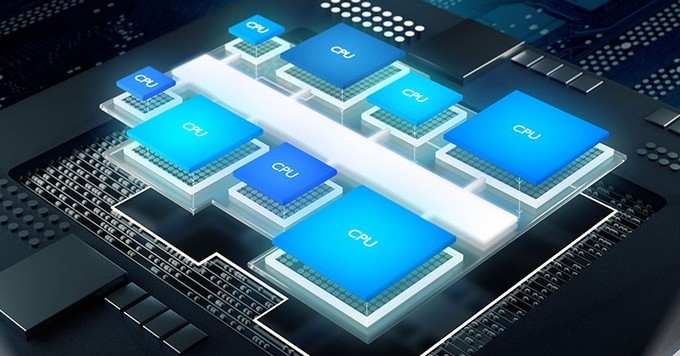一、前言 {#一、前言}
Spring Boot 是由 Pivotal 团队提供的全新框架,其设计目的是用来简化新 Spring 应用的初始搭建以及开发过程。该框架使用了特定的方式来进行配置,从而使开发人员不再需要定义样板化的配置。
本系列以快速入门为主,可当作工具小手册阅读
二、环境搭建 {#二、环境搭建}
创建一个 maven 工程,目录结构如下图:
2.1 添加依赖 {#2.1-添加依赖}
创建 maven 工程,在 pom.xml 文件中添加如下依赖:
|---------------------------------------------------------------------------------------------|------------------------------------------------------------------------------------------------------------------------------------------------------------------------------------------------------------------------------------------------------------------------------------------------------------------------------------------------------------------------------------------------------------------------------------------------------------------------------------------------------------------------------------------------------------------------------------------------------------------------------------------------------------------------------------------------------------------------------------------------------------------------------------|
| 1 2 3 4 5 6 7 8 9 10 11 12 13 14 15 16 17 18 19 20 21 22 23 24 25 26 27 28 29 30 31 | <!-- 定义公共资源版本 --> <parent> <groupId>org.springframework.boot</groupId> <artifactId>spring-boot-starter-parent</artifactId> <version>1.5.6.RELEASE</version> <relativePath /> </parent> <properties> <project.build.sourceEncoding>UTF-8</project.build.sourceEncoding> <project.reporting.outputEncoding>UTF-8</project.reporting.outputEncoding> <java.version>1.8</java.version> </properties> <dependencies> <!-- 上边引入 parent,因此 下边无需指定版本 --> <!-- 包含 mvc,aop 等jar资源 --> <dependency> <groupId>org.springframework.boot</groupId> <artifactId>spring-boot-starter-web</artifactId> </dependency> </dependencies> <build> <plugins> <plugin> <groupId>org.springframework.boot</groupId> <artifactId>spring-boot-maven-plugin</artifactId> </plugin> </plugins> </build> |
2.2 创建目录和配置文件 {#2.2-创建目录和配置文件}
创建 src/main/resources 源文件目录,并在该目录下创建 application.properties 文件、static 和 templates 的文件夹。
application.properties:用于配置项目运行所需的配置数据。
static:用于存放静态资源,如:css、js、图片等。
templates:用于存放模板文件。
目录结构如下:
2.3 创建启动类 {#2.3-创建启动类}
在 com.light.springboot 包下创建启动类,如下:
|------------------------------------|--------------------------------------------------------------------------------------------------------------------------------------------------------------------------------------------------------------------------------|
| 1 2 3 4 5 6 7 8 9 10 11 12 | /** 该注解指定项目为springboot,由此类当作程序入口 自动装配 web 依赖的环境 **/ @SpringBootApplication public class SpringbootApplication { public static void main(String[] args) { SpringApplication.run(SpringbootApplication.class, args); } } |
2.4 案例演示 {#2.4-案例演示}
创建 com.light.springboot.controller 包,在该包下创建一个 Controller 类,如下:
|-------------------------|----------------------------------------------------------------------------------------------------------------------------------------|
| 1 2 3 4 5 6 7 8 | @RestController public class TestController { @GetMapping("/helloworld") public String helloworld() { return "helloworld"; } } |
在 SpringbootApplication 文件中右键 Run as -> Java Application。当看到 "Tomcat started on port(s): 8080 (http)" 字样说明启动成功。
打开浏览器访问 http://localhost:8080/helloworld ,结果如下:
读者可以使用 STS 开发工具,里边集成了插件,可以直接创建 Spingboot 项目,它会自动生成必要的目录结构。
三、热部署 {#三、热部署}
当我们修改文件和创建文件时,都需要重新启动项目。这样频繁的操作很浪费时间,配置热部署可以让项目自动加载变化的文件,省去的手动操作。
在 pom.xml 文件中添加如下配置:
|-----------------------|-----------------------------------------------------------------------------------------------------------------------------------------------------------------------------------------|
| 1 2 3 4 5 6 7 | <!-- 热部署 --> <dependency> <groupId>org.springframework.boot</groupId> <artifactId>spring-boot-devtools</artifactId> <optional>true</optional> <scope>true</scope> </dependency> |
|------------------------------------|-----------------------------------------------------------------------------------------------------------------------------------------------------------------------------------------------------------------------------------------------|
| 1 2 3 4 5 6 7 8 9 10 11 12 | <build> <plugins> <plugin> <groupId>org.springframework.boot</groupId> <artifactId>spring-boot-maven-plugin</artifactId> <configuration> <!-- 没有该配置,devtools 不生效 --> <fork>true</fork> </configuration> </plugin> </plugins> </build> |
配置好 pom.xml 文件后,我们启动项目,随便创建/修改一个文件并保存,会发现控制台打印 springboot 重新加载文件的信息。
演示图如下:
四、多环境切换 {#四、多环境切换}
application.properties 是 springboot 在运行中所需要的配置信息。
当我们在开发阶段,使用自己的机器开发,测试的时候需要用的测试服务器测试,上线时使用正式环境的服务器。
这三种环境需要的配置信息都不一样,当我们切换环境运行项目时,需要手动的修改多出配置信息,非常容易出错。
为了解决上述问题,springboot 提供多环境配置的机制,让开发者非常容易的根据需求而切换不同的配置环境。
在 src/main/resources 目录下创建三个配置文件:
|---------------|-----------------------------------------------------------------------------------------------------------------|
| 1 2 3 | application-dev.properties:用于开发环境 application-test.properties:用于测试环境 application-prod.properties:用于生产环境 |
我们可以在这个三个配置文件中设置不同的信息,application.properties 配置公共的信息。
在 application.properties 中配置:
|-----------|------------------------------------|
| 1 | spring.profiles.active=dev |
表示激活 application-dev.properties 文件配置, springboot 会加载使用 application.properties 和 application-dev.properties 配置文件的信息。
同理,可将 spring.profiles.active 的值修改成 test 或 prod 达到切换环境的目的。
演示图如下:
切换项目启动的环境不仅对读取配置文件信息有效,也可以对 Bean 有效。
当我们需要对不同环境使用不同的 Bean 时,可以通过 @Profile 注解进行区分,如下:
|------------------------------------------------------------------------|---------------------------------------------------------------------------------------------------------------------------------------------------------------------------------------------------------------------------------------------------------------------------------------------------------------------------------------------------------------------------------|
| 1 2 3 4 5 6 7 8 9 10 11 12 13 14 15 16 17 18 19 20 21 22 23 24 | @Configuration public class BeanConfiguration { @Bean @Profile("dev") public Runnable test1() { System.out.println("开发环境使用的 Bean"); return () -> {}; } @Bean @Profile("test") public Runnable test2() { System.out.println("测试环境使用的 Bean"); return () -> {}; } @Bean @Profile("pro") public Runnable test3() { System.out.println("生成环境使用的 Bean"); return () -> {}; } } |
当启动项目后,Spring 会根据 spring.profiles.active 的值实例化对应的 Bean。
五、配置日志 {#五、配置日志}
5.1 配置 logback(官方推荐使用) {#5.1-配置-logback(官方推荐使用)}
5.1.1 配置日志文件 {#5.1.1-配置日志文件}
spring boot 默认会加载 classpath:logback-spring.xml 或者 classpath:logback-spring.groovy。
如需要自定义文件名称,在 application.properties 中配置 logging.config 选项即可。
在 src/main/resources 下创建 logback-spring.xml 文件,内容如下:
|---------------------------------------------------------------------------------------------------------------------------------------------------------------------------------------|--------------------------------------------------------------------------------------------------------------------------------------------------------------------------------------------------------------------------------------------------------------------------------------------------------------------------------------------------------------------------------------------------------------------------------------------------------------------------------------------------------------------------------------------------------------------------------------------------------------------------------------------------------------------------------------------------------------------------------------------------------------------------------------------------------------------------------------------------------------------------------------------------------------------------------------------------------------------------------------------------------------------------------------------------------------------------------------------------------------------------------------------------------------------------------------------------------------------------------------------------------------------------------------------------------------------------------------------------------------------------------------------------------------------------------------------------------------------------------------------------------------------------------------------------------------------------------------------------------------------------------------------------------------------------------------------------------------------------------------------------------------------------------------------------------------------------------------------------------------------------------------------------------------------------|
| 1 2 3 4 5 6 7 8 9 10 11 12 13 14 15 16 17 18 19 20 21 22 23 24 25 26 27 28 29 30 31 32 33 34 35 36 37 38 39 40 41 42 43 44 45 46 47 48 49 50 51 52 53 54 55 56 57 58 59 60 61 | <?xml version="1.0" encoding="UTF-8"?> <configuration> <!-- 文件输出格式 --> <property name="PATTERN" value="%-12(%d{yyyy-MM-dd HH:mm:ss.SSS}) |-%-5level [%thread] %c [%L] -| %msg%n" /> <!-- test文件路径 --> <property name="TEST_FILE_PATH" value="d:/test.log" /> <!-- pro文件路径 --> <property name="PRO_FILE_PATH" value="/opt/test/log" /> <!-- 开发环境 --> <springProfile name="dev"> <appender name="CONSOLE" class="ch.qos.logback.core.ConsoleAppender"> <encoder> <pattern>${PATTERN}</pattern> </encoder> </appender> <logger name="com.light.springboot" level="debug" /> <root level="info"> <appender-ref ref="CONSOLE" /> </root> </springProfile> <!-- 测试环境 --> <springProfile name="test"> <!-- 每天产生一个文件 --> <appender name="TEST-FILE" class="ch.qos.logback.core.rolling.RollingFileAppender"> <!-- 文件路径 --> <file>${TEST_FILE_PATH}</file> <rollingPolicy class="ch.qos.logback.core.rolling.TimeBasedRollingPolicy"> <!-- 文件名称 --> <fileNamePattern>${TEST_FILE_PATH}/info.%d{yyyy-MM-dd}.log</fileNamePattern> <!-- 文件最大保存历史数量 --> <MaxHistory>100</MaxHistory> </rollingPolicy> <layout class="ch.qos.logback.classic.PatternLayout"> <pattern>${PATTERN}</pattern> </layout> </appender> <logger name="com.light.springboot" level="debug" /> <root level="info"> <appender-ref ref="TEST-FILE" /> </root> </springProfile> <!-- 生产环境 --> <springProfile name="prod"> <appender name="PROD_FILE" class="ch.qos.logback.core.rolling.RollingFileAppender"> <file>${PRO_FILE_PATH}</file> <rollingPolicy class="ch.qos.logback.core.rolling.TimeBasedRollingPolicy"> <fileNamePattern>${PRO_FILE_PATH}/warn.%d{yyyy-MM-dd}.log</fileNamePattern> <MaxHistory>100</MaxHistory> </rollingPolicy> <layout class="ch.qos.logback.classic.PatternLayout"> <pattern>${PATTERN}</pattern> </layout> </appender> <root level="warn"> <appender-ref ref="PROD_FILE" /> </root> </springProfile> </configuration> |
其中,springProfile 标签的 name 属性对应 application.properties 中的 spring.profiles.active 的配置。
即 spring.profiles.active 的值可以看作是日志配置文件中对应的 springProfile 是否生效的开关。
5.2 配置 log4j2 {#5.2-配置-log4j2}
5.2.1 添加依赖 {#5.2.1-添加依赖}
|-----------------|------------------------------------------------------------------------------------------------------------------------------------|
| 1 2 3 4 | <dependency> <groupId>org.springframework.boot</groupId> <artifactId>spring-boot-starter-log4j2</artifactId> </dependency> |
5.2.2 配置日志文件 {#5.2.2-配置日志文件}
spring boot 默认会加载 classpath:log4j2.xml 或者 classpath:log4j2-spring.xml。
如需要自定义文件名称,在 application.properties 中配置 logging.config 选项即可。
log4j2.xml 文件内容如下:
|------------------------------------------------------|-----------------------------------------------------------------------------------------------------------------------------------------------------------------------------------------------------------------------------------------------------------------------------------------------------------------------------------------------------------------------------------------------------------------------------------------------------------------------------------------------|
| 1 2 3 4 5 6 7 8 9 10 11 12 13 14 15 16 17 18 | <?xml version="1.0" encoding="utf-8"?> <configuration> <properties> <!-- 文件输出格式 --> <property name="PATTERN">%d{yyyy-MM-dd HH:mm:ss.SSS} |-%-5level [%thread] %c [%L] -| %msg%n</property> </properties> <appenders> <Console name="CONSOLE" target="system_out"> <PatternLayout pattern="${PATTERN}" /> </Console> </appenders> <loggers> <logger name="com.light.springboot" level="debug" /> <root level="info"> <appenderref ref="CONSOLE" /> </root> </loggers> </configuration> |
log4j2 不能像 logback 那样在一个文件中设置多个环境的配置数据,只能命名 3 个不同名的日志文件,分别在 application-dev,application-test 和 application-prod 中配置 logging.config 选项。
除了在日志配置文件中设置参数之外,还可以在 application-*.properties 中设置,日志相关的配置:
|---------------------------|-----------------------------------------------------------------------------------------------------------------------------------------------------------------------------------------------------------------------------------------------------------------------------------------------------------------------------------------------------------------------------------------------------------------------------------------------------------------------------------------------------------------------------------------------------------------------------------------------------------------------------------|
| 1 2 3 4 5 6 7 8 9 | logging.config # 日志配置文件路径,如 classpath:logback-spring.xml logging.exception-conversion-word # 记录异常时使用的转换词 logging.file # 记录日志的文件名称,如:test.log logging.level.* # 日志映射,如:logging.level.root=WARN,logging.level.org.springframework.web=DEBUG logging.path # 记录日志的文件路径,如:d:/ logging.pattern.console # 向控制台输出的日志格式,只支持默认的 logback 设置。 logging.pattern.file # 向记录日志文件输出的日志格式,只支持默认的 logback 设置。 logging.pattern.level # 用于呈现日志级别的格式,只支持默认的 logback 设置。 logging.register-shutdown-hook # 初始化时为日志系统注册一个关闭钩子 |
六、注解介绍 {#六、注解介绍}
下面列出 Spring Boot 开发中常用的注解:
|---------------------------------|-----------------------------------------------------------------------------------------------------------------------------------------------------------------------------------------------------------------------------------------------------------------------------------------------------------------------------------------------------------------------------------------------------------------------------------------------------------------------------------------------------------------------------------------------------------------------------------------------------------------------------------------------------------------------------------------------------------|
| 1 2 3 4 5 6 7 8 9 10 11 | @Configuration # 作用于类上,相当于一个 xml 配置文件 @Bean # 作用于方法上,相当于 xml 配置中的 <bean> @SpringBootApplication # Spring Boot的核心注解,是一个组合注解,用于启动类上 @EnableAutoConfiguration # 启用自动配置,允许加载第三方 Jar 包的配置 @ComponentScan # 默认扫描 @SpringBootApplication 所在类的同级目录以及它的子目录 @PropertySource # 加载 properties 文件 @Value # 将配置文件的属性注入到 Bean 中特定的成员变量 @EnableConfigurationProperties # 开启一个特性,让配置文件的属性可以注入到 Bean 中,与 @ConfigurationProperties 结合使用 @ConfigurationProperties # 关联配置文件中的属性到 Bean 中 @Import # 加载指定 Class 文件,其生命周期被 Spring 管理 @ImportResource # 加载 xml 文件 |
传统项目下使用的注解,此处就不再累述。
七、读取配置文件 {#七、读取配置文件}
7.1 属性装配 {#7.1-属性装配}
有两种方式:使用 @Value 注解和 Environment 对象。
在 application.properties 中添加:
|-----------------|-----------------------------------------------------------------------------------------------------------------------------|
| 1 2 3 4 | ds.userName=root ds.password=tiger ds.url=jdbc:mysql://localhost:3306/test ds.driverClassName=com.mysql.jdbc.Driver |
以上是自定义的配置。
创建一个配置类,如下:
|------------------------------------------|--------------------------------------------------------------------------------------------------------------------------------------------------------------------------------------------------------------------------------------------------------------------------------------------------------------|
| 1 2 3 4 5 6 7 8 9 10 11 12 13 14 | @Configuration public class WebConfig { @Value("${ds.userName}") private String userName; @Autowired private Environment environment; public void show() { System.out.println("ds.userName:" + this.userName); System.out.println("ds.password:" + this.environment.getProperty("ds.password")); } } |
通过 @Value 获取 config.userName 配置;通过 environment 获取 config.password 配置。
测试:
|-------------------------|--------------------------------------------------------------------------------------------------------------------------------------------------------------------------------------------------------------------------------------------------------------|
| 1 2 3 4 5 6 7 8 | @SpringBootApplication public class SpringbootApplication { public static void main(String[] args) { ConfigurableApplicationContext context = SpringApplication.run(SpringbootApplication.class, args); context.getBean(WebConfig.class).show(); } } |
打印结果:
|-------------|--------------------------------------|
| 1 2 | userName:root password:tiger |
7.2 对象装配 {#7.2-对象装配}
创建一个封装类:
|---------------------------------------------------------------|------------------------------------------------------------------------------------------------------------------------------------------------------------------------------------------------------------------------------------------------------------------------------------------------------------------------------------------------------------------------------------------------------------------------------------------------|
| 1 2 3 4 5 6 7 8 9 10 11 12 13 14 15 16 17 18 19 20 21 | @Component @ConfigurationProperties(prefix="ds") public class DataSourceProperties { private String url; private String driverClassName; private String userName; private String password; public void show() { System.out.println("ds.url=" + this.url); System.out.println("ds.driverClassName=" + this.driverClassName); System.out.println("ds.userName=" + this.userName); System.out.println("ds.password=" +this.password); } } |
此处省略 setter 和 getter 方法。
测试:
|-------------------------|-------------------------------------------------------------------------------------------------------------------------------------------------------------------------------------------------------------------------------------------------------------------------|
| 1 2 3 4 5 6 7 8 | @SpringBootApplication public class SpringbootApplication { public static void main(String[] args) { ConfigurableApplicationContext context = SpringApplication.run(SpringbootApplication.class, args); context.getBean(DataSourceProperties.class).show(); } } |
打印结果:
|-----------------|-----------------------------------------------------------------------------------------------------------------------------|
| 1 2 3 4 | ds.url=jdbc:mysql://localhost:3306/test ds.driverClassName=com.mysql.jdbc.Driver ds.userName=root ds.password=tiger |
八、自动配置 {#八、自动配置}
在上文的例子中,我们其实就使用到自动配置了,在此小结中再举例说明,加深印象。
现有 2 个项目,一个 Maven 项目 和 Spring Boot 项目。
Spring Boot 项目引入 Maven 项目并使用 Maven 项目中写好的类。
8.1 编码 {#8.1-编码}
Maven 项目中的代码:
|---------------------------------------------------------------|-------------------------------------------------------------------------------------------------------------------------------------------------------------------------------------------------------------------------------------------------------------------------------------------------------------------------------------------------|
| 1 2 3 4 5 6 7 8 9 10 11 12 13 14 15 16 17 18 19 20 21 | public class Cache { private Map<String,Object> map = new HashMap<String,Object>(); public void set(String key,String value) { this.map.put(key,value); } public Object get(String key) { return this.map.get(key); } } @Configuration public class CacheConfirguration { @Bean public Cache createCacheObj() { return new Cache(); } } |
Spring Boot 项目引入 Maven 项目:
pom.xml 文件:
|-------------------|----------------------------------------------------------------------------------------------------------------------------------|
| 1 2 3 4 5 | <dependency> <groupId>com.light</groupId> <artifactId>cache</artifactId> <version>0.0.1-SNAPSHOT</version> </dependency> |
测试:
|------------------------------------------------------|--------------------------------------------------------------------------------------------------------------------------------------------------------------------------------------------------------------------------------------------------------------------------------------------------------------------------------------------------------------------------------------------------------------------------------------------------------------------------------------------------------------------------------------------------------------------------------------------|
| 1 2 3 4 5 6 7 8 9 10 11 12 13 14 15 16 17 18 | @SpringBootApplication public class SpringbootApplication extends SpringBootServletInitializer { @Override protected SpringApplicationBuilder configure(SpringApplicationBuilder application) { return application.sources(SpringbootApplication.class); } public static void main(String[] args) { ConfigurableApplicationContext context = SpringApplication.run(SpringbootApplication.class, args); CacheConfirguration conf = context.getBean(CacheConfirguration.class); System.out.println(conf); Cache Cache = context.getBean(Cache.class); System.out.println(Cache); } } |
打印结果:
|-----------|--------------------------------------------------------------------------------------------------------------------------------------------------|
| 1 | Caused by: org.springframework.beans.factory.NoSuchBeanDefinitionException: No qualifying bean of type 'com.light.cache.Cache' available |
从结果我们可知 Spring Boot 并不会自动配置第三方 jar 资源文件。
因为 @SpringBootApplication 注解包含 @ComponentScan 注解,项目启动时 Spring 只扫描与 SpringbootApplication 类同目录和子目录下的类文件,引入第三方 jar 文件无法被扫描,因此不能被 Spring 容器管理。
8.2 解决方案 {#8.2-解决方案}
方式一:
在启动类 SpringbootApplication 上添加 @Import(CacheConfirguration.class)。
方式二:
在 Maven 项目的 src/main/resources 目录下创建 META-INF 文件夹,在该文件夹下再创建 spring.factories 文件,内容如下:
|-------------|--------------------------------------------------------------------------------------------------------------|
| 1 2 | org.springframework.boot.autoconfigure.EnableAutoConfiguration=\ com.light.cache.CacheConfirguration |
启动项目,结果如下:
九、条件配置 {#九、条件配置}
需要装配的类:
|---------------------------------|---------------------------------------------------------------------------------------------------------------------------------------------------------------------------------------|
| 1 2 3 4 5 6 7 8 9 10 11 | public interface EncodingConvertor { } public class UTF8EncodingConvertor implements EncodingConvertor { } public class GBKEncodingConvertor implements EncodingConvertor { } |
配置类:
|---------------------------------------|--------------------------------------------------------------------------------------------------------------------------------------------------------------------------------------------------------------------------------------------------------------------------------|
| 1 2 3 4 5 6 7 8 9 10 11 12 13 | @Configuration public class EncodingConvertorConfiguration { @Bean public EncodingConvertor createUTF8EncodingConvertor() { return new UTF8EncodingConvertor(); } @Bean public EncodingConvertor createGBKEncodingConvertor() { return new GBKEncodingConvertor(); } } |
测试:
|------------------------------------------|-----------------------------------------------------------------------------------------------------------------------------------------------------------------------------------------------------------------------------------------------------------------------------------------------------------------------------------------------------------------------------------------------------------------------------------------------------------------------------------------------------------------------------------|
| 1 2 3 4 5 6 7 8 9 10 11 12 13 14 | @SpringBootApplication public class SpringbootApplication extends SpringBootServletInitializer { @Override protected SpringApplicationBuilder configure(SpringApplicationBuilder application) { return application.sources(SpringbootApplication.class); } public static void main(String[] args) { ConfigurableApplicationContext context = SpringApplication.run(SpringbootApplication.class, args); Map<String, EncodingConvertor> map = context.getBeansOfType(EncodingConvertor.class); System.out.println(map); } } |
打印结果:
|-----------|----------------------------------------------------------------------------------------------------------------------------------------------------------------------------------------|
| 1 | {createUTF8EncodingConvertor=com.light.springboot.config.UTF8EncodingConvertor@4c889f9d, createGBKEncodingConvertor=com.light.springboot.config.GBKEncodingConvertor@26f067d9} |
从结果看出,Spring 帮我们装配了 2 个 Bean。
当我们需要根据系统环境的字符集选择性的装配其中一个 Bean 时,需要结合 @Conditional 注解 和 Condition 接口使用。如下:
创建条件类:
|---------------------------------------------------------------------------|--------------------------------------------------------------------------------------------------------------------------------------------------------------------------------------------------------------------------------------------------------------------------------------------------------------------------------------------------------------------------------------------------------------------------------------------------------------------------------------------------------------------------------------------------------------------------------------------------------|
| 1 2 3 4 5 6 7 8 9 10 11 12 13 14 15 16 17 18 19 20 21 22 23 24 25 | public class UTF8Condition implements Condition { @Override public boolean matches(ConditionContext context, AnnotatedTypeMetadata metadata) { String encoding = System.getProperty("file.encoding"); if (encoding != null) { return "utf-8".equals(encoding.toLowerCase()); } return false; } } public class GBKCondition implements Condition { @Override public boolean matches(ConditionContext context, AnnotatedTypeMetadata metadata) { String encoding = System.getProperty("file.encoding"); if (encoding != null) { return "gbk".equals(encoding.toLowerCase()); } return false; } } |
Condition 用于判断是否进行装配,需要实现 matches 方法。当方法返回 true 时表示需要装配,否则反之。
修改配置类:
|---------------------------------------------|---------------------------------------------------------------------------------------------------------------------------------------------------------------------------------------------------------------------------------------------------------------------------------------------------------------------------------------------------|
| 1 2 3 4 5 6 7 8 9 10 11 12 13 14 15 | @Configuration public class EncodingConvertorConfiguration { @Bean @Conditional(UTF8Condition.class) public EncodingConvertor createUTF8EncodingConvertor() { return new UTF8EncodingConvertor(); } @Bean @Conditional(GBKCondition.class) public EncodingConvertor createGBKEncodingConvertor() { return new GBKEncodingConvertor(); } } |
在对应的 Bean 上添加 @Conditional 注解。
测试:
|---------------------------------------------|--------------------------------------------------------------------------------------------------------------------------------------------------------------------------------------------------------------------------------------------------------------------------------------------------------------------------------------------------------------------------------------------------------------------------------------------------------------------------------------------------------------------------------------------------------------------------------------------|
| 1 2 3 4 5 6 7 8 9 10 11 12 13 14 15 | @SpringBootApplication public class SpringbootApplication extends SpringBootServletInitializer { @Override protected SpringApplicationBuilder configure(SpringApplicationBuilder application) { return application.sources(SpringbootApplication.class); } public static void main(String[] args) { ConfigurableApplicationContext context = SpringApplication.run(SpringbootApplication.class, args); System.out.println(System.getProperty("file.encoding")); Map<String, EncodingConvertor> map = context.getBeansOfType(EncodingConvertor.class); System.out.println(map); } } |
打印结果:
|-------------|--------------------------------------------------------------------------------------------------------|
| 1 2 | UTF-8 {createUTF8EncodingConvertor=com.light.springboot.config.UTF8EncodingConvertor@24701bc1} |
除了 @Conditional 之外,Spring Boot 还提供了其他注解进行条件装配:
|---------------------------------------|----------------------------------------------------------------------------------------------------------------------------------------------------------------------------------------------------------------------------------------------------------------------------------------------------------------------------------------------------------------------------------------------------------------------------------------------------------------------------------------------------------------------------------------------------------------------------------------------------------------------------------------------------------------------------------------------------------------|
| 1 2 3 4 5 6 7 8 9 10 11 12 13 | @ConditionalOnBean # 当指定 Bean 存在时进行装配 @ConditionalOnMissingBean # 当指定 Bean 不存在时进行装配 @ConditionalOnClass # 当指定 Class 在 classpath 中时进行装配 @ConditionalOnMissingClass # 当指定 Class 不在 classpath 中时进行装配 @ConditionalOnExpression # 根据 SpEL 表达式进行装配 @ConditionalOnJava # 根据 JVM 版本进行装配 @ConditionalOnJndi # 根据 JNDI 进行装配 @ConditionalOnWebApplication # 当上下文是 WebApplication 时进行装配 @ConditionalOnNotWebApplication # 当上下文不是 WebApplication 时进行装配 @ConditionalOnProperty # 当指定的属性名的值为指定的值时进行装配 @ConditionalOnResource # 当指定的资源在 classpath 中时进行装配 @ConditionalOnCloudPlatform # @ConditionalOnSingleCandidate # |
十、打包运行 {#十、打包运行}
打包的形式有两种:jar 和 war。
10.1 打包成可执行的 jar 包 {#10.1-打包成可执行的-jar-包}
默认情况下,通过 maven 执行 package 命令后,会生成 jar 包,且该 jar 包会内置了 tomcat 容器,因此我们可以通过 java -jar 就可以运行项目,如下图:
10.2 打包成部署的 war 包 {#10.2-打包成部署的-war-包}
让 SpringbootApplication 类继承 SpringBootServletInitializer 并重写 configure 方法,如下:
|------------------------------------|---------------------------------------------------------------------------------------------------------------------------------------------------------------------------------------------------------------------------------------------------------------------------------------------------------------------------------------------------------------------------|
| 1 2 3 4 5 6 7 8 9 10 11 12 | @SpringBootApplication public class SpringbootApplication extends SpringBootServletInitializer { @Override protected SpringApplicationBuilder configure(SpringApplicationBuilder application) { return application.sources(SpringbootApplication.class); } public static void main(String[] args) { SpringApplication.run(SpringbootApplication.class, args); } } |
修改 pom.xml 文件,将 jar 改成 war,如下:
|-----------|------------------------------------|
| 1 | <packaging>war</packaging> |
移除内置 tomcat:
|---------------------------------------------------|------------------------------------------------------------------------------------------------------------------------------------------------------------------------------------------------------------------------------------------------------------------------------------------------------------------------------------------------------------------------------------------------------------------------------------------------------------------|
| 1 2 3 4 5 6 7 8 9 10 11 12 13 14 15 16 17 | <dependency> <groupId>org.springframework.boot</groupId> <artifactId>spring-boot-starter-web</artifactId> <exclusions> <exclusion> <groupId>org.springframework.boot</groupId> <artifactId>spring-boot-starter-tomcat</artifactId> </exclusion> </exclusions> </dependency> <!-- Servlet API --> <dependency> <groupId>javax.servlet</groupId> <artifactId>javax.servlet-api</artifactId> <version>3.1.0</version> <scope>provided</scope> </dependency> |
打包成功后,将 war 包部署到 tomcat 容器中运行即可。
 51工具盒子
51工具盒子