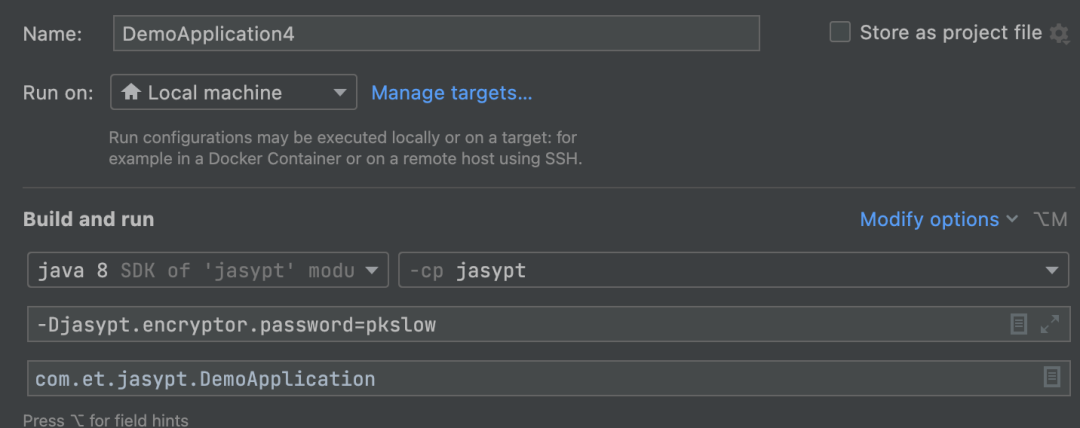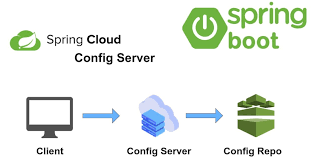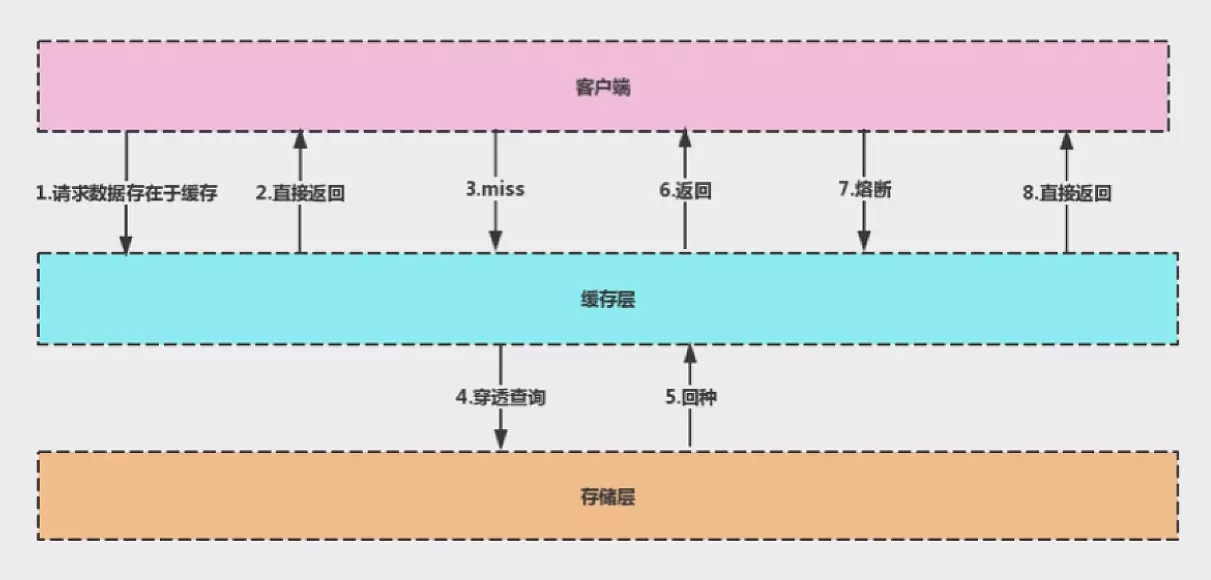公司是有这么个需求,让打包后的 jar 包每天随着系统启动而自行启动,写脚本太麻烦,使用 winsw 差不多一劳永逸,而且很方便
概述 {#概述}
WinSW is an executable binary, which can be used to wrap and manage a custom process as a Windows service. Once you download the installation package, you can rename WinSW.exe to any name, e.g. MyService.exe.
翻译:
WinSW 是一个可执行的二进制文件,可用于将自定义进程包装和管理为 Windows 服务。下载安装包后,可以重命名 WinSW.exe 文件任何名字,例如。MyService.exe.

需要注意的是 , 上面的下载包圈错了, 应该是下载第一个, 然后下载 xml 文件
密码: brsg

使用 {#使用}
将打包的 SpringBoot 项目和下载的 XML 文件 /server.exe 文件存放在一个目录下

- 修改配置文件
ZJDYService.xml
<configuration>
<!-- 安装成 windows 服务后的服务名 -->
<id>ZJDY</id>
<!-- 显示的服务名称 -->
<name>ZJDY</name>
<!-- 对服务的描述 -->
<description> 这是 winsw 生成的服务 </description>
<!-- 可执行程序。这里写 java 的路径(如果配置了环境变量,直接写"java 就行了")-->
<executable>java</executable>
<!-- 参数 -->
<arguments>-jar xxxx.jar</arguments>
</configuration>
启动 {#启动}
当前目录下打开命令行 , 执行如下命令
# 安装 Windows 服务
$ ZJDYService.exe install
# 卸载服务
$ ZJDYService.exe uninstall
# 启动服务
$ net start 项目名称
# 关闭服务
$ net stop 项目名称
# 重启服务
$ net restart 项目名称
# 寻找帮助
$ 项目名称 /?
# 查看版本
$ 项目名称 version
# 检查服务是否可以启动然后停止
$ 项目名称 test
# 检查服务状态
$ net status ZJDY
其他 - 配置文件详细说明 {#其他 - 配置文件详细说明}
<!--
这是 Windows 服务包装器的一个配置示例。
此配置文件应放在 WinSW.exe 同目录,名称应相同。
例如,对于 myapp.exe,配置文件名应为 myapp.xml。
更多信息:https://github.com/kohsuke/winsw/blob/master/doc/xmlconfigfile.md
-->
<configuration>
<!--
SECTION: 必填项
-->
<!-- 服务 ID,在 windows 系统中必须唯一 -->
<id>myapp</id>
<!-- 服务显示名称,只能英文和数字 -->
<name>MyApp Service (powered by WinSW)</name>
<!-- 服务描述,只能英文和数字 -->
<description>This service is a service cratead from a sample configuration</description>
<!-- 启动可执行文件的路径 -->
<executable>%BASE%\\myExecutable.exe</executable>
<!--
SECTION: 安装
这些选项仅在安装时有效。修改配置后,必须重新安装服务才能生效。
-->
<!--
OPTION: serviceaccount
定义运行服务的账号。
-->
<!--
<serviceaccount>
<domain>YOURDOMAIN</domain>
<user>useraccount</user>
<password>Pa55w0rd</password>
<allowservicelogon>true</allowservicelogon>
</serviceaccount>
-->
<!--
OPTION: onfailure
定义一系列操作,如果托管的可执行文件失败,则顺序执行这些操作。
支持的操作:restart,reboot,none
-->
<!--
<onfailure action="restart" delay="10 sec"/>
<onfailure action="restart" delay="20 sec"/>
<onfailure action="reboot" />
-->
<!--
OPTION: resetfailure
windows 服务重置故障状态的时间。
默认值 1 day
-->
<!--
<resetfailure>1 hour</resetfailure>
-->
<!--
SECTION: 执行管理配置
-->
<!--
OPTION: arguments
传递给可执行文件的参数。
-->
<!--
<arguments>-classpath c:\cygwin\home\kohsuke\ws\hello-world\out\production\hello-world test.Main</arguments>
-->
<!--
OPTION: startarguments
可执行文件启动参数。
如果配置,则覆盖 "arguments"
-->
<!--
<startarguments></startarguments>
-->
<!--
OPTION: workingdirectory
如果指定,则设置可执行文件的默认工作目录。
默认值:服务包装的可执行文件的目录
-->
<!--
<workingdirectory>C:\myApp\work</workingdirectory>
-->
<!--
OPTION: priority
所需的进程优先级。
可设置的值:Normal, Idle, High, RealTime, BelowNormal, AboveNormal
默认值:Normal
-->
<priority>Normal</priority>
<!--
OPTION: stoptimeout
强制终止可执行文件之前,尝试正常关闭的等待时间。
默认值:15 seconds
-->
<stoptimeout>15 sec</stoptimeout>
<!--
OPTION: stopparentprocessfirst
如果设置为 true,在停止子进程之前终止父进程。
默认值:false
-->
<stopparentprocessfirst>false</stopparentprocessfirst>
<!--
OPTION: stopexecutable
执行关闭服务的可执行文件路径。
只有配置了 "stoparguments" 时,才使用此配置。如果没有则用 "executable" 关闭服务
-->
<!--
<stopexecutable>%BASE%\stop.exe</stopexecutable>
-->
<!--
OPTION: stoparguments
终止服务时,传递给 "stopexecutable" 的附加参数
此选项还允许通过停止可执行文件终止可执行文件
-->
<!--
<stoparguments>-stop true</stoparguments>
-->
<!--
SECTION: 服务管理
-->
<!--
OPTION: startmode
定义服务的启动模式
支持的模式:Automatic, Manual, Boot, System (latter ones are supported for driver services only)
默认模式:Automatic
-->
<startmode>Automatic</startmode>
<span class="token comment"><!--
OPTION: delayedAutoStart
如果在 "startmode" 配置了 "Automatic",则启用延迟自动启动。
请参阅 Winsw 文档以获取有关支持的平台版本和限制的信息。
--></span>
<span class="token comment"><!--
<delayedAutoStart/>
--></span>
<span class="token comment"><!--
OPTION: depend
在本服务启动之前启动的服务。
--></span>
<span class="token comment"><!--
<depend>Eventlog</depend>
<depend>W32Time</depend>
--></span>
<span class="token comment"><!--
OPTION: waithint
挂起停止操作所需的时间
在指定的时间段过去之前,服务应该下次调用 setServiceStatus 函数。
否则服务将被标记为无响应
默认值:15 seconds
--></span>
<span class="token tag"><span class="token tag"><span class="token punctuation"><</span>waithint</span><span class="token punctuation">></span></span>15 sec<span class="token tag"><span class="token tag"><span class="token punctuation"></</span>waithint</span><span class="token punctuation">></span></span>
<span class="token comment"><!--
OPTION: sleeptime
服务下次调用 setServiceStatus 函数之前的时间。
不要超过 "waithint"。建议间隔是 "waithint" 的十分之一,但不小于 1 秒,也不大于 10 秒。
默认值:1 second
--></span>
<span class="token tag"><span class="token tag"><span class="token punctuation"><</span>sleeptime</span><span class="token punctuation">></span></span>1 sec<span class="token tag"><span class="token tag"><span class="token punctuation"></</span>sleeptime</span><span class="token punctuation">></span></span>
<span class="token comment"><!--
OPTION: interactive
指示服务可以与桌面交互。
--></span>
<span class="token comment"><!--
<interactive/>
--></span>
<!--
SECTION: 日志记录
-->
<!--
OPTION: logpath
为服务包装程序生成的所有日志设置自定义日志目录。
默认值:包含执行器的目录
-->
<!--
<logpath>%BASE%\logs</logpath>
-->
<!--
OPTION: log
为可执行文件生成的日志定义日志记录模式。
支持的模式:
* append - 追加到现有日志
* none - 不保存日志
* reset - 启动时擦除日志
* roll - 根据大小自动循环分割日志
* roll-by-time - 根据日期循环分割日志
默认模式: append
每种模式都有不同的设置。https://github.com/kohsuke/winsw/blob/master/doc/loggingAndErrorReporting.md
--\>
<log mode="append">
<!--
<setting1/>
<setting2/>
-->
</log>
<!--
SECTION: 环境设置
-->
<!--
OPTION: env
设置或重写环境变量。
顶层可能配置了多个条目。
-->
<!--
<env name="MY_TOOL_HOME" value="C:\etc\tools\myTool" />
<env name="LM_LICENSE_FILE" value="host1;host2" />
-->
<!--
OPTION: download
启动前由包装器执行的下载列表。
-->
<!--
<download from="http://www.google.com/" to="%BASE%\index.html" />
下载并在出现错误时使服务启动失败:
\<download from="http://www.nosuchhostexists.com/" to="%BASE%\\dummy.html" failOnError="true"/\>
由于连接未加密而导致基本身份验证不安全的示例:
\<download from="http://example.com/some.dat" to="%BASE%\\some.dat"
auth="basic" unsecureAuth="true"
username="aUser" password="aPassw0rd" /\>
通过 HTTPS 安全基本身份验证
\<download from="https://example.com/some.dat" to="%BASE%\\some.dat"
auth="basic" username="aUser" password="aPassw0rd" /\>
当目标服务器和客户端是同一域的成员,并且客户端域属于具有信任的域时,安全身份验证:
\<download from="https://example.com/some.dat" to="%BASE%\\some.dat" auth="sspi" /\>
--\>
<!--
SECTION: 其他选项
-->
<!--
OPTION: beeponshutdown
指示服务在关闭时(如果操作系统支持)应发出嘟嘟声。
-->
<!--
<beeponshutdown/>
-->
<!--
SECTION: 扩展
此配置部分允许指定自定义扩展。
更多信息请访问:https://github.com/kohsuke/winsw/blob/master/doc/extensions/extensions.md
-->
<!--
<extensions>
Extension 1: id values must be unique
<extension enabled="true" id="extension1" className="winsw.Plugins.SharedDirectoryMapper.SharedDirectoryMapper">
<mapping>
<map enabled="false" label="N:" uncpath="\UNC"/>
<map enabled="false" label="M:" uncpath="\UNC2"/>
</mapping>
</extension>
...
</extensions>
-->`
`</configuration>
 51工具盒子
51工具盒子