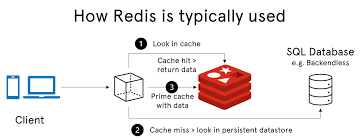Redis 数据类型
Redis支持五种数据类型:string(字符串),hash(哈希),list(列表),set(集合)及zset(sorted set:有序集合)。
String(字符串)文章源自小柒网-https://www.yangxingzhen.cn/6988.html
string是redis最基本的类型,你可以理解成与Memcached一模一样的类型,一个key对应一个 value。文章源自小柒网-https://www.yangxingzhen.cn/6988.html
string类型是二进制安全的。意思是redis的string可以包含任何数据。比如jpg图片或者序列化的对象。文章源自小柒网-https://www.yangxingzhen.cn/6988.html
string类型是Redis最基本的数据类型,string类型的值最大能存储512MB。文章源自小柒网-https://www.yangxingzhen.cn/6988.html
实例文章源自小柒网-https://www.yangxingzhen.cn/6988.html
[root@localhost ~]# redis-cli文章源自小柒网-https://www.yangxingzhen.cn/6988.html
127.0.0.1:6379> set test 123文章源自小柒网-https://www.yangxingzhen.cn/6988.html
OK文章源自小柒网-https://www.yangxingzhen.cn/6988.html
127.0.0.1:6379> get test文章源自小柒网-https://www.yangxingzhen.cn/6988.html
"123"文章源自小柒网-https://www.yangxingzhen.cn/6988.html
在以上实例中我们使用了Redis的SET和GET命令。键为test,对应的值为123。
注意:一个键最大能存储512MB。
Hash(哈希)
Redis hash是一个键值(key=>value)对集合。
Redis hash是一string类型的field和value的映射表,hash特别适合用于存储对象。
实例
DEL test用于删除前面测试用过的 key,不然会报错:(error) WRONGTYPE Operation against a key holding the wrong kind of value
[root@localhost ~]# redis-cli
127.0.0.1:6379> del test
(integer) 1
127.0.0.1:6379> HMSET test field1 "Hello" field2 "World"
OK
127.0.0.1:6379> HGET test field1
"Hello"
127.0.0.1:6379> HGET test field2
"World"
实例中我们使用了Redis HMSET, HGET命令,HMSET设置了两个field=>value对, HGET 获取对应field对应的value。
每个hash可以存储232 -1键值对(40多亿)。
List(列表)
Redis 列表是简单的字符串列表,按照插入顺序排序。你可以添加一个元素到列表的头部(左边)或者尾部(右边)。
实例
[root@localhost ~]# redis-cli
127.0.0.1:6379> DEL test
(integer) 1
127.0.0.1:6379> lpush test redis
(integer) 1
127.0.0.1:6379> lpush test mongodb
(integer) 2
127.0.0.1:6379> lpush test rabbitmq
(integer) 3
127.0.0.1:6379> lrange test 0 10
-
"rabbitmq"
-
"mongodb"
-
"redis"
127.0.0.1:6379>
列表最多可存储232 -1元素(4294967295, 每个列表可存储40多亿)。
Set(集合)
Redis 的Set是string类型的无序集合。
集合是通过哈希表实现的,所以添加,删除,查找的复杂度都是 O(1)。
sadd 命令
添加一个string元素到key对应的set集合中,成功返回1,如果元素已经在集合中返回 0。
sadd key member
实例
[root@localhost ~]# redis-cli
127.0.0.1:6379> del test
(integer) 1
127.0.0.1:6379> sadd test redis
(integer) 1
127.0.0.1:6379> sadd test mongodb
(integer) 1
127.0.0.1:6379> sadd test rabbitmq
(integer) 1
127.0.0.1:6379> sadd test rabbitmq
(integer) 0
127.0.0.1:6379> smembers test
-
"rabbitmq"
-
"mongodb"
-
"redis"
注意:以上实例中rabitmq添加了两次,但根据集合内元素的唯一性,第二次插入的元素将被忽略。
集合中最大的成员数为232 - 1(4294967295, 每个集合可存储40多亿个成员)。
zset(sorted set:有序集合)
Redis zset和set一样也是string类型元素的集合,且不允许重复的成员。
不同的是每个元素都会关联一个double类型的分数。redis正是通过分数来为集合中的成员进行从小到大的排序。
zset的成员是唯一的,但分数(score)却可以重复。
zadd 命令
添加元素到集合,元素在集合中存在则更新对应score
zadd key score member
实例
[root@localhost ~]# redis-cli
127.0.0.1:6379> DEL test
(integer) 1
127.0.0.1:6379> zadd test 0 redis
(integer) 1
127.0.0.1:6379> zadd test 0 mongodb
(integer) 1
127.0.0.1:6379> zadd test 0 rabitmq
(integer) 1
127.0.0.1:6379> zadd test 0 rabitmq
(integer) 0
127.0.0.1:6379> ZRANGEBYSCORE test 0 1000
-
"mongodb"
-
"rabitmq"
-
"redis"
各个数据类型应用场景:

继续阅读
Redis最后更新:2022-11-24
 51工具盒子
51工具盒子