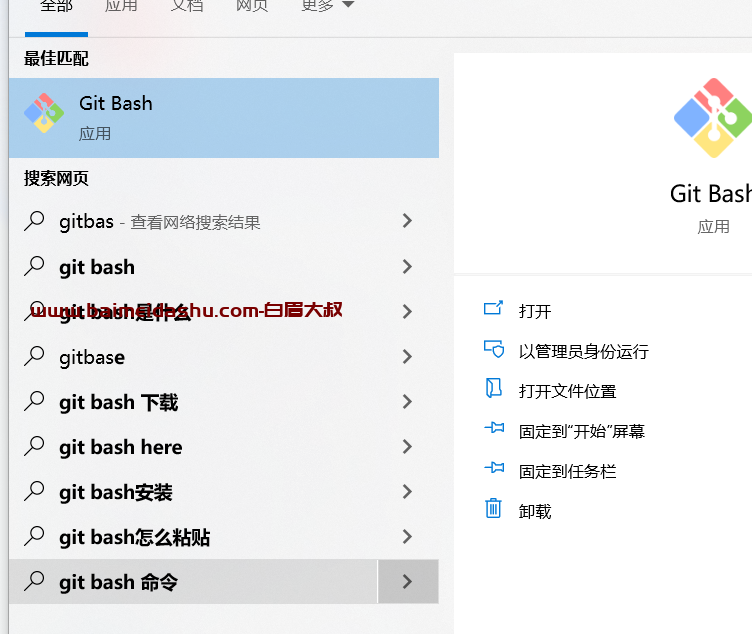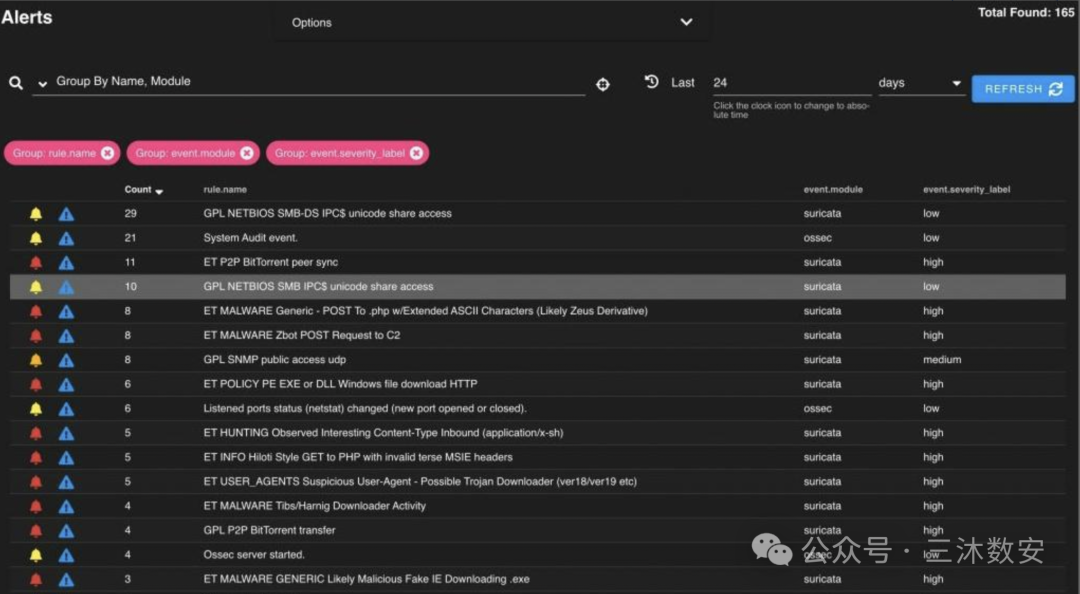一、PHP扩展管理
1、什么是php扩展
php扩展就是php核心并不支持的功能,然后可以通过扩展的方式进行扩展PHP的功能,常见的扩展如MYSQL,gb2等等。文章源自小柒网-https://www.yangxingzhen.cn/4059.html
2、查看PHP安装了那些扩展文章源自小柒网-https://www.yangxingzhen.cn/4059.html
方法一:通过phpinfo()函数进行查看文章源自小柒网-https://www.yangxingzhen.cn/4059.html
方法二:执行php -m 命令文章源自小柒网-https://www.yangxingzhen.cn/4059.html
方法三:使用php的get_loaded_extensions()函数文章源自小柒网-https://www.yangxingzhen.cn/4059.html
1)下载curl软件包文章源自小柒网-https://www.yangxingzhen.cn/4059.html
[root@localhost ~]# cd /data/soft文章源自小柒网-https://www.yangxingzhen.cn/4059.html
[root@localhost ~]# wget https://mirrors.yangxingzhen.com/curl/curl-7.56.1.tar.gz文章源自小柒网-https://www.yangxingzhen.cn/4059.html
2)解压软件包文章源自小柒网-https://www.yangxingzhen.cn/4059.html
[root@localhost ~]# tar zxf curl-7.56.1.tar.gz文章源自小柒网-https://www.yangxingzhen.cn/4059.html
3)进入解压后的curl文件夹:
[root@localhost ~]# cd curl-7.56.1
4)依次输入
[root@localhost curl-7.56.1]# ./configure --prefix=/usr/local/curl
[root@localhost curl-7.56.1]# make && make install
5)进入php的源码包中的curl目录(具体目录根据实际情况修改)
[root@localhost curl-7.56.1]# cd /data/soft/php-7.1.5/ext/curl
6)执行以下命令
[root@localhost curl]# make clean
[root@localhost curl]# /usr/local/php/bin/phpize
[root@localhost curl]# ./configure --with-php-config=/usr/local/php/bin/php-config --with-curl=/usr/local/curl/
[root@localhost curl]# make && make install
7)成功后/usr/local/php/lib/php/extensions/no-debug-non-zts-20131226目录下会出现curl.so文件
8)在php.ini配置中添加extension=curl.so
9)重启php-fpm
继续阅读
历史上的今天
6 月
24
- 2020Linux搭建Harbor镜像仓库及使用 Linux最后更新:2023-3-13
 51工具盒子
51工具盒子