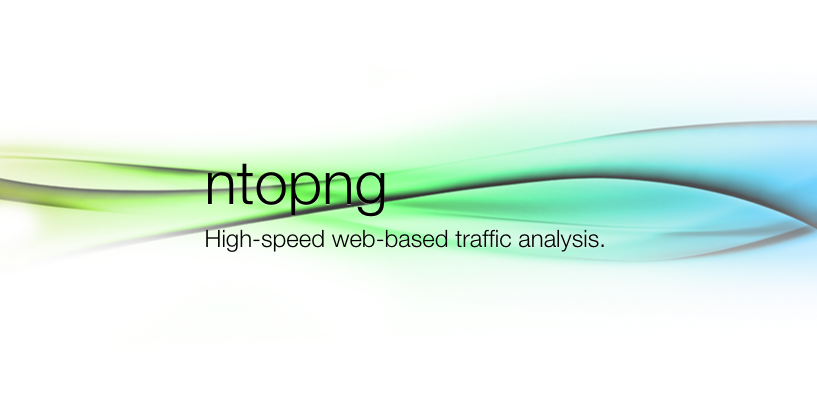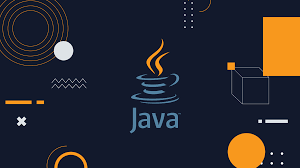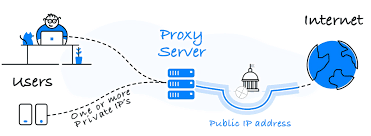sshd命令来自英文词组"SSH daemon"的缩写,其功能是用于openssh服务器守护进程。openssh套件能够为两台主机之间建立加密的、可信任的数据通信服务,是rlogin与rsh等明文数据通信的替代品,而sshd命令即为openssh套件中的核心程序。
**语法格式:**sshd [参数] [对象]
常用参数:
|----|------------------| | -4 | 基于IPv4网络协议 | | -6 | 基于IPv6网络协议 | | -d | 使用调试模式 | | -D | 使用非后台守护进程的方式运行服务 | | -e | 直接显示报错信息 | | -f | 设置服务器的配置文件 | | -g | 设置客户端登录的过期时间 | | -h | 设置读取主机密钥文件 | | -i | 使用inetd方式运行 | | -o | 设置服务配置选项 | | -p | 设置使用的端口号 | | -q | 静默执行模式 | | -t | 使用测试模式 |
参考示例
以调试模式运行sshd服务程序:
[root@linuxcool ~]# /usr/sbin/sshd -d
debug1: sshd version OpenSSH_7.8, OpenSSL 1.1.1 FIPS 11 Sep 2018
debug1: private host key #0: ssh-rsa SHA256:6n6eWlVRVtXxbDBBA5A05eRVxbyh4ImR0mdvcwIEUdc
debug1: private host key #1: ecdsa-sha2-nistp256 SHA256:212/FhZ+6JFs5psuMJx9+5alyW6QDzviE0miulDPiKk
debug1: private host key #2: ssh-ed25519 SHA256:3t6D+ZUPab8itrLMEEI+btP0y4YKN3pUa3JM0xTW6/o
debug1: rexec_argv[0]='/usr/sbin/sshd'
debug1: rexec_argv[1]='-d'
debug1: Set /proc/self/oom_score_adj from 0 to -1000
debug1: Bind to port 22 on 0.0.0.0.
Bind to port 22 on 0.0.0.0 failed: Address already in use.
debug1: Bind to port 22 on ::.
Bind to port 22 on :: failed: Address already in use.
Cannot bind any address.
以测试模式运行sshd服务程序:
[root@linuxcool ~]# /usr/sbin/sshd -t
强制基于IPv6地址进行服务:
[root@linuxcool ~]# /usr/sbin/sshd -6
 51工具盒子
51工具盒子