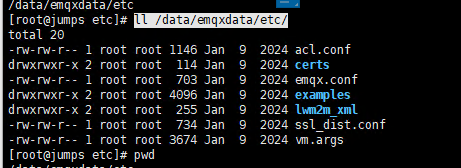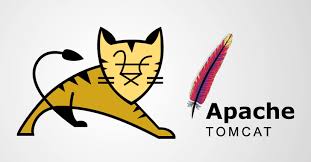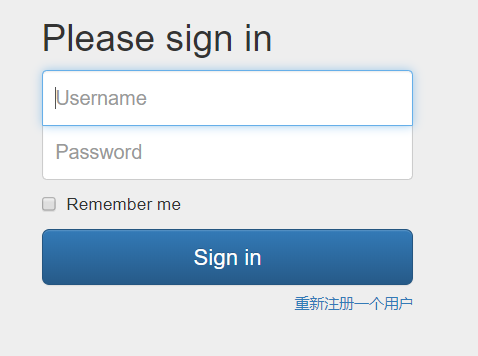浏览器每次打开都有个烦人的提示
要获取将来的 microsoft edge 更新,需要 macos 10.15 或更高版本,找了很久也没有解决办法,有 windows 端的解决方案,有禁止更新的解决方案,就是没有 Mac 上如何避免这个告警的方案,于是走上 Edge 定制化之旅。
效果 {#效果}
使用前后对比

省流 {#省流}
直接下载下面的 com.microsoft.Edge.customized.mobileconfig 文件,安装后重启 Edge 即可。
|-----------|-----------------------------------------------------------------------|
| 1 | 链接: https://pan.baidu.com/s/15ojiAdmDjzVczj_Whqk09Q 提取码: bh6d |
安装流程: 右键文件 -> 打开,或者 双击文件
选择 继续

选择 安装

安装完成后,重启浏览器即可。
功能 {#功能}
此配置文件的主要功能:禁用更新,禁用告警,关闭诊断,优化新标签页 等。所有的配置项,可在安装完此配置后,在 Edge 浏览器地址栏输入 about://policy 后打开查看。点击策略名称,会跳转到相应地址,描述此策略。

如果你想修改此配置中的任意选项或者新增选项,可以打开此地址 admx.help,找到对应配置项(以启用新标签页的预加载以提高呈现速度为例)后点击打开:

找到 Value Name 和 Value 对应的值

然后用 文本编辑器 或其他编辑器打开此配置文件,新增的话,就在 <key>PayloadContent</key> <array> <dict> 这层标签内容新增 key 标签,标签内容对应在上图中找到的 Value Name 值,然后新增一行 <true/> 或者 <false/>。true 对应 Value==1,false 对应 Value==0。

如果有多个 Value 值,就不能用 true 或者 false 标签了,而是用 <integer>xxx</integer>,xxx 的内容对应其 Value 值。

修改的话,就直接搜索此配置项的名称,然后直接修改值即可,修改值的方式同上。
修改后保存,重启安装即可生效。
删除 {#删除}
进入 mac系统偏好设置 -> 描述文件,然后 - 掉此配置即可。

说明 {#说明}
官方说明 {#官方说明}
Edge 官方说明 在 macOS 上配置 Microsoft Edge 策略。
按照官方说法,是先创建 plist,在 plist 文件里集成 Edge 的策略配置,然后使用首选的 MDM 提供程序,将 plist 部署到用户的 Mac 设备,过程复杂且麻烦。
第三方工具 {#第三方工具}
Mac 用户社区维护了一个 ProfileManifests 项目,旨在为管理员提供一个通用框架,使其能够轻松配置和管理 Apple 产品和支持的第三方软件中的任何可用设置。在此基础上,产生了 ProfileCreator 和 iMazing Profile Editor 等第三方配置文件制作工具。借助三方工具,使得我们能够更高效的配置 Edge 的策略。以 iMazing Profile Editor 为例:
安装 iMazing Profile Editor 后打开,先在 General 里填入必填项

然后在左侧列表,找到 Edge 后点击,在右侧面板里选择 + Add Configuration Payload

然后,就会出现 Edge 的各种配置项,选择你想要编辑的配置项即可。

编辑好后,保存,就会生成后缀为 .mobileconfig 的可安装文件。最后安装此文件即可。
其他软件 {#其他软件}
此方法也适用于 chrome 浏览器,只不过你要去寻找 chrome 的相关策略,另外在使用工具 iMazing Profile Editor 时,name 就是 com.google.Keystone,相关网址 管理 Chrome 更新 (Mac)。值得让人惊喜的是,去除 chrome 更新和禁止警告的配置,我也放在开头的网盘里了,下载安装即可。
当然以上工具和配置方法也适用于其他第三方软件。
windows 平台 {#windows-平台}
windows 平台直接去修改注册表就好了,百度搜索很多的。
配置源码 {#配置源码}
最后,附上我的配置文件源码:
|---------------------------------------------------------------------------------------------------------------------------------------------------------------------------------------------------------------------------------------------------------------------------------------------------------|---------------------------------------------------------------------------------------------------------------------------------------------------------------------------------------------------------------------------------------------------------------------------------------------------------------------------------------------------------------------------------------------------------------------------------------------------------------------------------------------------------------------------------------------------------------------------------------------------------------------------------------------------------------------------------------------------------------------------------------------------------------------------------------------------------------------------------------------------------------------------------------------------------------------------------------------------------------------------------------------------------------------------------------------------------------------------------------------------------------------------------------------------------------------------------------------------------------------------------------------------------------------------------------------------------------------------------------------------------------------------------------------------------------------------------------------------------------------------------------------------------------------------------------------------------------------------------------------------------------------------------------------------------------------------------------------------------------------------------------------------------------------------------------------------------------------------------------------------------------------------------------------------------------------------------------------------------------------------------------------------------------------------------------------------------------------------------------------------------------------------------------------------------------------------------------------------------------------------------------------------------------------------------------------------------------------------------------------------------------------------------------------------------------------------------------------------------------------------------------------------------------------------------------------------------------------------------------------------------------------------------|
| 1 2 3 4 5 6 7 8 9 10 11 12 13 14 15 16 17 18 19 20 21 22 23 24 25 26 27 28 29 30 31 32 33 34 35 36 37 38 39 40 41 42 43 44 45 46 47 48 49 50 51 52 53 54 55 56 57 58 59 60 61 62 63 64 65 66 67 68 69 70 71 72 73 74 75 76 77 78 79 80 81 82 83 84 85 86 87 88 89 90 91 92 93 94 95 96 97 98 99 | <?xml version="1.0" encoding="UTF-8"?> <!DOCTYPE plist PUBLIC "-//Apple//DTD PLIST 1.0//EN" "http://www.apple.com/DTDs/PropertyList-1.0.dtd"> <plist version="1.0"> <dict> <key>PayloadContent</key> <array> <dict> <key>PayloadDisplayName</key> <string>Microsoft Edge</string> <key>PayloadIdentifier</key> <string>com.microsoft.Edge.13D4EE1D-74BF-4963-AE69-88E61F9FD9EA</string> <key>PayloadType</key> <string>com.microsoft.Edge</string> <key>PayloadUUID</key> <string>AB70BBA2-D881-4C1A-8E36-9EE591429F3E</string> <key>PayloadVersion</key> <integer>1</integer> <key>AddressBarMicrosoftSearchInBingProviderEnabled</key> <false/> <key>AutofillCreditCardEnabled</key> <false/> <key>AutoplayAllowed</key> <false/> <key>BingAdsSuppression</key> <true/> <key>BuiltInDnsClientEnabled</key> <false/> <key>ComponentUpdatesEnabled</key> <false/> <key>SuppressUnsupportedOSWarning</key> <true/> <key>InstallDefault</key> <false/> <key>UpdateDefault</key> <false/> <key>AutoUpdateCheckPeriodMinutes</key> <integer>43200</integer> <key>UpdatesSuppressedStartHour</key> <integer>9</integer> <key>UpdatesSuppressedStartMin</key> <integer>0</integer> <key>UpdatesSuppressedDurationMin</key> <integer>960</integer> <key>ConfigureDoNotTrack</key> <true/> <key>ConfigureShare</key> <integer>1</integer> <key>DefaultBrowserSettingEnabled</key> <false/> <key>DiagnosticData</key> <integer>0</integer> <key>HideFirstRunExperience</key> <true/> <key>HubsSidebarEnabled</key> <false/> <key>NewTabPageAllowedBackgroundTypes</key> <integer>3</integer> <key>NewTabPageAppLauncherEnabled</key> <false/> <key>NewTabPageContentEnabled</key> <false/> <key>NewTabPageHideDefaultTopSites</key> <true/> <key>OmniboxMSBProviderEnabled</key> <false/> <key>PasswordManagerEnabled</key> <false/> <key>PaymentMethodQueryEnabled</key> <false/> <key>PersonalizationReportingEnabled</key> <false/> <key>PromotionalTabsEnabled</key> <false/> <key>SendSiteInfoToImproveServices</key> <false/> <key>ShowMicrosoftRewards</key> <false/> <key>ShowOfficeShortcutInFavoritesBar</key> <false/> <key>ShowRecommendationsEnabled</key> <false/> <key>TrackingPrevention</key> <integer>2</integer> <key>UserFeedbackAllowed</key> <false/> </dict> </array> <key>PayloadDisplayName</key> <string>com.microsoft.Edge</string> <key>PayloadIdentifier</key> <string>com.example.edge</string> <key>PayloadType</key> <string>Configuration</string> <key>PayloadUUID</key> <string>6BAC9A8B-19F3-4876-99D9-BCA6C8B30238</string> <key>PayloadVersion</key> <integer>1</integer> </dict> </plist> |
相关文档和资源 {#相关文档和资源}
使用属性列表为 macOS 配置 Microsoft Edge 策略设置
Microsoft Edge - 策略
Microsoft Edge - 更新策略
Microsoft Edge - Update policies
Group Policy Administrative Templates Catalog - Microsoft Edge 商业版
Group Policy Administrative Templates Catalog - Google Chrome
管理 Chrome 更新設定 (Mac)
Github - ProfileCreator
iMazing Profile Editor
 51工具盒子
51工具盒子