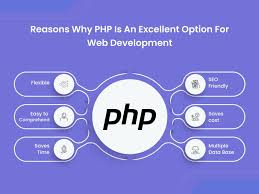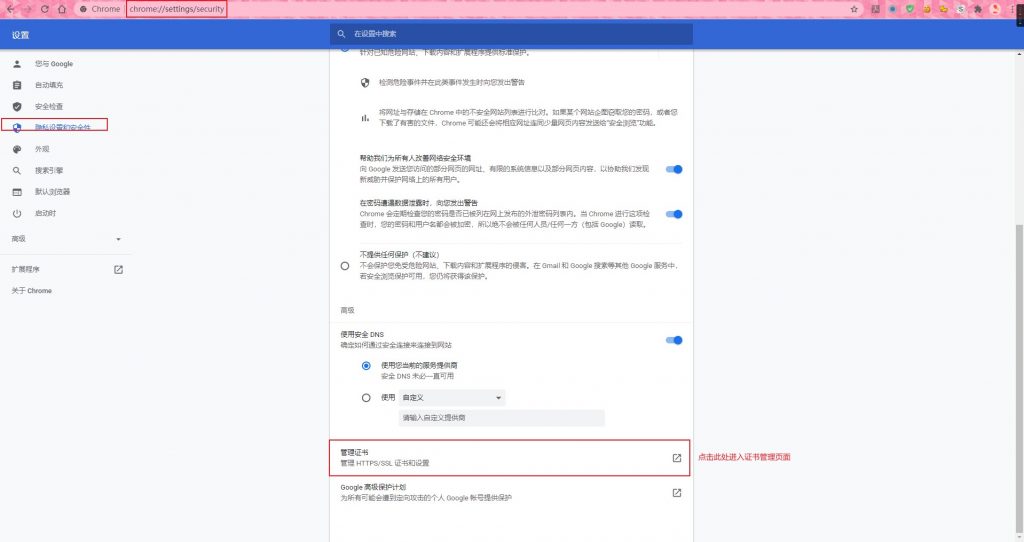在 Google 付款中心添加信用卡时,若遇到"卡号无效" (Card type not accepted) 提示,可通过 Google Play 的"付款和订阅"页面添加信用卡。没有提示,直接输入卡片信息并保存。随后返回 Google 付款中心,信用卡即可成功绑定,解决无法保存的问题。
博主博客 {#博主博客}
Google 付款中心添加信用卡 {#google-付款中心添加信用卡}
Google 付款中心: 传送门

在 Google 付款中心添加付款方式,输入信用卡的卡号后会显示卡号无效(Card type not accepted),然后无法进行下一步保存的操作。
这时候就需要借助 Google Play 的付款方式进行添加。
Google Play 付款和订阅 {#google-play-付款和订阅}
Google Play 付款和订阅: 传送门
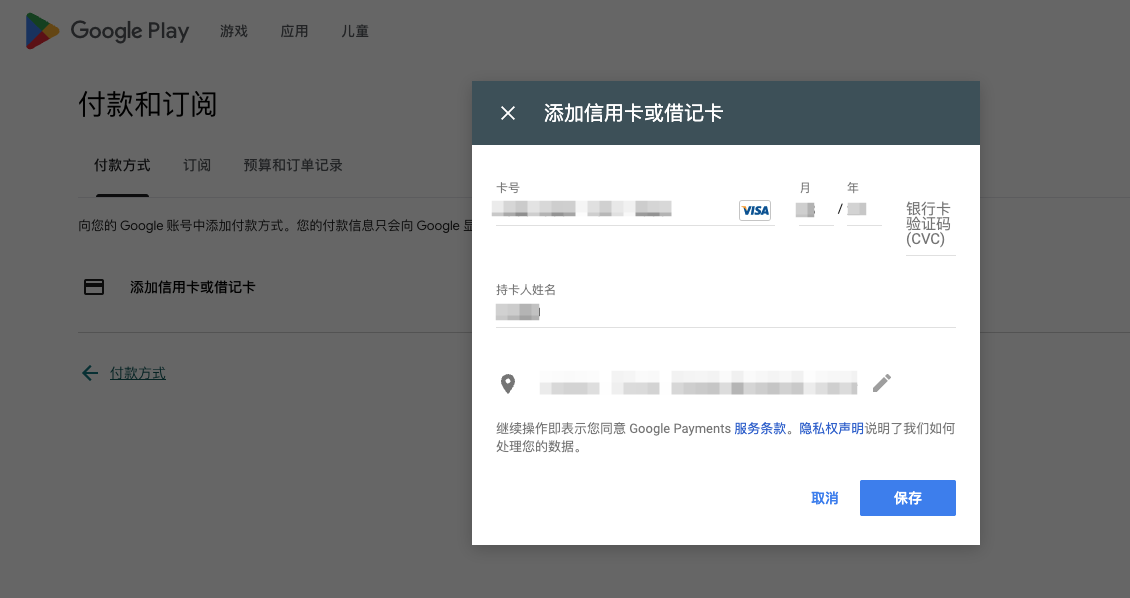
在这里添加没有任何提示。

保存后再返回 Google 付款中心,可以发现信用卡已经成功被添加。
 51工具盒子
51工具盒子