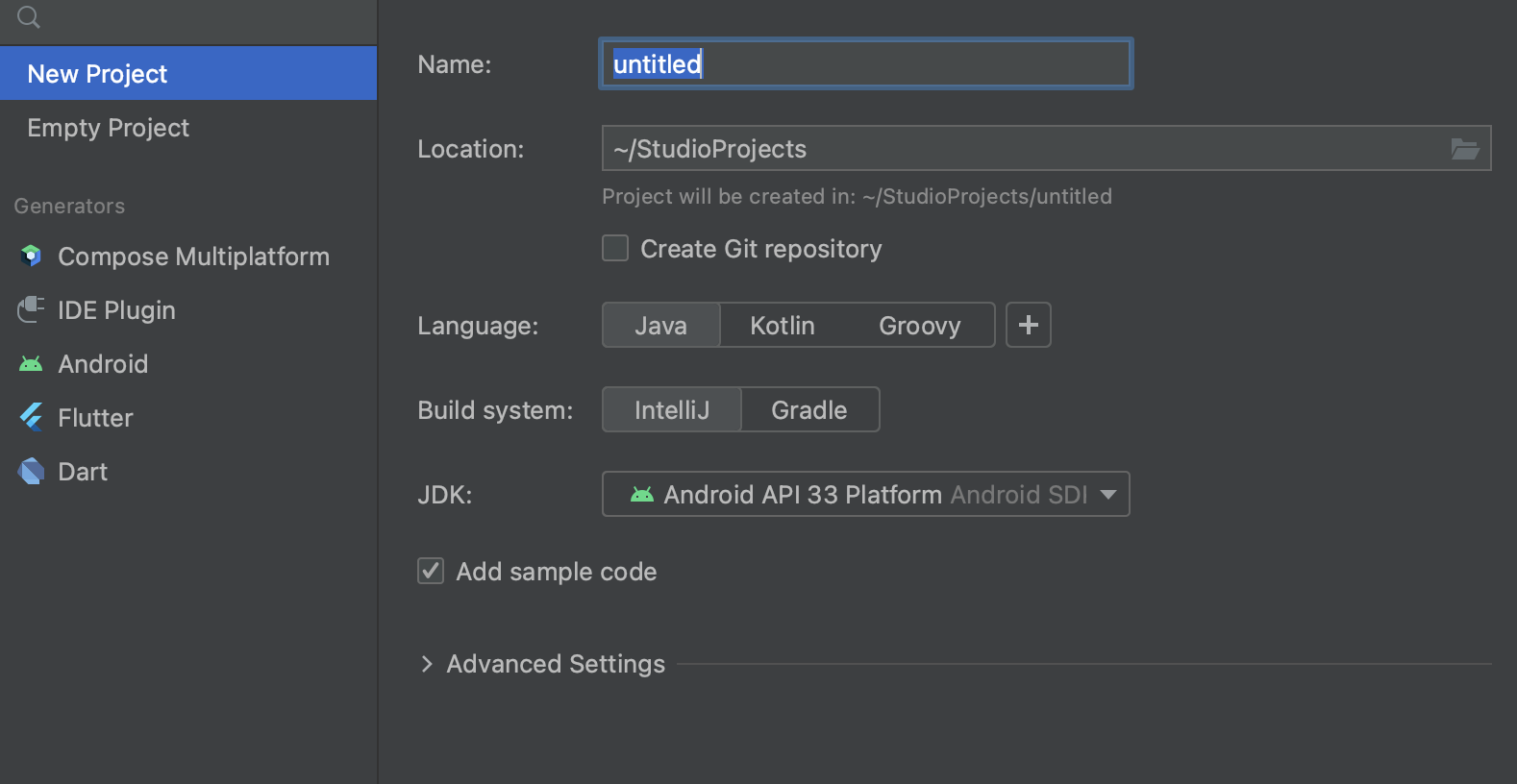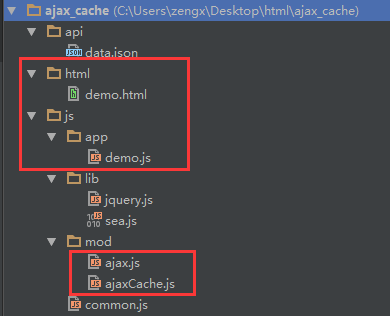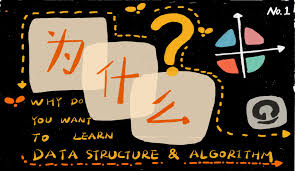英文:
Android Studio 2022.3.1 (Mac Intel) cannot create Flutter projects
问题 {#heading}
升级到版本 2022.3.1(长颈鹿)后,我的 Mac Intel 上的 Android Studio 停止生成 Flutter 项目。我尝试彻底卸载 Android Studio 并重新安装 - 结果相同。已安装了 Flutter 和 Dart 插件。Flutter 已安装(3.10.6),flutter doctor 通过了检查,但有一件奇怪的事情:对于已安装的 Android Studio 插件,它显示:
Android Studio(版本 2022.3)
• Android Studio 位于 /Applications/Android Studio.app/Contents
• Flutter 插件可从以下位置安装:
? https://plugins.jetbrains.com/plugin/9212-flutter
• Dart 插件可从以下位置安装:
? https://plugins.jetbrains.com/plugin/6351-dart
• Java 版本 OpenJDK Runtime Environment(构建
17.0.6+0-17.0.6b829.9-10027231)
通过 flutter create 创建项目按预期工作。
症状如下:
- 项目 部分有一个新按钮:"新建 Flutter 项目"
- 但是,单击此按钮会弹出一个通用项目向导,而不是 Flutter 项目。继续使用向导会生成一个通用的 Java(或 Kotlin)"Hello World"项目(见下图):
我是否漏掉了什么?或者其他人也注意到了这个问题吗? 英文:
With the upgrade to version 2022.3.1 (Giraffe), my Android Studio on Mac Intel stopped producing Flutter projects. I tried to purge Android Studio completely and to reinstall - same result. Both Flutter and Dart plugins are installed. Flutter is installed (3.10.6) and flutter doctor gives it a pass with one strange thing: for Android Studio plugins (which are installed), it says:
Android Studio (version 2022.3)
• Android Studio at /Applications/Android Studio.app/Contents
• Flutter plugin can be installed from:
🔨 https://plugins.jetbrains.com/plugin/9212-flutter
• Dart plugin can be installed from:
🔨 https://plugins.jetbrains.com/plugin/6351-dart
• Java version OpenJDK Runtime Environment (build
17.0.6+0-17.0.6b829.9-10027231)
Creating projects via flutter create works as expected.
The symptoms are as follows:
- Projects section has a new button: "New Flutter Project"
- Clicking this button however brings a generic project wizard, not a Flutter one. Continuing with the wizard generates a generic Java (or Kotlin) "Hello World" project (see below):
Am I missing something? Or is it something others noticed as well?
答案1 {#1}
得分: 3
选择如下图片所示的Flutter,然后选择你放置它的SDK路径,然后点击下一步,它会为你创建一个Flutter项目。 英文:
Select Flutter as shown in the below picture then select the SDK path where you put it then click on Next it'll create a flutter project for you.
 51工具盒子
51工具盒子