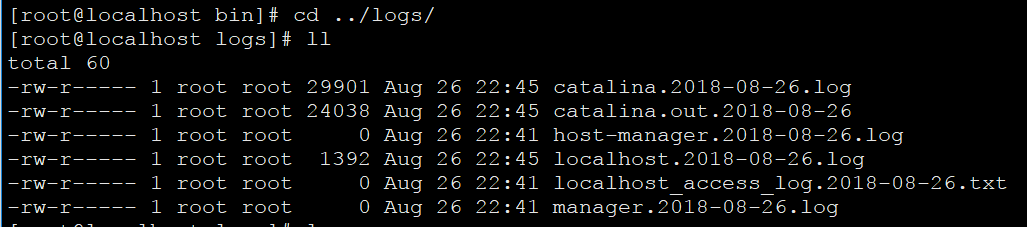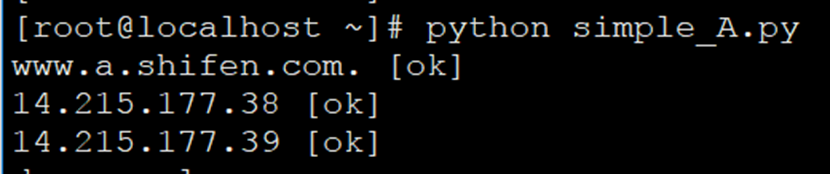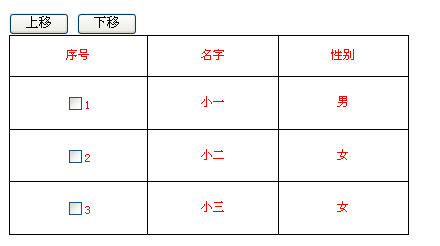.clearQueue():移除队列中还没有运行的所有函数
clearQueue()的作用与stop(true)很类似,简化了stop(true),在1.4后stop()主要用于终止动画,而终止队列函数使用clearQueue(),clearQueue()接受一个参数:队列名称,即移除特定队列。
来看demo:
<!DOCTYPE html PUBLIC "-//W3C//DTD XHTML 1.0 Transitional//EN" "http://www.w3.org/TR/xhtml1/DTD/xhtml1-transitional.dtd"><html xmlns="http://www.w3.org/1999/xhtml"><head><link rel="dns-prefetch" href="//www.jiangweishan.com"><link rel="dns-prefetch" href="//www.jiangweishan.comsearch.php"><link rel="dns-prefetch" href="//shang.qq.com"><link rel="dns-prefetch" href="//www.w3.org"><link rel="dns-prefetch" href="//ajax.googleapis.com"><link rel="dns-prefetch" href="//www.jb51.net"><link rel="dns-prefetch" href="//api.jquery.com"><link rel="dns-prefetch" href="//files.jb51.net"><link rel="dns-prefetch" href="//www.mockplus.cn"><link rel="dns-prefetch" href="//www.aliyun.com"><link rel="dns-prefetch" href="//pagead2.googlesyndication.com"><link rel="dns-prefetch" href="//weibo.com"><link rel="dns-prefetch" href="//beian.miit.gov.cn"><link rel="dns-prefetch" href="//hm.baidu.com"><link rel="dns-prefetch" href="//www.zblogcn.com"><meta http-equiv="Content-Type" content="text/html; charset=gb2312"><title>clearQueue()</title><script type="text/javascript" src="http://ajax.googleapis.com/ajax/libs/jquery/1.4/jquery.min.js"></script><script type="text/javascript"> $(function(){ }) </script><style> div { margin:3px; width:40px; height:40px; position:absolute; left:0px; top:50px; background:green; display:none; } div.newcolor { background:blue; } </style></head><body><input name="" id="start" type="button" value="开始运行动画"><input name="" id="stop" type="button" value="终止动画"><div></div><script>$("#start").click(function () { $("div").show("slow"); $("div").animate({left:'+=200'},5000); $("div").queue(function () { $(this).addClass("newcolor"); $(this).dequeue(); }); $("div").animate({left:'-=200'},1500); $("div").queue(function () { $(this).removeClass("newcolor"); $(this).dequeue(); }); $("div").slideUp(); }); $("#stop").click(function () { $("div").clearQueue(); $("div").stop(); });</script></body></html>
[Ctrl+A 全选 注:如需引入外部Js需刷新才能执行]
源代码如下:
++复制代码++ 代码如下:
<input name="" id="start" type="button" value="开始运行动画" />
<input name="" id="stop" type="button" value="终止动画" />
<div></div>
$(function(){
$("#start").click(function () {
$("div").show("slow");
$("div").animate({left:'+=200'},5000);
$("div").queue(function () {
$(this).addClass("newcolor");
$(this).dequeue();
});
$("div").animate({left:'-=200'},1500);
$("div").queue(function () {
$(this).removeClass("newcolor");
$(this).dequeue();
});
$("div").slideUp();
});
$("#stop").click(function () {
$("div").clearQueue();
$("div").stop();
});
})
留意stop的监听函数中的
$("div").clearQueue();
$("div").stop();
大家可以看看将 这二句其中一句注释掉后,看下效果,体会下clearQueue与stop的区别。
.contains():检查一个DOM元素是否包含另外一个DOM元素
留意contains接受二个参数是DOM元素,如下形式:
jQuery.contains(document.documentElement, document.body); // true
jQuery.contains(document.body, document.documentElement); // false
.delay():设置一个定时器,用于延迟队列中函数的运行
接受二个参数:
第一个参数:用于定时器的持续时间
第二个参数:对列名(可选)
来看demo:
<!DOCTYPE html PUBLIC "-//W3C//DTD XHTML 1.0 Transitional//EN" "http://www.w3.org/TR/xhtml1/DTD/xhtml1-transitional.dtd"><html xmlns="http://www.w3.org/1999/xhtml"><head><link rel="dns-prefetch" href="//www.jiangweishan.com"><link rel="dns-prefetch" href="//www.jiangweishan.comsearch.php"><link rel="dns-prefetch" href="//shang.qq.com"><link rel="dns-prefetch" href="//www.w3.org"><link rel="dns-prefetch" href="//ajax.googleapis.com"><link rel="dns-prefetch" href="//www.jb51.net"><link rel="dns-prefetch" href="//api.jquery.com"><link rel="dns-prefetch" href="//files.jb51.net"><link rel="dns-prefetch" href="//www.mockplus.cn"><link rel="dns-prefetch" href="//www.aliyun.com"><link rel="dns-prefetch" href="//pagead2.googlesyndication.com"><link rel="dns-prefetch" href="//weibo.com"><link rel="dns-prefetch" href="//beian.miit.gov.cn"><link rel="dns-prefetch" href="//hm.baidu.com"><link rel="dns-prefetch" href="//www.zblogcn.com"><meta http-equiv="Content-Type" content="text/html; charset=gb2312"><title>delay()</title><script type="text/javascript" src="http://ajax.googleapis.com/ajax/libs/jquery/1.4/jquery.min.js"></script><style> div { width: 60px; height: 60px; float: left; } .first { background-color: #3f3; } .second { background-color: #33f;} </style></head><body><p><button>运行</button></p><div class="first"></div><div class="second"></div><script> $("button").click(function() { $("div.first").slideUp(300).delay(800).fadeIn(400); $("div.second").slideUp(300).fadeIn(400); }); </script></body></html>
[Ctrl+A 全选 注:如需引入外部Js需刷新才能执行]
源代码如下:
++复制代码++ 代码如下:
<html xmlns="http://www.w3.org/1999/xhtml">
<head>
<meta http-equiv="Content-Type" content="text/html; charset=utf-8" />
<title>delay()</title>
<script type="text/javascript" src="http://ajax.googleapis.com/ajax/libs/jquery/1.4/jquery.min.js"></script>
<style>
div { width: 60px; height: 60px; float: left; }
.first { background-color: #3f3; }
.second { background-color: #33f;}
</style>
</head>
<body>
<p><button>运行</button></p>
<div class="first"></div>
<div class="second"></div>
<script>
$("button").click(function() {
$("div.first").slideUp(300).delay(800).fadeIn(400);
$("div.second").slideUp(300).fadeIn(400);
});
</script>
</body>
</html>
留意第一个绿色的层,在隐藏后,延迟了800毫秒才又触发fadeIn显示。
.detach():用于删除对象,同时保留删除对象数据。
detach这个方法非常有用,作用近似于.remove(),但比remove来的强大。detach在删除的同时,会返回被删除对象。
来看demo:
<!DOCTYPE html PUBLIC "-//W3C//DTD XHTML 1.0 Transitional//EN" "http://www.w3.org/TR/xhtml1/DTD/xhtml1-transitional.dtd"><html xmlns="http://www.w3.org/1999/xhtml"><head><link rel="dns-prefetch" href="//www.jiangweishan.com"><link rel="dns-prefetch" href="//www.jiangweishan.comsearch.php"><link rel="dns-prefetch" href="//shang.qq.com"><link rel="dns-prefetch" href="//www.w3.org"><link rel="dns-prefetch" href="//ajax.googleapis.com"><link rel="dns-prefetch" href="//www.jb51.net"><link rel="dns-prefetch" href="//api.jquery.com"><link rel="dns-prefetch" href="//files.jb51.net"><link rel="dns-prefetch" href="//www.mockplus.cn"><link rel="dns-prefetch" href="//www.aliyun.com"><link rel="dns-prefetch" href="//pagead2.googlesyndication.com"><link rel="dns-prefetch" href="//weibo.com"><link rel="dns-prefetch" href="//beian.miit.gov.cn"><link rel="dns-prefetch" href="//hm.baidu.com"><link rel="dns-prefetch" href="//www.zblogcn.com"><meta http-equiv="Content-Type" content="text/html; charset=gb2312"><title>detach()</title><script type="text/javascript" src="http://ajax.googleapis.com/ajax/libs/jquery/1.4/jquery.min.js"></script><style>p { background:yellow; margin:6px 0; } p.off { background: black; }</style></head><body><button>添加/删除段落</button><p>这是一个用于测试的段落</p><script> var p; $("button").click(function(){ if (p) { p.appendTo("body"); p = null; } else { p = $("p").detach(); } }); </script></body></html>
[Ctrl+A 全选 注:如需引入外部Js需刷新才能执行]
源代码如下:
++复制代码++ 代码如下:
<html xmlns="http://www.w3.org/1999/xhtml">
<head>
<meta http-equiv="Content-Type" content="text/html; charset=utf-8" />
<title>detach()</title>
<script type="text/javascript" src="http://ajax.googleapis.com/ajax/libs/jquery/1.4/jquery.min.js"></script>
<style>p { background:yellow; margin:6px 0; } p.off { background: black; }</style>
</head>
<body>
<button>添加/删除段落</button>
<p>这是一个用于测试的段落</p>
<script>
var p;
$("button").click(function(){
if (p) {
p.appendTo("body");
p = null;
} else {
p = $("p").detach();
}
});
</script>
</body>
</html>
留意p = $("p").detach();。删除了$("p")。但将$("p")写入了p 这个变量。
所有教程结束了,将把所有demo压缩下放出。
.has() : 测试一个jquery对象是否包含指定的Dom或选择器的对象。
这个方法非常有用。接受一个参数:选择器或DOM,你可以对只存在指定子节点的jquery对象进行操作。
来看demo:
<!DOCTYPE html PUBLIC "-//W3C//DTD XHTML 1.0 Transitional//EN" "http://www.w3.org/TR/xhtml1/DTD/xhtml1-transitional.dtd"><html xmlns="http://www.w3.org/1999/xhtml"><head><link rel="dns-prefetch" href="//www.jiangweishan.com"><link rel="dns-prefetch" href="//www.jiangweishan.comsearch.php"><link rel="dns-prefetch" href="//shang.qq.com"><link rel="dns-prefetch" href="//www.w3.org"><link rel="dns-prefetch" href="//ajax.googleapis.com"><link rel="dns-prefetch" href="//www.jb51.net"><link rel="dns-prefetch" href="//api.jquery.com"><link rel="dns-prefetch" href="//files.jb51.net"><link rel="dns-prefetch" href="//www.mockplus.cn"><link rel="dns-prefetch" href="//www.aliyun.com"><link rel="dns-prefetch" href="//pagead2.googlesyndication.com"><link rel="dns-prefetch" href="//weibo.com"><link rel="dns-prefetch" href="//beian.miit.gov.cn"><link rel="dns-prefetch" href="//hm.baidu.com"><link rel="dns-prefetch" href="//www.zblogcn.com"><meta http-equiv="Content-Type" content="text/html; charset=gb2312"><title>has()</title><script type="text/javascript" src="http://ajax.googleapis.com/ajax/libs/jquery/1.4/jquery.min.js"></script></head><body><ul><li>测试1</li><li>测试2 <ul><li>测试2.1</li><li>测试2.1</li></ul></li><li>测试3</li><li>测试4</li></ul><script> $('li').has('ul').css('background-color', 'red'); </script></body></html>
[Ctrl+A 全选 注:如需引入外部Js需刷新才能执行]
源代码如下:
<ul>
<li>测试1</li>
<li>测试2
<ul>
<li>测试2.1</li>
<li>测试2.1</li>
</ul>
</li>
<li>测试3</li>
<li>测试4</li>
</ul>
$('li').has('ul').css('background-color', 'red');
示例中只有嵌套ul的li才加上红色背景。
jQuery.isEmptyObject() :测试一个对象是否为空
比如:
jQuery.isEmptyObject({}) // true
jQuery.isEmptyObject({ foo: "bar" }) // false
jQuery.isPlainObject() :测试变量类型是否为Object
比如:
jQuery.isPlainObject({}) // true
jQuery.isPlainObject("test") // false
.nextUntil([selector]):选取jquery对象接下来的同级所有与选择器匹配的对象。
这个方法很有用。jquery的查找方法next()很常用,但next()只选取接下来的一个对象,无法选取多个。而如果使用siblings()又不方便,1.4新加的nextUntil()就是用于解决这个问题。同时这个方法有个神奇的地方,即找到跟jquery对象选择器一样时候会会终止选取。有些拗口,看下面示例
来看示例:
<!DOCTYPE html PUBLIC "-//W3C//DTD XHTML 1.0 Transitional//EN" "http://www.w3.org/TR/xhtml1/DTD/xhtml1-transitional.dtd"><html xmlns="http://www.w3.org/1999/xhtml"><head><link rel="dns-prefetch" href="//www.jiangweishan.com"><link rel="dns-prefetch" href="//www.jiangweishan.comsearch.php"><link rel="dns-prefetch" href="//shang.qq.com"><link rel="dns-prefetch" href="//www.w3.org"><link rel="dns-prefetch" href="//ajax.googleapis.com"><link rel="dns-prefetch" href="//www.jb51.net"><link rel="dns-prefetch" href="//api.jquery.com"><link rel="dns-prefetch" href="//files.jb51.net"><link rel="dns-prefetch" href="//www.mockplus.cn"><link rel="dns-prefetch" href="//www.aliyun.com"><link rel="dns-prefetch" href="//pagead2.googlesyndication.com"><link rel="dns-prefetch" href="//weibo.com"><link rel="dns-prefetch" href="//beian.miit.gov.cn"><link rel="dns-prefetch" href="//hm.baidu.com"><link rel="dns-prefetch" href="//www.zblogcn.com"><meta http-equiv="Content-Type" content="text/html; charset=gb2312"><title>nextUntil()</title><script type="text/javascript" src="http://ajax.googleapis.com/ajax/libs/jquery/1.4/jquery.min.js"></script></head><body><dl><dt>dt1</dt><dd>dd1</dd><dd>dd2</dd><dd>dd3</dd><dd>dd4</dd><dt id="term-2">dt2</dt><dd>dd1</dd><dd>dd2</dd><dd>dd3</dd><dt>dt3</dt><dd>dd1</dd><dd>dd2</dd></dl><script> $('#term-2').nextUntil('dt').css('background-color', 'red'); </script></body></html>
[Ctrl+A 全选 注:如需引入外部Js需刷新才能执行]
源代码如下:
<dl>
<dt>dt1</dt>
<dd>dd1</dd>
<dd>dd2</dd>
<dd>dd3</dd>
<dd>dd4</dd>
<dt id="term-2">dt2</dt>
<dd>dd1</dd>
<dd>dd2</dd>
<dd>dd3</dd>
<dt>dt3</dt>
<dd>dd1</dd>
<dd>dd2</dd>
</dl>
$('#term-2').nextUntil('dt').css('background-color', 'red');
可以看到,只选中了$('#term-2′)以下的dd,但是遇到下个 <dt>dt3</dt>时就终止选取了!
既然有nextUntil当然就有prevUntil,作用相反,这里就不再做演示。
jQuery.noop() :返回一个空函数
这个方法对制作插件有些用处。
.parentsUntil( [ selector ] )
这个方法,我不知道如何才能表述的易于理解。还是看官方英文说明:http://api.jquery.com/parentsUntil/
 51工具盒子
51工具盒子