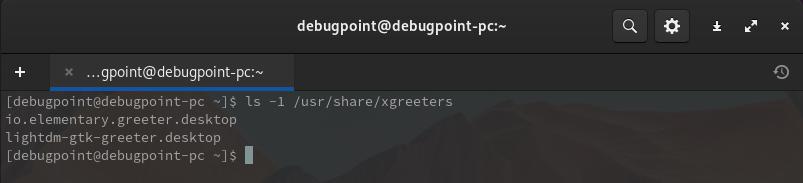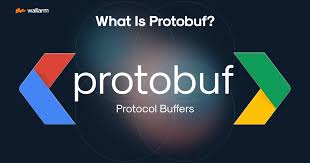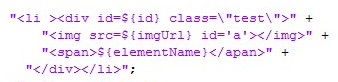++复制代码++ 代码如下:
/*
对页面上的字体增大、缩小、恢复原始大小
需要在html页面中定义三个元素
元素的class分别为 resetFont、increaseFont、decreaseFont
在本文件的JQuery事件中分别定义了三个元素的click事件来实现增大、缩小、恢复原始大小
*/
$(function () {
//取得字体大小,在html标记下定义了font-size
var originalFontSize = $("html").css("font-size");
//恢复默认字体大小
$(".resetFont").click(function () {
$("html").css("font-size", originalFontSize);
//JavaScript不向下执行
return false;
});
//加大字体,某个元素的class定义为increaseFont
$(".increaseFont").click(function () {
//取得当前字体大小 后缀px,pt,pc
var currentFontSize = $("html").css("font-size");
//取得当前字体大小,parseFloat()转为float类型去除后缀
var currentFontSizeNumber = parseFloat(currentFontSize);
//新定义的字体大小
var newFontSize = currentFontSizeNumber * 1.1;
//重写样式表
$("html").css("font-size", newFontSize);
//JavaScript不向下执行
return false;
});
//减小字体,某个元素的class定义为decreaseFont
$(".decreaseFont").click(function () {
//取得当前字体大小 后缀px,pt,pc
var currentFontSize = $("html").css("font-size");
//取得当前字体大小,parseFloat()转为float类型去除后缀
var currentFontSizeNumber = parseFloat(currentFontSize);
//重新定义字体大小
var newFontSize = currentFontSizeNumber * 0.9;
//重写样式表
$("html").css("font-size", newFontSize);
//JavaScript不向下执行
return false;
});
});
实时改变网页字体大小,jQuery版
适时改变网页字体大小,引入了jQuery,并且对字体最大能放大的位数或最小能缩小的倍数加了限制,避免一些无意义的功能,当字体小到规定值时,再次点击缩小功能已经不起作用,这样做似乎更加人性化。
<!DOCTYPE html PUBLIC "-//W3C//DTD XHTML 1.0 Transitional//EN" "http://www.w3.org/TR/xhtml1/DTD/xhtml1-transitional.dtd"><html xmlns="http://www.w3.org/1999/xhtml"><head><link rel="dns-prefetch" href="//www.jiangweishan.com"><link rel="dns-prefetch" href="//www.jiangweishan.comsearch.php"><link rel="dns-prefetch" href="//shang.qq.com"><link rel="dns-prefetch" href="//www.w3.org"><link rel="dns-prefetch" href="//demo.jb51.net"><link rel="dns-prefetch" href="//www.jb51.net"><link rel="dns-prefetch" href="//files.jb51.net"><link rel="dns-prefetch" href="//www.itivy.com"><link rel="dns-prefetch" href="//www.mockplus.cn"><link rel="dns-prefetch" href="//www.aliyun.com"><link rel="dns-prefetch" href="//pagead2.googlesyndication.com"><link rel="dns-prefetch" href="//weibo.com"><link rel="dns-prefetch" href="//beian.miit.gov.cn"><link rel="dns-prefetch" href="//hm.baidu.com"><link rel="dns-prefetch" href="//www.zblogcn.com"><meta http-equiv="Content-Type" content="text/html; charset=utf-8"><title>适时改变网页字体大小,jQuery版</title><style> * { margin:0; padding:0; } .msg {width:300px; margin:100px; } .msg_caption { width:100%; overflow:hidden; margin-bottom:1px;} .msg_caption span { display:block; float:left; margin:0 2px; padding:4px 10px; background:#898989; cursor:pointer;font-size:12px;color:white; } .msg textarea{ width:300px; height:80px;height:100px;border:1px solid #000;} </style><script src="http://demo.jb51.net/jslib/jquery/jquery1.3.2.js" type="text/javascript"></script><script type="text/javascript"> $(function(){ $("span").click(function(){ var thisEle = $("#para").css("font-size"); var textFontSize = parseFloat(thisEle , 10); var unit = thisEle.slice(-2); //获取单位 var cName = $(this).attr("class"); if(cName == "bigger"){ if( textFontSize <= 22 ){ textFontSize += 2; } }else if(cName == "smaller"){ if( textFontSize >= 12 ){ textFontSize -= 2; } } $("#para").css("font-size", textFontSize + unit); }); }); </script></head><body><div class="msg"><div class="msg_caption"><span class="bigger">放大</span><span class="smaller">缩小</span></div><div><p id="para"> This is some text. This is some text. This is some text. This is some text. This is some text. This is some text. This is some text. This is some text. This is some text. This is some text. This is some text. This is some text. This is some text. This is some text. This is some text. This is some text. This is some text. This is some text. This is some text. </p></div></div></body></html>
[Ctrl+A 全选 注:如需引入外部Js需刷新才能执行]
 51工具盒子
51工具盒子