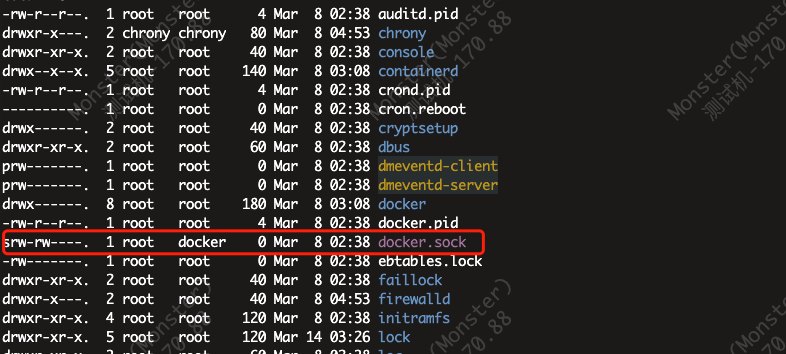
Jenkins内部使用Docker
<h2>修改docker.sock文件权限 {#%E4%BF%AE%E6%94%B9docker.sock%E6%96%87%E4%BB%B6%E6%9D%83%E9%99%90}</h2> <p>路径在:/var/run/docker.sock</p> <p><img src="http://stat...
 51工具盒子
51工具盒子
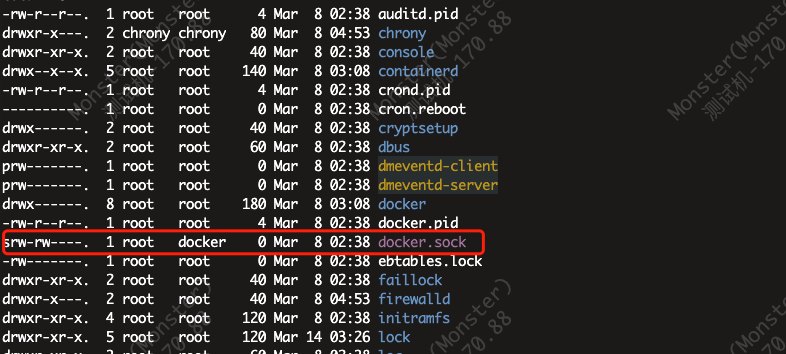
<h2>修改docker.sock文件权限 {#%E4%BF%AE%E6%94%B9docker.sock%E6%96%87%E4%BB%B6%E6%9D%83%E9%99%90}</h2> <p>路径在:/var/run/docker.sock</p> <p><img src="http://stat...

<h3>硬件支持 {#%E7%A1%AC%E4%BB%B6%E6%94%AF%E6%8C%81}</h3> <p><code>CPU</code>:最低2核,推荐4核</p> <p><code>内存</code>:最低4G,推荐8G</p> <p>...
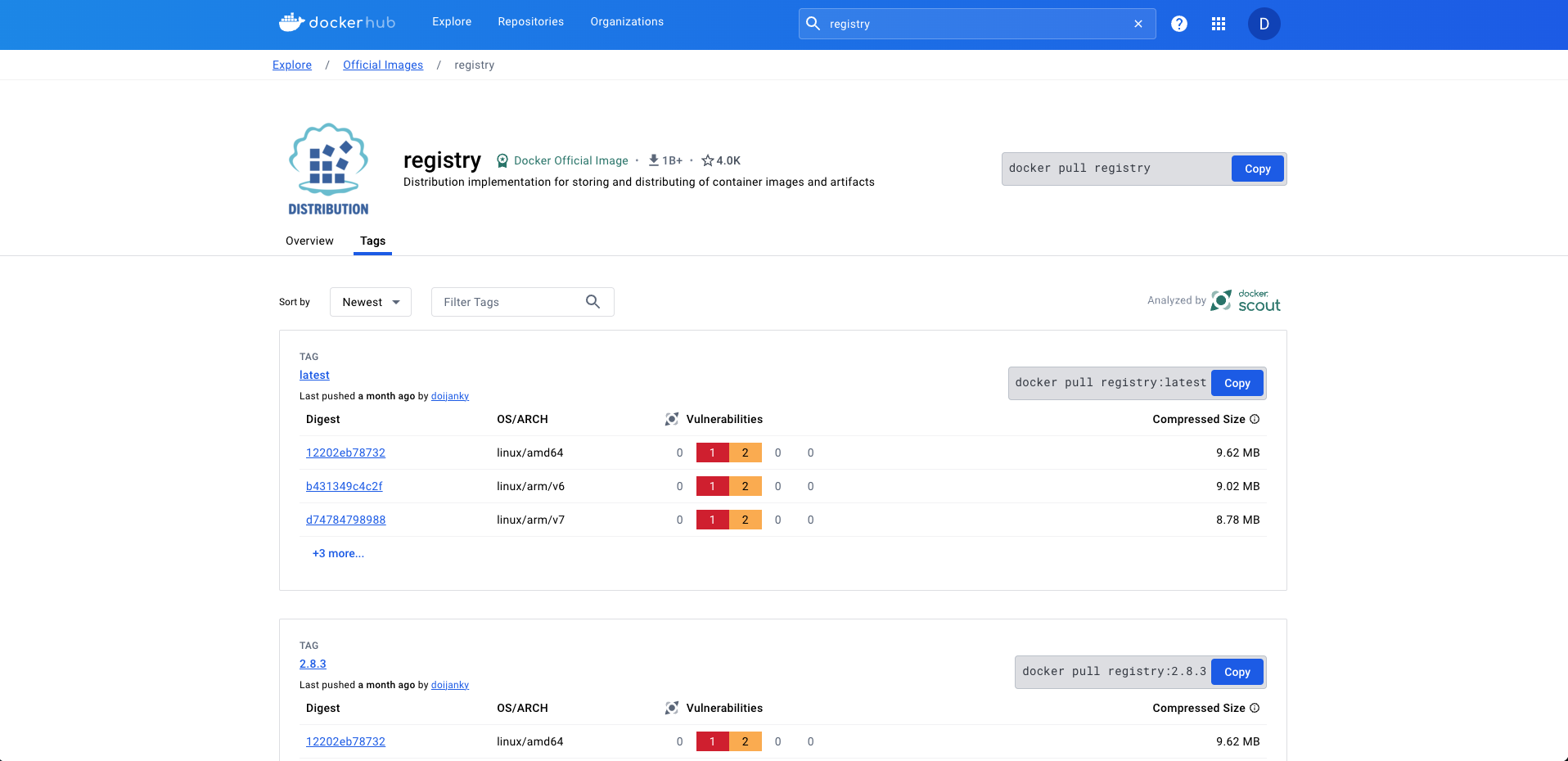
<h3>下载registry {#%E4%B8%8B%E8%BD%BDregistry}</h3> <p>拉取镜像,不指定版本默认拉取最新版本镜像。</p> <pre><code>docker pull registry Using default tag: latest latest: Pulling f...

nacos数据库建表语句 {#nacos数据库建表语句} ============================ ```sql /* * Copyright 1999-2018 Alibaba Group Holding Ltd. * * Licensed under the Apache License, Version 2.0 (the "License...
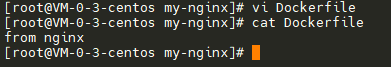
前言 {#前言} ======== 主要学习docker的相关操作,构建镜像、docker容器运行、从容器内往外拷贝文件,向容器内拷贝文件,进入容器 docker构建镜像 {#docker构建镜像} ======================== 编写Dockerfile文件: ```shell vi Dockerfile ``` 文件内输入 ```shell f...
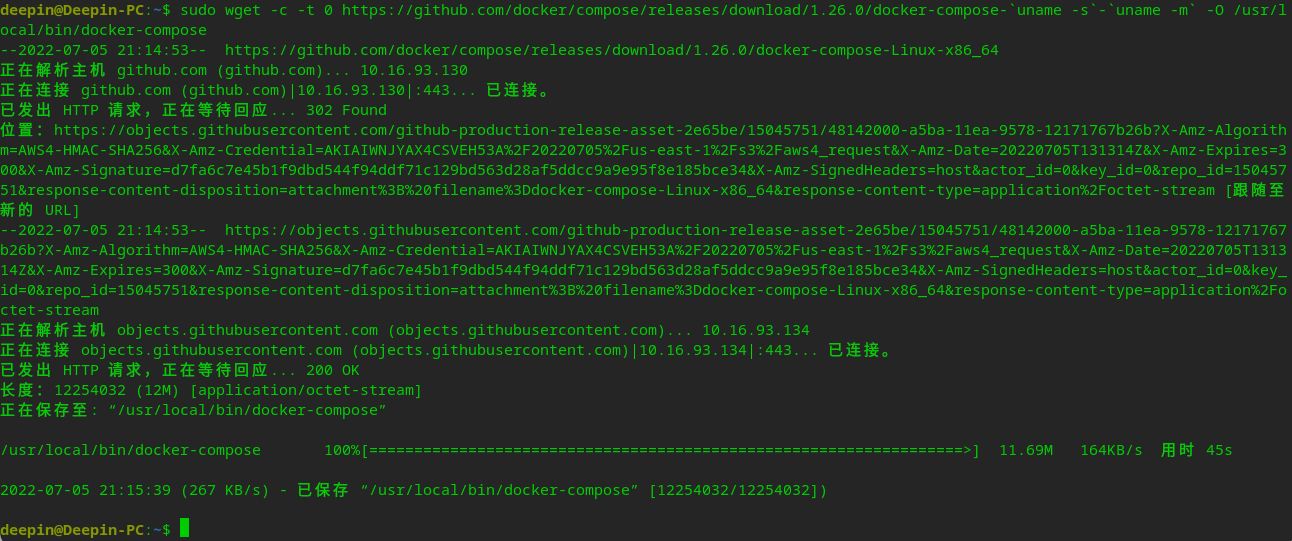
下载文件 {#下载文件} ============ ```shell sudo wget -c -t 0 https://github.com/docker/compose/releases/download/1.26.0/docker-compose-`uname -s`-`uname -m` -O /usr/local/bin/docker-compose ``` 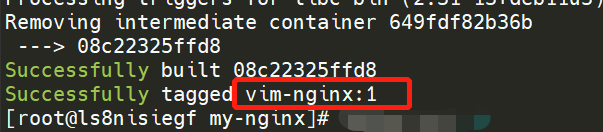
1、编写Dockerfile {#1编写dockerfile} =============================== Dockerfile FROM nginx RUN apt update && apt install -y vim 2、构建镜像 {#2构建镜像} =============== 执行命令: ```shell...

1、拉取镜像 {#1拉取镜像} =============== 执行下面的命令拉取redis的docker镜像 ```shell docker pull redis ``` 
docker中安装MySQL 本教程以MySQL5.7版本为例编写,如需其他版本,可自行前往docker hub网站查找对应的镜像,安装可能回和本教程有一定出入,清自行处理。 如遇问题也可以在评论中回复,本人会尽快给与回复 1、拉取镜像 {#1拉取镜像} =============== ```shell docker pull mysql:5.7 ``` 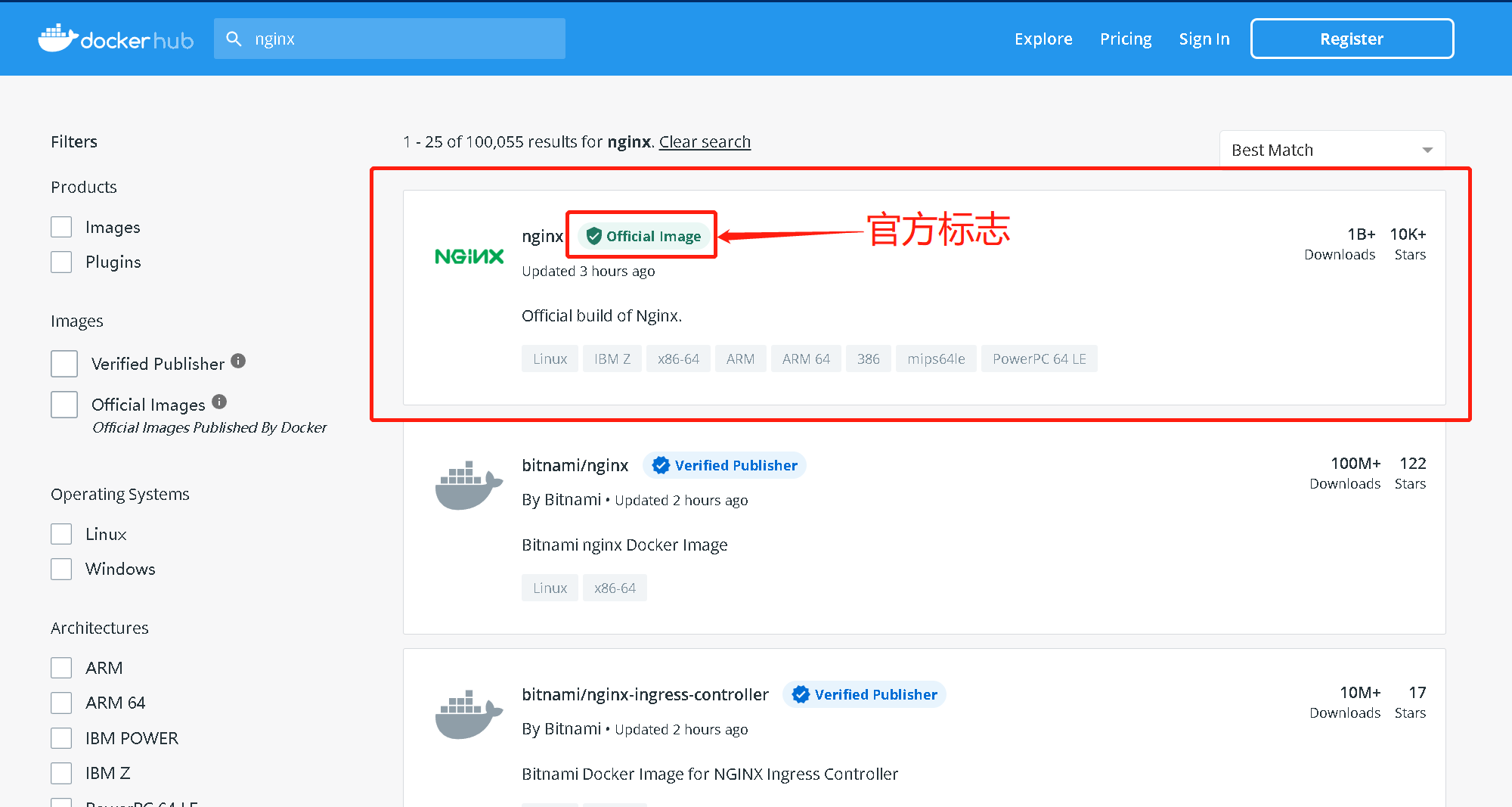
<p>docker中安装nginx</p> <h1>1、查找nginx镜像 {#1查找nginx镜像}</h1> <p>通过<a href="https://hub.docker.com/">Docker Hub网站查询nginx镜像</a>,选择下面的官方镜像</p&...