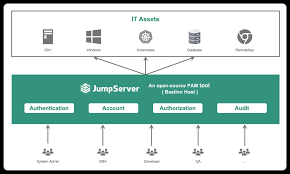
Jumpserver开源堡垒机安装部署
### 1、概述 由于来源身份不明、越权操作、密码泄露、数据被窃、违规操作等因素都可能会使运营的业务系统面临严重威胁,一旦发生事故,如果不能快速定位事故原因,运维人员往往就会背黑锅。几种常见的运维人员背黑锅场景: 1)由于不明身份利用远程运维通道攻击服务器造成业务系统出现异常,但是运维人员无法明确攻击来源,那么领导很生气、后果很严重; 2)只有张三能管理的服务器,...
 51工具盒子
51工具盒子
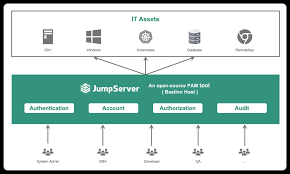
### 1、概述 由于来源身份不明、越权操作、密码泄露、数据被窃、违规操作等因素都可能会使运营的业务系统面临严重威胁,一旦发生事故,如果不能快速定位事故原因,运维人员往往就会背黑锅。几种常见的运维人员背黑锅场景: 1)由于不明身份利用远程运维通道攻击服务器造成业务系统出现异常,但是运维人员无法明确攻击来源,那么领导很生气、后果很严重; 2)只有张三能管理的服务器,...
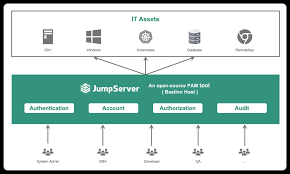
### JumpServer简介 JumpServer 是全球首款完全开源的堡垒机, 使用 GNU GPL v2.0 开源协议, 是符合 4A 的专业运维审计系统。 JumpServer 使用 Python / Django 进行开发, 遵循 Web 2.0 规范, 配备了业界领先的 Web Terminal 解决方案, 交互界面美观、用户体验好。 文章源自小柒网-...
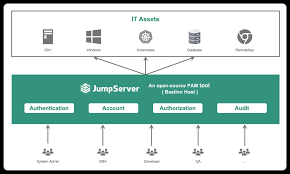
### 1、Jumpserver简介 Jumpserver 是全球首款完全开源的堡垒机,使用 GNU GPL v2.0 开源协议,是符合4A的专业运维审计系统。其使用 Python / Django 进行开发,遵循 Web 2.0 规范,配备了业界领先的 Web Terminal 解决方案,交互界面美观、用户体验好。并且采纳分布式架构,支持多机房跨区域部署,中心节点提供 AP...
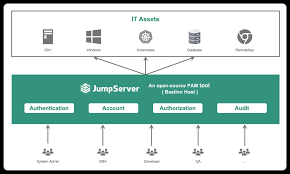
此篇文章主要介绍Jumpserver开源[堡垒机](https://51tbox.com/ "查看与 堡垒机 相关的文章")管理,安装请移至[Jumpserver开源跳板机安装部署](https://51tbox.com/) 一、用户管理 文章源自小柒网-https://www.yangxingzhen.cn/1363.html 1)添加用户 文...
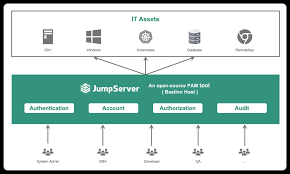
### 1、概述 由于来源身份不明、越权操作、密码泄露、数据被窃、违规操作等因素都可能会使运营的业务系统面临严重威胁,一旦发生事故,如果不能快速定位事故原因,运维人员往往就会背黑锅。几种常见的运维人员背黑锅场景: 1)由于不明身份利用远程运维通道攻击服务器造成业务系统出现异常,但是运维人员无法明确攻击来源,那么领导很生气、后果很严重; 文章源自小柒网-https:/...
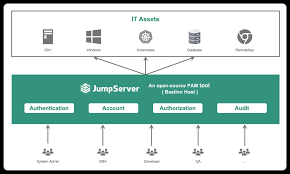
背景 {#背景} -------- 最近在搞 ITSM 流程,其中有一个流程是关于堡垒机(JumpServer)权限申请的,主要设计账号注册和资产授权两个功能,这个流程需要实现自动化对接,也就是说用户提交申请之后可以自动注册账号或完成资产授权。自动化对接的本质就是接口调用,本文记录一下我使用 Python 封装的一些接口操作。 JumpServer 接口文档 {#jumps...

博客重新备案之后,我一直在思考如何保证博客的灾备方案,想要实现博客的静态部署,脱离服务器和域名。方案已经确认并验证过,这个方案分成两步走,第一步就是保证图床的抽离,不再依赖七牛云这种国内平台。这篇文章来分享一下我实现的七牛云图床同步到GitHub图床。 可行性分析 {#可行性分析} -------------- 在确定将 GitHub 当做备用图床的时候,我考虑的问题有以下...

国内访问 Github 网站很多时候都是无法访问,下面列出一些镜像站以便使用。 <https://ghproxy.com/> <https://gitclone.com/> <https://ghproxy.qystudio.ml/> <https://ghdl.feizhuqwq.cf/> <https://pd...

> 坚强的信念能赢得强者的心,并使他们变得更坚强。 ------白哲特 最近在探索如何通过 GitHub Actions 自动生成个性化的 GitHub 个人主页统计数据时,发现了一个非常强大的工具 ------ **Metrics** 。这个工具由开源开发者 [lowlighter](https://github.com/lowlighter) 创建,能够根据你的 G...

> 只有流过血的手指,才能弹出世间的绝唱。------泰戈尔 最近在用 GitHub 的时候,偶然发现了一个叫 GitMirror 的服务,挺实用的。这个工具专门为国内用户解决 GitHub 访问速度慢的问题,尤其是下载仓库和 Release 文件的时候,感觉速度提升特别明显。用起来很简单,不需要装什么软件,也不需要复杂的设置,只要把链接换一换就好了。 比如说,如果你...