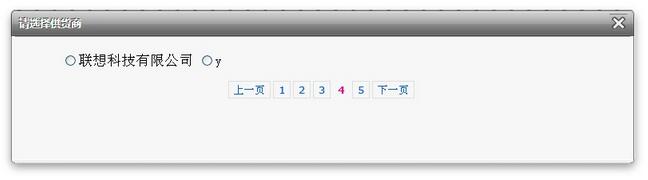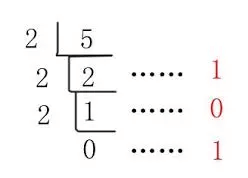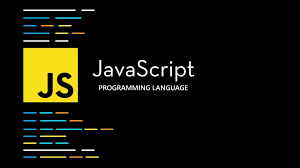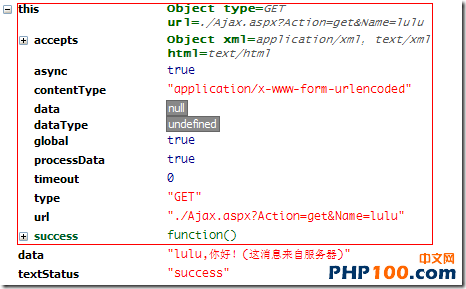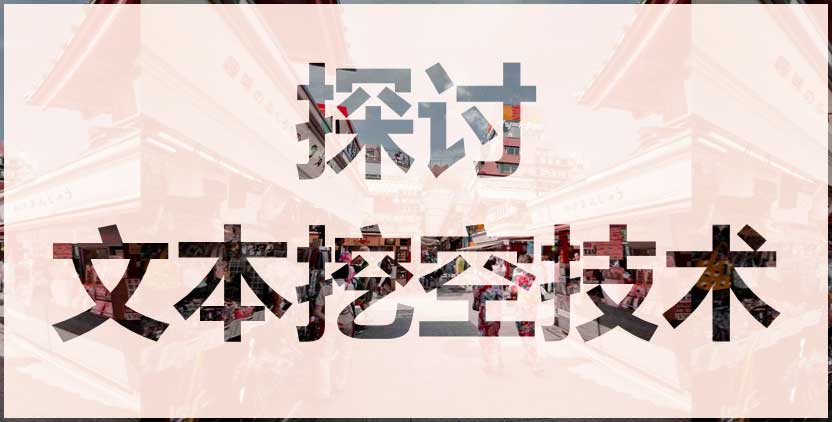
挖空文本是一种技术,将文字从元素中剪切出来并显示背景。换句话说,你只能看到背景,因为这些字母敲出了洞。这很吸引人,因为它打开了我们无法摆脱传统CSS属性的印刷风格,例如color。
尽管过去我们已经看到了很多方法来完成挖空文本,但我们现在可以使用一些现代CSS属性,并进一步增强效果,如转场和动画。让我们一起来玩玩吧。
混合模式
有四种混合模式可以轻松制作文字剪辑:multiply,screen,darken,和lighten。 将这些应用到图像和文本堆栈的顶层元素,顶部的文本会创建挖空设计。
尽管在大多数情况下,在这些混合模式中使用黑色或白色来明确区分文字和背景,但我更喜欢使用较暗或较浅的颜色,而不是使背面图像稍微可见,如下所示:{#result_box}
HTML
<div class="backdrop">
<p class="text">Taitō</p>
</div>
CSS
/* Background layer with an image */.backdrop {
background: url("/path/to/image.jpg") center;
...}
/* Dark foreground layer, with white text, set to "multiply" mix blend mode */.text {
color: white;
background: rgb(59, 2, 6);
mix-blend-mode: multiply;
...}
来看一个简单的DEMO:
<!doctype html>
<html>
<head>
<title>简单的文字挖空效果 - Web前端之家</title>
<meta charset="UTF-8">
<meta name="viewport"
content="width=device-width, user-scalable=no, initial-scale=1.0, maximum-scale=1.0, minimum-scale=1.0">
<meta http-equiv="X-UA-Compatible" content="ie=edge">
<style>
html,body,ul,li,div,h3{margin:0;padding:0;}
.backdrop {
background: url("https://www.jiangweishan.com/demo/Melgoza.jpg") center;
background-size: contain;
margin: auto;
width: 75vw;
}
.text {
color: white;
border: 4px solid;
background: rgb(59, 2, 6);
mix-blend-mode: multiply;
font: bolder 12vw 'Alfa Slab One';
text-align: center;
margin: 0;
}
</style>
</head>
<body>
<div class="backdrop">
<p class="text">Taitō</p>
</div>
</body>
</html>
看到的最后的效果:

使用较暗(或较亮)的颜色还可以通过文本显示的图像创建一个很好的"主题"。
多重混合模式保持较暗的颜色为黑色,较浅的颜色通过任何背后的颜色:顶层上的黑色部分将完全不透明,白色将完全透明。{#result_box}
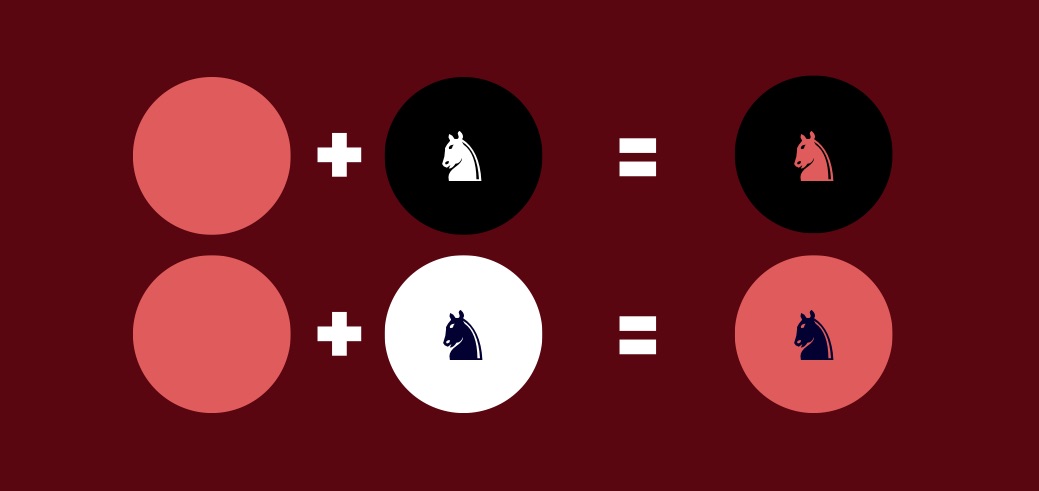
该效应multiply混合模式
在上面的例子中,白色文字变得完全透明,而周围较暗的颜色让后面的图像只能看到一点,因为较暗的阴影不受影响。{#result_box}
屏幕混合模式反转角色:较深的颜色创建半透明,而较浅的阴影保持亮度并阻止背后的东西。{#result_box}
变暗和变浅的混合模式分别与乘法和屏幕相似,只是在后面图像的可见部分上丢失了细节。 而不是混合阴影,模式选择显示的两层的较暗或较浅的阴影。{#result_box}
请参阅下面的四种模式:{#result_box}
CSS核心代码:
/* Knockout text within a dark area */
.multiply {
color: white;
mix-blend-mode: multiply;
background-color: rgb(59, 2, 6);
}
/* Knockout text within a bright area */
.screen {
color: black;
mix-blend-mode: screen;
background-color: rgb(244, 220, 211);
}
/* Knockout text within a dark area that's less detailed */
.darken {
color: white;
mix-blend-mode: darken;
background-color: rgb(59, 2, 6);
}
/* Knockout text within a light area that's less detailed */
.lighten {
color: black;
mix-blend-mode: lighten;
background-color: rgb(244, 220, 211);
}
通过一个DEMO,就可以很清楚看出四种模式的效果。
<!doctype html>
<html>
<head>
<title>挖空4种混合模式效果 - Web前端之家</title>
<meta charset="UTF-8">
<meta name="viewport"
content="width=device-width, user-scalable=no, initial-scale=1.0, maximum-scale=1.0, minimum-scale=1.0">
<meta http-equiv="X-UA-Compatible" content="ie=edge">
<style>
html,body,ul,li,div,h3{margin:0;padding:0;}
.backdrop {
background: url("https://www.jiangweishan.com/demo/Melgoza.jpg") center;
background-size: contain;
margin: auto;
margin-top: 40px;
width: 75vw;
}
.text {
font: bolder 12vw "Alfa Slab One";
text-align: center;
margin: 0;
border: 4px solid;
}
.multiply {
color: white;
mix-blend-mode: multiply;
background-color: rgba(59, 2, 6, 1);
}
.screen {
color: black;
mix-blend-mode: screen;
background-color: rgba(244, 220, 211, 1);
}
.darken {
color: white;
mix-blend-mode: darken;
background-color: rgba(59, 2, 6, 1);
}
.lighten {
color: black;
mix-blend-mode: lighten;
background-color: rgba(244, 220, 211, 1);
}
</style>
</head>
<body>
<div class="backdrop">
<p class="text multiply">Taitō</p>
</div>
<div class="backdrop">
<p class="text screen">Taitō</p>
</div>
<div class="backdrop">
<p class="text darken">Taitō</p>
</div>
<div class="backdrop">
<p class="text lighten">Taitō</p>
</div>
</body>
</html>
最终效果:

使用混合模式是获得挖空文本效果最方便的选择,因为它允许我们应用其他技术可能不允许的其他样式。
让我们仔细看看我们可以用来增强淘汰赛效果的样式。
阴影模糊 {#result_box}
向文本添加白色/黑色或明亮/黑暗的文字阴影会产生模糊的效果。例如,假设我添加了text-shadow一个大的模糊半径值:{#result_box}
.text {
text-shadow: 0 0 9px white;
...}
现在边缘不那么脆,会产生一种阴天效果:{#result_box}
<!doctype html>
<html>
<head>
<title>挖空阴天效果 - Web前端之家</title>
<meta charset="UTF-8">
<meta name="viewport"
content="width=device-width, user-scalable=no, initial-scale=1.0, maximum-scale=1.0, minimum-scale=1.0">
<meta http-equiv="X-UA-Compatible" content="ie=edge">
<style>
html,body,ul,li,div,h3{margin:0;padding:0;}
.backdrop {
background: url("https://www.jiangweishan.com/demo/Melgoza.jpg") center;
background-size: contain;
margin: auto;
width: 75vw;
}
.text {
text-shadow: 0 0 9px white;
color: white;
border: 4px solid;
background: rgb(59, 2, 6);
mix-blend-mode: multiply;
font: bolder 12vw 'Alfa Slab One';
text-align: center;
margin: 0;
}
</style>
</head>
<body>
<div class="backdrop">
<p class="text">Taitō</p>
</div>
</body>
</html>
最终效果:
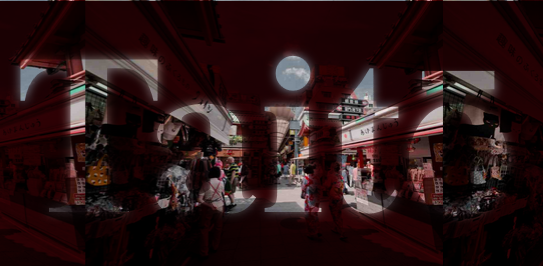
加上阴影后,字体的边缘貌似更加柔和,看上去跟背景结合得更好!
动画
我们甚至可以让元素一点一点地移动。 例如,利用我们在上面看到的text-shadow的想法,并在其上放置一些动作,使其看起来文字发光:{#result_box}
动画的CSS代码:
{#result_box}
.text {
animation: glow 3s infinite;
...}@keyframes glow {
0% {
text-shadow: 0 0 10px white;
}
15% {
text-shadow: 2px 2px 10px rgba(255, 255, 255, 1),
-2px -2px 10px rgba(255, 255, 255, 1);
}
30% {
text-shadow: 2px 2px 4px rgba(255, 255, 255, .7),
-2px -2px 4px rgba(255, 255, 255, .7);
}
50% {
text-shadow: 20px 20px 50px rgba(255, 255, 255, .5),
-20px -20px 50px rgba(255, 255, 255, .5);
}}
完整的DEMO如下:
<!doctype html>
<html>
<head>
<title>挖空动画效果 - Web前端之家</title>
<meta charset="UTF-8">
<meta name="viewport"
content="width=device-width, user-scalable=no, initial-scale=1.0, maximum-scale=1.0, minimum-scale=1.0">
<meta http-equiv="X-UA-Compatible" content="ie=edge">
<style>
html,body,ul,li,div,h3{margin:0;padding:0;}
.backdrop {
background: url("https://www.jiangweishan.com/demo/Melgoza.jpg")
center;
background-size: contain;
margin: auto;
width: 75vw;
}
.text {
color: white;
border: 4px solid;
background: rgb(59, 2, 6);
mix-blend-mode: multiply;
font: bolder 12vw "Alfa Slab One";
text-align: center;
margin: 0;
animation: glow 3s infinite;
}
@keyframes glow {
0% {
text-shadow: 0 0 10px white;
}
15% {
text-shadow: 2px 2px 10px rgba(255, 255, 255, 1),
-2px -2px 10px rgba(255, 255, 255, 1);
}
30% {
text-shadow: 2px 2px 4px rgba(255, 255, 255, .7),
-2px -2px 4px rgba(255, 255, 255, .7);
}
50% {
text-shadow: 20px 20px 50px rgba(255, 255, 255, .5),
-20px -20px 50px rgba(255, 255, 255, .5);
}
}
</style>
</head>
<body>
<div class="backdrop">
<p class="text">Taitō</p>
</div>
</body>
</html>
最终效果:

添加了动画后,效果不一样了,有木有呢。
接下来我们继续探讨。
Transition {#result_box}
Transition是我们可以应用到我们的挖空文本的另一个属性,并且打开了更多有趣的可能性,例如在伪类上使用文本缩进:hover。{#result_box}
以下是我们如何使用伪类的转换将新元素引入到挖空文本中:{#result_box}
来看段CSS代码:
/* The knockout text */
.text {
transition: text-indent .5s;
...
}
/* On hover, trigger the transition */
.text:hover {
text-indent: 5px;
transition: text-indent .5s;
}
/* The thing that slides in on hover */
.text:hover::before {
display: inline-block;
content: '✈︎';
}
为了更好的展现效果,我们做了三种效果,如下DEMO:
<!doctype html>
<html>
<head>
<title>挖空动画效果 - Web前端之家</title>
<meta charset="UTF-8">
<meta name="viewport"
content="width=device-width, user-scalable=no, initial-scale=1.0, maximum-scale=1.0, minimum-scale=1.0">
<meta http-equiv="X-UA-Compatible" content="ie=edge">
<style>
html,body,ul,li,div,h3{margin:0;padding:0;}
.backdrop {
background-size: contain;
background-position: center;
margin: auto;
margin-top: 40px;
width: 75vw;
}
.backdrop.taito {
background-image: url("https://www.jiangweishan.com/demo/Melgoza.jpg");
}
.backdrop.shibuya {
background-image: url("https://www.jiangweishan.com/demo/Knight.jpg");
}
.backdrop.shinjuku {
background-image: url("https://www.jiangweishan.com/demo/Hung.jpg");
}
.text {
color: white;
border: 4px white solid;
mix-blend-mode: multiply;
font: bolder 12vw monospace;
text-align: center;
margin: 0;
cursor: pointer;
transition: text-indent 0.5s;
}
.text:hover {
text-indent: 5px;
transition: text-indent 0.5s;
}
.text:hover::before {
display: inline-block;
content: "✈";
}
.text.taito {
font-family: "Alfa Slab One", cursive;
background-color: rgba(59, 2, 6, 1);
outline: 4px rgba(59, 2, 6, 1) solid;
}
.text.shibuya {
font-family: "Bungee Shade", cursive;
background-color: rgba(2, 22, 48, 1);
outline: 4px rgba(2, 22, 48, 1) solid;
font-size: 10vw;
}
.text.shinjuku {
font-family: "Jacques Francois Shadow", cursive;
background-color: rgba(50, 6, 43, 1);
outline: 4px rgba(50, 6, 43, 1) solid;
}
</style>
</head>
<body>
<div class="backdrop taito">
<p class="text taito">Taitō</p>
</div>
<div class="backdrop shibuya">
<p class="text shibuya">Shibuya</p>
</div>
<div class="backdrop shinjuku">
<p class="text shinjuku">Shinjuku</p>
</div>
</body>
</html>
点击预览效果按钮,可以看到如下图:

背景剪辑-Background Clip
background-clip用该text值设置的CSS属性将剪辑背景变为其前景文本的形状。
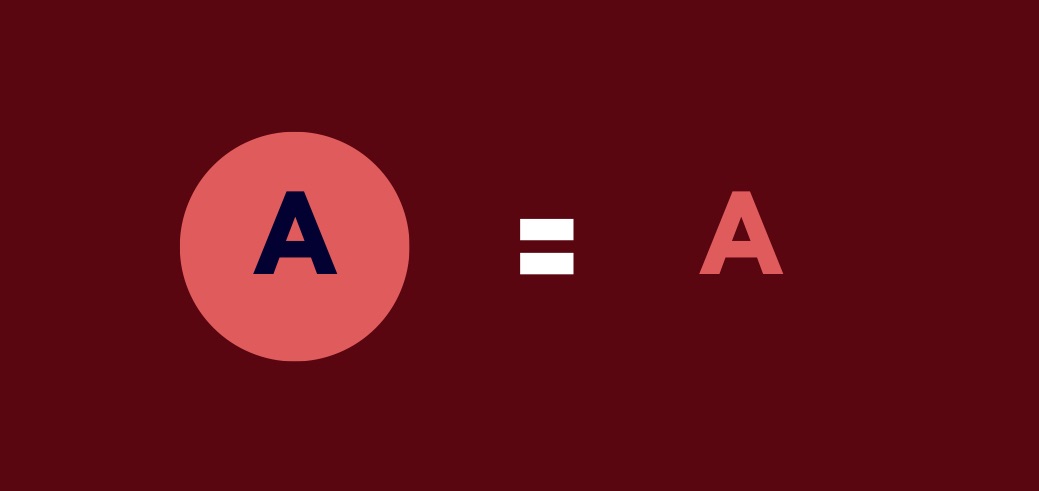
运用 background-clip: text
什么意思?不是很懂。好吧,我们一起来看个DEMO,就明白了。
<!doctype html>
<html>
<head>
<title>用图片填充文字背景 - Web前端之家</title>
<meta charset="UTF-8">
<meta name="viewport"
content="width=device-width, user-scalable=no, initial-scale=1.0, maximum-scale=1.0, minimum-scale=1.0">
<meta http-equiv="X-UA-Compatible" content="ie=edge">
<style>
html,body,ul,li,div,h3{margin:0;padding:0;}
.text{
font: bolder 12vw 'Alfa Slab One';
text-align: center;
margin: 0;
background: url("https://www.jiangweishan.com/demo/Melgoza.jpg") center;
background-size: contain;
margin: auto;
width: 75vw;
background-clip: text;
-webkit-background-clip: text;
color: transparent;
}
</style>
</head>
<body>
<p class="text">Taitō</p>
</body>
</html>
预览效果:{#result_box}
 {#result_box}
{#result_box}
透明文本显示它后面的图像已经切割成文本的形状。 由于这已经是真正的剪切文本方法,实际上删除了文本在屏幕上的周围背景 ,模糊或移动文本发生的小空间,这就是混合模式具有优势的地方。如果你还是不明白,可以跟上面的例子进行对比,就会很清楚了。{#result_box}
遮罩效果:CSS Mask {#article-header-id-5}
我们研究的第一种技术是采用遮罩,在前景层上创建形状并使用颜色来确定形状显示背景的多少。 前景隐藏(或"蒙版")的黑色部分和白色部分显示背景,反之亦然。 黑白之间的任何灰度值都被视为不同程度的部分透明度。
CSS遮罩的工作方式相同:您直接声明图像是应用在另一图像上的遮罩,并根据遮罩的类型,我们会裁剪掉一部分。 在撰写本文后,CSS掩码仅在Firefox中完全受支持。{#result_box}
兼容性:
Desktop
| Chrome | Opera | Firefox | IE | Edge | Safari | |--------|-------|---------|----|------|--------| | 67* | 52* | 53 | No | No | TP* |
Mobile / Tablet
| iOS Safari | Opera Mobile | Opera Mini | Android | Android Chrome | Android Firefox | |------------|--------------|------------|---------|----------------|-----------------| | 11.3* | 37* | No | 62* | 64* | 57 |
Since we are looking specifically into knockout text, the mask needs to be made from text. This is a great use for SVG <mask>, which can create masks from SVG shapes and texts.
我们可以看个DEMO:
<!doctype html>
<html>
<head>
<title>用图片填充文字背景 - Web前端之家</title>
<meta charset="UTF-8">
<meta name="viewport"
content="width=device-width, user-scalable=no, initial-scale=1.0, maximum-scale=1.0, minimum-scale=1.0">
<meta http-equiv="X-UA-Compatible" content="ie=edge">
<style>
html,body,ul,li,div,h3{margin:0;padding:0;}
.backdrop {
background: url("https://www.jiangweishan.com/demo/Melgoza.jpg") center;
background-size: contain;
margin: auto;
width: 75vw;
}
.text {
height: 20vw;
margin: 0;
font: bolder 12vw 'Alfa Slab One';
background-color: rgba(59, 2, 6, 1);
mask-type: luminance;
mask: url("#m");
}
svg{
width: 75vw;
height: 20vw;
}
text{
font: bolder 12vw 'Alfa Slab One';
}
.error{
text-align: center;
font: 12pt monospace;
color: red;
}
</style>
</head>
<body>
<div class="backdrop">
<p class="text"></p>
</div>
<svg>
<defs>
<mask id="m" >
<rect width="100%" height="100%" fill="white" />
<text x="50%" y="75%" text-anchor="middle">Taitō</text>
</mask >
</defs>
</svg>
<template>
<p>⚠ browser doesn't fully support CSS mask</p>
</template>
<script>
if(!CSS.supports('mask-image','url()'))
with(document)
body.insertBefore(
importNode(querySelector('template').content, true),
querySelector('.backdrop')
)
</script>
</body>
</html>
预览效果:

前景元素的掩模类型属性上的亮度值实现掩模机制,其中与掩模的黑色部分对应的该层的部分变得透明。 对应于掩模白色部分的部分保持不透明。 mask属性使用url()值来指定用于掩码的SVG元素。
SVG的<mask>元素创建一个从其内容成像的遮罩。 我在<mask>内制作的内容是一个白色矩形(<rect>)和黑色文本(<text>)。 该文本是黑色的,在掩盖后将其后面的图像的部分放到视图中。{#result_box}
模糊,动画和过渡
CSS蒙版让我们可以在混合模式下使用相同模糊和动画效果。我们之前使用的同样的发光文字也适用于此处,这次直接应用于SVG的<text>元素:{#result_box}
text {
font: bolder 12vw 'Alfa Slab One';
animation: glow 3s infinite;}@keyframes glow {
0% {
text-shadow: 0 0 10px white;
}
15% {
text-shadow: 2px 2px 10px rgba(255, 255, 255, 1),
-2px -2px 10px rgba(255, 255, 255, 1);
}
30% {
text-shadow: 2px 2px 4px rgba(255, 255, 255, .7),
-2px -2px 4px rgba(255, 255, 255, .7);
}
50% {
text-shadow: 20px 20px 50px rgba(255, 255, 255, .5),
-20px -20px 50px rgba(255, 255, 255, .5);
}}
但是,与混合模式不同,并不是所有相同的属性都可以进行动画制作。 例如,text-indent在这里不起作用,也不会transform。 确实,CSS转换可以应用于SVG元素,但是因为我们的mask实际上被用作其真正形式的遮罩,所以浏览器可能不会应用这些转换。{#result_box}
我们总是可以使用JavaScript注入一个transform SVG属性,将这些转换交付给mask中的元素:
{#result_box}
t = document.querySelector('text');
b = document.querySelector('.backdrop');
b.onmouseover = ()=>{
t.setAttribute('transform', 'translate(20)');
}
b.onmouseout = ()=>{
t.removeAttribute('transform');
}
总结
当涉及到浏览器支持和生产安全代码时,CSS掩码由于仅限于Firefox支持而滞后。除了Edge,几乎所有主流浏览器都支持这篇文章中提到的混合模式。所有浏览器都支持background-clip属性,但仍需要-webkit前缀。{#result_box}
就结果而言,混合模式和模糊效果都会产生相似的输出。在背景剪辑和混合混合模式值之间,它将成为设计的选择,这将导致选择一个而不是另一个。如果您只使用与页面正文匹配的黑色或白色背景,则可以使用背景剪辑实现混合效果。{#result_box}
其实说了这么多,核心就是用背景来制作酷炫的字体。希望本次分享能给大家带来收获,如您有疑问和更好的想法,都可以加群(295431592)一起讨论。
{#result_box}
 51工具盒子
51工具盒子