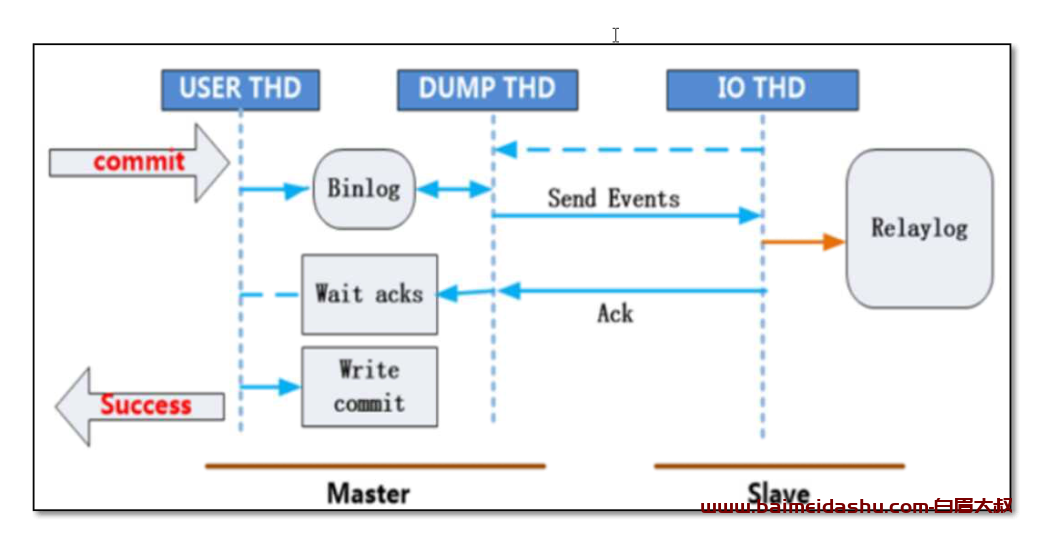今天来学下JavaScript的异步操作:异步操作中串行和并行。主要内容是js中es5和es6针对异步函数,串行执行和并行执行的方案。OK,一起往下看吧。
在es6出来之前,社区nodejs中针对回调地狱,已经有了promise方案。假如多个异步函数,执行循序怎么安排,如何才能更快的执行完所有异步函数,再执行下一步呢?这里就出现了js的串行执行和并行执行问题。
{#_label2}
异步函数串行执行
var items = [ 1, 2, 3, 4, 5, 6 ];
var results = [];
function async(arg, callback) {
console.log('参数为 ' + arg +' , 1秒后返回结果');
setTimeout(function () { callback(arg * 2); }, 1000);
}
function final(value) {
console.log('完成: ', value);
}
function series(item) {
if(item) {
async( item, function(result) {
results.push(result);
return series(items.shift());// 递归执行完所有的数据
});
} else {
return final(results[results.length - 1]);
}
}
series(items.shift());
异步函数并行执行
上面函数是一个一个执行的,上一个执行结束再执行下一个,类似es6(es5之后统称es6)中 async 和await,那有没有类似promise.all这种,所有的并行执行的呢?
可以如下写:
var items = [ 1, 2, 3, 4, 5, 6 ];
var results = [];
function async(arg, callback) {
console.log('参数为 ' + arg +' , 1秒后返回结果');
setTimeout(function () { callback(arg * 2); }, 1000);
}
function final(value) {
console.log('完成: ', value);
}
items.forEach(function(item) {// 循环完成
async(item, function(result){
results.push(result);
if(results.length === items.length) {// 判断执行完毕的个数是否等于要执行函数的个数
final(results[results.length - 1]);
}
})
});
异步函数串行执行和并行执行结合
假如并行执行很多条异步(几百条)数据,每个异步数据中有很多的(https)请求数据,势必造成tcp 连接数不足,或者堆积了无数调用栈导致内存溢出。所以并行执行不易太多数据,因此,出现了并行和串行结合的方式。
代码可以如下书写:
var items = [ 1, 2, 3, 4, 5, 6 ];
var results = [];
var running = 0;
var limit = 2;
function async(arg, callback) {
console.log('参数为 ' + arg +' , 1秒后返回结果');
setTimeout(function () { callback(arg * 2); }, 1000);
}
function final(value) {
console.log('完成: ', value);
}
function launcher() {
while(running < limit && items.length > 0) {
var item = items.shift();
async(item, function(result) {
results.push(result);
running--;
if(items.length > 0) {
launcher();
} else if(running == 0) {
final(results);
}
});
running++;
}
}
launcher();
es6方式
es6天然自带串行和并行的执行方式,例如串行可以用async和await(前文已经讲解),并行可以用promise.all等等。那么针对串行和并行结合,限制promise all并发数量,社区也有一些方案,例如:
tiny-async-pool、es6-promise-pool、p-limit
简单封装一个promise all并发数限制解决方案函数
function PromiseLimit(funcArray, limit = 5) { // 并发执行5条数据
let i = 0;
const result = [];
const executing = [];
const queue = function() {
if (i === funcArray.length) return Promise.all(executing);
const p = funcArray[i++]();
result.push(p);
const e = p.then(() => executing.splice(executing.indexOf(e), 1));
executing.push(e);
if (executing.length >= limit) {
return Promise.race(executing).then(
() => queue(),
e => Promise.reject(e)
);
}
return Promise.resolve().then(() => queue());
};
return queue().then(() => Promise.all(result));
}
使用:
// 测试代码
const result = [];
for (let index = 0; index < 10; index++) {
result.push(function() {
return new Promise((resolve, reject) => {
console.log("开始" + index, new Date().toLocaleString());
setTimeout(() => {
resolve(index);
console.log("结束" + index, new Date().toLocaleString());
}, parseInt(Math.random() * 10000));
});
});
}
PromiseLimit(result).then(data => {
console.log(data);
});
修改测试代码,新增随机失败逻辑
async function PromiseAll(promises,batchSize=10) {
const result = [];
while(promises.length > 0) {
const data = await Promise.all(promises.splice(0,batchSize));
result.push(...data);
}
return result;
}
这么写有2个问题:
-
1、在调用
Promise.all前就已经创建好了promises,实际上promise已经执行了 -
2、你这个实现必须等前面
batchSize个promise resolve,才能跑下一批的batchSize个,也就是promise all全部成功才可以。
改进如下:
async function asyncPool(array,poolLimit,iteratorFn) {
const ret = [];
const executing = [];
for (const item of array) {
const p = Promise.resolve().then(() => iteratorFn(item, array));
ret.push(p);
if (poolLimit <= array.length) {
const e = p.then(() => executing.splice(executing.indexOf(e), 1));
executing.push(e);
if (executing.length >= poolLimit) {
await Promise.race(executing);
}
}
}
return Promise.all(ret);
}
使用:
const timeout = i => new Promise(resolve => setTimeout(() => resolve(i), i));
return asyncPool( [1000, 5000, 3000, 2000], 2,timeout).then(results => {
...
});
总结
关于异步操作中串行和并行内容,就分享这么多,希望对大家有所帮助!
 51工具盒子
51工具盒子