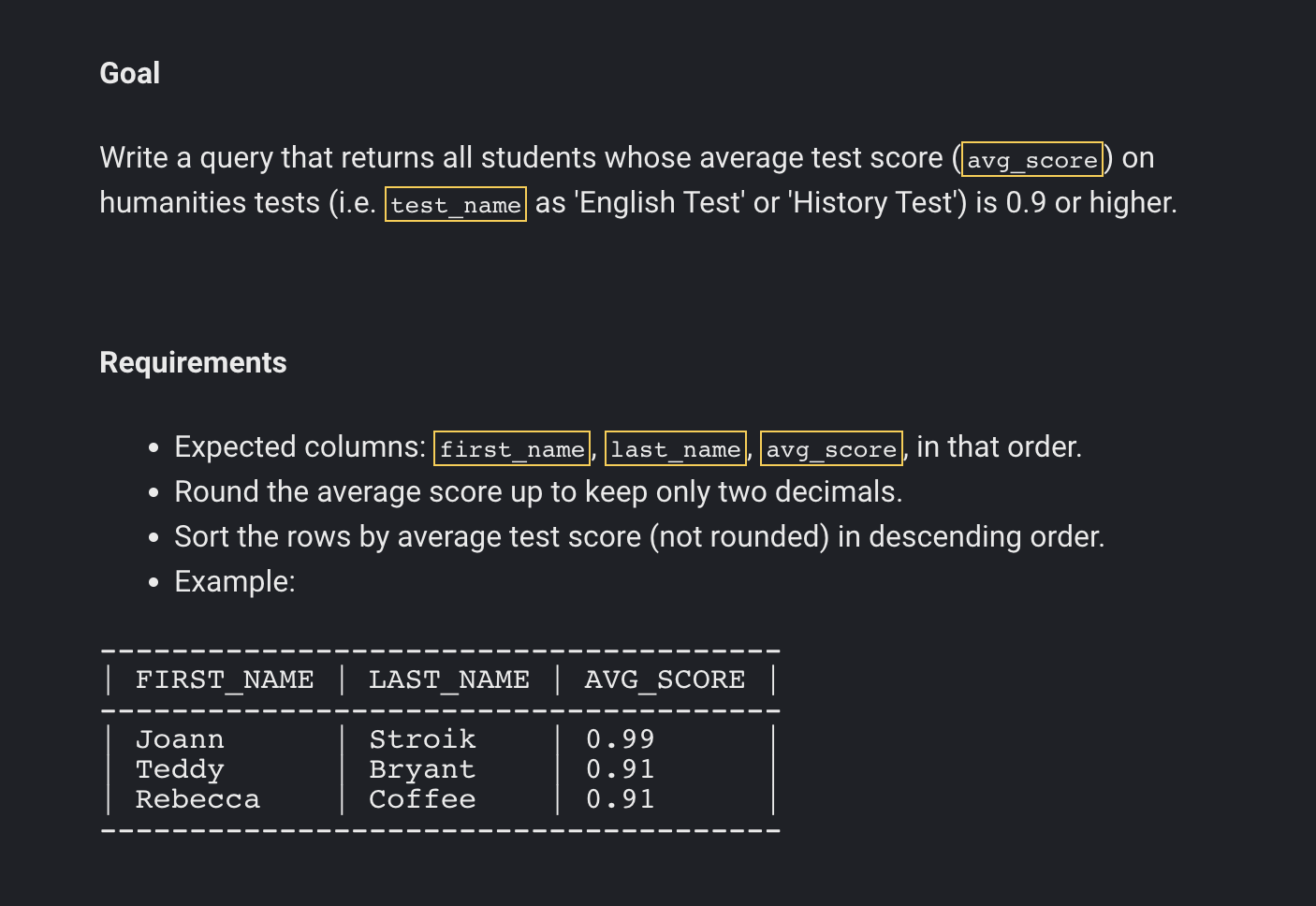发现 rpm 安装的 没有日志输出,只能用二进制的方式, (生产环境建议用二进制方式)
官方文档 :连接
各个版本: 连接
1-
curl -L -O https://artifacts.elastic.co/downloads/beats/filebeat/filebeat-7.17.5-linux-x86_64.tar.gz
tar xzvf filebeat-7.17.5-linux-x86_64.tar.gz
3-.修改filebeat的配置文件
(1)编写测试的配置文件
mkdir /etc/filebeat/config
输入
cat > /etc/filebeat/config/01-stdin-to-console.yml <<'EOF'
# 指定输入的类型
filebeat.inputs:
# 指定输入的类型为"stdin",表示标准输入
- type: stdin
# 指定输出的类型`
output.`console:`
`# 打印漂亮的格式`
`pretty:` `true`
EOF`
启动
filebeat -e -c /etc/filebeat/config/01-stdin-to-console.yml
测试, 屏幕输入 baimeidashu
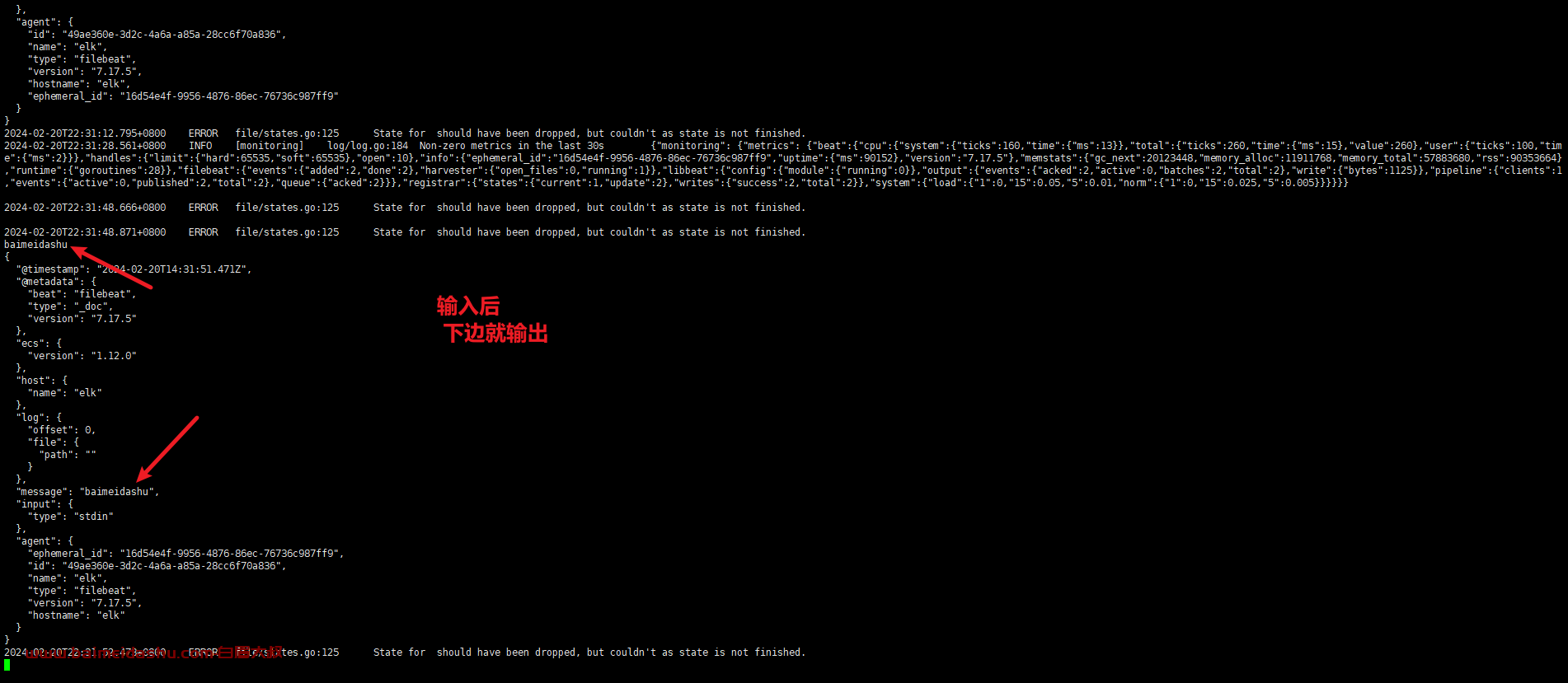
filebeat开机自启) {#articleContentId}
1.创建shell文件filebeat.sh:
#!/bin/bash
nohup /opt/filebeat-7.17.5-linux-x86_64/filebeat -e -c /opt/filebeat-7.17.5-linux-x86_64/config/nginx.yml > /dev/null 2>&1 &
`echo $! > /var/run/filebeat.pid`
2.给shell赋执行权限
chmod +x filebeat.sh
3.给rc.local赋执行权限
chmod +x /etc/rc.d/rc.local
4.编辑rc.local文件
vim /etc/rc.d/rc.local在文件末尾添加shell文件路径,如下所示
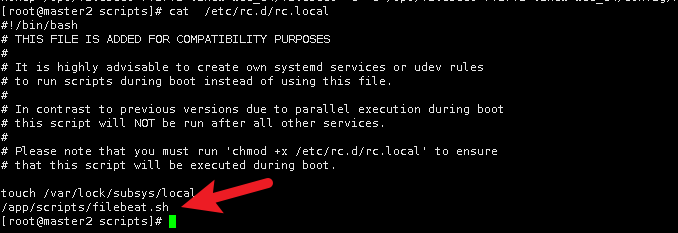
这样就OK。
停止脚本:
cat stopfilebeat.sh
#!/bin/bash
PID=$(cat /var/run/filebeat.pid)
kill -9 $PID
 51工具盒子
51工具盒子