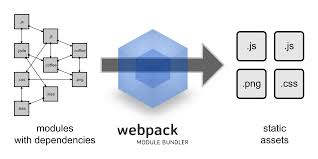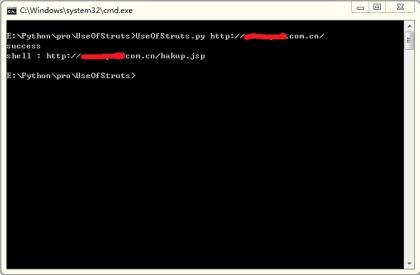Microsoft 和合作伙伴社区创建了 ONNX 作为表示机器学习模型的开放标准。 本文记录 Python 下 pytorch 模型转换 ONNX 的相关内容。
简介 {#简介}
ONNX Runtime是一个跨平台的推理和训练机器学习加速器。
在 Pytorch 框架中训练好模型后,在部署时可以转成 onnx,再进行下一步部署。
模型转换 {#模型转换}
核心代码:
- 生成 onnx 模型:
torch.onnx.export - 简化 onnx 模型:
onnxsim.simplify:
- 注意:
torch.onnx.export输入伪数据可以支持字符串,但是在 onnx 模型中仅会记录张量流转的路径,字符串、分支逻辑一般不会保存。
动态输出 {#动态输出}
上述转换方式导出的 onnx 模型仅支持 dummy_input 尺寸的输入数据,模型稳定,速度快,但是不够灵活,当我们需要向网络送入不同尺寸的输入数据时需要开启动态轴
动态输入数据可能使得网络变复杂,如果在 onnx 模型中出现很多莫名其妙的 if 节点考虑是否有 squeeze 操作。
模型检查 {#模型检查}
onnx 加载模型后可以检测是否合法。
加载、运行 ONNX 模型 {#加载、运行-ONNX-模型}
ONNXruntime 安装:
onnxruntime 仅能在 cpu 上推理模型,onnxruntime-gpu 可以在 cpu 或 gpu 上推断模型。
CPU 运行 {#CPU-运行}
可以对比 onnx 模型结果与 pytorch 模型结果的差异来对转换结果进行验证。
GPU 运行 {#GPU-运行}
- 查看 onnx 是否支持 gpu 运行
如果包含 'CUDAExecutionProvider' 表示当前环境支持 onnxruntime 在 gpu 上运行
- 模型运行
常见错误 {#常见错误}
Status Message: CUDNN failure 9: CUDNN_STATUS_NOT_SUPPORTED ; GPU=0 ; hostname=XDHN-SH-026 {#Status-Message-CUDNN-failure-9-CUDNN-STATUS-NOT-SUPPORTED-GPU-0-hostname-XDHN-SH-026}
可能的原因:
-
CUDNN 没有安装或者版本不匹配或者没有成功识别。
确定显卡驱动与显卡型号是否匹配,Cuda 是否和显卡驱动匹配, Cudnn 是否和 Cuda 匹配, Onnx 版本是否和 Onnxruntime-gpu 匹配, Onnxruntime 是否和 Cuda Cudnn匹配
onnxruntime 版本信息参考 https://onnxruntime.ai/docs/execution-providers/CUDA-ExecutionProvider.html
| ONNX Runtime | CUDA | cuDNN | Notes | |------------------|--------|-------------------------------------|-------------------------------------------------------------------------------------------------------------------------------------------------------------------------------------------------------------------------------------------------------------| | 1.17 | 12.2 | 8.9.2.26 (Linux) 8.9.2.26 (Windows) | The default CUDA version for ORT 1.17 is CUDA 11.8. To install CUDA 12 package, please look at Install ORT. Due to low demand on Java GPU package, only C++/C# Nuget and Python packages are released with CUDA 12.2 | | 1.15 1.16 1.17 | 11.8 | 8.2.4 (Linux) 8.5.0.96 (Windows) | Tested with CUDA versions from 11.6 up to 11.8, and cuDNN from 8.2.4 up to 8.7.0 | | 1.14 1.13.1 1.13 | 11.6 | 8.2.4 (Linux) 8.5.0.96 (Windows) | libcudart 11.4.43 libcufft 10.5.2.100 libcurand 10.2.5.120 libcublasLt 11.6.5.2 libcublas 11.6.5.2 libcudnn 8.2.4 | | 1.12 1.11 | 11.4 | 8.2.4 (Linux) 8.2.2.26 (Windows) | libcudart 11.4.43 libcufft 10.5.2.100 libcurand 10.2.5.120 libcublasLt 11.6.5.2 libcublas 11.6.5.2 libcudnn 8.2.4 | | 1.10 | 11.4 | 8.2.4 (Linux) 8.2.2.26 (Windows) | libcudart 11.4.43 libcufft 10.5.2.100 libcurand 10.2.5.120 libcublasLt 11.6.1.51 libcublas 11.6.1.51 libcudnn 8.2.4 | | 1.9 | 11.4 | 8.2.4 (Linux) 8.2.2.26 (Windows) | libcudart 11.4.43 libcufft 10.5.2.100 libcurand 10.2.5.120 libcublasLt 11.6.1.51 libcublas 11.6.1.51 libcudnn 8.2.4 | | 1.8 | 11.0.3 | 8.0.4 (Linux) 8.0.2.39 (Windows) | libcudart 11.0.221 libcufft 10.2.1.245 libcurand 10.2.1.245 libcublasLt 11.2.0.252 libcublas 11.2.0.252 libcudnn 8.0.4 | | 1.7 | 11.0.3 | 8.0.4 (Linux) 8.0.2.39 (Windows) | libcudart 11.0.221 libcufft 10.2.1.245 libcurand 10.2.1.245 libcublasLt 11.2.0.252 libcublas 11.2.0.252 libcudnn 8.0.4 | | 1.5-1.6 | 10.2 | 8.0.3 | CUDA 11 can be built from source | | 1.2-1.4 | 10.1 | 7.6.5 | Requires cublas10-10.2.1.243; cublas 10.1.x will not work | | 1.0-1.1 | 10.0 | 7.6.4 | CUDA versions from 9.1 up to 10.1, and cuDNN versions from 7.1 up to 7.4 should also work with Visual Studio 2017 |
-
输入数据尺寸不合适
排查了很久发现我的就是这种情况,将尺寸改小一倍就可以正常运行了。
参考资料 {#参考资料}
- https://www.bilibili.com/read/cv10539136/
- https://blog.csdn.net/hjxu2016/article/details/118419488
- https://www.zywvvd.com/notes/study/deep-learning/deploy/onnx-if-node/onnx-if-node/
- https://onnxruntime.ai/docs/execution-providers/CUDA-ExecutionProvider.html
文章链接:
https://www.zywvvd.com/notes/study/deep-learning/deploy/onnx-transfer-infer/onnx-infer/
 51工具盒子
51工具盒子