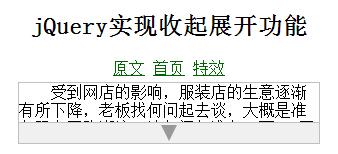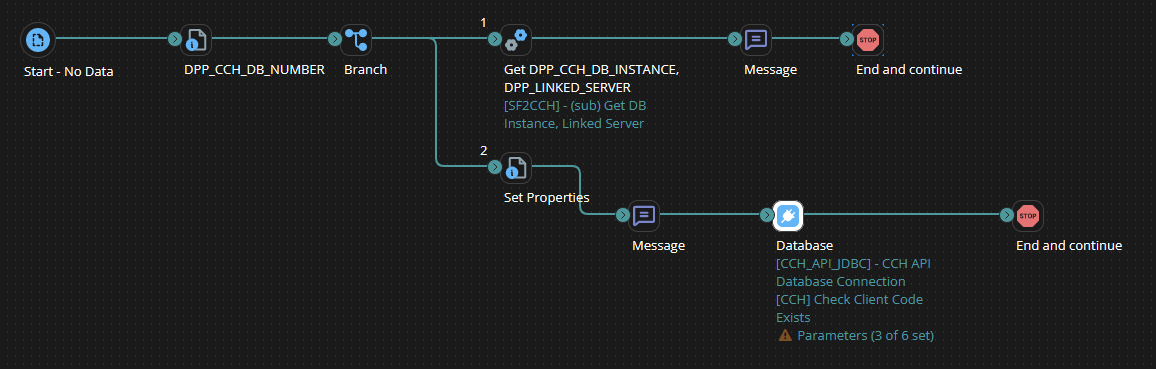1、概览 {#1概览}
在开发环境下使用 Swagger UI 可以很方便地查看、测试 REST 服务。但是出于安全考虑,在生产环境中往往需要禁用 Swagger UI。
2、Swagger 配置 {#2swagger-配置}
要 使用 SpringDoc 设置 Swagger,需要在配置 Bean 中对其进行定义。
创建 SwaggerConfig 类:
@Configuration
public class SwaggerConfig {
@Bean
public OpenAPI openAPI() {
return new OpenAPI().info(new Info().title("SpringDoc Disable SwaggerUI example")
.description("SpringDoc Disable SwaggerUI application")
.version("v0.0.1"));
}
}
默认情况下,该配置 Bean 会添加到 Spring Context 中。这样,Swagger 可以在所有环境中使用。
3、使用 Spring Profile {#3使用-spring-profile}
在 Spring 中,可以使用 @Profile 注解来启用或禁用 Bean。
使用 SpEL 表达式来指定在哪些环境中激活 Swagger。
@Profile({"!prod && swagger"})
如上,在 swagger Profile,且不是 prod Profile 的情况下才会启注解的 Bean。
在配置类上添加此注解:
@Configuration
@Profile({"!prod && swagger"})
public class SwaggerConfig {
...
}
现在,通过对 spring.profiles.active 属性的不同设置来启动应用,测试它是否有效:
-Dspring.profiles.active=prod // Swagger 被禁用
-Dspring.profiles.active=prod,anyOther // Swagger 被禁用
-Dspring.profiles.active=swagger // Swagger 已启用
-Dspring.profiles.active=swagger,anyOtherNotProd // Swagger 已启用
none // Swagger 被禁用
4、使用条件注解 {#4使用条件注解}
Spring Profile 可能是一种过于粗粒度的功能切换解决方案。这种方法可能会导致配置错误和冗长、难以管理的 Profile 文件列表。
可以使用 @ConditionalOnExpression 注解作为替代方法,它允许通过自定义属性来启用 Bean:
@Configuration
@ConditionalOnExpression(value = "${useSwagger:false}")
public class SwaggerConfig {
...
}
如果 useSwagger 属性不存在,则默认值为 false。
可以在 application.properties(或 application.yaml)文件中设置该属性,或者在启动应用时将其设置为 VM 选项:
-DuseSwagger=true
需要注意,在生产环境中千万不要把 useSwagger 误设置为了 true。
5、总结 {#5总结}
本文介绍了在 Spring Boot 应用中如何通过 @Profile 或 @ConditionalOnExpression 注解来在生产环境中禁用 Swagger。
Ref:https://www.baeldung.com/swagger-ui-turn-off-in-production
 51工具盒子
51工具盒子