为了方便在发布新页面时推送Google搜索引擎,使用Google官方Indexing API推送。
配额
以下是项目的默认配额,如果不足可以申请提高配额。
| 资源名称 | 资源说明 |
|--------------------------------------------|------------------------------------------------------------------------------------------------------|
| DefaultPublishRequestsPerDayPerProject | 每个项目每天的默认配额,用于指定可以发送到 publish 端点的 publish 请求数。这包括 URL_UPDATED 和 URL_DELETED 请求类型。默认值设置为 200。 |
| DefaultMetadataRequestsPerMinutePerProject | 每个项目每分钟的默认配额,用于指定可以发送到 getMetadata 端点的只读请求数。默认值设置为 180。 |
| DefaultRequestsPerMinutePerProject | 所有端点每个项目每分钟的默认配额。默认值设置为 600。 |
对接脚本
本文档使用python3环境。
安装依赖
root@lolicp:~/# pip3 install oauth2client
批量提交url
需要具备以下条件才能执行python脚本:
- python3环境
- oauth2client插件
- json格式的服务账号密钥
- url.txt需要上传的文件
在依赖就绪后,执行脚本:
root@lolicp:~/# python3 google_Batch_Update.py
Submitted https://lolicp.com/python/202403707.html - Response: 200
脚本内容
from oauth2client.service_account import ServiceAccountCredentials
import httplib2
import json
import time
配置
SCOPES = ["https://www.googleapis.com/auth/indexing"]
ENDPOINT = "https://indexing.googleapis.com/v3/urlNotifications:publish"
json密钥文件
JSON_KEY_FILE = "service_account_file.json"
存放URL的文本文件路径
URL_LIST_FILE = "url.txt"
认证
credentials = ServiceAccountCredentials.from_json_keyfile_name(JSON_KEY_FILE, scopes=SCOPES)
http = credentials.authorize(httplib2.Http())
读取URL列表
with open(URL_LIST_FILE, "r") as file:
urls = file.readlines()
去掉每个URL的换行符
urls = [url.strip() for url in urls]
遍历URL并逐一提交
for url in urls:
创建请求内容
content = {
"url": url,
"type": "URL_UPDATED" # URL_UPDATED 表示更新,URL_DELETED 表示移除
}
# 将字典转换为JSON字符串
body = json.dumps(content)
try:
# 发送请求
response, content = http.request(ENDPOINT, method="POST", body=body, headers={'Content-Type': 'application/json'})
# 打印响应结果
print(f"Submitted {url} - Response: {response['status']}")
# 限制请求频率(API 限制每分钟提交的次数)
time.sleep(2) # 每2秒发送一个请求
except Exception as e:
print(f"Failed to submit {url} - Error: {str(e)}")</code></pre>
报错内容
没有启用Web Search Indexing API
前往https://console.developers.google.com/apis/api/indexing.googleapis.com/overview,启用Web Search Indexing API后即可正常。
Response: {'vary': 'Origin, X-Origin, Referer', 'content-type': 'application/json; charset=UTF-8', 'date': 'Wed, 02 Oct 2024 23:25:36 GMT', 'server': 'ESF', 'cache-control': 'private', 'x-xss-protection': '0', 'x-frame-options': 'SAMEORIGIN', 'x-content-type-options': 'nosniff', 'alt-svc': 'h3=":443"; ma=2592000,h3-29=":443"; ma=2592000', 'transfer-encoding': 'chunked', 'status': '403', 'content-length': '1044', '-content-encoding': 'gzip'}
Content: {
"error": {
"code": 403,
"message": "Web Search Indexing API has not been used in project 111111111111 before or it is disabled. Enable it by visiting https://console.developers.google.com/apis/api/indexing.googleapis.com/overview?project=111111111111 then retry. If you enabled this API recently, wait a few minutes for the action to propagate to our systems and retry.",
"status": "PERMISSION_DENIED",
"details": [
{
"@type": "type.googleapis.com/google.rpc.Help",
"links": [
{
"description": "Google developers console API activation",
"url": "https://console.developers.google.com/apis/api/indexing.googleapis.com/overview?project=111111111111"
}
]
},
{
"@type": "type.googleapis.com/google.rpc.ErrorInfo",
"reason": "SERVICE_DISABLED",
"domain": "googleapis.com",
"metadata": {
"service": "indexing.googleapis.com",
"consumer": "projects/111111111111"
}
}
]
}
}
错误设置用户权限
用户和权限需要设置为拥有者
Response: {'vary': 'Origin, X-Origin, Referer', 'content-type': 'application/json; charset=UTF-8', 'date': 'Wed, 02 Oct 2024 23:26:49 GMT', 'server': 'ESF', 'cache-control': 'private', 'x-xss-protection': '0', 'x-frame-options': 'SAMEORIGIN', 'x-content-type-options': 'nosniff', 'alt-svc': 'h3=":443"; ma=2592000,h3-29=":443"; ma=2592000', 'transfer-encoding': 'chunked', 'status': '403', 'content-length': '145', '-content-encoding': 'gzip'}
Content: {
"error": {
"code": 403,
"message": "Permission denied. Failed to verify the URL ownership.",
"status": "PERMISSION_DENIED"
}
}
参考文档
https://developers.google.com/search/apis/indexing-api/v3/prereqs?hl=zh-cn
https://www.sakamoto.blog/indexing-api/
 51工具盒子
51工具盒子
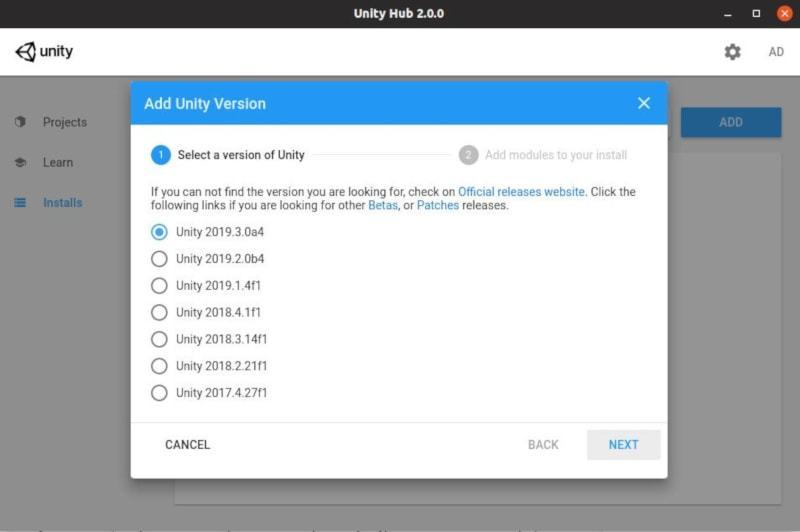
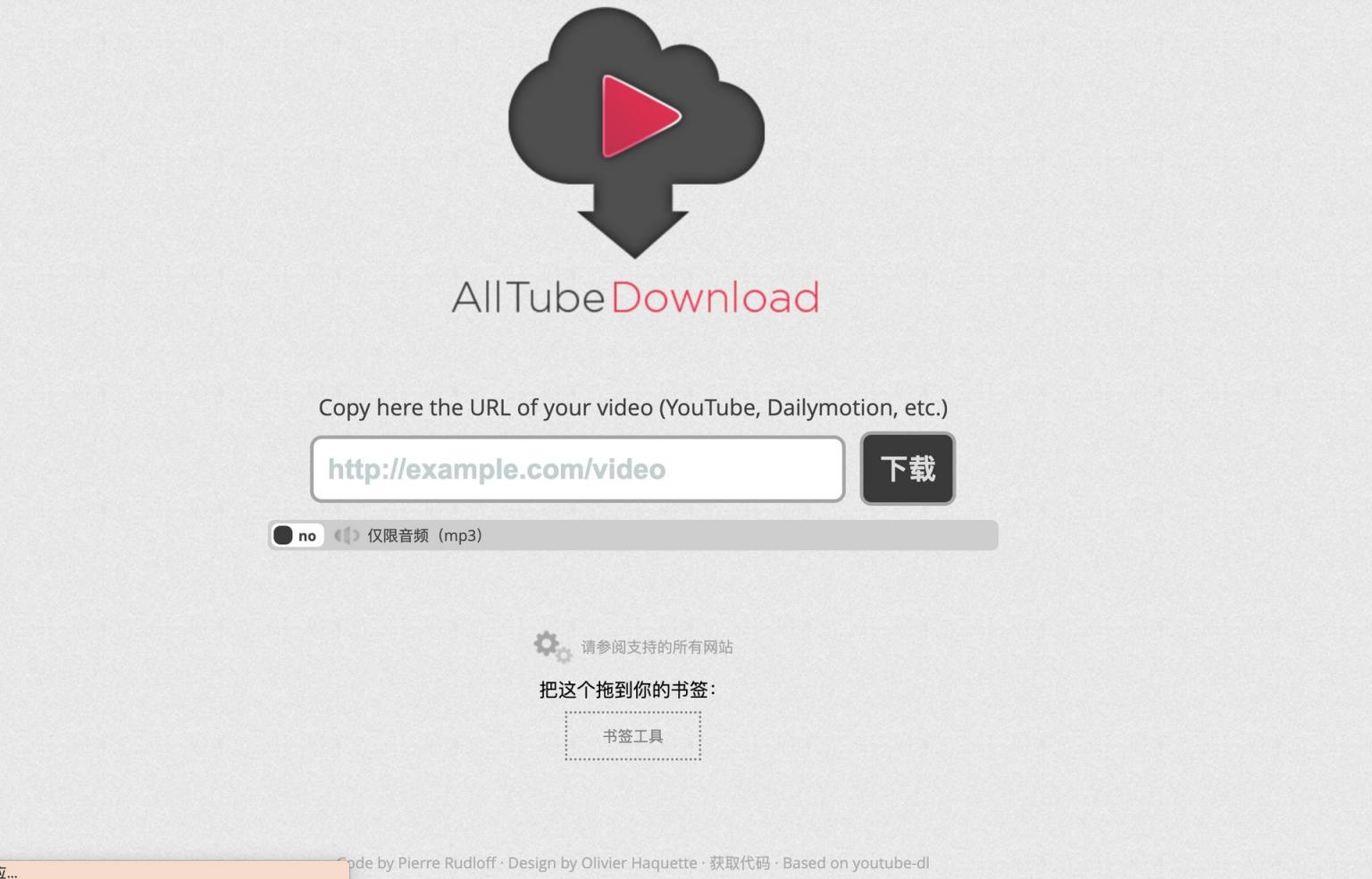
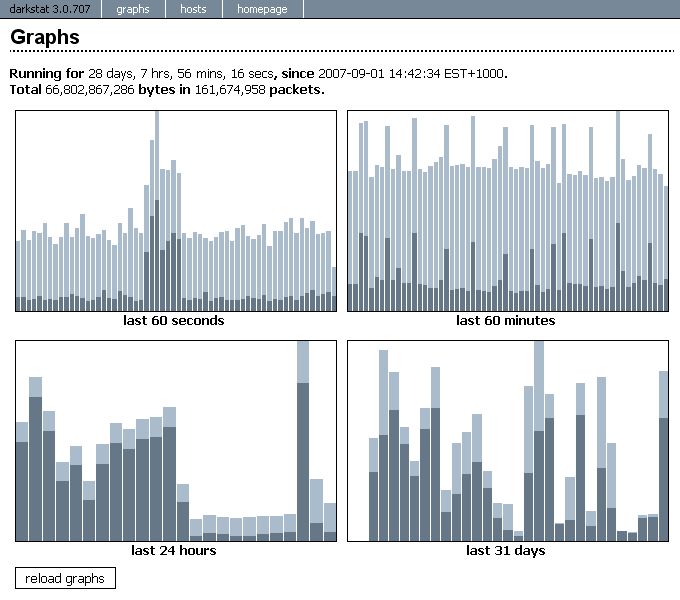
![[原创]腾讯edgeone边缘安全加速平台CDN香港可用IP优选](https://img1.51tbox.com/static/2024-10-28/LtQQMMCvTCZq.jfif)
