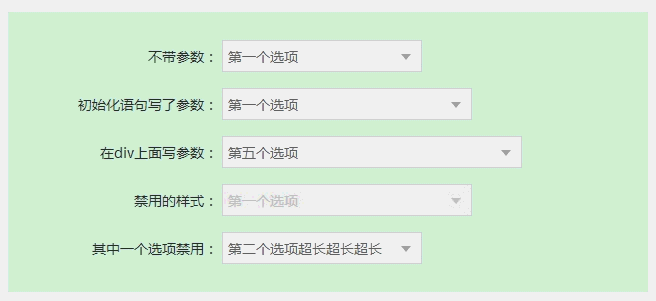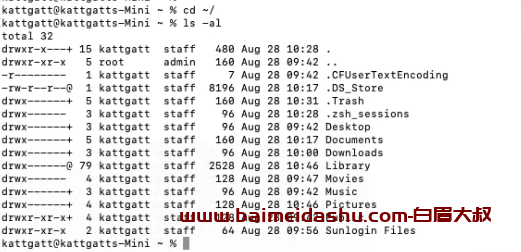在日常巡检中,发现Oracle其中一台节点无法进行登录,并且报错如下:
[oracle@jkdb1 ~]$ sqlplus / as sysdba;
SQL*Plus: Release 11.2.0.4.0 Production on Mon Nov 7 14:19:53 2022
Copyright (c) 1982, 2013, Oracle. All rights reserved.
ERROR:
ORA-09925: Unable to create audit trail file
Linux-x86_64 Error: 28: No space left on device
Additional information: 9925
ORA-01075: you are currently logged on
Enter user-name:
排查思路
检查存储占用
使用df -Th命令查看使用情况,发现磁盘使用率未满100%。
[oracle@jkdb1 ~]$ df -Th
Filesystem Type Size Used Avail Use% Mounted on
/dev/sda5 ext4 422G 19G 382G 5% /
tmpfs tmpfs 63G 514M 63G 1% /dev/shm
/dev/sda1 ext4 477M 66M 386M 15% /boot
/dev/sda2 ext4 96G 42G 50G 46% /u01
检查磁盘inode
使用df -i命令查看iNode使用情况,发现已满100%。
[oracle@jkdb1 ~]$ df -i
Filesystem Inodes IUsed IFree IUse% Mounted on
/dev/sda5 28082176 114947 27967229 1% /
tmpfs 16504540 274 16504266 1% /dev/shm
/dev/sda1 128016 40 127976 1% /boot
/dev/sda2 6406144 6406144 0 100% /u01
清理无用日志文件
根据实际情况进行清理。
 51工具盒子
51工具盒子