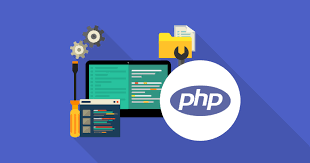项目上安装nvidia显卡驱动时发生报错:
[root@lolicp files]# sh NVIDIA-Linux-x86_64-440.33.01.run --kernel-source-path=/usr/src/kernels/$(uname -r) -k $(uname -r) -s
Verifying archive integrity... OK
Uncompressing NVIDIA Accelerated Graphics Driver for Linux-x86_64 440.33.01........................................................................................................................................................................................................................................................................................................................................................................................................................................................................................................................................................
ERROR: The Nouveau kernel driver is currently in use by your system. This driver is incompatible with the NVIDIA driver, and must be disabled before proceeding. Please consult the NVIDIA driver README and your Linux distribution's documentation for details on how to
correctly disable the Nouveau kernel driver.
ERROR: Installation has failed. Please see the file '/var/log/nvidia-installer.log' for details. You may find suggestions on fixing installation problems in the README available on the Linux driver download page at www.nvidia.com.
查看已经加载的模块
[root@lolicp files]# lsmod | grep nouveau
nouveau 1899494 0
video 24538 1 nouveau
mxm_wmi 13021 1 nouveau
i2c_algo_bit 13413 2 mgag200,nouveau
drm_kms_helper 186531 2 mgag200,nouveau
ttm 96673 2 mgag200,nouveau
drm 456166 5 ttm,drm_kms_helper,mgag200,nouveau
wmi 21636 2 mxm_wmi,nouveau
解决办法
卸载对应服务及模块
[root@lolicp files]# rpm -e xorg-x11-drivers xorg-x11-drv-nouveau
[root@lolicp files]# rmmod nouveau
[root@lolicp files]# lsmod | grep nouveau
 51工具盒子
51工具盒子