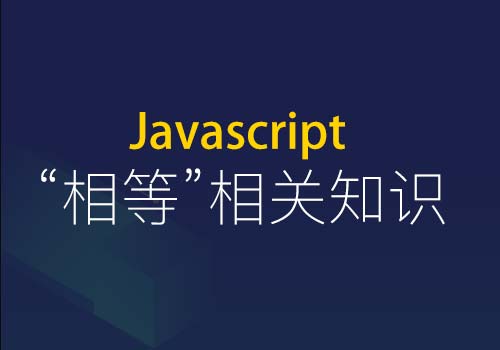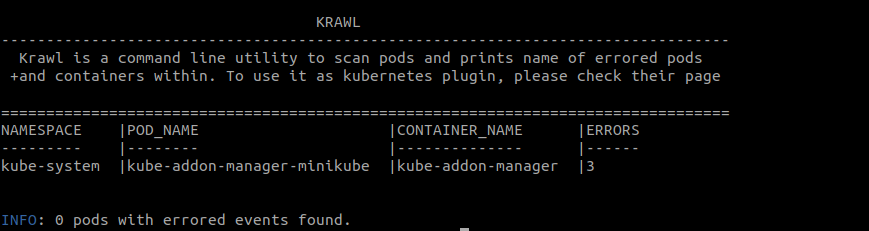因在项目中存在不严格按照文档操作且不留痕等原因,导致统计服务器IPMI管理口设置混乱,地址信息更新不及时。
安装ipmitool
># yum install -y ipmitool
加载需要的模块
新安装命令时ipmi相关模块可能没有加载,需要手动加载或重启系统。
># modprobe ipmi_watchdog
># modprobe ipmi_poweroff
># modprobe ipmi_devintf
查看模块加载
># lsmod | grep -i ipmi
ipmi_si 59965 0
ipmi_devintf 17459 0
ipmi_msghandler 56728 2 ipmi_devintf,ipmi_si
配置ipmi网卡
查看网口信息
默认是1,根据实际情况选择。
># ipmitool lan print 2
Set in Progress : Set Complete
Auth Type Support : NONE MD2 MD5 PASSWORD
Auth Type Enable : Callback : MD5
: User : MD5
: Operator : MD5
: Admin : MD5
: OEM :
IP Address Source : Static Address
IP Address : 128.0.0.10
Subnet Mask : 255.255.0.0
MAC Address : xx:xx:xx:xx:xx:xx
SNMP Community String :
IP Header : TTL=0x40 Flags=0x40 Precedence=0x00 TOS=0x10
BMC ARP Control : ARP Responses Enabled, Gratuitous ARP Disabled
Gratituous ARP Intrvl : 0.0 seconds
Default Gateway IP : 0.0.0.0
Default Gateway MAC : 00:00:00:00:00:00
Backup Gateway IP : 0.0.0.0
Backup Gateway MAC : 00:00:00:00:00:00
802.1q VLAN ID : Disabled
802.1q VLAN Priority : 0
RMCP+ Cipher Suites :
Cipher Suite Priv Max : caaaaaaaaaaaXXX
: X=Cipher Suite Unused
: c=CALLBACK
: u=USER
: o=OPERATOR
: a=ADMIN
: O=OEM
Bad Password Threshold : 0
Invalid password disable: no
Attempt Count Reset Int.: 0
User Lockout Interval : 0
配置IP
IP地址不可与其他网卡重复
ipmitool lan set 1 ipaddr 10.8.68.22
配置网关
ipmitool lan set 1 defgw ipaddr 10.8.68.1
配置子网掩码
ipmitool lan set 1 netmask 255.255.255.0
配置用户信息
查看用户信息
根据ID进行设置
[root@localhost ~]# ipmitool user list 1
ID Name Callin Link Auth IPMI Msg Channel Priv Limit
1 false false true ADMINISTRATOR
2 zteroot false false true ADMINISTRATOR
修改用户名
ipmitool user set name 2 root
配置密码
ipmitool user set password 2 111111
 51工具盒子
51工具盒子