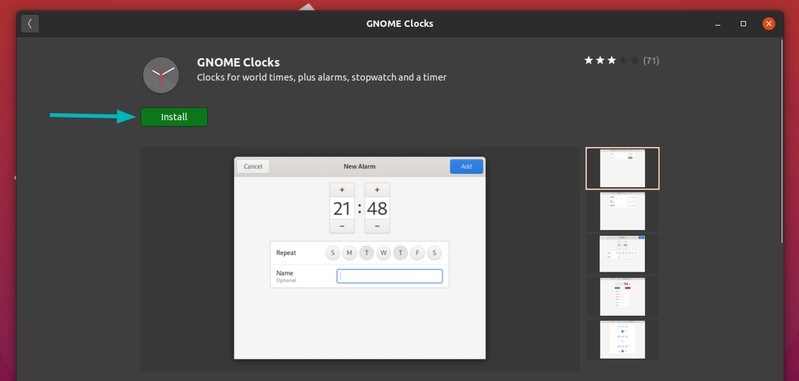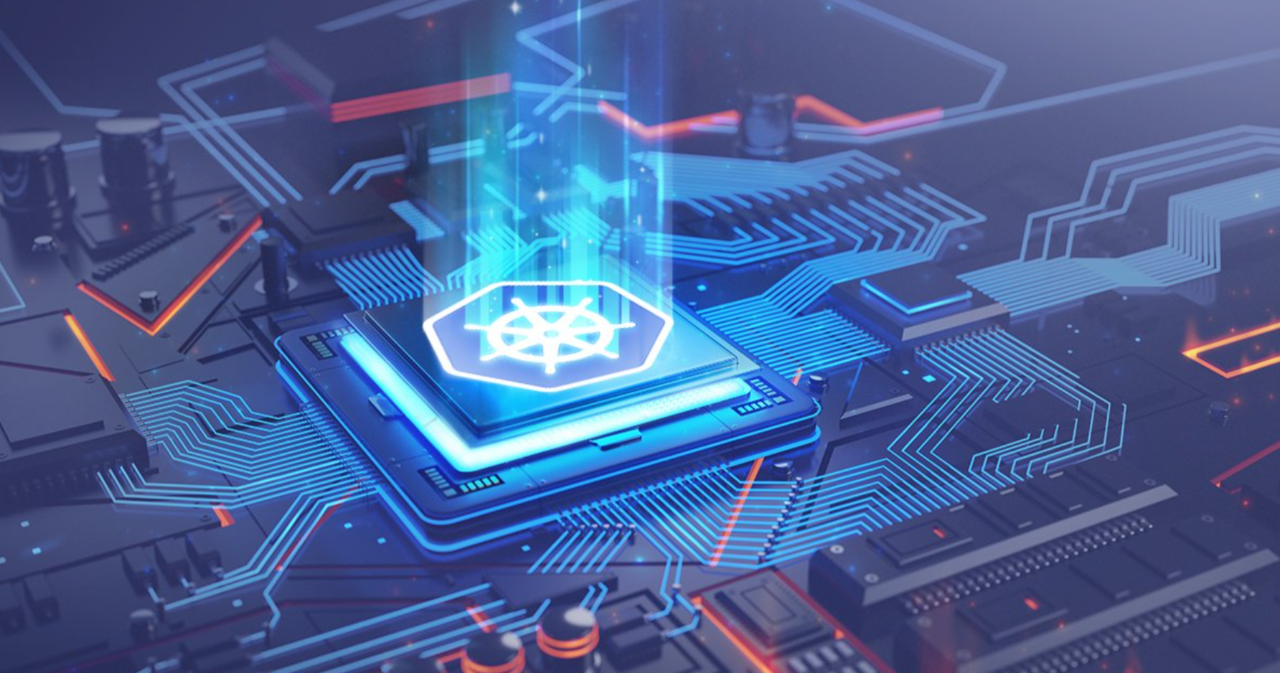typecho默认会输出一些无用的标签信息。
- 内容描述/description:
<meta name="description" content="本站用于共同记录工作经验与生活中的所遇事项以及学习状态,集运维、开发和网络方向。" /> - 关键字/keywords:
<meta name="keywords" content="闲云,闲云博客,Linux,Java,Nginx,Docker,MongoDB,Network,Oracle" /> - 程序信息/generator:
<meta name="generator" content="Typecho 1.9.9"> - 模版名/template:
<meta name="template" content="lolicp.com"> - 文章引用/pingback:
<link rel="pingback" href="https://lolicp.com/action/xmlrpc" /> - 离线写作接口/xmlrpc:
<link rel="EditURI" type="application/rsd+xml" title="RSD" href="https://lolicp.com/action/xmlrpc?rsd" /> - 离线写作接口/wlw:
<link rel="wlwmanifest" type="application/wlwmanifest+xml" href="https://lolicp.com/action/xmlrpc?wlw" /> - Feed rss2地址:
<link rel="alternate" type="application/rss+xml" title="文章归档 >> 闲云博客 >> RSS 2.0" href="https://lolicp.com/feed/all.html"> - Feed rss1地址旧版/:
<link rel="alternate" type="application/rdf+xml" title="文章归档 >> 闲云博客 >> RSS 1.0" href="https://lolicp.com/feed/rss/all.html"> - Feed atom:
<link rel="alternate" type="application/atom+xml" title="文章归档 >> 闲云博客 >> ATOM 1.0" href="https://lolicp.com/feed/atom/all.html">
编辑配置
演示注释
程序信息、模板名称、feed输出。
进入web根目录执行
[root@lolicp lolicp]# vi var/Widget/Archive.php
//if (!empty($allows['generator'])) {
// $header .= '<meta name="generator" content="' . $allows['generator'] . '" />' . "\n";
//}
//if (!empty($allows['template'])) {
// $header .= '&lt;meta name="template" content="' . $allows['template'] . '" /&gt;' . "\n";
//}
//if (!empty($allows['rss2']) &amp;&amp; $allowFeed) {
// $header .= '&lt;link rel="alternate" type="application/rss+xml" title="'
// . $title . ' &amp;raquo; RSS 2.0" href="' . $allows['rss2'] . '" /&gt;' . "\n";
//}
//if (!empty($allows['rss1']) &amp;&amp; $allowFeed) {
// $header .= '&lt;link rel="alternate" type="application/rdf+xml" title="'
// . $title . ' &amp;raquo; RSS 1.0" href="' . $allows['rss1'] . '" /&gt;' . "\n";
//}
//if (!empty($allows['atom']) &amp;&amp; $allowFeed) {
// $header .= '&lt;link rel="alternate" type="application/atom+xml" title="'
// . $title . ' &amp;raquo; ATOM 1.0" href="' . $allows['atom'] . '" /&gt;' . "\n";
//}</code></pre>
注释完成后保存php文件,更新php缓存即可。
 51工具盒子
51工具盒子